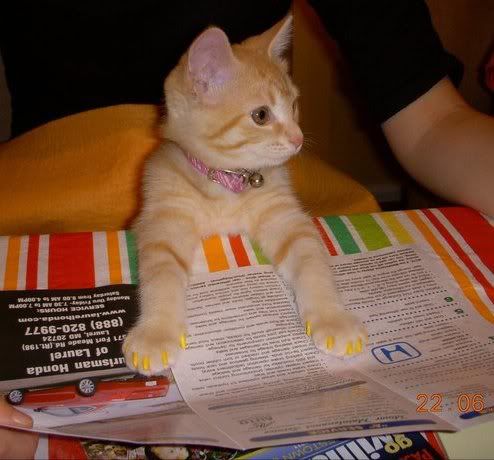GemHaters
Captain
gemhaters you actually look kind of like Weyoun..
There is no emoticon to express how happy that makes me! lol! *hugs you* I don't care if he's a guy, what a compliment!
Well he IS hot.
Too bad they genetically engineered them to have no sex drive.. but of course then you have the Spock effect.
"It will be ME who awakens his desires.."

 Jeffrey Combs
Jeffrey Combs