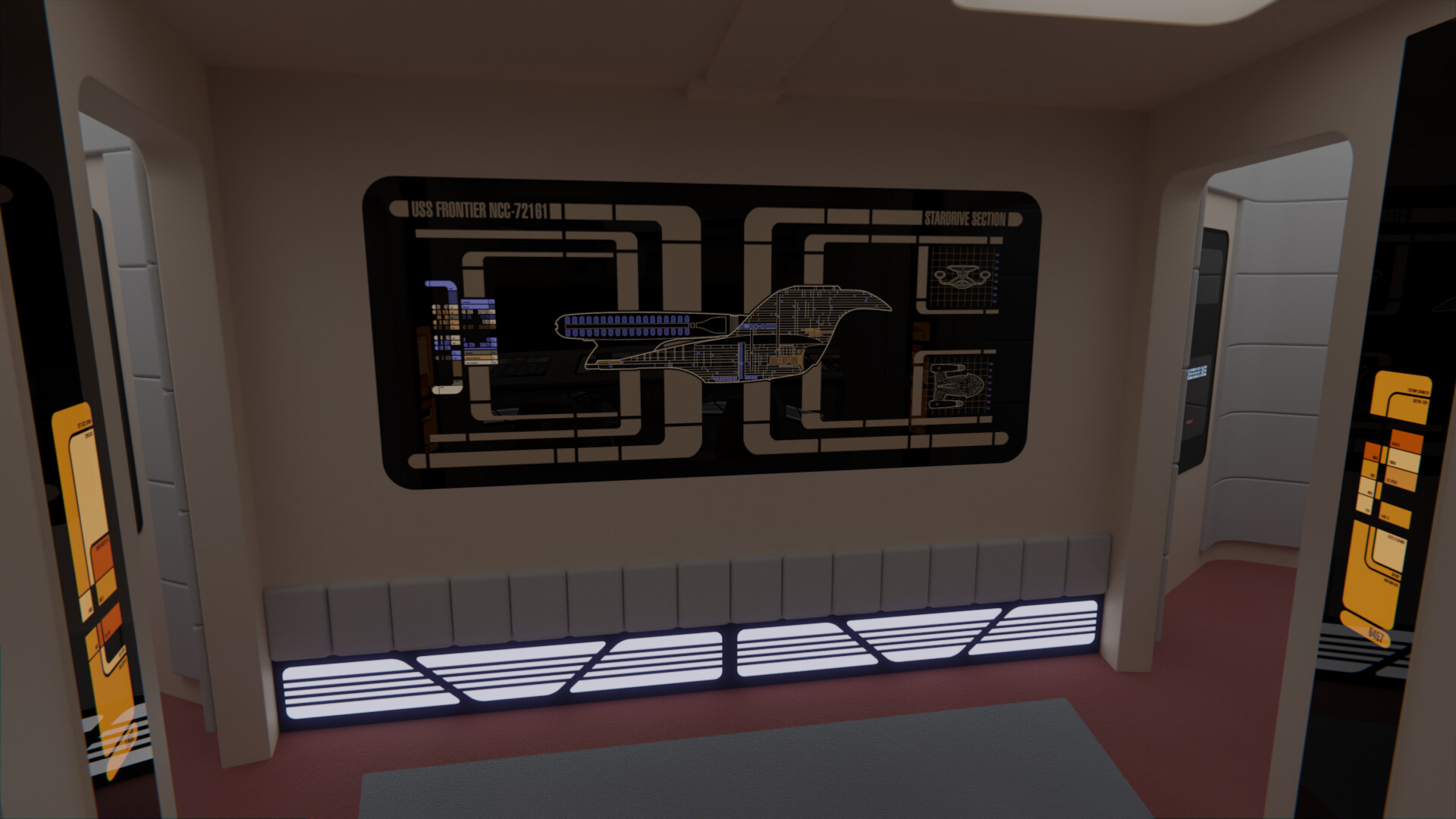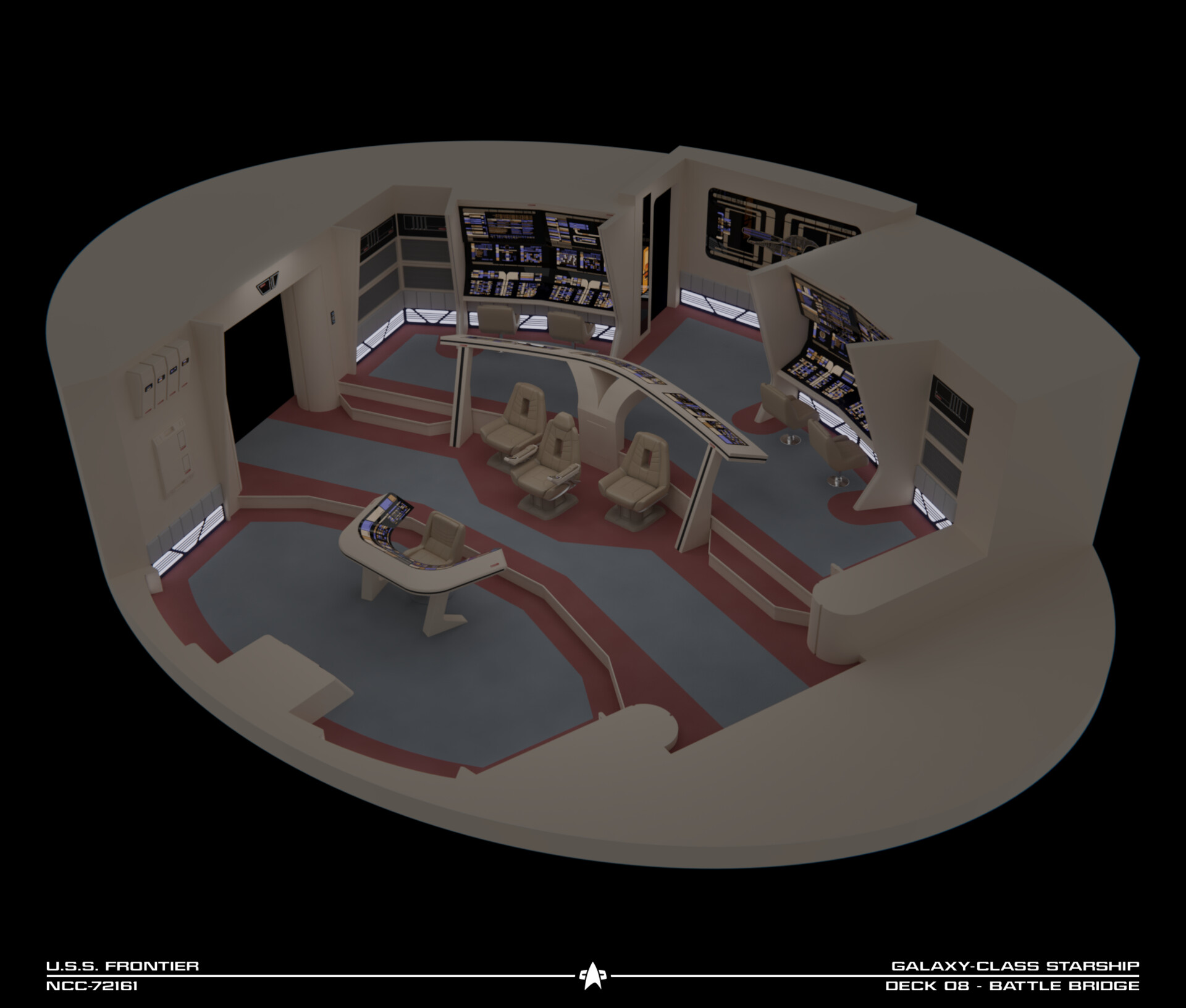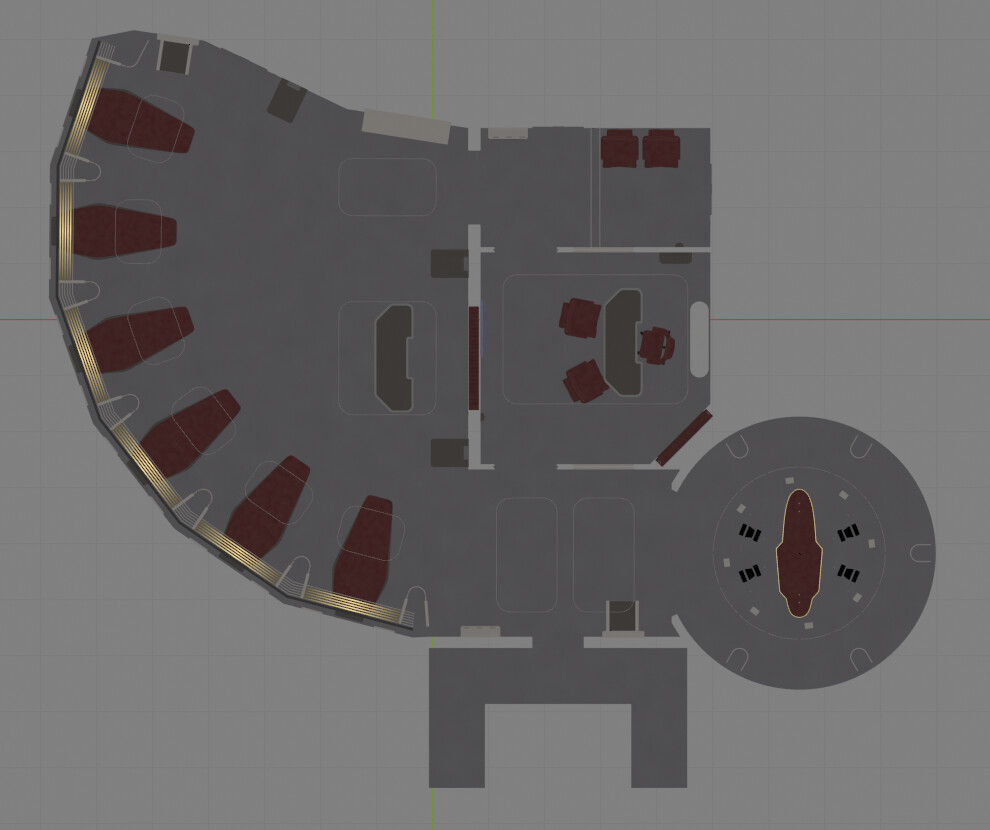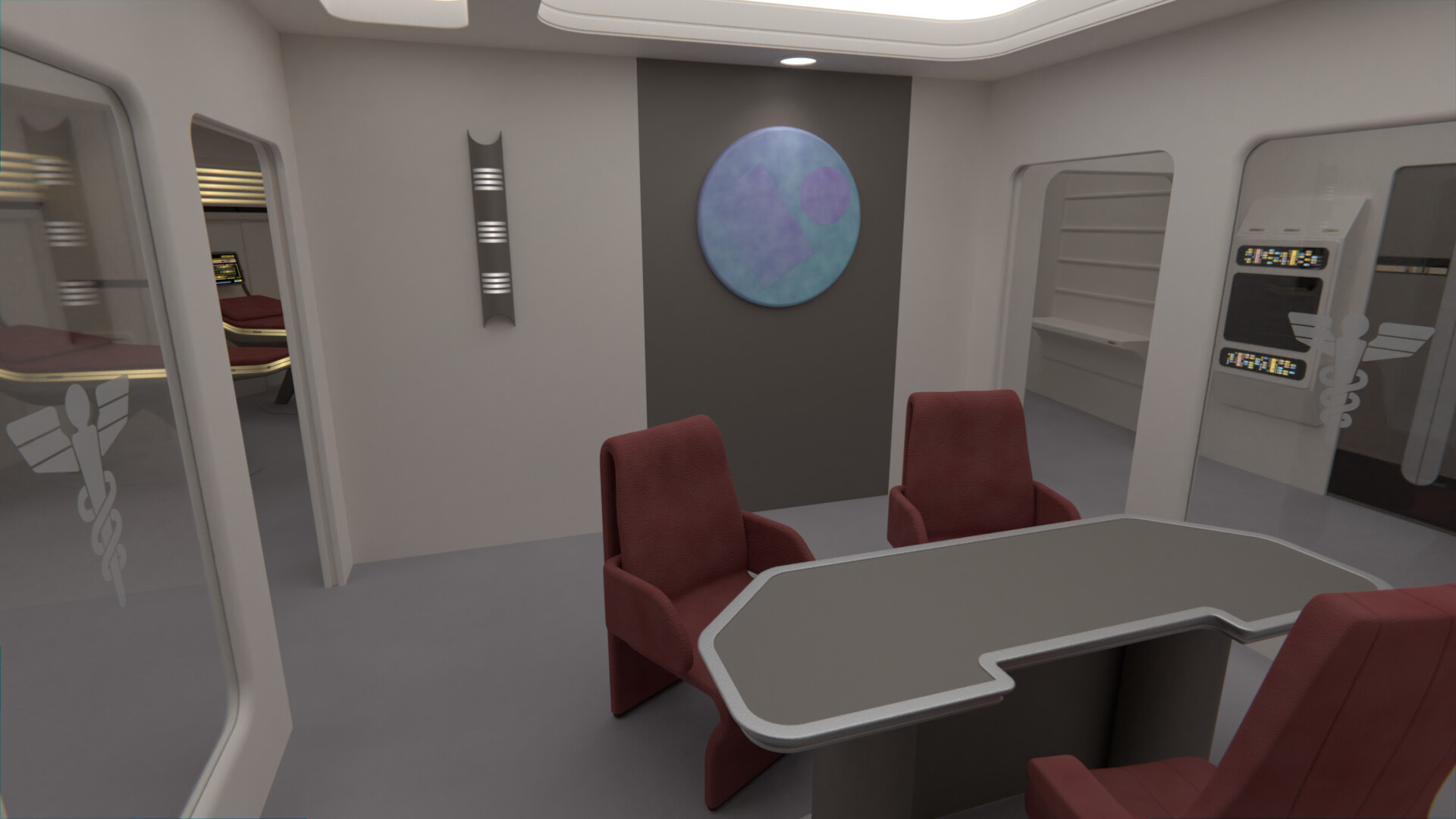Yeah, the Odyssey bridge is an in-between when comparing its size to both the main bridge and the battle bridge of the Ent-D, so it really could be both ways. I tend to assume it was it's standard bridge.
Okey, so, one of the commissions I've been working on (other than the concept bridge, more on that later in the week) has been a loooong time coming. Back when I did the Parallels bridge, it was actually the first of two commissions we decided to do back-to-back, as the bridge was fairly simple and quick to do. This commission is the main sickbay for the Galaxy-Class USS Venture.
The Venture appeared several times on DS9, but its interior was never seen. While JMP11 has a bridge idea for the Venture in mind, we decided to go with the sickbay first. This will be the first time I create any other room for a starship before doing its bridge.
Unfortunately, I created something of a nightmare scenario for myself with the Galaxy sickbay set I had previously done. I was still fairly new at this, and made a mess of several meshes, with
thousands more polys than needed. I corrected these issues for things such as the biobeds when I created my Potemkin sickbay, but the frame of the Galaxy set still needed a hell of a lot of work. So, I had been working on and off on correcting these issues for a while, and this weekend I was finally able to start working on the actual modifications.
Anyway, onto the set itself. This is a Galaxy-Class sickbay from the early 2370's. Probably refit during the Klingon war, to make it easier for the medical staff to treat wounded in the main ward. The room itself has been expanded, with now 6 biobeds instead of the 4 the Enterprise-D had. The central space of the room is occupied by a desk on which a nurse is on duty.
The CMO's office and waiting room are unchanged in their dimensions, but the layout of the office was modified, with the desk rotated 90º, and a second archway added to give quick access to the new surgical area. Finally, there's a small corridor between the main ward and said surgical area, that leads to the
soundstage rest of the medical deck,
similar to those found on Prometheus' sickbay.
Props and colors are a mix of canon inspirations; with the biobeds modified to resemble those on the Defiant, doors taken from Voyager, and the color pallet being a mix of the cream colors of Prometheus and the dark metallic brown from Nemesis' Ent-E.
A lot still missing at this point of course. The surgical area walls will be illuminated just like Voyager's, while a standing console will be added near it. Some TNG styled elements (like those columns at each side of the nurse station) will be replaced with more Voyager-esque versions.