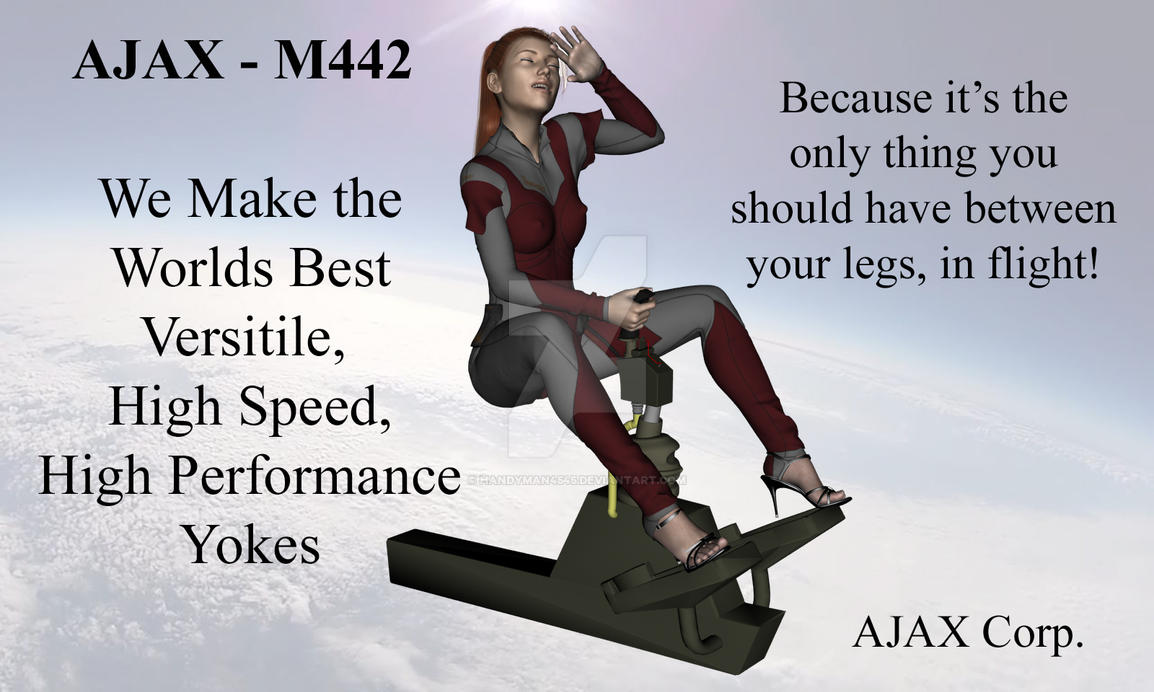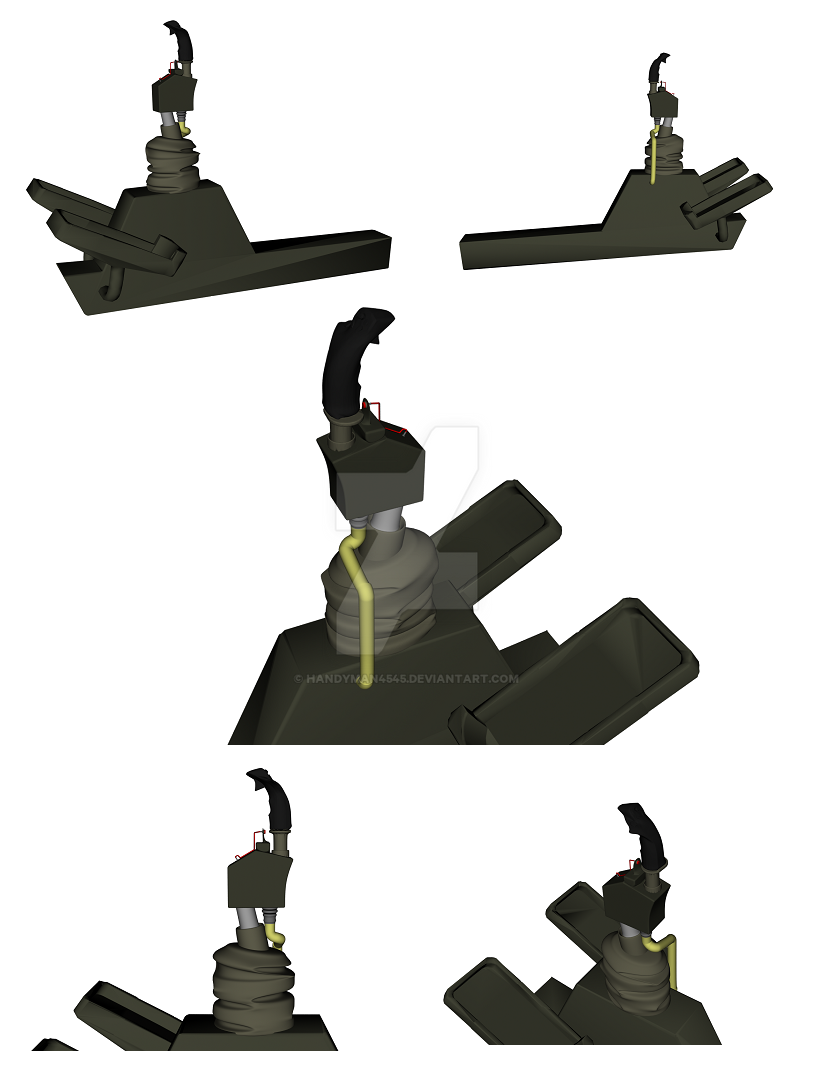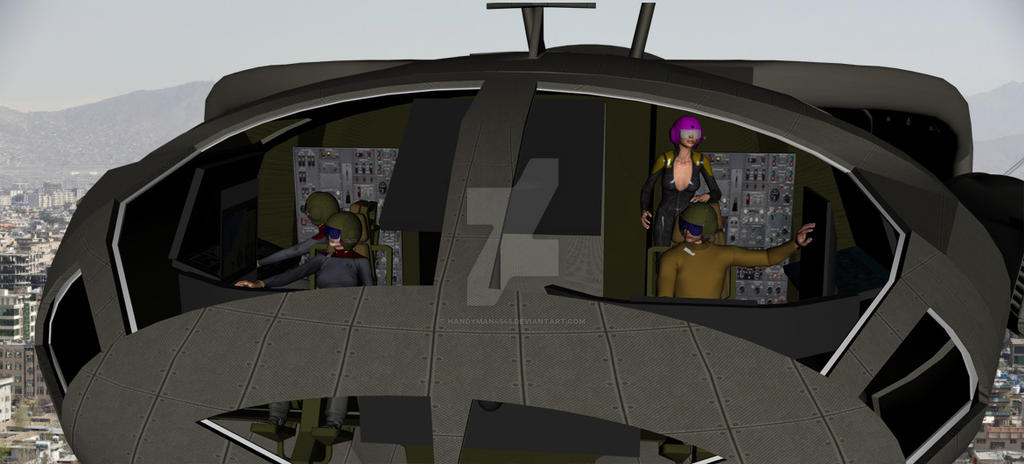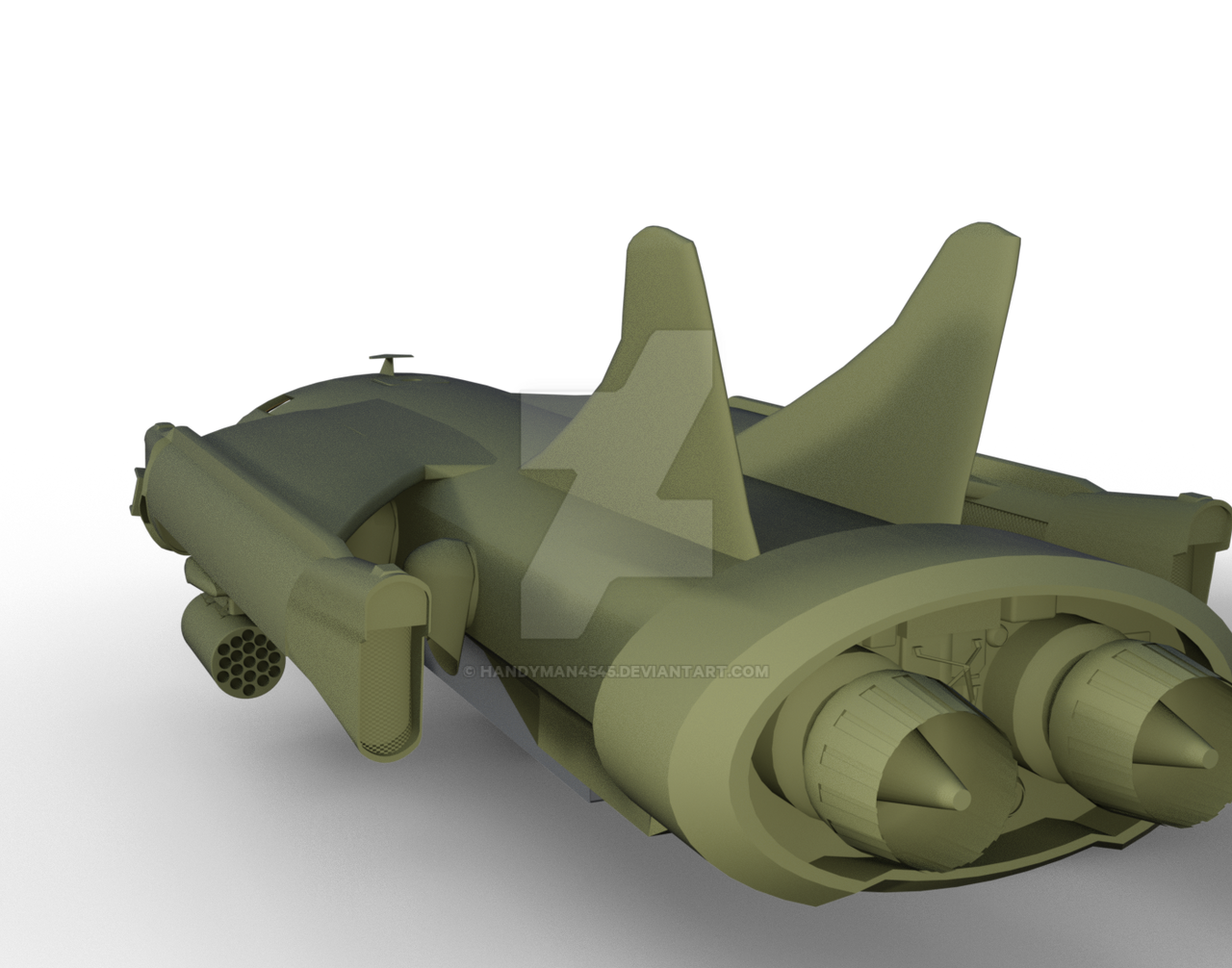-
Welcome! The TrekBBS is the number one place to chat about Star Trek with like-minded fans.
If you are not already a member then please register an account and join in the discussion!
You are using an out of date browser. It may not display this or other websites correctly.
You should upgrade or use an alternative browser.
You should upgrade or use an alternative browser.
Troop & Cargo Carriers
- Thread starter Handyman
- Start date
Hey folks...
I post these images of my work here for you to enjoy.
The brief 30 seconds you look at it in no way comes near the hours of attention I put into it to create it.
Please take the time to jot in some suggestion or complement even if only 2 words.
Your appreciation and or comments make a world of difference to me!
I post these images of my work here for you to enjoy.
The brief 30 seconds you look at it in no way comes near the hours of attention I put into it to create it.
Please take the time to jot in some suggestion or complement even if only 2 words.
Your appreciation and or comments make a world of difference to me!
I understand your frustration. If I may then, I would spend a bit of time trying to improve a few things in your images. I think your ship is an interesting design, and bits of it are really well made. Others need a bit more work. The nose for instance has a few smoothing errors in the mesh and the windows aren't the same shape on both sides. Not sure if that's intentional or not. I would also spend some time looking at some basic texturing so it doesn't look as generic. What software are you using to model it?
The other area you need a bit of work is lighting. Right now it looks pretty bland and makes everything look a bit like plastic. You are using iray, it's capable of doing some pretty great renders. I'm guessing you are using daz3d to render? Should be plenty of tutorials around to give you some quick tips on how to improve your renders.
Don't take this the wrong way. I think your work has a lot of potential. But Trek scene has some big hitters when it comes to quality of work, so it's hard to stand out. I'm happy to give some more pointers if you want
The other area you need a bit of work is lighting. Right now it looks pretty bland and makes everything look a bit like plastic. You are using iray, it's capable of doing some pretty great renders. I'm guessing you are using daz3d to render? Should be plenty of tutorials around to give you some quick tips on how to improve your renders.
Don't take this the wrong way. I think your work has a lot of potential. But Trek scene has some big hitters when it comes to quality of work, so it's hard to stand out. I'm happy to give some more pointers if you want

"I'm happy to give some more pointers if you want:"
By all means, please do!
I've been muggling through learning this software for 8 months now and any suggestions are appreciated.
Please bear in mind though that I'm more engineer than artist so Hexagon has me enraptured while Daz 4.1 is giving me frustrating headaches.
https://www.trekbbs.com/threads/wonderfull-non-canon-trek-ships.156736/page-8#post-12797042
By all means, please do!
I've been muggling through learning this software for 8 months now and any suggestions are appreciated.
Please bear in mind though that I'm more engineer than artist so Hexagon has me enraptured while Daz 4.1 is giving me frustrating headaches.
https://www.trekbbs.com/threads/wonderfull-non-canon-trek-ships.156736/page-8#post-12797042
"I'm happy to give some more pointers if you want:"
By all means, please do!
I've been muggling through learning this software for 8 months now and any suggestions are appreciated.
Please bear in mind though that I'm more engineer than artist so Hexagon has me enraptured while Daz 4.1 is giving me frustrating headaches.
https://www.trekbbs.com/threads/wonderfull-non-canon-trek-ships.156736/page-8#post-12797042
Nice work on those ships, especially for someone that has been using 3d software for just 3 months. I never used Hexagon and my use of Daz is really just to set up figures and export to another software so it'll be hard to give specific directions. I would maybe thinking of moving to Blender. Version 2.8 is in beta, but it's a lot easier to learn than previous versions. Blender is also a far more powerful modeler and overall 3d package than what you are using right now.
Anyway, I would start with the smoothing part. A quick google search gave me this: https://www.daz3d.com/forums/discussion/50841/smoothing-groups. That should help with some of the smoothing problems you have. Also take a look at UV mapping and sub-d modeling. I don't want to overwhelm you with info though, heh.
It appears that I have Blender 2.79 installed on my computer.
I'm guessing that I got it either free or at a steep discount through Daz. I have no recollection of that.
In any case, I remember downloading it after several months in Hexagon and I was so lost I ran screaming away from it.
Ironically, I'm becoming more and more frustrated with Hexagon and have been toying with looking for another engineering program so it might be time to blow the dust off it and give it a whirl.
I'm feeling a bit more bold these days having put so much time into this and I got my first paying contract a short time ago.
A power point gig but it's a start none the less.
Thanks for the comp on the ships. I'm pretty proud of those girls but I have to admit, I have numerous issues in them starting with backface problems that I still have no idea how to fix short of drawing them all over again.
Learning by trial and error has gotten me this far. There are no books on this topic worth a crap.
I'll look into the smoothing thingy tomorrow and see what it does.
Thank you again for your help.
I'm guessing that I got it either free or at a steep discount through Daz. I have no recollection of that.
In any case, I remember downloading it after several months in Hexagon and I was so lost I ran screaming away from it.
Ironically, I'm becoming more and more frustrated with Hexagon and have been toying with looking for another engineering program so it might be time to blow the dust off it and give it a whirl.
I'm feeling a bit more bold these days having put so much time into this and I got my first paying contract a short time ago.
A power point gig but it's a start none the less.
Thanks for the comp on the ships. I'm pretty proud of those girls but I have to admit, I have numerous issues in them starting with backface problems that I still have no idea how to fix short of drawing them all over again.
Learning by trial and error has gotten me this far. There are no books on this topic worth a crap.
I'll look into the smoothing thingy tomorrow and see what it does.
Thank you again for your help.
No problem. I'm happy to help more as you go along. And btw, not sure if you know this, but Blender is free. You can download 2.8 from here: https://builder.blender.org/download/
I tried installing the 2.8 and have had no success.
Perhaps I'm ignorant in this process?
The readme says just transfer the data files to the HD and click on the exe file.
When I do this, I get a dll missing error and failed install.
When I actually extract the files from the zip, using the 2.8 exe file results in the same error message.
Apparently the new version isn't installing to the registry properly.
What am I doing wrong?
Perhaps I'm ignorant in this process?
The readme says just transfer the data files to the HD and click on the exe file.
When I do this, I get a dll missing error and failed install.
When I actually extract the files from the zip, using the 2.8 exe file results in the same error message.
Apparently the new version isn't installing to the registry properly.
What am I doing wrong?
What exactly did you do to install it?
Just downloaded, unzipped and ran the exe. Nothing more complex than that. Maybe try downloading again?
Reaper V-2 01
A new preliminary pic with new design changes.
She's loaded with her cargo box and gear up.
Working a little on the UV's now and smoothing. Thx Viper (note the nose?)
Added a new toy in the front.
I still think it will last long after phasers are actually produced.
A rear shot is coming.

A new preliminary pic with new design changes.
She's loaded with her cargo box and gear up.
Working a little on the UV's now and smoothing. Thx Viper (note the nose?)
Added a new toy in the front.
I still think it will last long after phasers are actually produced.
A rear shot is coming.

Hey folks...
I post these images of my work here for you to enjoy.
The brief 30 seconds you look at it in no way comes near the hours of attention I put into it to create it.
Please take the time to jot in some suggestion or complement even if only 2 words.
Your appreciation and or comments make a world of difference to me!
I post these images of my work here for you to enjoy.
The brief 30 seconds you look at it in no way comes near the hours of attention I put into it to create it.
Please take the time to jot in some suggestion or complement even if only 2 words.
Your appreciation and or comments make a world of difference to me!
Similar threads
- Replies
- 5
- Views
- 2K
If you are not already a member then please register an account and join in the discussion!