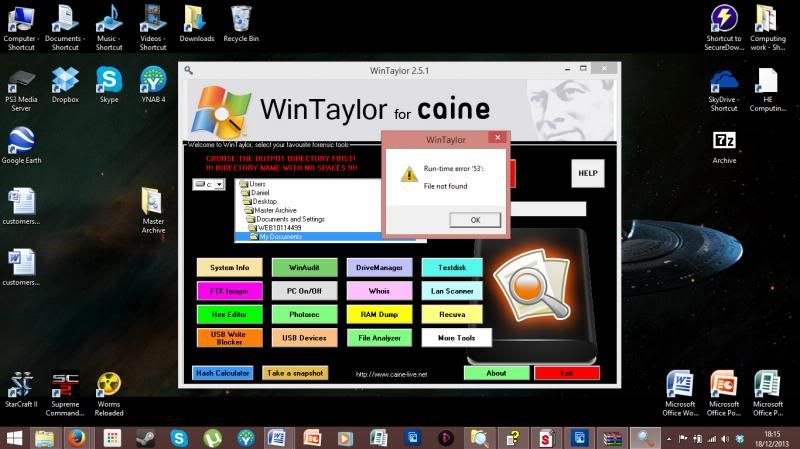So I'm at my wits end with an assignment of mine, it's a cyber security and ethics assignment where I need to scan through a massive file image to find, well, possible dodginess. I've had numerous issues with it already (path ways being too long when transferring files from a zipped file onto my desktop) which has resulted in some loss of data to investigate.
So anyway, I've installed the Wintaylor/Caine suite of programs to investigate this image and I've struck another issue, I'm getting run time errors when ever I open one of the sub programs even when I've set it to look it files that I know are there.
So I'm just wondering, has anyone used these programs before, have they been used on a Windows 8.1 system and did you hit any problems?
So anyway, I've installed the Wintaylor/Caine suite of programs to investigate this image and I've struck another issue, I'm getting run time errors when ever I open one of the sub programs even when I've set it to look it files that I know are there.
So I'm just wondering, has anyone used these programs before, have they been used on a Windows 8.1 system and did you hit any problems?