A
Amaris
Guest
A meme for all of my KDE Linux friends.
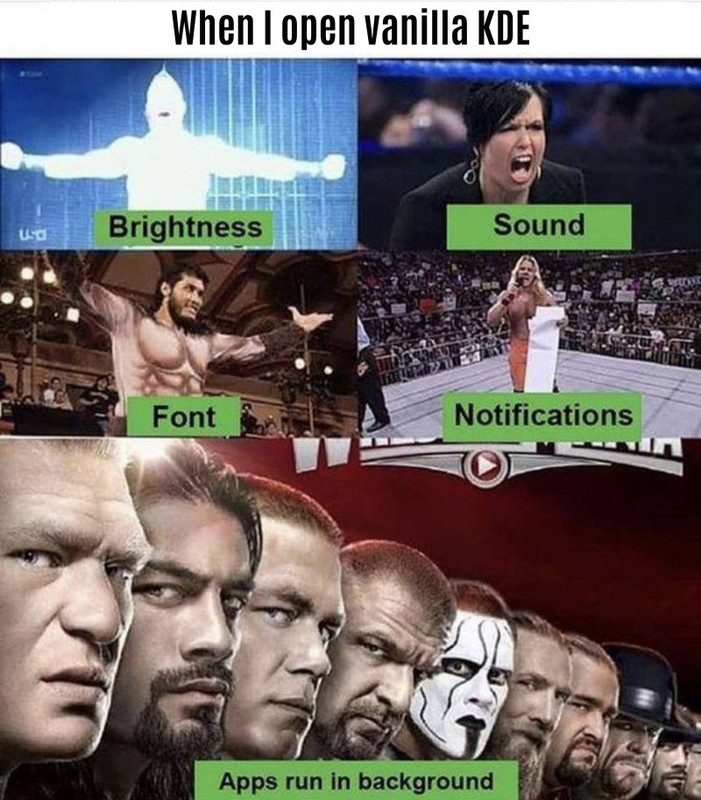
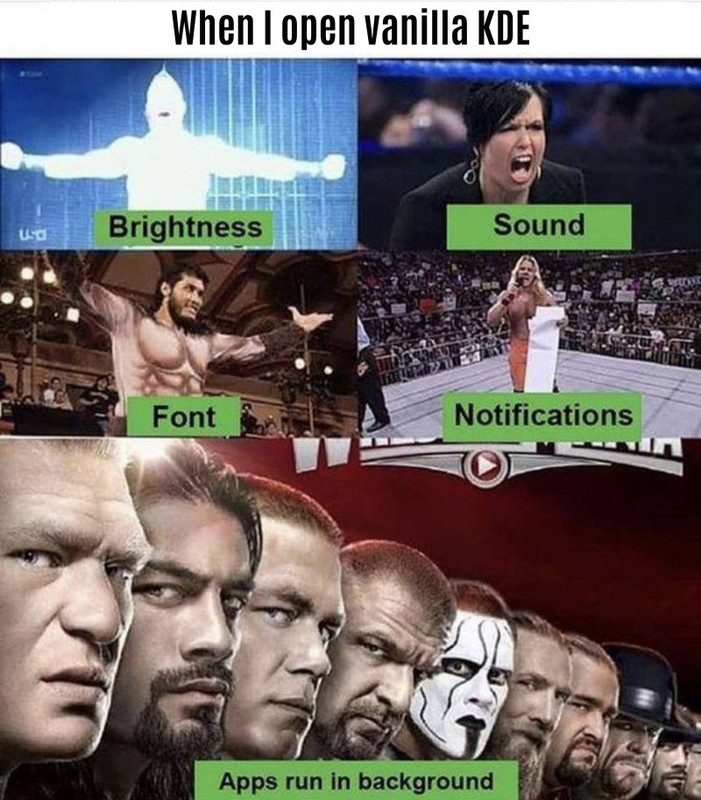
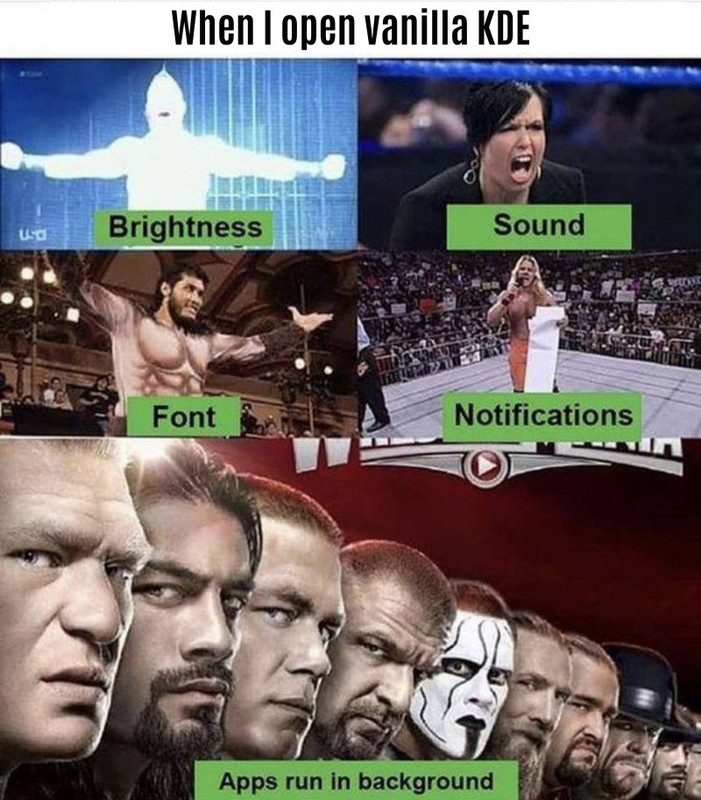
Cinnamon is terrific. If only it didn't use LightDM for its login manager, because I can't customize the lock screen. KDE gives me a few more options I like, but yeah, it's got an awfully large number of processes running at any given time.And THAT's why I stick with Cinnamon..
It's a great DE, lots of options, highly configurable, and the dark mode looks fantastic. It's just very complex, and not quite as stable as Gnome, or even Cinnamon.I havent used KDE based linux in well over a decade. Even then I was more likely to use fluxbox.
Cinnamon is terrific. If only it didn't use LightDM for its login manager, because I can't customize the lock screen. KDE gives me a few more options I like, but yeah, it's got an awfully large number of processes running at any given time.
I am looking forward to Fedora 38 coming up here in a few weeks. DNF5 will be released with this version, meaning much faster data retrieval when upgrading and updating.

Oh, I know about the workaround, it never really worked for me. I'm referring more to Fedora's need to refresh their respository information almost every single time you want to update. On Ubuntu, the refresh took seconds. On Fedora, it takes about 5-10 minutes because Fedora insists on refreshing all the cache from all the repositories. There were notes somewhere, I can't find them now, that in Fedora 38, the combination of DNF5 and an updated way of refreshing cache without needing so much time is on the way. So I'm excited for that.You can use the login manager you want with any DE.
I added those lines in /etc/dnf/dnf.conf :
fastestmirror=true
deltarpm=true
max_parallel_downloads=10
Even without that, I never thought that DNF was particularly slow. Actually, I updated an old Debian PC a few days ago and that was really slow
Do you unlock the screen and select the option to use the USB 3.0 port for file transfers when you first connect it? If not, that might be the issue. If you do, then I'm not sure what could be causing it.I have an odd problem with my computer ports. I use a Nokia G21 and it charges fine from the computer with zero trouble. But file transfer will only work via usb c the blue usb 3.0 port on the front no longer will recognize the phone but it will charge the phone. File transfers only work via the C port now.
And yes did google this but no answers beyond the obvious "check drivers" reboot, yadda yadda
Do you unlock the screen and select the option to use the USB 3.0 port for file transfers when you first connect it? If not, that might be the issue. If you do, then I'm not sure what could be causing it.
I wish I knew what to tell you, friend. I'm not sure why it's not transferring data.Yep I have set file transfer by default when the phone is open. If it is on the lock screen or locked you only get picture transfers
I wish I knew what to tell you, friend. I'm not sure why it's not transferring data.
Is it the same cable that you plug into the back usb 3 ports that works fully, that loses data transfer ability when you connect it to the front ports?
What mobo do you have, what OS are you using?
Asus b450 plus prime mobo
Windows 11
Odd thing is those same ports did work a while back and they still do work with all my devices except the phone. That only works via the rear usb c port
Just out of curiosity i assume you installed the actual mobo drivers from their website, as sometimes a mobo will require drivers to be installesd to allow features like USB boost and the likes,plus you could also try re seating the SB 2.0 and HD Audio header connecting plug to see if that helps.
We use essential cookies to make this site work, and optional cookies to enhance your experience.
