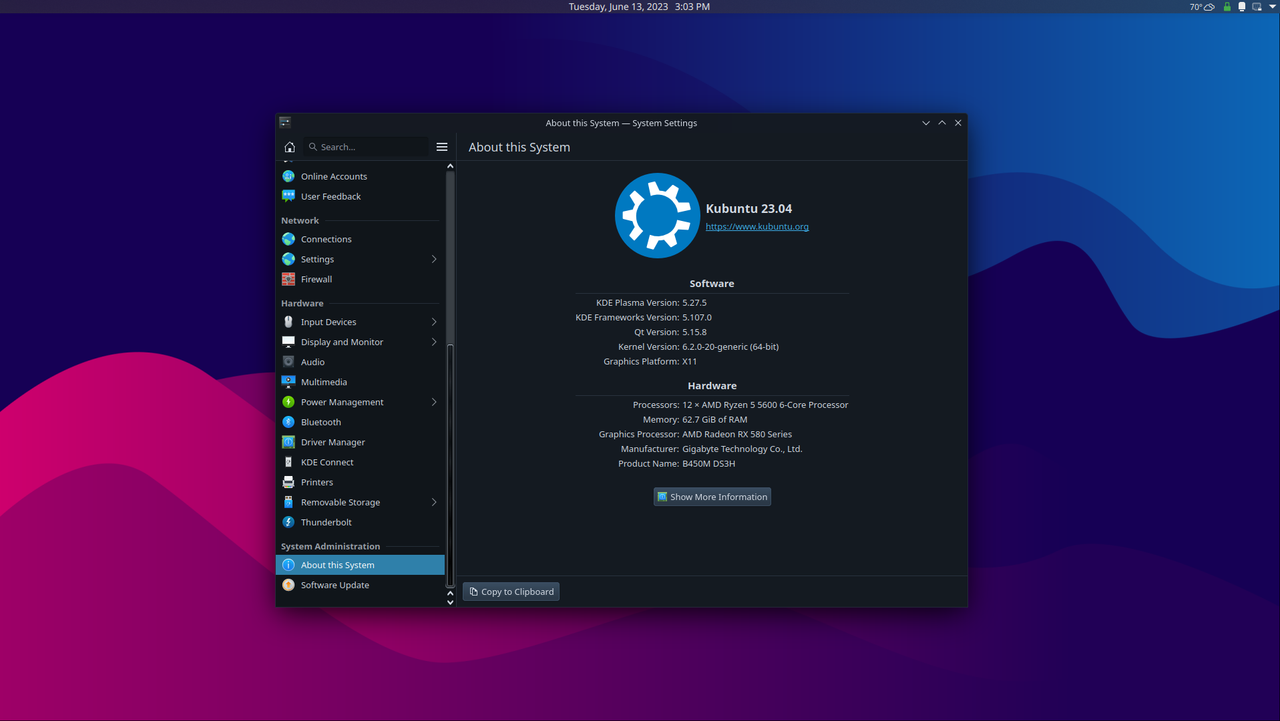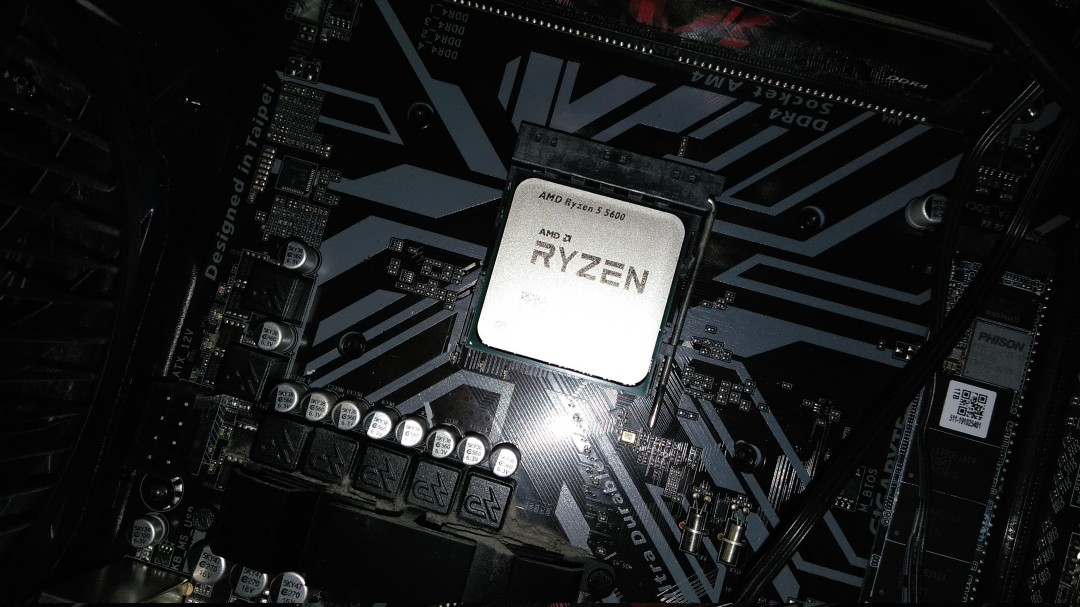A
Amaris
Guest
Got my cables today, and so this is what I ended up doing.
This is the 4 in 1 charger, in the middle of the desk, it takes up one USB port:

And this is the two out of three data transfer cables, on the right side of the desk, they take up two USB ports:

It's not nearly as elegant as I'd hoped, but it looks like it will get the job done.
Also, sorry for the dust. I wipe this desk down every day, but it's that kind of material that just attracts dust constantly.
This is the 4 in 1 charger, in the middle of the desk, it takes up one USB port:

And this is the two out of three data transfer cables, on the right side of the desk, they take up two USB ports:

It's not nearly as elegant as I'd hoped, but it looks like it will get the job done.
Also, sorry for the dust. I wipe this desk down every day, but it's that kind of material that just attracts dust constantly.