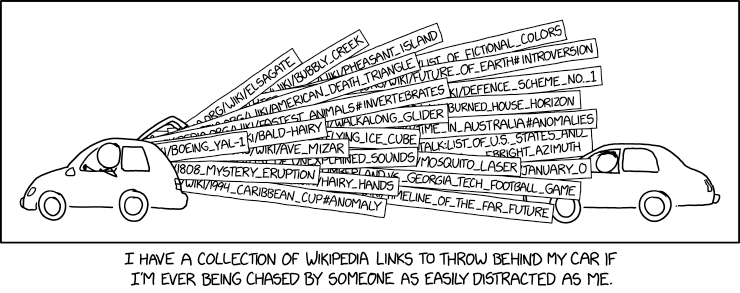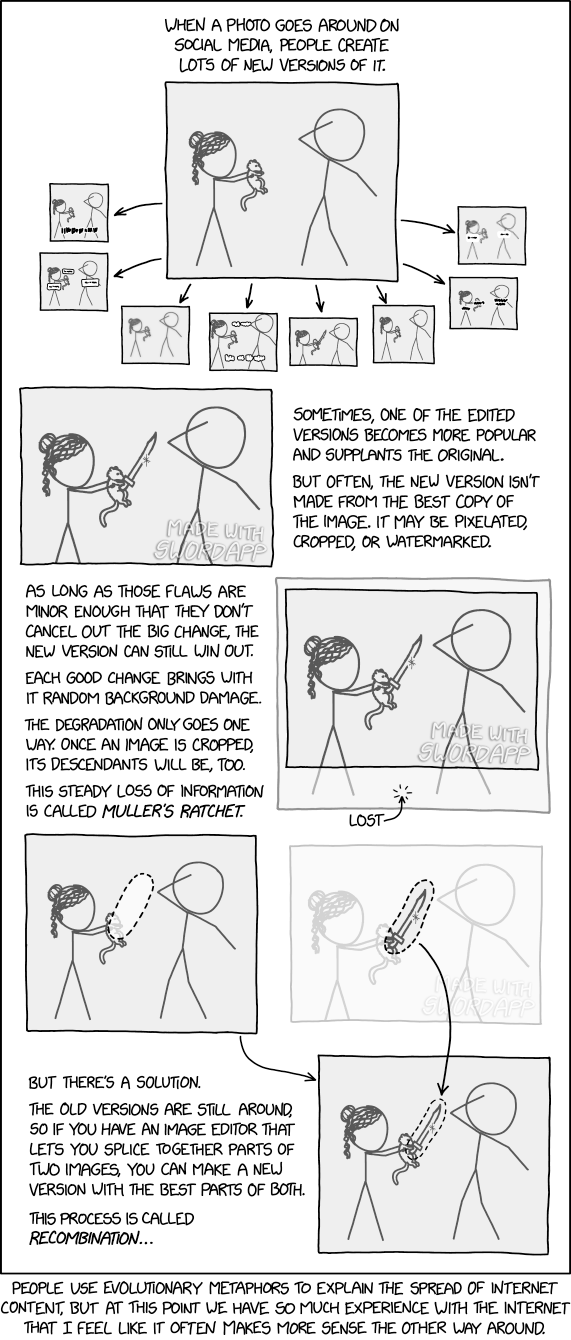So I have a rather random question, because I'm not sure if this is something new or just something I've generally never noticed before.  We were out of town for a week and I left my laptop at home, and I haven't noticed any performance changes or problems. I did notice that the central part, where the keyboard meets the hinge, seems like it's really hot and I don't recall feeling that before. It could be because the house's climate control was reduced while we were away, but I'm not sure. Any thoughts or advice?
We were out of town for a week and I left my laptop at home, and I haven't noticed any performance changes or problems. I did notice that the central part, where the keyboard meets the hinge, seems like it's really hot and I don't recall feeling that before. It could be because the house's climate control was reduced while we were away, but I'm not sure. Any thoughts or advice?
It could just be a normal thing I've generally never paid much attention to, but it would be nice to avoid any heat issues too.
 We were out of town for a week and I left my laptop at home, and I haven't noticed any performance changes or problems. I did notice that the central part, where the keyboard meets the hinge, seems like it's really hot and I don't recall feeling that before. It could be because the house's climate control was reduced while we were away, but I'm not sure. Any thoughts or advice?
We were out of town for a week and I left my laptop at home, and I haven't noticed any performance changes or problems. I did notice that the central part, where the keyboard meets the hinge, seems like it's really hot and I don't recall feeling that before. It could be because the house's climate control was reduced while we were away, but I'm not sure. Any thoughts or advice? It could just be a normal thing I've generally never paid much attention to, but it would be nice to avoid any heat issues too.