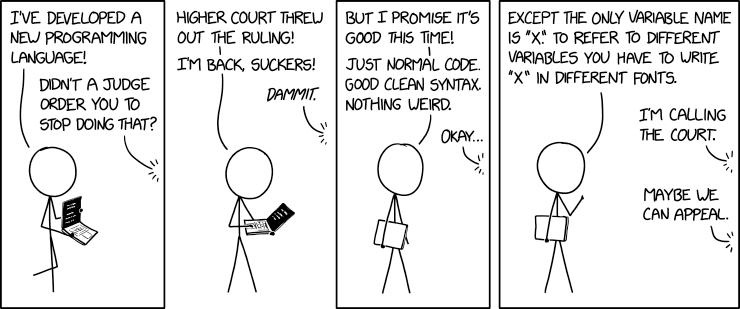why not look it up for yourself by going to manufacturers website?What about the 4gig version, which is the one I want?
-
Welcome! The TrekBBS is the number one place to chat about Star Trek with like-minded fans.
If you are not already a member then please register an account and join in the discussion!
You are using an out of date browser. It may not display this or other websites correctly.
You should upgrade or use an alternative browser.
You should upgrade or use an alternative browser.
why not look it up for yourself by going to manufacturers website?
I did..... Not much difference either way. It's just the pricing of the card to decide on.
A little warning for those using Linux Mint 19.3 with a AMD Raven Ridge or later APU, the latest 5.3.0.53 Kernel doesn't boot on these APU's, for now stick to the older 5.3.0.51 Kernel.
And a tech tip: always keep one previous Kernel around so you can switch back to that one if the latest one doesn't work.
To switch back, press escape while your machine boots/reboots, you'll get a menu, there's a Linux Mint 19.3 advanced option, select that one, it will show you which Kernels there are available for you to boot from, select the previous one and your machine will boot again with the old Kernel.
And a tech tip: always keep one previous Kernel around so you can switch back to that one if the latest one doesn't work.
To switch back, press escape while your machine boots/reboots, you'll get a menu, there's a Linux Mint 19.3 advanced option, select that one, it will show you which Kernels there are available for you to boot from, select the previous one and your machine will boot again with the old Kernel.
PWM fans make a huge difference... I almost have to look sometimes to even see if they are spinning. Feels odd sitting here at midnight with no computer noise, and the only time I can hear them is if a game like Watch Dogs or AC Odyssey is playing, and even then the noise is a hell of a lot less then previously with the DC fans I had.
Having problems with your laptop's performance? This simple fix will give your laptop its performance back.
Open the laptop and remove the fan.
Open the fan housing up.
Wipe the shaft on the fan blades with an alcohol wipe as well as the inside of the fan and the fan blades.
Lube the hole on the stater and the fan shaft.
Resemble.
When the lube on the fan shaft wears off, the fan blade will sometimes not turn properly causing the computer to over heat and not function properly.
If the mouse pad and built-in keyboard for a laptop are removed and turned into WiFi connected devices that use a USB port, would the laptop being able to handle another CPU unit to increase the laptops output?
Perhaps more memory could be added to the space that had occupied by the laptop mouse pad.
Open the laptop and remove the fan.
Open the fan housing up.
Wipe the shaft on the fan blades with an alcohol wipe as well as the inside of the fan and the fan blades.
Lube the hole on the stater and the fan shaft.
Resemble.
When the lube on the fan shaft wears off, the fan blade will sometimes not turn properly causing the computer to over heat and not function properly.
If the mouse pad and built-in keyboard for a laptop are removed and turned into WiFi connected devices that use a USB port, would the laptop being able to handle another CPU unit to increase the laptops output?
Perhaps more memory could be added to the space that had occupied by the laptop mouse pad.
Last edited:
A good SSD can cure most ills of a slightly older laptop!
I'm about ready to put one in another old laptop and install android OS onto it for speed.
RAMA
I'm about ready to put one in another old laptop and install android OS onto it for speed.
RAMA
Having problems with your laptop's performance? This simple fix will give your laptop its performance back.
Open the laptop and remove the fan.
Open the fan housing up.
Wipe the shaft on the fan blades with an alcohol wipe as well as the inside of the fan and the fan blades.
Lube the hole on the stater and the fan shaft.
Resemble.
When the lube on the fan shaft wears off, the fan blade will sometimes not turn properly causing the computer to over heat and not function properly.
If the mouse pad and built-in keyboard for a laptop are removed and turned into WiFi connected devices that use a USB port, would the laptop being able to handle another CPU unit to increase the laptops output?
Perhaps more memory could be added to the space that had occupied by the laptop mouse pad.
Hi guys, I have a computer problem which seems to be somewhat peculiar.
My laptop charges and works off of power when plugged-in normally. The charging adaptor has a little green light that glows. All is well.
But sometimes, the charger stops working and the green light goes off. Almost as if it had been switched-off or the plug removed from the socket. When I unplug and plug it back in, the charger starts working again with the green light glowing. Sometimes, the charger doesn't work immediately. I would then have to unplug and replug (or switch off and switch on) again, until the charger starts working again.
1. I have checked for frayed cables. None.
2. I have used different charging sockets. Same issue.
I have Googled for this issue, but so far I've only been able to find people who have the problem of continuous on-and-off, which is not the case for me. For me, the charger works for some period of time (which is random), sometimes a few minutes, sometimes for hours and switches off all of a sudden. In nearly 10 years of continuous usage of my laptop, I have not faced this problem. The problem appeared a few days back.
My laptop is a Gateway nv59.
Would be great if someone can point me in a direction or if there are some other checks I can perform.
My laptop charges and works off of power when plugged-in normally. The charging adaptor has a little green light that glows. All is well.
But sometimes, the charger stops working and the green light goes off. Almost as if it had been switched-off or the plug removed from the socket. When I unplug and plug it back in, the charger starts working again with the green light glowing. Sometimes, the charger doesn't work immediately. I would then have to unplug and replug (or switch off and switch on) again, until the charger starts working again.
1. I have checked for frayed cables. None.
2. I have used different charging sockets. Same issue.
I have Googled for this issue, but so far I've only been able to find people who have the problem of continuous on-and-off, which is not the case for me. For me, the charger works for some period of time (which is random), sometimes a few minutes, sometimes for hours and switches off all of a sudden. In nearly 10 years of continuous usage of my laptop, I have not faced this problem. The problem appeared a few days back.
My laptop is a Gateway nv59.
Would be great if someone can point me in a direction or if there are some other checks I can perform.
Looks like a shaky contact either inside the adaptor or the laptop's port, maybe you can get your hands on another adaptor of the same kind/model and see if it does the same, if not you own adaptor is a little defective, if it does the same your laptop's power port might be a bit iffy.
google hasn't been helpful and trying to find a product. Anyone know anywhere one can buy a USB bracket, its the end plate that you put on the back of a PC with usb ports and a cable that connects to the motherboard. I thought you could buy these things but can't find a retailer anywhere that sells them locally.
google hasn't been helpful and trying to find a product. Anyone know anywhere one can buy a USB bracket, its the end plate that you put on the back of a PC with usb ports and a cable that connects to the motherboard. I thought you could buy these things but can't find a retailer anywhere that sells them locally.
This sort of thing?
https://www.amazon.co.uk/Akasa-AK-C...1438213&sprefix=usb+to+mother,aps,253&sr=8-16
(Obviously, that's UK and I'm not sure where you are. Ebay seems to have this one as well as a few shops local to me, but I guess they're not local to you.
Amazon US has this one
https://www.amazon.com/StarTech-com...sb+motherboard+adapter&qid=1591438416&sr=8-13
This sort of thing?
https://www.amazon.co.uk/Akasa-AK-CBUB17-40BK-Internal-Adapter-Cable/dp/B00AKCFAMQ/ref=sr_1_16?crid=R500AQ00NK3B&dchild=1&keywords=usb+to+motherboard&qid=1591438213&sprefix=usb+to+mother,aps,253&sr=8-16
(Obviously, that's UK and I'm not sure where you are. Ebay seems to have this one as well as a few shops local to me, but I guess they're not local to you.
Amazon US has this one
https://www.amazon.com/StarTech-com...sb+motherboard+adapter&qid=1591438416&sr=8-13
Wow just did a look on that last from Amazon US $100 shipping !EEK!
Your google fu is weak
https://www.startech.com/Cables/USB...t/4-Port-USB-20-Connector-Backplate~USBPLATE4
https://www.startech.com/Cables/USB...t/4-Port-USB-20-Connector-Backplate~USBPLATE4
I found the same one for $10 and free shipping on ebay which was the last place I wanted to look. I can't get over the shipping price on Amazon.
So I need a bit of advice. A couple of days ago, I noticed a website I've enjoyed for years (specifically, a comic website) with no trouble seemed to be having odd loading issues. Many images were broken and the site stopped working after a couple refreshes, and the problems also happened on another browser. I assumed it was a site specific issue since a friend also reported the same problems in trying to view the site.
But earlier today I had a somewhat similar problem on an unrelated site, where a set of images seemed to randomly break and didn't easily reappear. Initially when I rebooted Safari, it seemed like I couldn't access any websites before it cleared. Seems fine atm, but it's very odd. It was also strange that when I loaded this page on Chrome, it didn't show a secure connection while I was logged in but did show it secured while I wasn't. I rarely use Chrome, so that might be part of it, that just seems odd to me.
Maybe it's nothing, but it's definitely annoying. Any advice would be appreciated.
But earlier today I had a somewhat similar problem on an unrelated site, where a set of images seemed to randomly break and didn't easily reappear. Initially when I rebooted Safari, it seemed like I couldn't access any websites before it cleared. Seems fine atm, but it's very odd. It was also strange that when I loaded this page on Chrome, it didn't show a secure connection while I was logged in but did show it secured while I wasn't. I rarely use Chrome, so that might be part of it, that just seems odd to me.
Maybe it's nothing, but it's definitely annoying. Any advice would be appreciated.
I admit, with nothing specific again Google, I've always preferred Safari over Chrome.  But I don't really use many extensions in Safari, and maybe it's ultimately nothing. It just seems weird to me that it's something I can't explain with a basic diagnosis. Since I use Chrome far more rarely, it could be the secure thing was just because it could likely use updates... but I haven't seen a case otherwise where being logged in is "less" secure than not.
But I don't really use many extensions in Safari, and maybe it's ultimately nothing. It just seems weird to me that it's something I can't explain with a basic diagnosis. Since I use Chrome far more rarely, it could be the secure thing was just because it could likely use updates... but I haven't seen a case otherwise where being logged in is "less" secure than not.
 But I don't really use many extensions in Safari, and maybe it's ultimately nothing. It just seems weird to me that it's something I can't explain with a basic diagnosis. Since I use Chrome far more rarely, it could be the secure thing was just because it could likely use updates... but I haven't seen a case otherwise where being logged in is "less" secure than not.
But I don't really use many extensions in Safari, and maybe it's ultimately nothing. It just seems weird to me that it's something I can't explain with a basic diagnosis. Since I use Chrome far more rarely, it could be the secure thing was just because it could likely use updates... but I haven't seen a case otherwise where being logged in is "less" secure than not.Similar threads
- Replies
- 32
- Views
- 11K
- Replies
- 1
- Views
- 202
- Replies
- 24
- Views
- 1K
If you are not already a member then please register an account and join in the discussion!