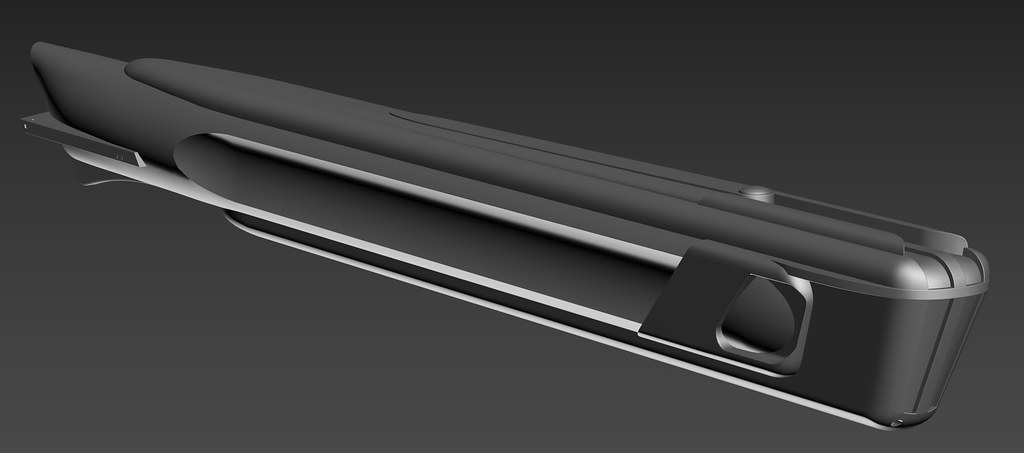That's a very interesting approach. The panels you model must have the same UV information as the saucer though, right? Or am I missing something?
The Aztec pattern is separate geometry from the rest of the model, with high-contrast colors (blue, red, green, and yellow) set to it via simple blinn shaders. It is baked as a series of color ID maps onto the same UV space as the model. The Aztec pattern geometry is exported as a separate model, and doesn't have/need UVs since it only features single-color shaders. It is simply used for baking/generating the color ID map, which is used as a mask within Painter, and is not output into the final textures. The geometry isn't used for anything other than baking this color map and is not part of the final model. Does that make sense?
This is a common way of generating color ID maps used for masks within Painter and Designer, except that usually the colors are applied to the same model used for baking high poly information. I'm simply exporting the Aztec geo out as it's own model, and when I bake this color ID map in Painter, I just change which model the baker is referencing from the high-poly model to the Aztec geometry model.
You can see an example of this workflow in this video here:
So I'm just curious, Donny, is there a way to make the floodlights on the Enterprise actually illuminate spots on the ship the way they do in TMP, or are you going to have to build an invisible rig of lights (and dental mirrors) to follow your model around?
I'm glad you asked. I haven't gotten very detailed with lighting the model yet (the lighting you see in the screenshots above was done very rough), and I'll be honest: I haven't done much research into how the studio model was actually lit. Does anyone have any information on this? Was the studio model's "self-illumination" system actually completely self-contained and generated from the lights on the model, or did they cheat and use external lights for this self-illumination? Some of those ways the model is lit seems impossible given the angles of those lights on the model.
[EDIT] Ok, after studying screencaps a bit, it does appear that the model's self-illumination system was in fact legit. I think I can pull this off in Unreal.
[DOUBLE EDIT] Okay, after some reading, it sounds like they actually cheated with mirrors to achieve the self-illumination effect, but they took pains to make it appear it was self-illuminated.