A
Amaris
Guest
How in the world did that happen? I don't know if you answered this before, but did you have either Windows 7 or Windows 8 before upgrading?
How in the world did that happen? I don't know if you answered this before, but did you have either Windows 7 or Windows 8 before upgrading?
I checked mine, and yeah, that's apparently normal. I have a fully activated, licensed copy of Windows 10, so it's just the way they worded it.
Why is the recovery partition 450mb in size?
I made a recovery disk from control panel using a USB and that was 3.97gb in size..
I am just curious what they put on the partition and what exactly is on the USB now? Is it a whole new install disk?
Why is the recovery partition 450mb in size?
I made a recovery disk from control panel using a USB and that was 3.97gb in size..
I am just curious what they put on the partition and what exactly is on the USB now? Is it a whole new install disk?
Because the recovery partition on the drive may just hold enough to boot a recovery environment and restore from backup.
What's on the USB drive would be a copy of the install media so that if you can't restore the computer you can reload Windows completely.
As to the issue a few posts up about the different verison (not loading Pro when should have) think this is a braindead decision by Microsoft.
In the past they've generally had one install media whether it was home or pro. The version would be decided by the product key you entered. Dunno why they had to go a change it - even with the free upgrades, the installed could easly have determined if a pro or home version was required.
Why is the recovery partition 450mb in size?
I made a recovery disk from control panel using a USB and that was 3.97gb in size..
I am just curious what they put on the partition and what exactly is on the USB now? Is it a whole new install disk?
Because the recovery partition on the drive may just hold enough to boot a recovery environment and restore from backup.
What's on the USB drive would be a copy of the install media so that if you can't restore the computer you can reload Windows completely.
As to the issue a few posts up about the different verison (not loading Pro when should have) think this is a braindead decision by Microsoft.
In the past they've generally had one install media whether it was home or pro. The version would be decided by the product key you entered. Dunno why they had to go a change it - even with the free upgrades, the installed could easly have determined if a pro or home version was required.
I had a look at the USB...
On the USB are 3 folders
Boot
Efi
Sources
3 files
bootmgr
bootmgr.efi
reagent.xml
The 3 folders come to a total of 3.97gb in size.
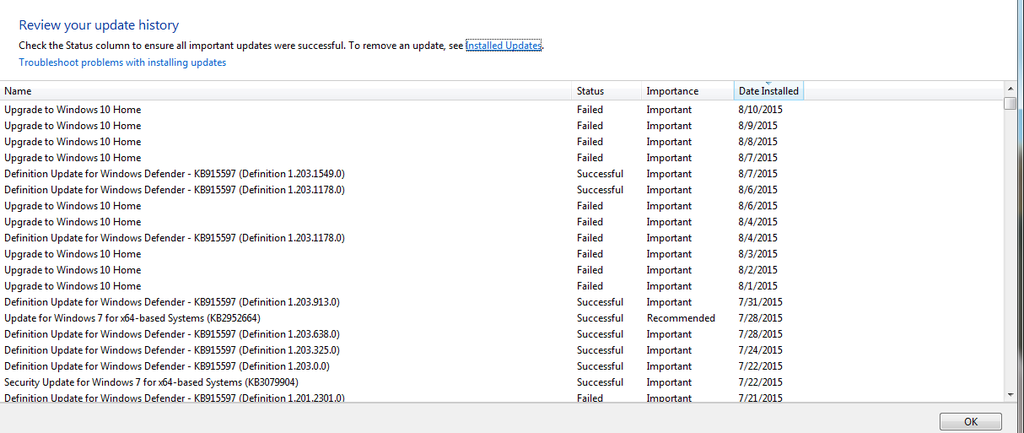
THAT is not good at all! Almost like it went full-on malware worm on you. I just tried to do an update on my Win7 box last night. I should go back and see if any of these little bastards popped up on me.

So NOT happy right now. I noticed something as I was checking Windows Update for new updates.
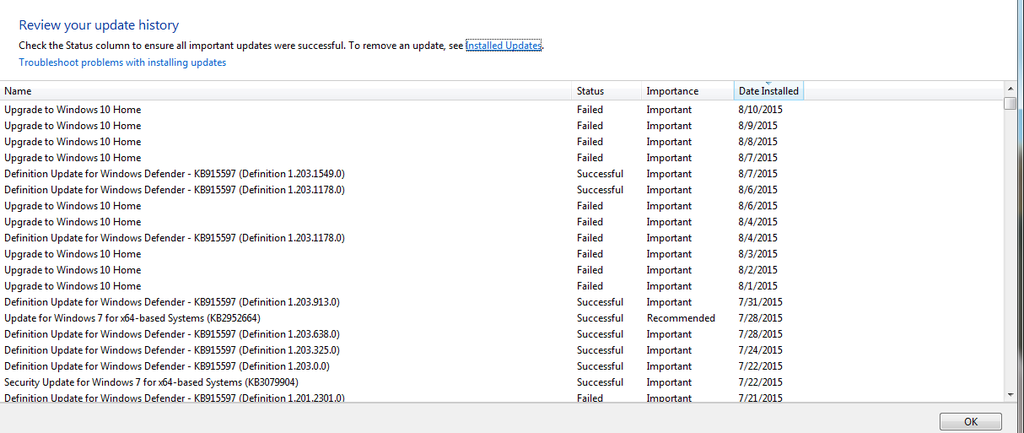
It looks like it was trying to update my Windows 7 computer up to Windows 10 Home edition... without me wanting to do it.
So NOT happy right now. I noticed something as I was checking Windows Update for new updates.
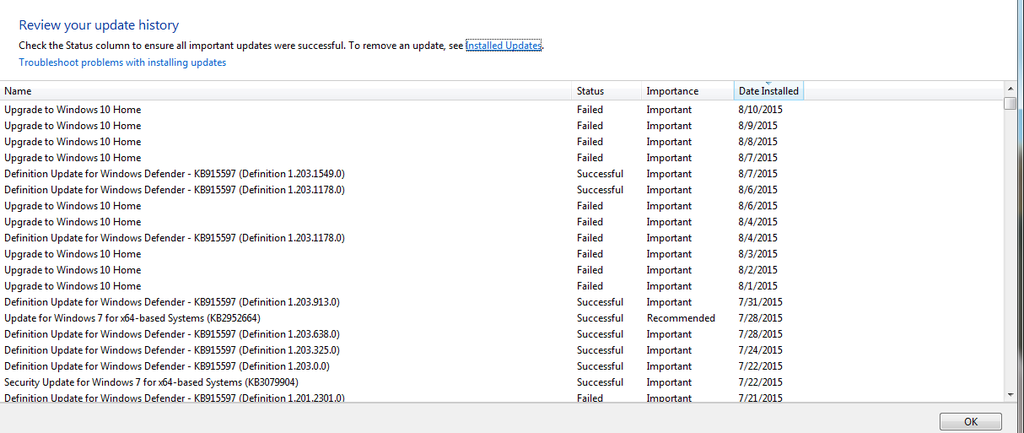
It looks like it was trying to update my Windows 7 computer up to Windows 10 Home edition... without me wanting to do it.
That is the upgrade prompt - Windows does not automatically update to W10.
For Developers : The upgrade on my laptop completed without any problems. But later I noticed I could not connect to TFS 2013 Express which is installed on it. Tried many things to repair it but failed.
Downloaded the full Win10 Home ISO and did a clean install. Everything still worked afterwards. Installed VS 2013 and TFS Express. Can connect without any problems. But could not install Tools for SQL 2012 Express. I enabled .NET 3.5, because it's required. But the tools still didn't install. So did another clean install. Enabled .NET 3.5 feature. Installed SQL 2012 Express with tools. Installed VS 2013. Installed TFS 2013 Express. Everything is working again.
We use essential cookies to make this site work, and optional cookies to enhance your experience.
