I liked it with the extra side stations. It felt a bit more like TOS, and to me would allow them to have more people on the bridge for science, mission ops, that sort of thing.More progress, but again, nothing's final. Thoughts so far?
(Also, excuse the stretched LCARS)
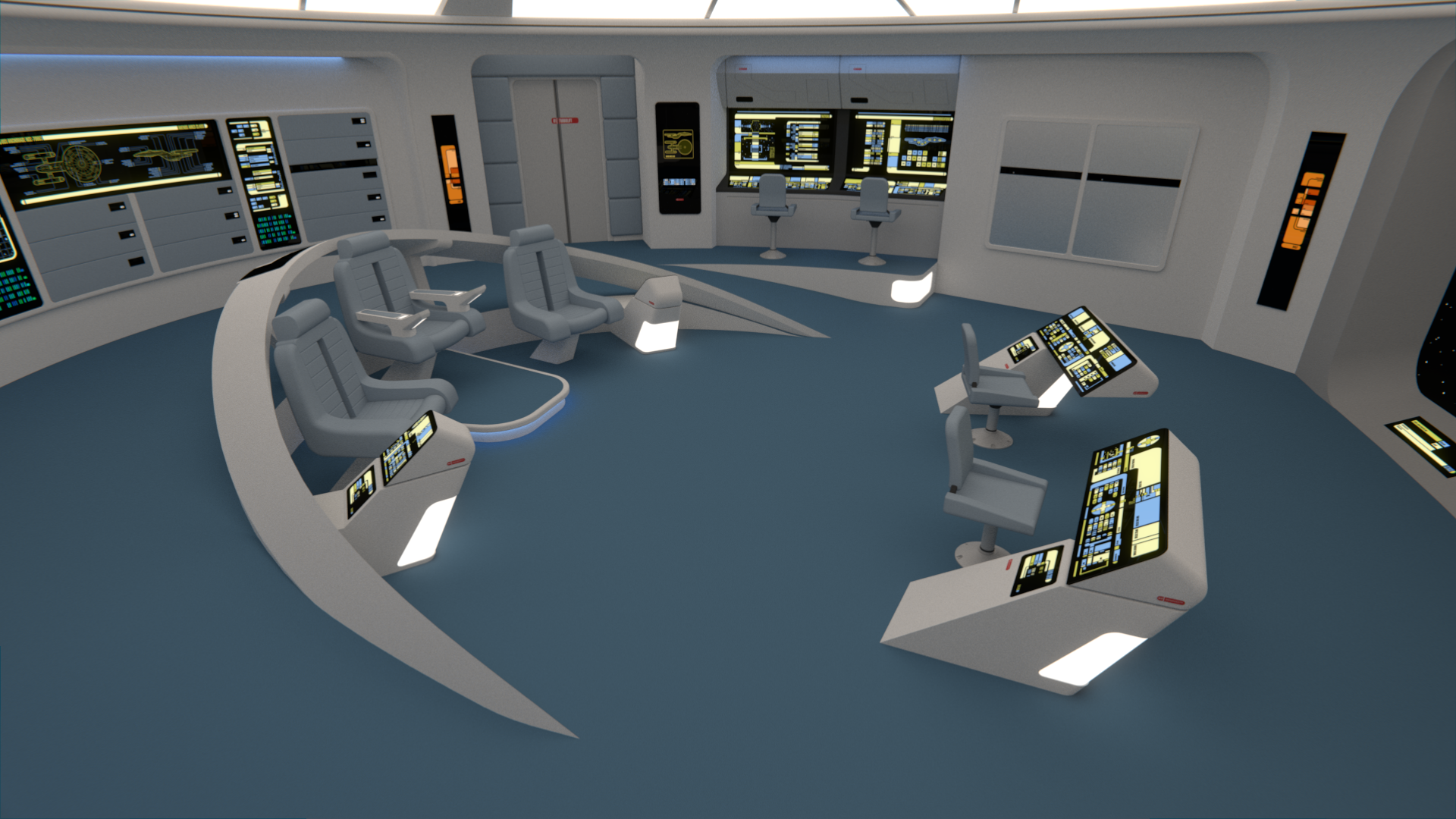
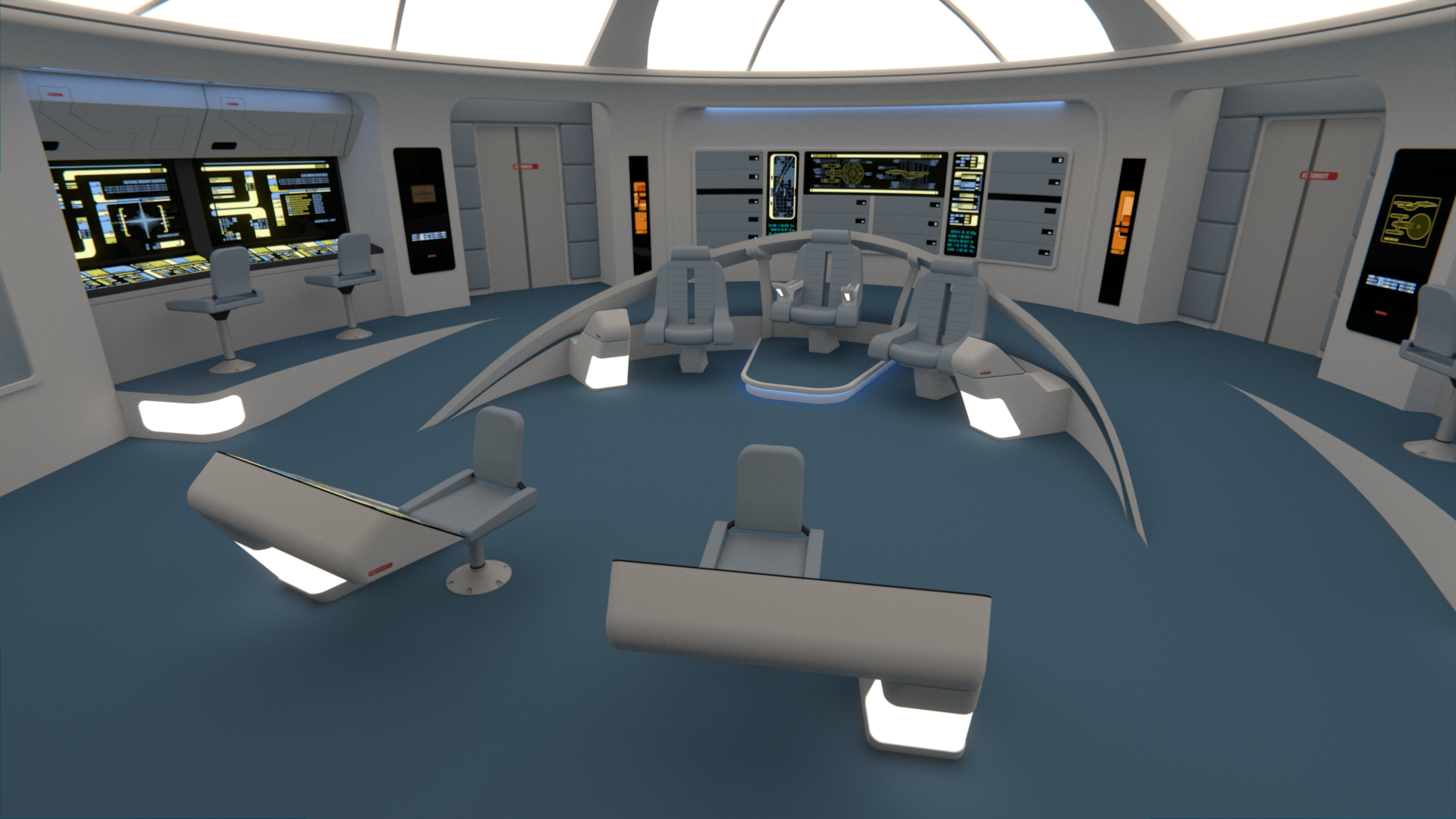
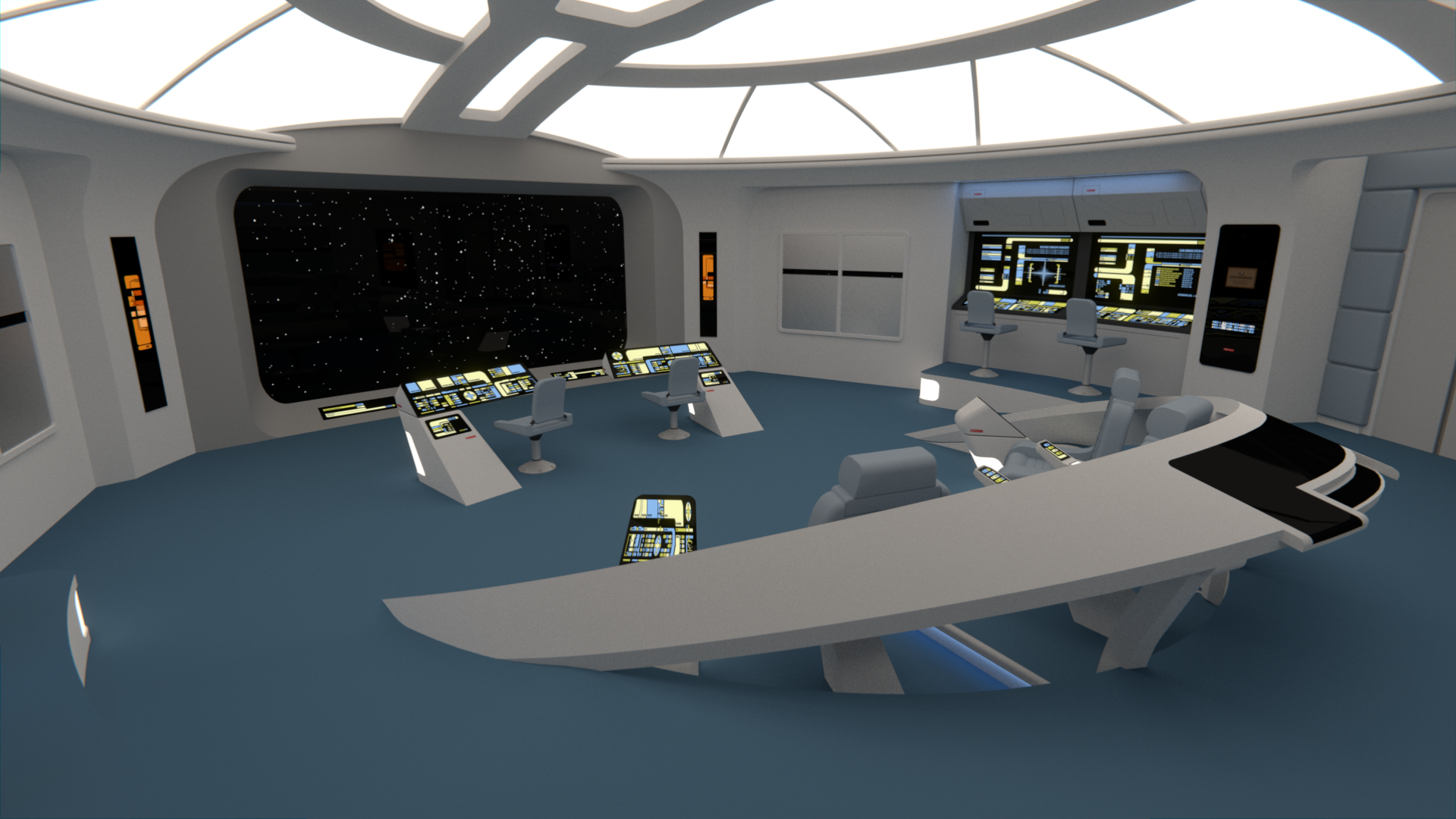
-
Welcome! The TrekBBS is the number one place to chat about Star Trek with like-minded fans.
If you are not already a member then please register an account and join in the discussion!
You are using an out of date browser. It may not display this or other websites correctly.
You should upgrade or use an alternative browser.
You should upgrade or use an alternative browser.
3D interiors in Blender
- Thread starter Rekkert
- Start date
I like the removable panels; they definitely fit.I've added more details on the front part of the bridge. All the red labels are in place, as well as most of the wall Okudagrams. I've added some more removable panels of the same design that's already used on the bridge in the empty forward walls, to make it look like a more primitive circuitry access panel. Their inclusion there is completely original as that set wall was never shown in 'Yesterday's Enterprise', any thoughts about their addition?
Did the Enterprise-C have TNG-style red labels? Since the ship was using movie-era Okudagrams, maybe they'd also be using movie-era labels (particularly the kind made for TFF and TUC).
@Scribble: Thanks! Could you please post a screenshot? I'm not sure what detail you're referring to.
@JJohnson: Thanks! Yeah, some designs certainly seem more usable than others.
@cardinal biggles: Thanks! Yeah, it had the TNG style red labels everywhere. I like them here though, they do make the design look like it belonged in the 24th Century.
I've worked a bit on the ceiling. I'm not entirely sold on it but here's what I've got so far. I wanted to incorporate the ceiling piece we saw from the Sutherland, but with a central piece. I'll keep tinkering with it, any ideas are welcomed.
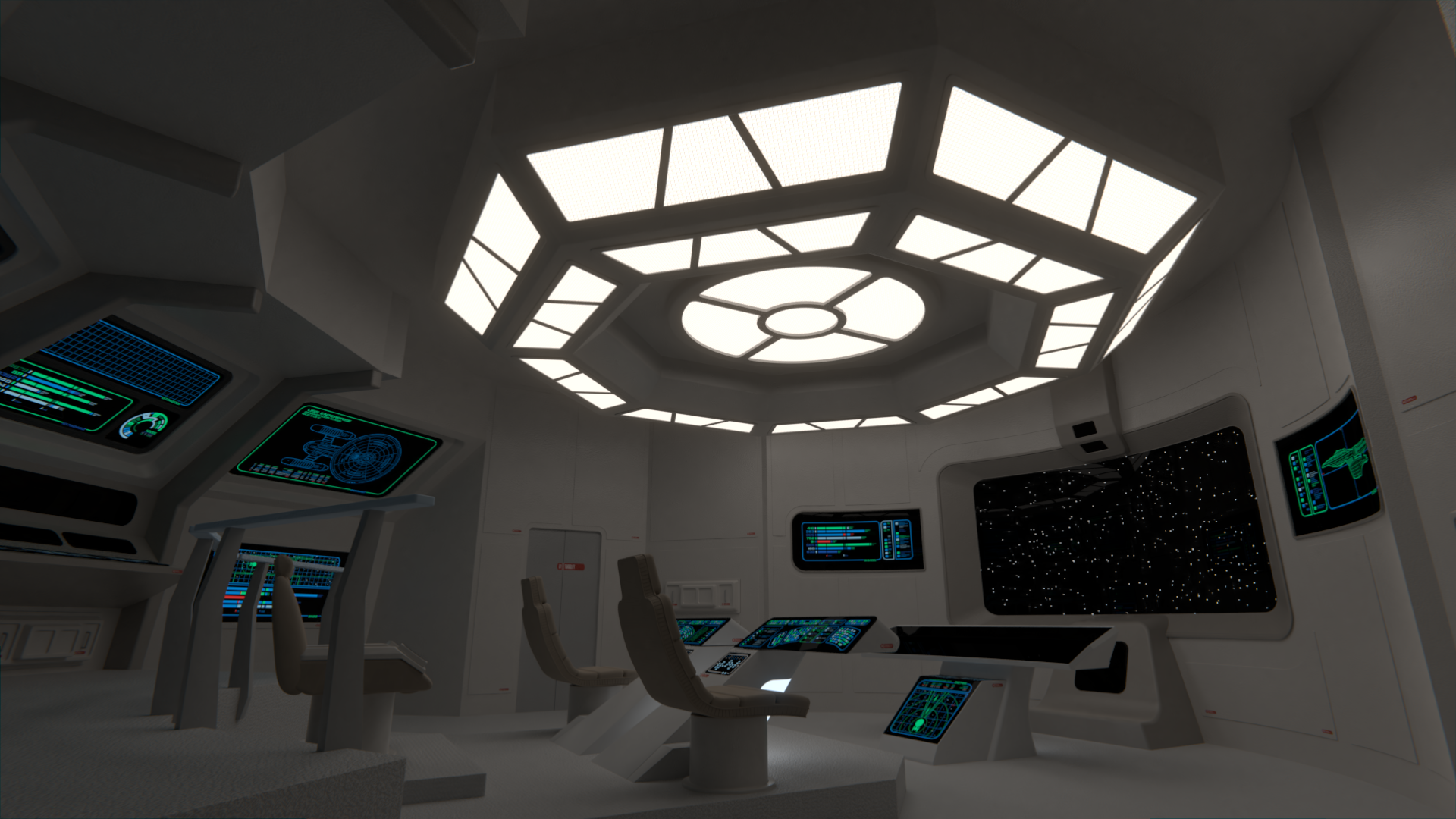
@JJohnson: Thanks! Yeah, some designs certainly seem more usable than others.

@cardinal biggles: Thanks! Yeah, it had the TNG style red labels everywhere. I like them here though, they do make the design look like it belonged in the 24th Century.
I've worked a bit on the ceiling. I'm not entirely sold on it but here's what I've got so far. I wanted to incorporate the ceiling piece we saw from the Sutherland, but with a central piece. I'll keep tinkering with it, any ideas are welcomed.
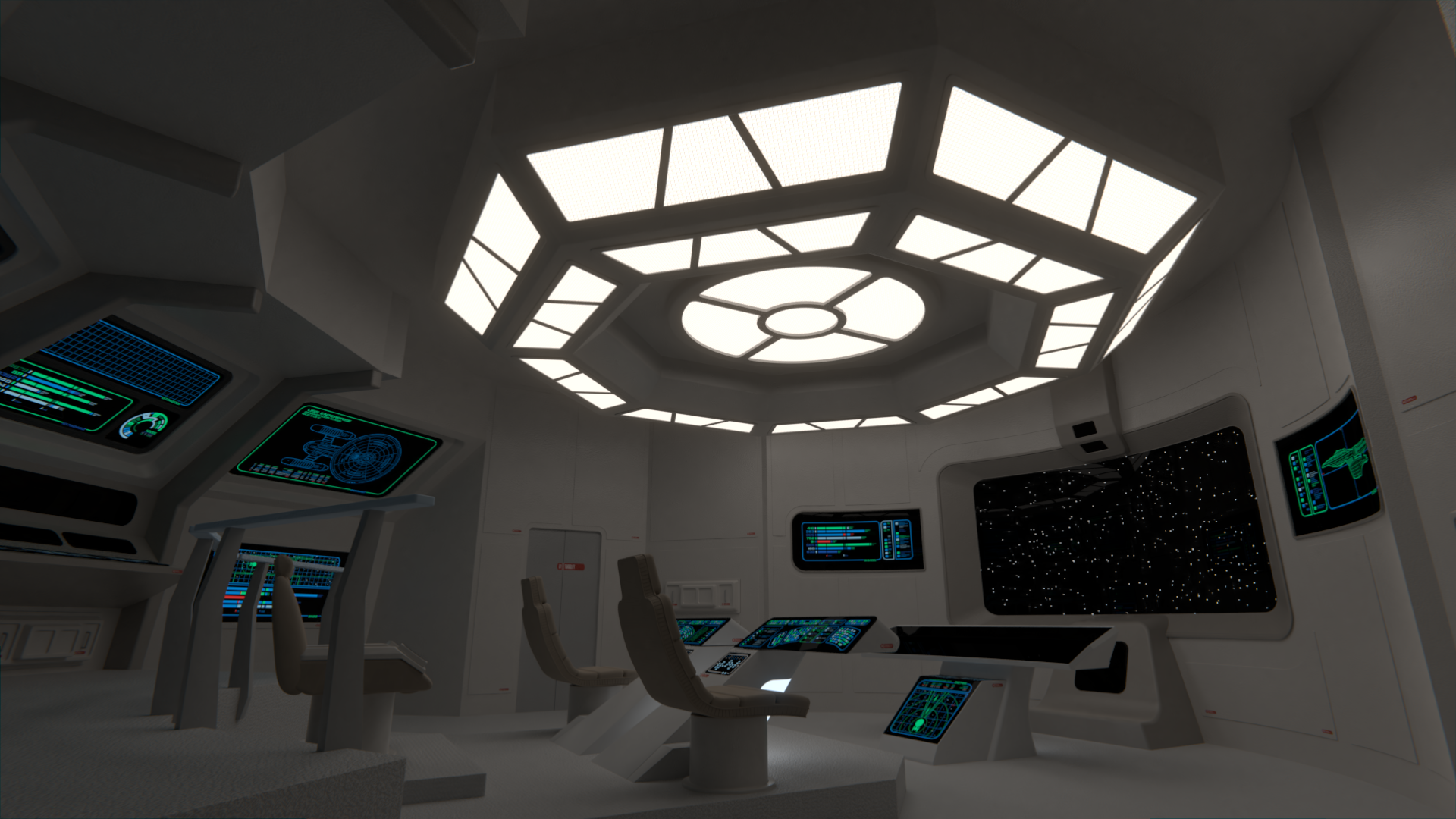
Oooh, I really like this!

@Scribble: Thanks! Could you please post a screenshot? I'm not sure what detail you're referring to.
Sure, it's on the right, here, but also just out of screen under the security station console (and elsewhere):

And here's my early attempt in the early 2000sies before I learned about Meshsmooth:

They were the old vacuformed cassette holders for audio cassette box sets, often used for lectures, audiobooks, and religious sermon series.
Nice!
Last edited:
Wow, just noticed that super-aggressive horseshoe. That horseshoe means business!
Close! But they were actually audio filmstrip holders. Back in the seventies and eighties, these were ubiquitous in public school libraries. You'd get a box with instruction on some subject, and within you'd find a tray holding a number of audio cassettes and canisters of film. You'd then take the film out of the first canister, load it into a projector, put the first cassette into a player, and then follow the presentation. The audio included a tone to tell you to advance the projector to the next frame when you needed to, but some models handled this automatically. This kit includes a vacuum-formed tray showing an arrangement similar to that seen on the bridge.Sure, it's on the right, here, but also just out of screen under the security station console (and elsewhere):

They were the old vacuformed cassette holders for audio cassette box sets, often used for lectures, audiobooks, and religious sermon series.
Nice!
Save every 20 minutes under a different file name each time and backup once a day to the cloud. It's the only way to fly.
Sorry to hear that, man. That's hit me before over the years. Hard lesson to learn when it happens, but it does happen. When you get so wrapped up into what you're doing, you sometimes even forget to hit "Save". One il-timed power outage and >poof< hours of work gone, let-alone making regular backups.


That's too bad. Sorry about that. I was always bad at backing things up, and lost an external hard drive once with years worth of stuff on it. Didn't even want to think about it when it happened.
What I do now, which is painless, is to use online storage and mirror the folders on my desktop. It's not really using any program to do it, I just have my online folders visible in my file manager and I mirror their content to my regular system folders. So even if just randomly save something to my desktop, it gets mirrored to an online folder called "desktop". I don't have to think about it anymore.
What I do now, which is painless, is to use online storage and mirror the folders on my desktop. It's not really using any program to do it, I just have my online folders visible in my file manager and I mirror their content to my regular system folders. So even if just randomly save something to my desktop, it gets mirrored to an online folder called "desktop". I don't have to think about it anymore.
Hard Drive crashes are evil. I lost a lot of work to one of those in college. Not only did I loose several models, but I lost my copy of PovSB, which I think the guy who made the program stopped distributing it, so I was never able to use it again. Things are better now in the post-shareware open source age. Long live GitHub!
That sucks, Rekkert. Sorry to hear that. 

Sigh... So, any and all attempts to recover files failed.
I started using git due to my work on Stage 9, but I was really a noob at it, and well... a 'git clean' can destroy your drive if you don't know what you're doing... And I didn't know what I was doing...
I did backups once a week, but that only meant that I lost a lot of work instead of all work. All the viewscreen area is gone, as well as most okudagrams and those circuitry access panels below the aft consoles. It goes without saying that right now I don't feel like repeating my work, I open up the file of the Ent-C bridge and I only sit there wanting to cry for half an hour instead of doing anything productive. At least now I've setted up active backups via Dropbox, so this won't happen again...
Anyway, I started a 'quick win' project to try and get my spirits up. Based on the USS Zodiac bridge, this is a bridge for the Springfield-Class USS Chekov. Things will mostly stay the same except for some further color changes (including the LCARS). I want to evoke the TOS aesthetic a bit given the ship's name. I want to still work on this bridge set without working directly on the Ent-C, I hope that'll allow me to reconstruct the viewscreen area and other bits without feeling so bad.
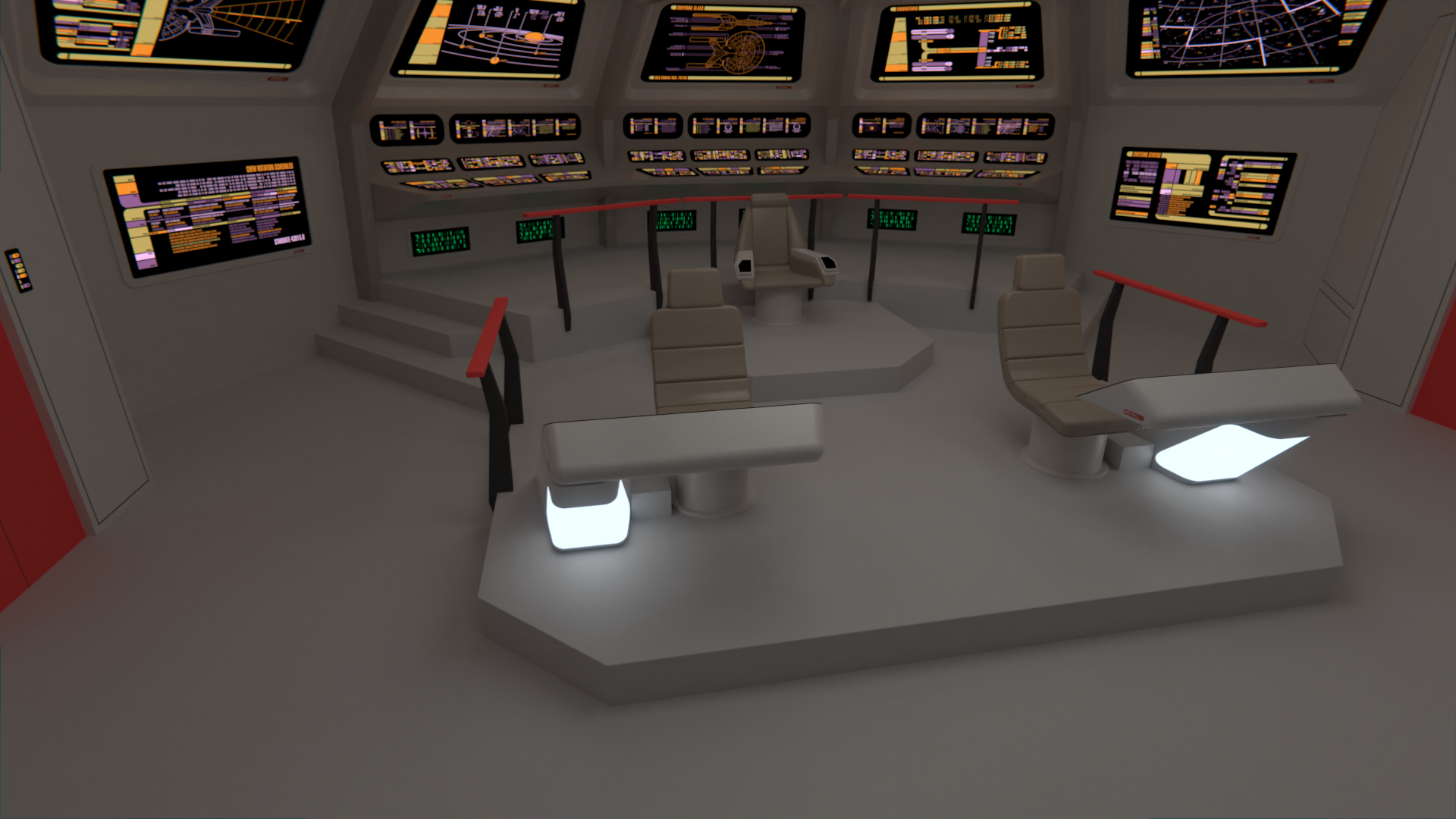
I started using git due to my work on Stage 9, but I was really a noob at it, and well... a 'git clean' can destroy your drive if you don't know what you're doing... And I didn't know what I was doing...
I did backups once a week, but that only meant that I lost a lot of work instead of all work. All the viewscreen area is gone, as well as most okudagrams and those circuitry access panels below the aft consoles. It goes without saying that right now I don't feel like repeating my work, I open up the file of the Ent-C bridge and I only sit there wanting to cry for half an hour instead of doing anything productive. At least now I've setted up active backups via Dropbox, so this won't happen again...
Anyway, I started a 'quick win' project to try and get my spirits up. Based on the USS Zodiac bridge, this is a bridge for the Springfield-Class USS Chekov. Things will mostly stay the same except for some further color changes (including the LCARS). I want to evoke the TOS aesthetic a bit given the ship's name. I want to still work on this bridge set without working directly on the Ent-C, I hope that'll allow me to reconstruct the viewscreen area and other bits without feeling so bad.
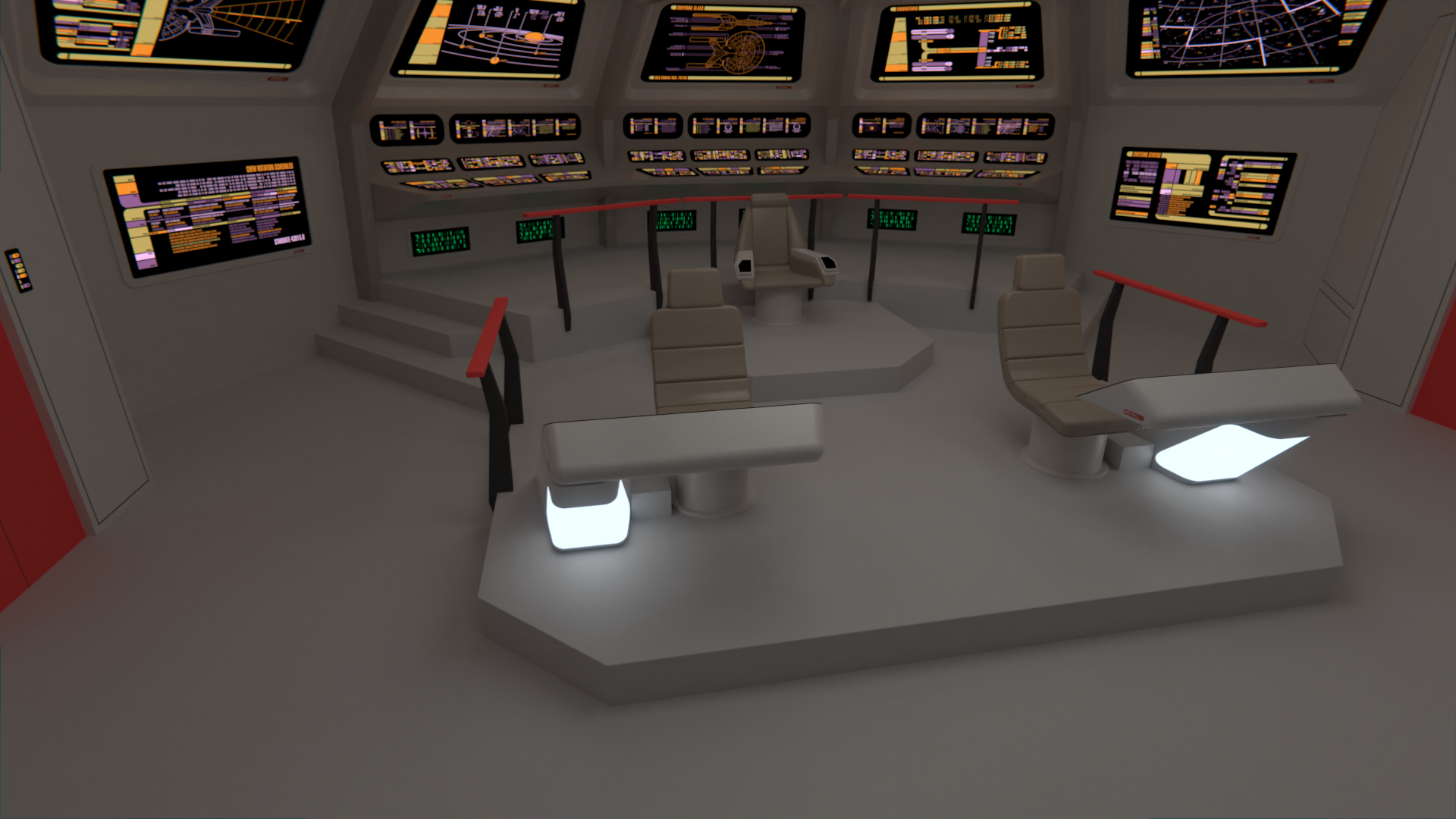
I like the rails and doors. Definitely a nice nod to the TOS color scheme. If you're looking to make some more nods to TOS, maybe arrange the Conn & Ops stations like the Helm & Nav stations on the Excelsior and Enterprise-B, with the bases in the center, so it sort of mimics the visual profile of the TOS helm console.
Sigh... So, any and all attempts to recover files failed.
I started using git due to my work on Stage 9, but I was really a noob at it, and well... a 'git clean' can destroy your drive if you don't know what you're doing... And I didn't know what I was doing...
I did backups once a week, but that only meant that I lost a lot of work instead of all work. All the viewscreen area is gone, as well as most okudagrams and those circuitry access panels below the aft consoles. It goes without saying that right now I don't feel like repeating my work, I open up the file of the Ent-C bridge and I only sit there wanting to cry for half an hour instead of doing anything productive. At least now I've setted up active backups via Dropbox, so this won't happen again...
Anyway, I started a 'quick win' project to try and get my spirits up. Based on the USS Zodiac bridge, this is a bridge for the Springfield-Class USS Chekov. Things will mostly stay the same except for some further color changes (including the LCARS). I want to evoke the TOS aesthetic a bit given the ship's name. I want to still work on this bridge set without working directly on the Ent-C, I hope that'll allow me to reconstruct the viewscreen area and other bits without feeling so bad.
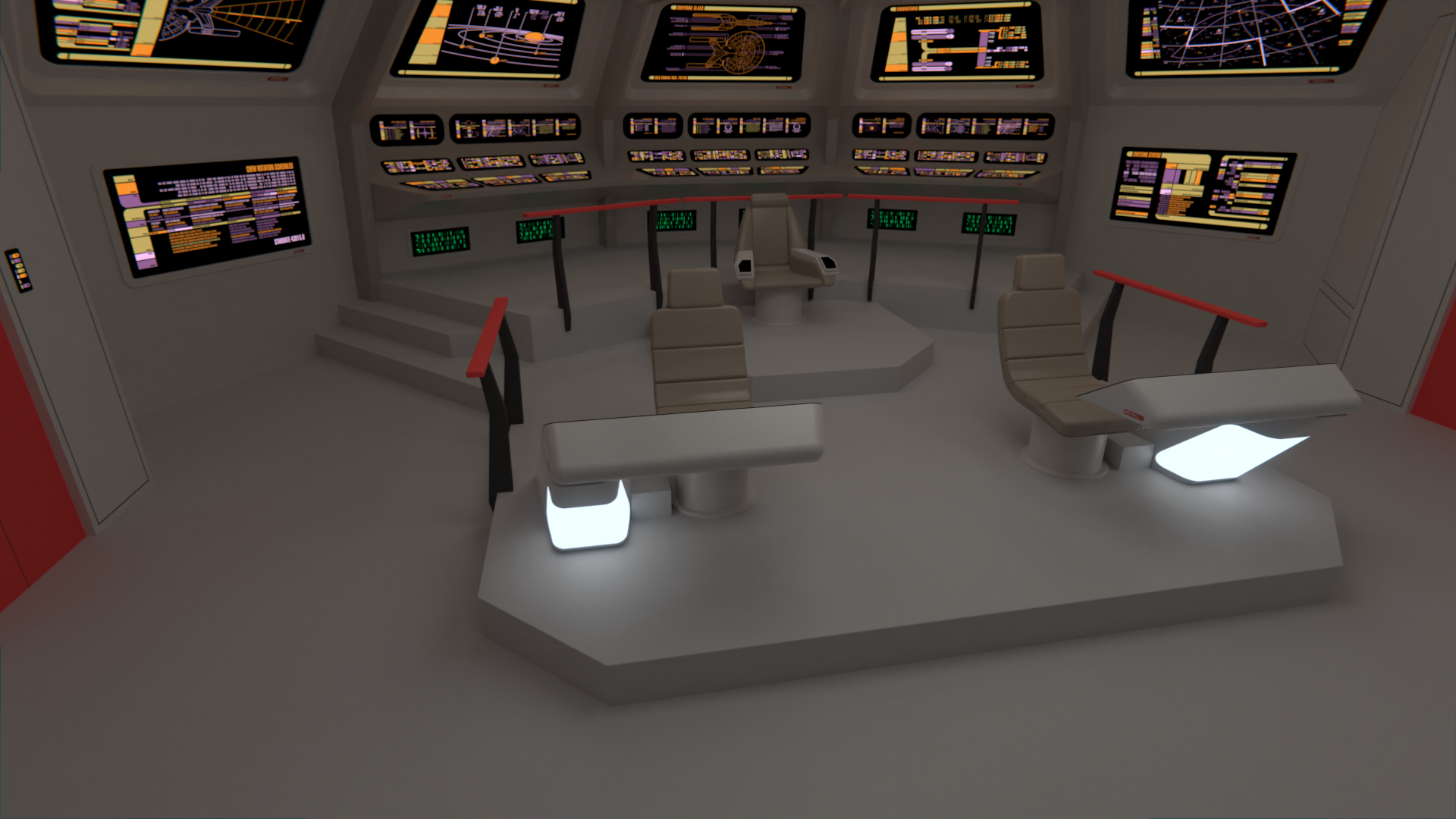
I'm sorry you lost so much work. It really does suck. I do think you have a decent idea trying to work on something else that'll still get you closer to what you wanted to do originally though. It's a great start!
@cardinal biggles: Thanks! I didn't want to use the same Conn/Ops scheme as on the Excelsior as I've already used it to death in my bridges. However, I've kept experimenting as you can see below.
@ashefivekay: Thanks! Yeah, I hope it works...
So, I modified the layout a little bit more, and changed the colors of the LCARS. I still have to refine them and change them a bit (not to mention replace all the Cheyenne graphics with the Springfield. I might try some further modifications to the helm to make it look a bit more TNG.

@ashefivekay: Thanks! Yeah, I hope it works...
So, I modified the layout a little bit more, and changed the colors of the LCARS. I still have to refine them and change them a bit (not to mention replace all the Cheyenne graphics with the Springfield. I might try some further modifications to the helm to make it look a bit more TNG.

^Even better! 

@cardinal biggles: 
Last update for a few days as I'll shift my attention to a 2D commission soon. I've reworked the whole helm console, now looking a lot more TNG (only the top part remains of the Ent-C style console). The central area will have some iso chips added in.
I've remodeled the Ent-C ceiling piece, but decided to keep the frontal area of the bridge intact (did I mention that this was a 'quick-win project'?). However, I've experimented a bit and added a few more consoles on the sides. Those are still unfinished, but I'll add some big screens in front of them, with maybe some isolinear chips at the sides.
Other than that and of course the LCARS changes, this bridge would be pretty much finished by that point. I'd like to change the chairs to the ones used at the back of the Enterprise-D battle bridge at season 1 (the same ones used on the USS Bozeman bridge) but I can't seem to find any good references for them. Anyone able to help out with those?

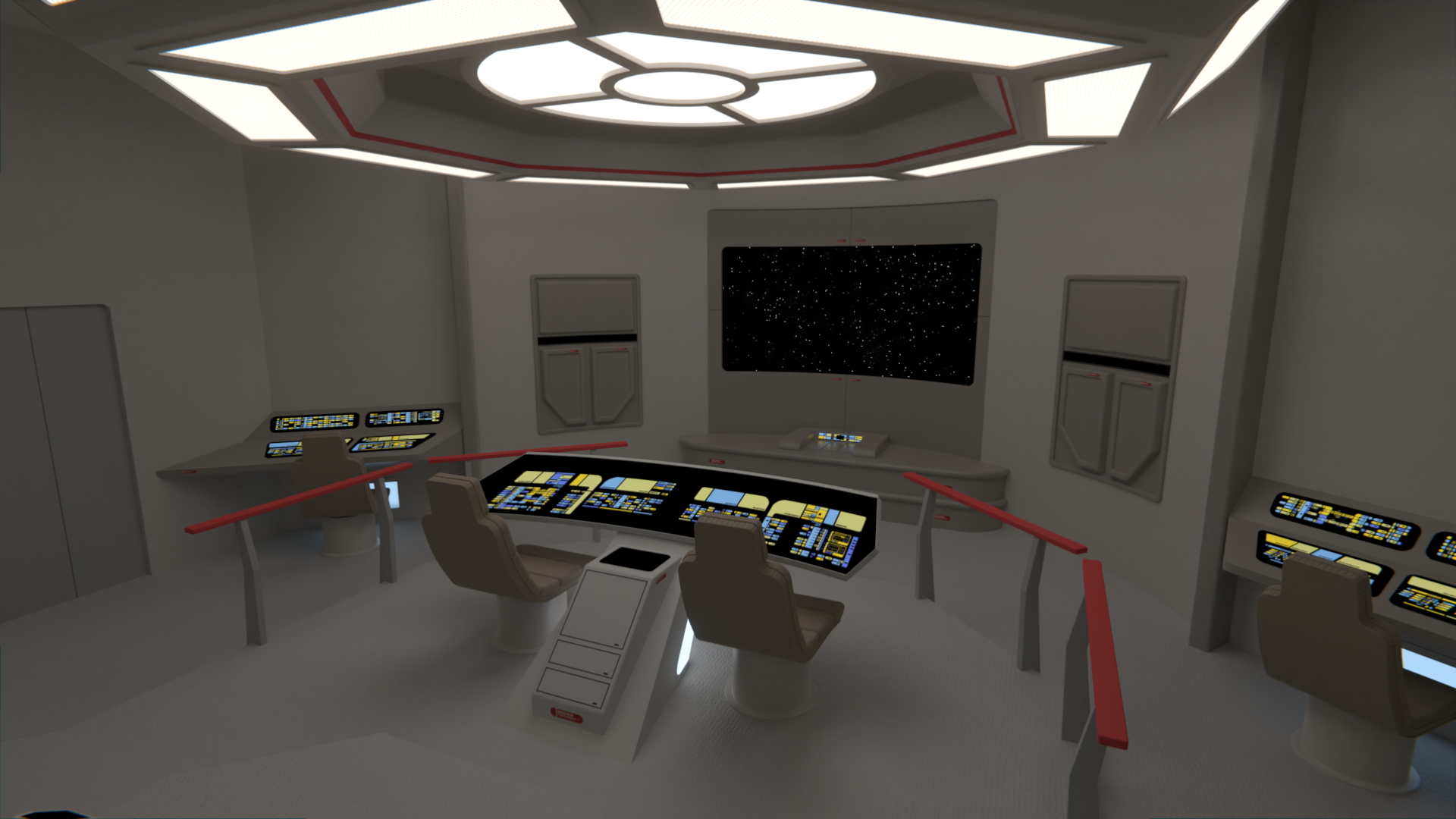

Last update for a few days as I'll shift my attention to a 2D commission soon. I've reworked the whole helm console, now looking a lot more TNG (only the top part remains of the Ent-C style console). The central area will have some iso chips added in.
I've remodeled the Ent-C ceiling piece, but decided to keep the frontal area of the bridge intact (did I mention that this was a 'quick-win project'?). However, I've experimented a bit and added a few more consoles on the sides. Those are still unfinished, but I'll add some big screens in front of them, with maybe some isolinear chips at the sides.
Other than that and of course the LCARS changes, this bridge would be pretty much finished by that point. I'd like to change the chairs to the ones used at the back of the Enterprise-D battle bridge at season 1 (the same ones used on the USS Bozeman bridge) but I can't seem to find any good references for them. Anyone able to help out with those?

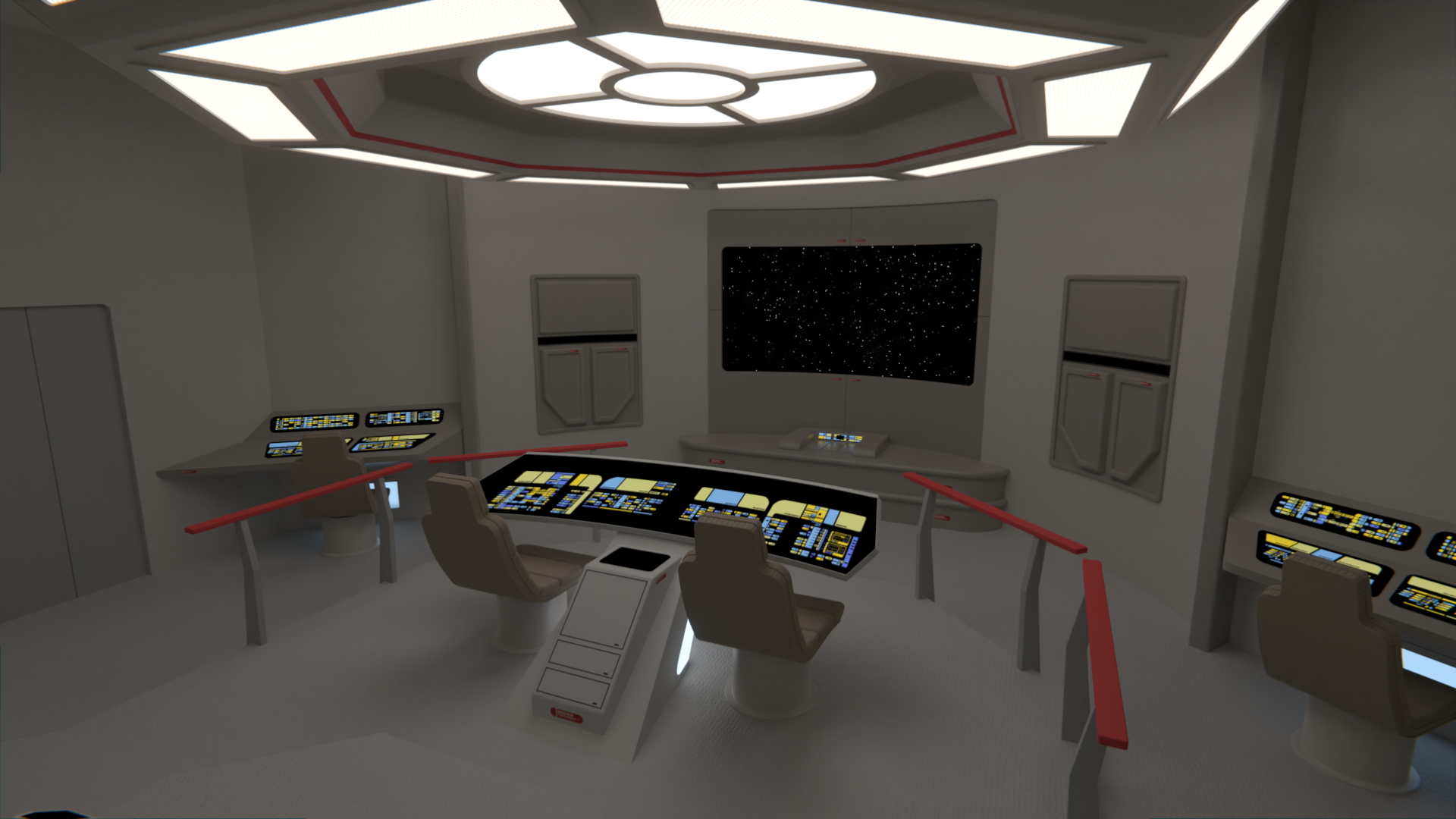
Similar threads
- Replies
- 482
- Views
- 61K
- Replies
- 7
- Views
- 749
Contest: ENTER
January 2026 Art Challenge - Suggest Your Themes!
- Replies
- 2
- Views
- 361
If you are not already a member then please register an account and join in the discussion!
