The hatch underneath the hangar deck (in what is usually called "the cove") was a dark bronze color?
-
Welcome! The TrekBBS is the number one place to chat about Star Trek with like-minded fans.
If you are not already a member then please register an account and join in the discussion!
You are using an out of date browser. It may not display this or other websites correctly.
You should upgrade or use an alternative browser.
You should upgrade or use an alternative browser.
New Original Series USS Enterprise
- Thread starter scifieric
- Start date
Remember, I don't know how to do anything in 3D. I'm making stuff up (or looking for tutorials) as I go along!Fascinating...
That's a bit like saying that Mark Knopfler doesn't really know how to play guitar.Remember, I don't know how to do anything in 3D. I'm making stuff up (or looking for tutorials) as I go along!
You do me too much honor, Sir! But that did make me laugh! Thank you, Bill.That's a bit like saying that Mark Knopfler doesn't really know how to play guitar.
Enjoying following your progress. Very nice work.
A point that you might find helpful: The transition from the three "trenches" that extend from the deflector housing back along the secondary hull come out rather pointed at the aft end if you follow most blueprints. The model transition is more rounded and less pointed for two reasons: 1) the overall hull profile has a bit of a coke bottle "undercut" at this point. What I mean is, rather than a smooth round bulge at the front that transitions at a perfect tangent point to the frustum aft shape, the round part goes beyond the tangent point, then curves back out a bit to join the conical aft section. This transition happens right where the trenches are ending and results in a more circular shape at the aft of the trench. Unfortunately, you can't see this shape on an orthographic blueprint because the outline is interrupted by the trenches themselves removing material, and by the dorsal pylon masking the contour at the top. You need an uninterrupted profile to see it. Or you can deduce when you have it right when the transition of the flat trench changes. 2) On the model, the sharpness of the transition is softened by sanding.
The image below is an untextured image of my model, before the transition was filleted. I don't claim it is perfect, but it is pretty close to the model at this point.
M.


A point that you might find helpful: The transition from the three "trenches" that extend from the deflector housing back along the secondary hull come out rather pointed at the aft end if you follow most blueprints. The model transition is more rounded and less pointed for two reasons: 1) the overall hull profile has a bit of a coke bottle "undercut" at this point. What I mean is, rather than a smooth round bulge at the front that transitions at a perfect tangent point to the frustum aft shape, the round part goes beyond the tangent point, then curves back out a bit to join the conical aft section. This transition happens right where the trenches are ending and results in a more circular shape at the aft of the trench. Unfortunately, you can't see this shape on an orthographic blueprint because the outline is interrupted by the trenches themselves removing material, and by the dorsal pylon masking the contour at the top. You need an uninterrupted profile to see it. Or you can deduce when you have it right when the transition of the flat trench changes. 2) On the model, the sharpness of the transition is softened by sanding.
The image below is an untextured image of my model, before the transition was filleted. I don't claim it is perfect, but it is pretty close to the model at this point.
M.

Thank you, and very nice work and example!Enjoying following your progress. Very nice work.
Last edited:
Ah yes. The most difficult part of modeling the TOS-E if I remember correctly!Enjoying following your progress. Very nice work.
A point that you might find helpful: The transition from the three "trenches" that extend from the deflector housing back along the secondary hull come out rather pointed at the aft end if you follow most blueprints. The model transition is more rounded and less pointed for two reasons: 1) the overall hull profile has a bit of a coke bottle "undercut" at this point. What I mean is, rather than a smooth round bulge at the front that transitions at a perfect tangent point to the frustum aft shape, the round part goes beyond the tangent point, then curves back out a bit to join the conical aft section. This transition happens right where the trenches are ending and results in a more circular shape at the aft of the trench. Unfortunately, you can't see this shape on an orthographic blueprint because the outline is interrupted by the trenches themselves removing material, and by the dorsal pylon masking the contour at the top. You need an uninterrupted profile to see it. Or you can deduce when you have it right when the transition of the flat trench changes. 2) On the model, the sharpness of the transition is softened by sanding.
The image below is an untextured image of my model, before the transition was filleted. I don't claim it is perfect, but it is pretty close to the model at this point.
M.


The transition from the three "trenches" that extend from the deflector housing back along the secondary hull come out rather pointed at the aft end if you follow most blueprints. The model transition is more rounded and less pointed for two reasons: 1) the overall hull profile has a bit of a coke bottle "undercut" at this point. What I mean is, rather than a smooth round bulge at the front that transitions at a perfect tangent point to the frustum aft shape, the round part goes beyond the tangent point, then curves back out a bit to join the conical aft section. This transition happens right where the trenches are ending and results in a more circular shape at the aft of the trench. Unfortunately, you can't see this shape on an orthographic blueprint because the outline is interrupted by the trenches themselves removing material, and by the dorsal pylon masking the contour at the top. You need an uninterrupted profile to see it. Or you can deduce when you have it right when the transition of the flat trench changes. 2) On the model, the sharpness of the transition is softened by sanding.
In my opinion, the more rounded transition is because the "trench" is not completely flat. You can see in this image that it bends outward at the rear (it was probably built up with putty before sanding): https://www.flickr.com/photos/karltate/29608460056/in/album-72157673699079906/
Now, THAT is an extremely useful observation! I believe you to be correct. It would explain a few questions I've had over the years.In my opinion, the more rounded transition is because the "trench" is not completely flat. You can see in this image that it bends outward at the rear (it was probably built up with putty before sanding): https://www.flickr.com/photos/karltate/29608460056/in/album-72157673699079906/
Excellent. I must recreate that this weekend.
Okay. New Engineering section "arms". I've added a 12 degree curve to the back of the "scooped" out section of the arms.
This also gives a closer-to-the-original curved end to the "scooped" out section of the arms. It's a lot rounder this way and less triangular.
I'm fairly satisfied that a 12 degree curve is close to the original.
Forgive the lack of fantail yet, I have to cut that out later.
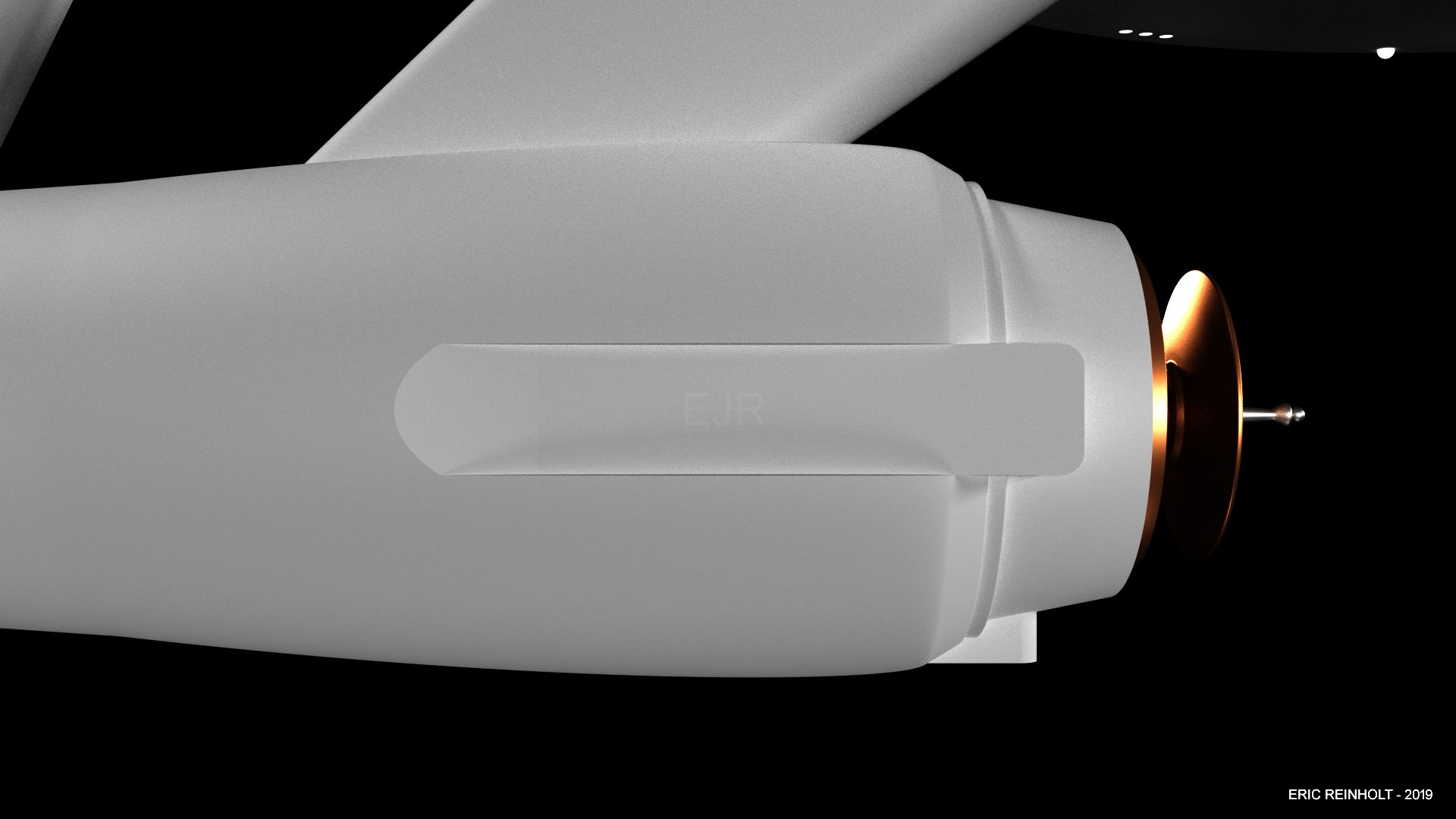

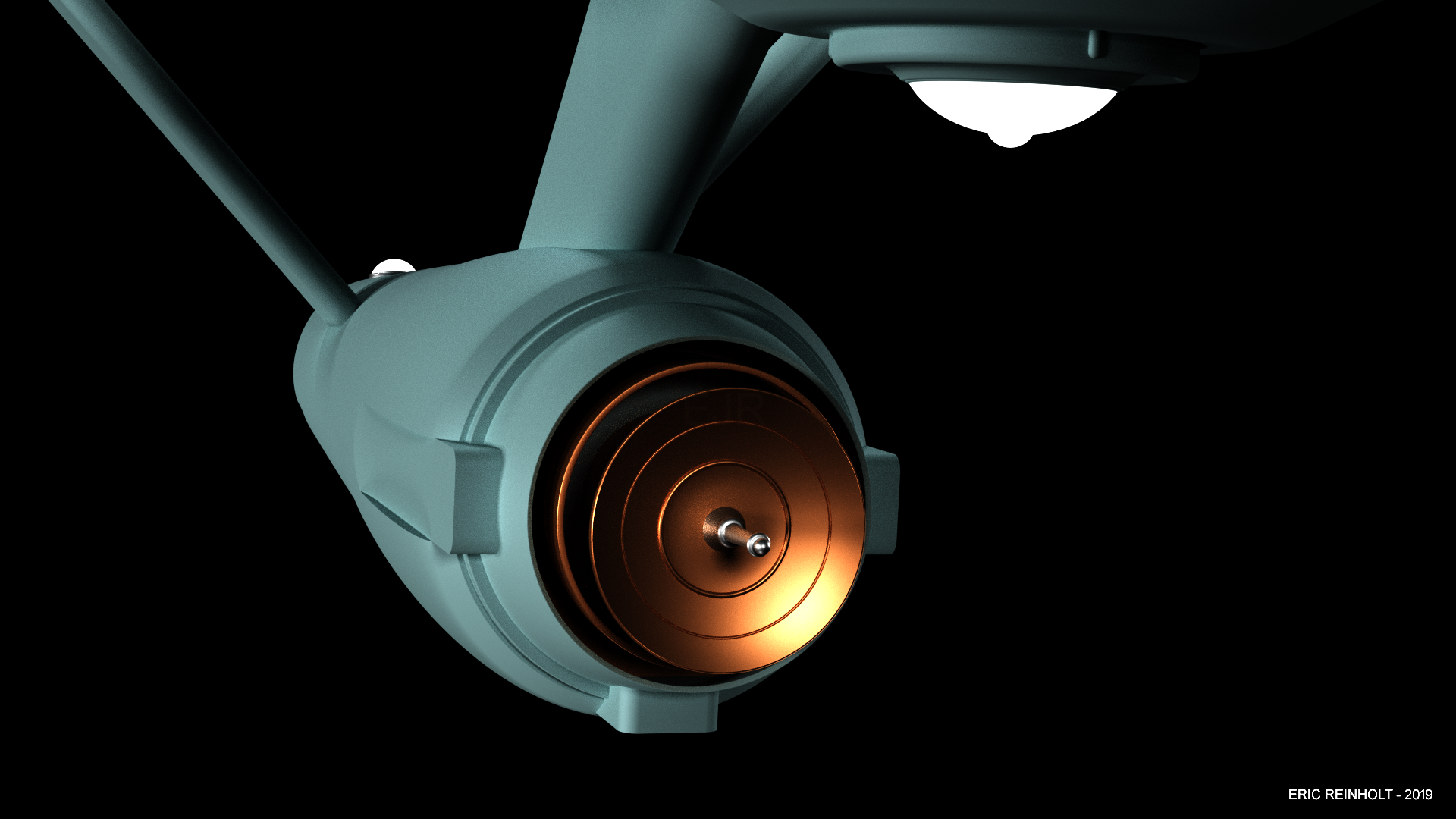
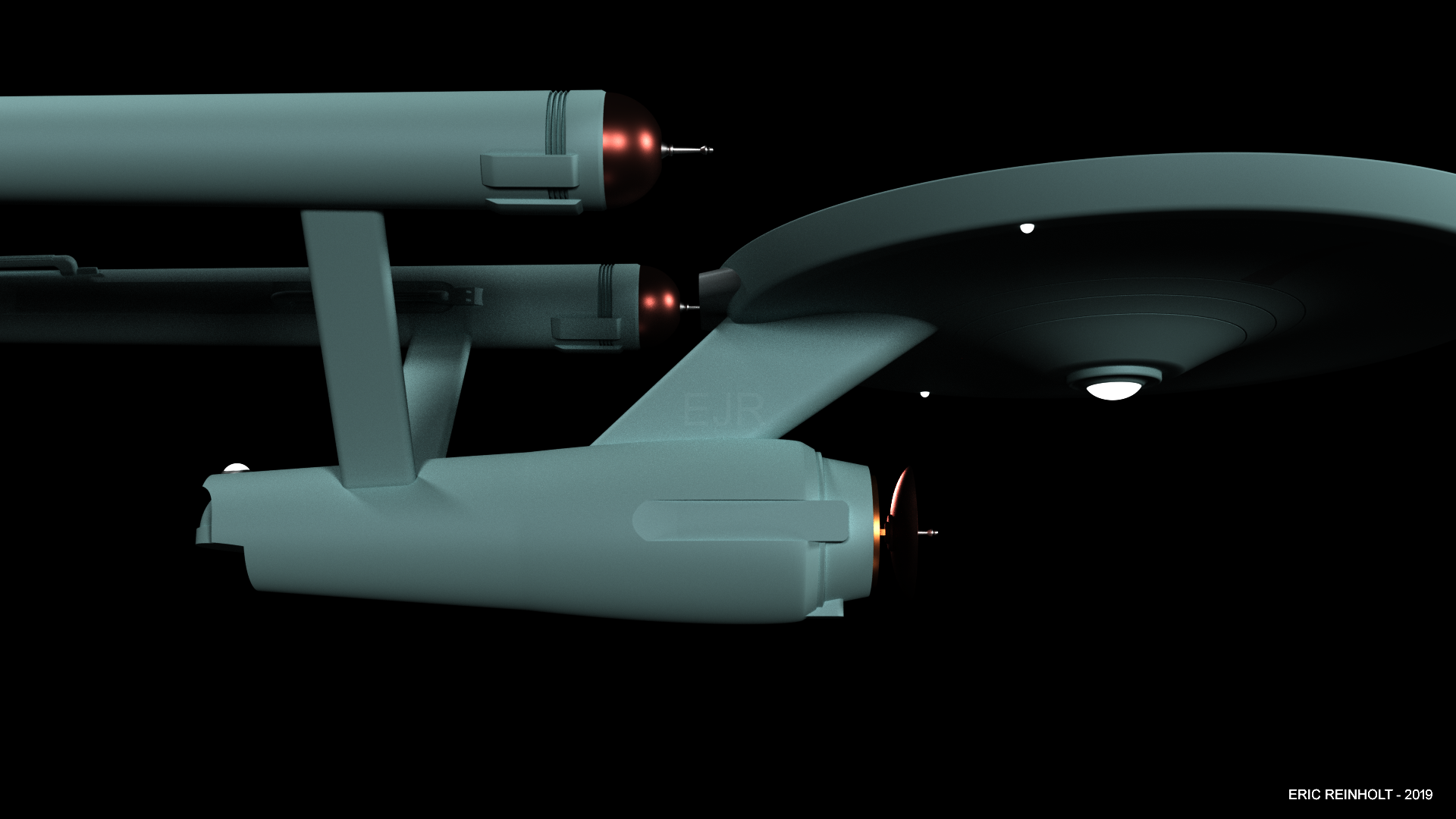
This also gives a closer-to-the-original curved end to the "scooped" out section of the arms. It's a lot rounder this way and less triangular.
I'm fairly satisfied that a 12 degree curve is close to the original.
Forgive the lack of fantail yet, I have to cut that out later.
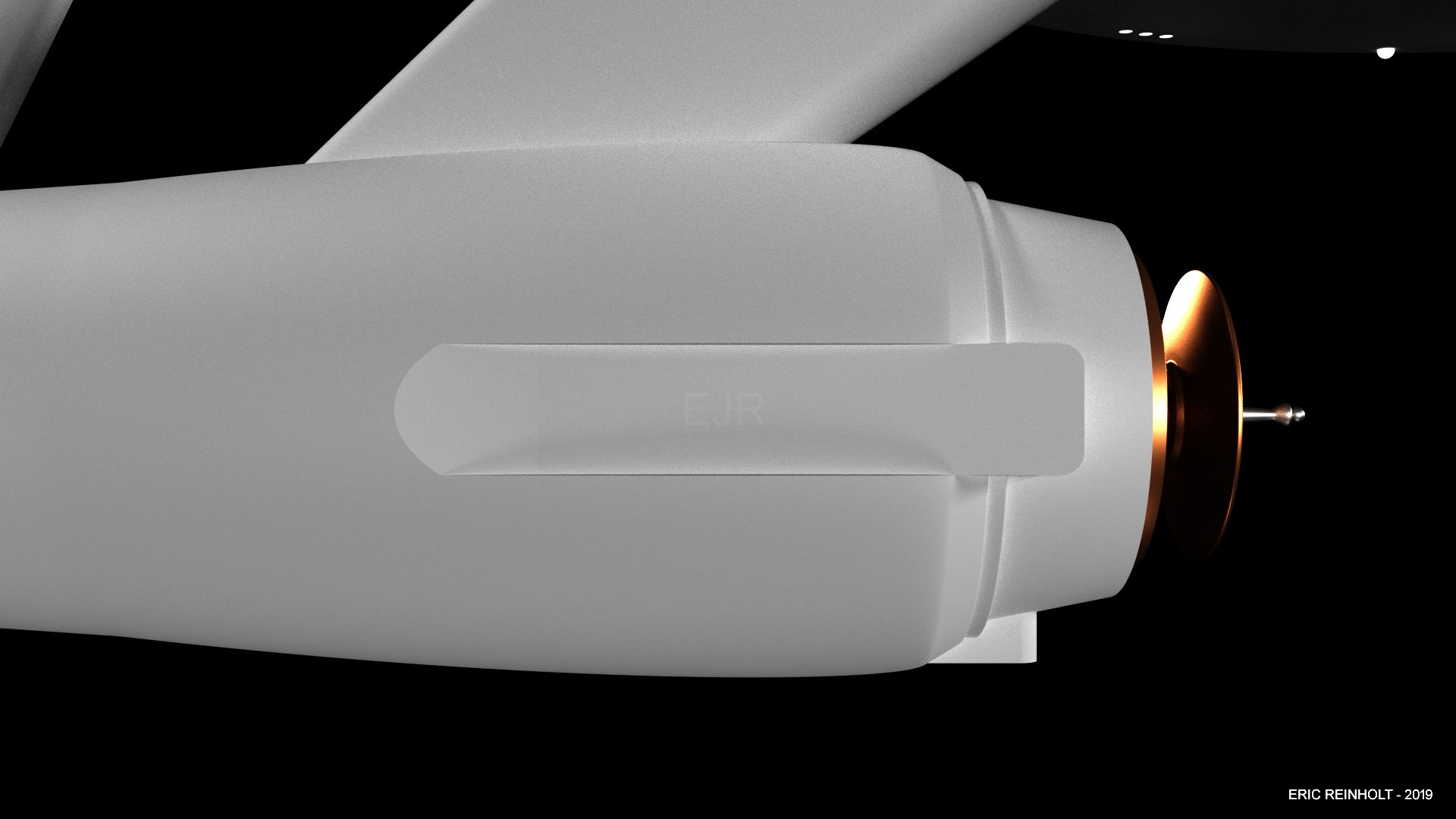

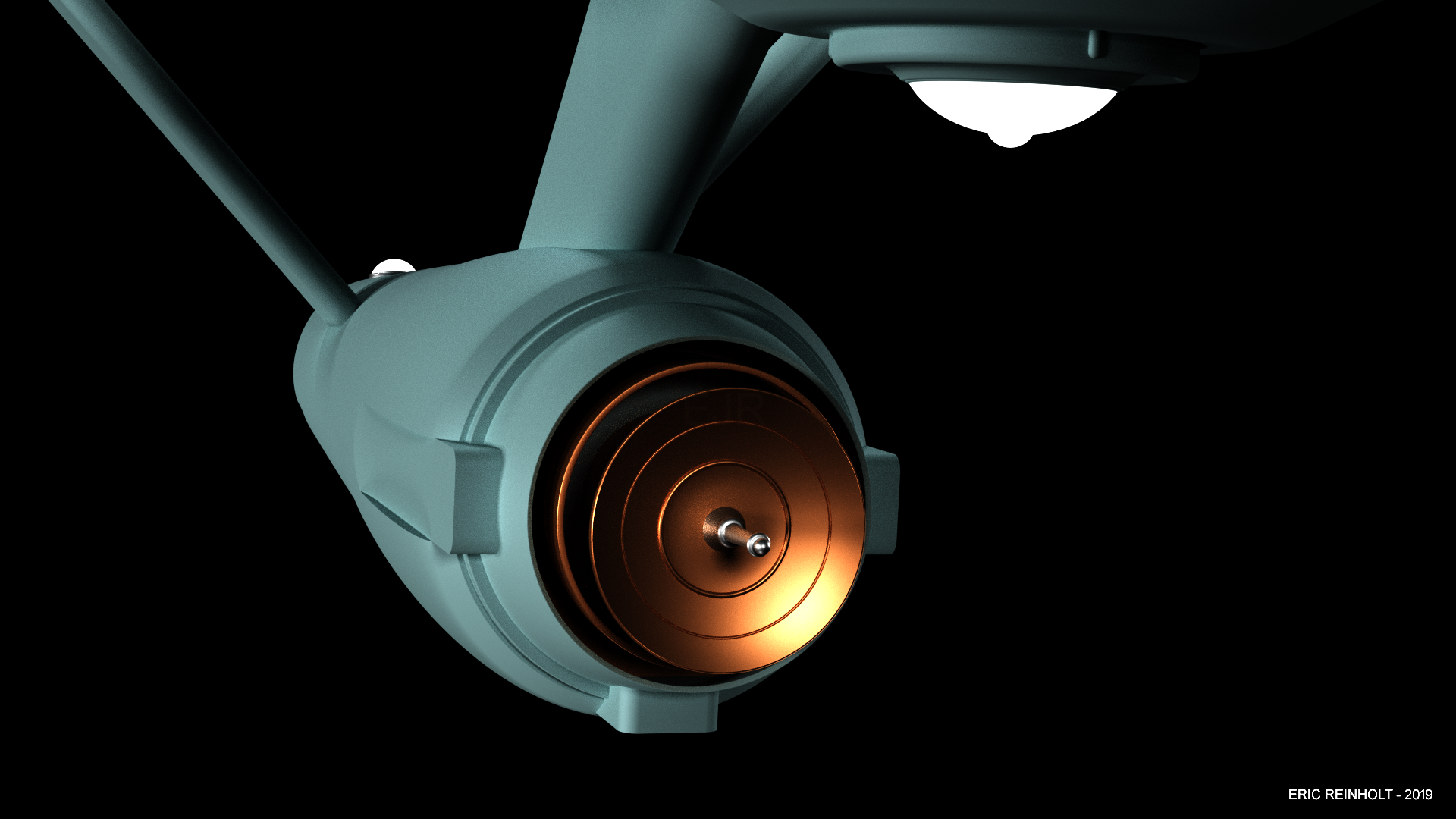
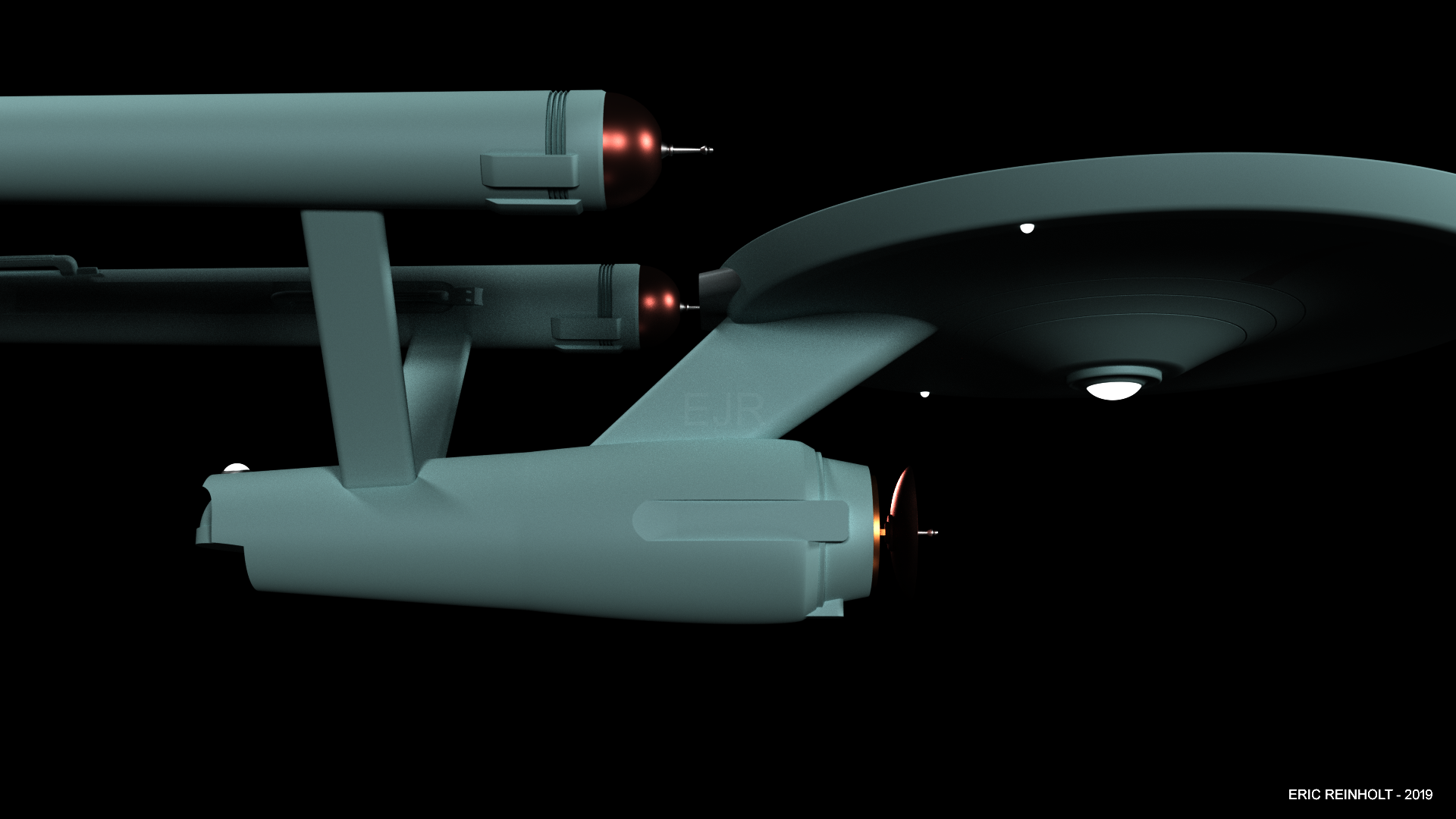
Thank you!Great work
I wonder if anyone ever thought to do an aztek on a very large deflector dish. I like the double dish on the New Horizons craft.
Yes, I've seen people do Azteking on original series Enterprise models and even on the deflector dish. I understand the impulse to do so, but for my model(s), I'll be sticking with what the original looked/looks like to the best of my ability.
Don't get me wrong, sometimes it looks great, but it's just not what I'm after, at least at the moment.
That is really very kind of you!simply beautiful
Starting on the first pilot textures. And for a change of pace, I figured I'd start on the bridge area. There is only one true texture on this so far, that's the blue/green with dirt hull. Everything else, including signage, is all modeled ... at least thus far.
Anyone know what that black rectangle is on the top-front of the bridge?
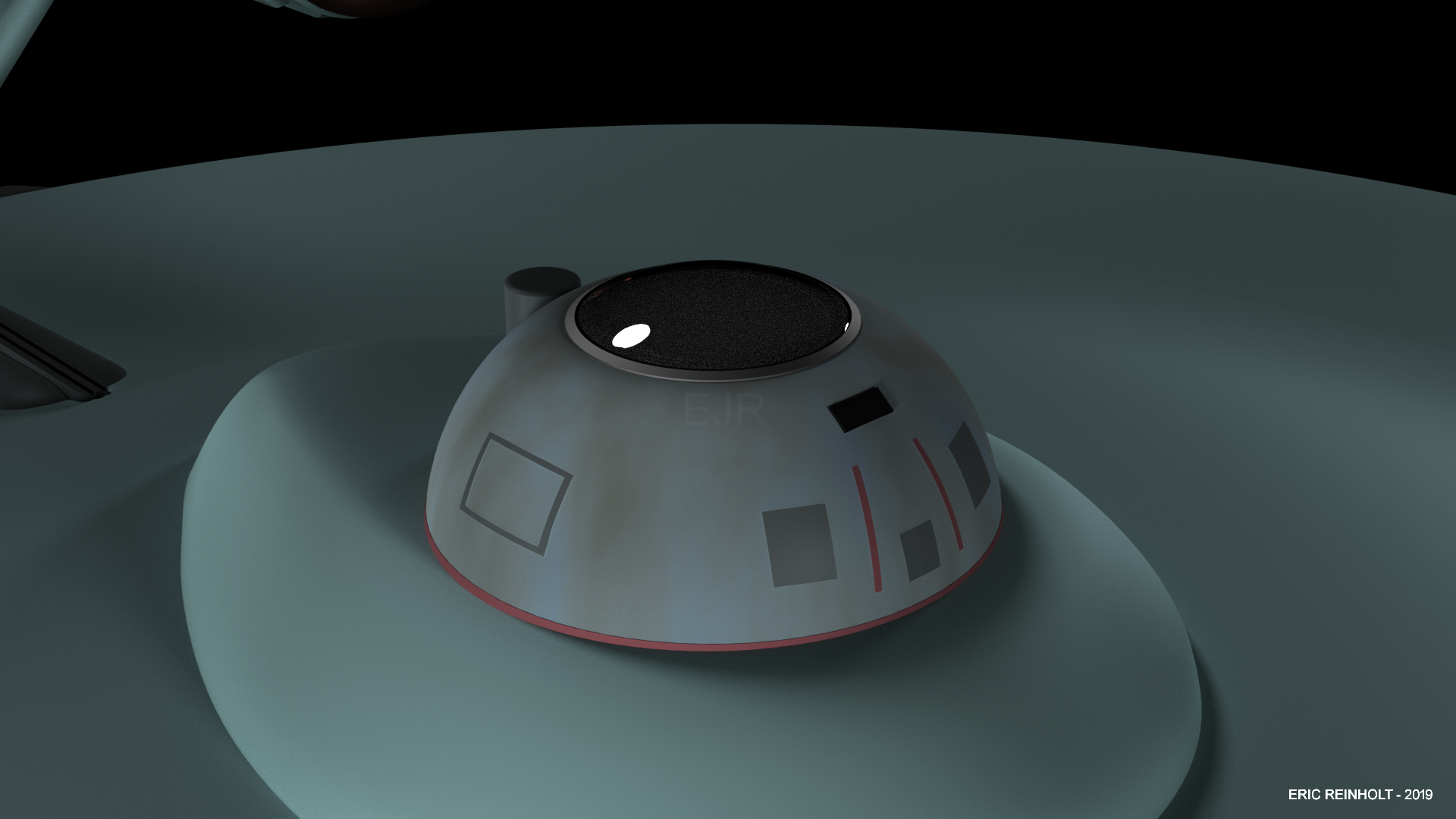
I'm thinking of making it some sort of vent. I see some lighter area in the middle on screen captures. But I want to run through all my pictures of film test images for the original pilot ... just to be sure.Window just in case the view screen goes out a la JJTrek? Otherwise, it is just like all the other other markings on the hull: who knows.
Thank you! I appreciate your help.
I'm listening to a podcast with Nicholas Meyer so I'm in the mood to recount old stories.I'm thinking of making it some sort of vent.

They put markings on the buttons of the TOS set in Enterprise in 2005 because they thought the detail might be needed. When they played it back (in HD!) the markings vanished. So I thought: Maybe the markings were always there but we could never see them!
Try this: Instead of thinking of the glorious 35mm film that we've now gotten to see the same way Gene and the gang saw them in the Desilu screening room, think of them on a 25 inch color TV. Take your lusciously detailed vent, shrink the render down, mess it up, make it look like TV. Does it look the same as the original? BAM! It was ALWAYS a vent. We just didn't have the tech to see it!
Have fun!
Similar threads
- Replies
- 43
- Views
- 11K
- Replies
- 25
- Views
- 10K
If you are not already a member then please register an account and join in the discussion!

