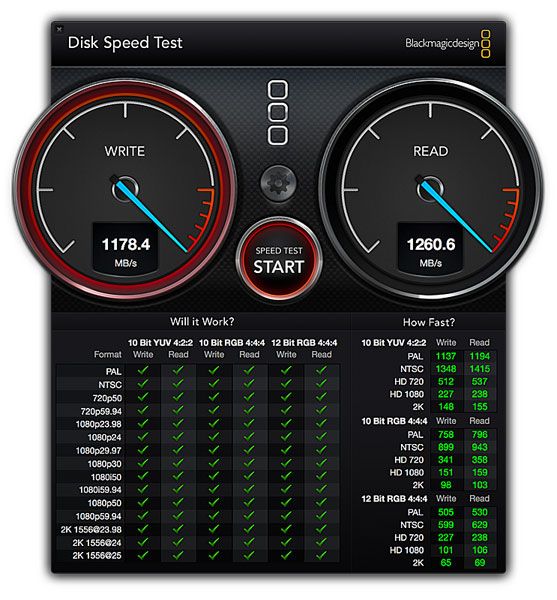Well, from what I've been told, SSDs can suffer from flash wear. It's also a bad idea to defrag them (there are other options, I realize, but defragging is a hard habit to break for me). SSDs are supposedly more prone to failure, and writing large amounts of data to an SSD is almost as slow as, or slower than, the same process on a platter drive.
For personal experience, when I worked at Dell as a warranty technician, SSDs were just becoming a part of the mainstream market, but even so we were getting in piles of them that had failed due to memory errors, flash wear, and other catastrophic failures. It kind of put me off on them.


 upgraded to a Hercules Geforce 2 MX after that, a few years later I upgraded to a AMD Duron 850 with a Geforce 440 MX, that was a huge upgrade in speed, those old Durons were dirt cheap and beat the crap out of most Intel chips.
upgraded to a Hercules Geforce 2 MX after that, a few years later I upgraded to a AMD Duron 850 with a Geforce 440 MX, that was a huge upgrade in speed, those old Durons were dirt cheap and beat the crap out of most Intel chips.