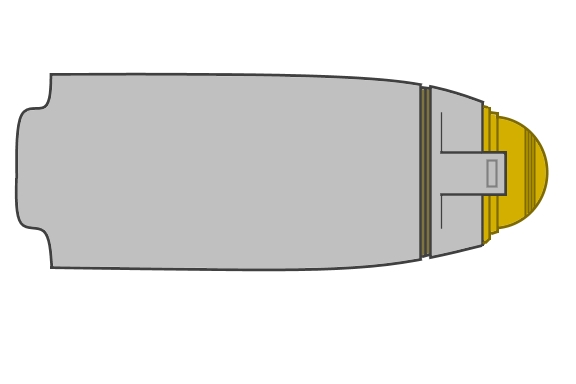^^ I
do realize how silly that question sounded given that you drew up the idea and presented it to me upon my request for idea of how to proceed, but I still like to ask, even when the answer
seems to most to be obvious.

That said, as I've not heard back from you yet, I'm going ahead and using the design you've so graciously provided. The more I look at it the more I love it.
Yes, it's almost 11:24pm CST and I'm just now building the pod for the Art Challenge that could end any minute. We'll see how far I get. The good thing is that I've decided to use the framing I used in my above render so I only need to complete a
portion of the pod and add a couple of hull markings, I suppose. I'm not that far off from having a completely
entry if not a completed
ship.
I've also, quite accidentally, discovered a feature in CorelDraw that I had no idea was there and will end up saving me a lot of time, the way I work:
I'm sure one can figure out how to create nodes in the center of an object that one is creating and I don't need to go into that. Anyway, break those nodes apart so that you have two halves; this way you can work on only one half of your design if it's a mirrored design. Once you have one half of your design (upper/lower, left/right) copy it, and instead of
just mirroring it horizontally or vertically (the little buttons on the top tool options menu) hold [CONTROL] whilst pressing the button. You no longer need to move the mirrored half to its desired position. It automatically moved it to the correct position. At least, the times I've tried it in the last 15 minutes it has. Perhaps there are occasions it wouldn't or would move it to the wrong horizontal/vertical position, but I don't know why. I'm guessing it knows where the open portions of your shape are.
Nice little accidental discovery there! Well, for me, at least.
This brings me to a complaint I have about modern software releases. Now, I know it saves a whole lot of trees, and I do truly appreciate that, but when I used to get Max, it came with three rather thick printed manuals. I used to sit up and read those manuals from cover to cover when I was bored or before going to sleep. Reading everything about the program gave me ideas on how I might apply the various tools and options.
Now, we're given PDF or online help files. I'm much less apt to sit and read those from top to bottom. It's not as convenient to sit at my computer to read those (not to mention the distraction of the Internet, etc.). I can't take it to bed with me and sprawl out to read it to relax (yes, as with Scotty, I used to relax by reading technical manuals for my software).
Okay, I've wasted enough time...back to kicking something out for the Art Challenge...