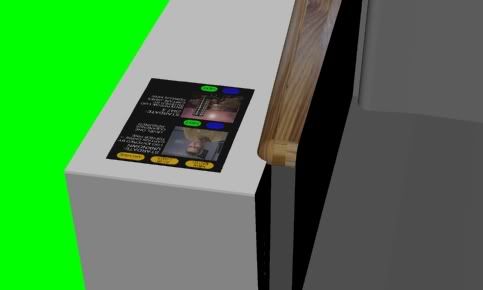Cary L. Brown said:
North Pole-aris said:
There's definitely a proximity control used in "Where No Man Has Gone Before," though. Mitchell uses it.
Actually, that's part of what convinced me that the TOS-era helm console was a hybrid system.
Each side (helm and nav) has a row of toggle switches, a set of hard physical buttons, and a flat panel display that also serves as a "touch panel control pad." And, at least on the helm side, there's a fold-up scope stored under this flat panel touchpad device.
I also assume that the "astrogator" is a touch-controlled device, and the big three-pronged "dial" we see on it sometimes (but not always) is actually a displayed element, not a physical dial.
See, it doesn't require reinvention, or even argument. All of this was always there, even if we didn't necessarily see it USED that way often.
As I watch the remastered Trek DVDs now, I note that it's still not clear that the "window frames" on the bridge displays are anything but the 23rd-century-equivalent of the faux-3D window frames we see on our computer displays. In Pike's era, the "display theme" was black background, and Kirk left it that way up until after WNMHGB, but afterwards, the "theme" was changed to a blue-grey background with sky-blue "frames" around the displayed windows.
Seeing it all in uber-hi-res, for the first time, is just demonstrating to me that the original design really is a LOT better than it sometimes gets referred to. If it weren't for the silly colored lights above the rim consoles, there's be NOTHING dated about that set, IMHO.
Thats what i was trying to say, but it sounds better from you.
The Helm/Nav console in Early Kirk/Piker era had toch buttons on backlit panels. It was there all the time, just hardly used, then we get all these people saying that TOS had all these flip switched and push buttons etc, but in reality, it didnt, these touch panels were there.
Speaking of all this, do you remember my TOS bridge chair project in the art forum a while back, Gary? Well, i kinda tried out different ways to update TOS in a non-evasive way by adding interactive displays on the chair arms, they wernt flashy LCARS bollocks, but nice neat updates that used the aesthetic of TOS display/readouts so they fit in nicely with out sticking out.
Heres an example;
On the right hand arm, i envisioned a display that is left and right handed friendly, this is reminiscent of TNG with the changing LCARS, where the user can swap function sides to suit themselves.
This shows a menu for past log entries and options to view, add, delete etc. Also notice that they are keeping with the TOS design elements.
Heres the original TOS production arm, its the same classic panel seen in pretty much every episode.
Heres a front view of the updated arm, notice all the function switches and "Tape Deck" have been removed, and in its a place a flush clear readout with no physical controls.
Close up so as to read whats on the display.
And here, another VERY subtle update, labeling the function switches, not evasive, not in your face, just little details that could've always been there and you just hadn't noticed. Again, with this idea, i envisioned these could be changed, the labels in this i imagined being projected, all part of one big computer system.
Now the above is labeled using the McMaster blueprints, its a bit dangerous having the emergency hull separation switch next to the chair adjustments, but i was being a purist following what was written down.
Sorry, didnt mean to hijack your thread, i just thought itd be interesting to see what everyone thought of my updates to a timeless icon.