What would I do to make these pictures more real?
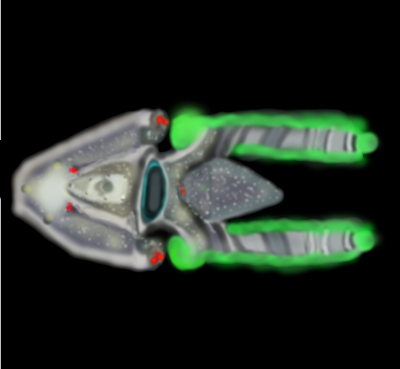

Bottom is kind of oblong to me, anyone else?
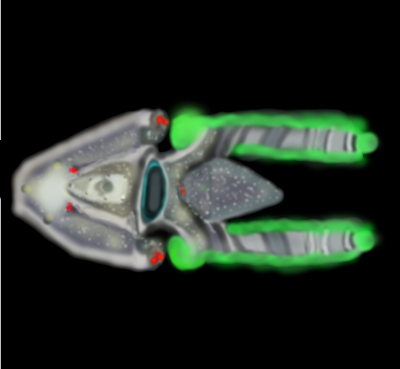

Bottom is kind of oblong to me, anyone else?
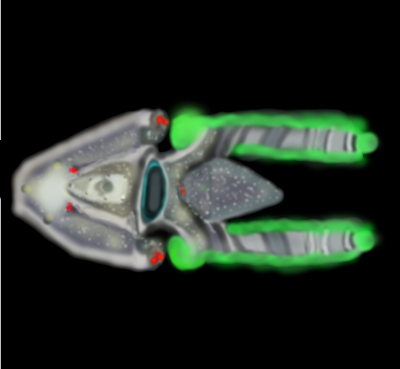



More real? Well, they're really blurry which is not helping. How are you painting/rendering these?

Airbrush alone is going to get you fuzzy looking images in general. It's fine for doing things like modeling and shadows,but to paint with it means indistinct edges and details.
We use essential cookies to make this site work, and optional cookies to enhance your experience.
