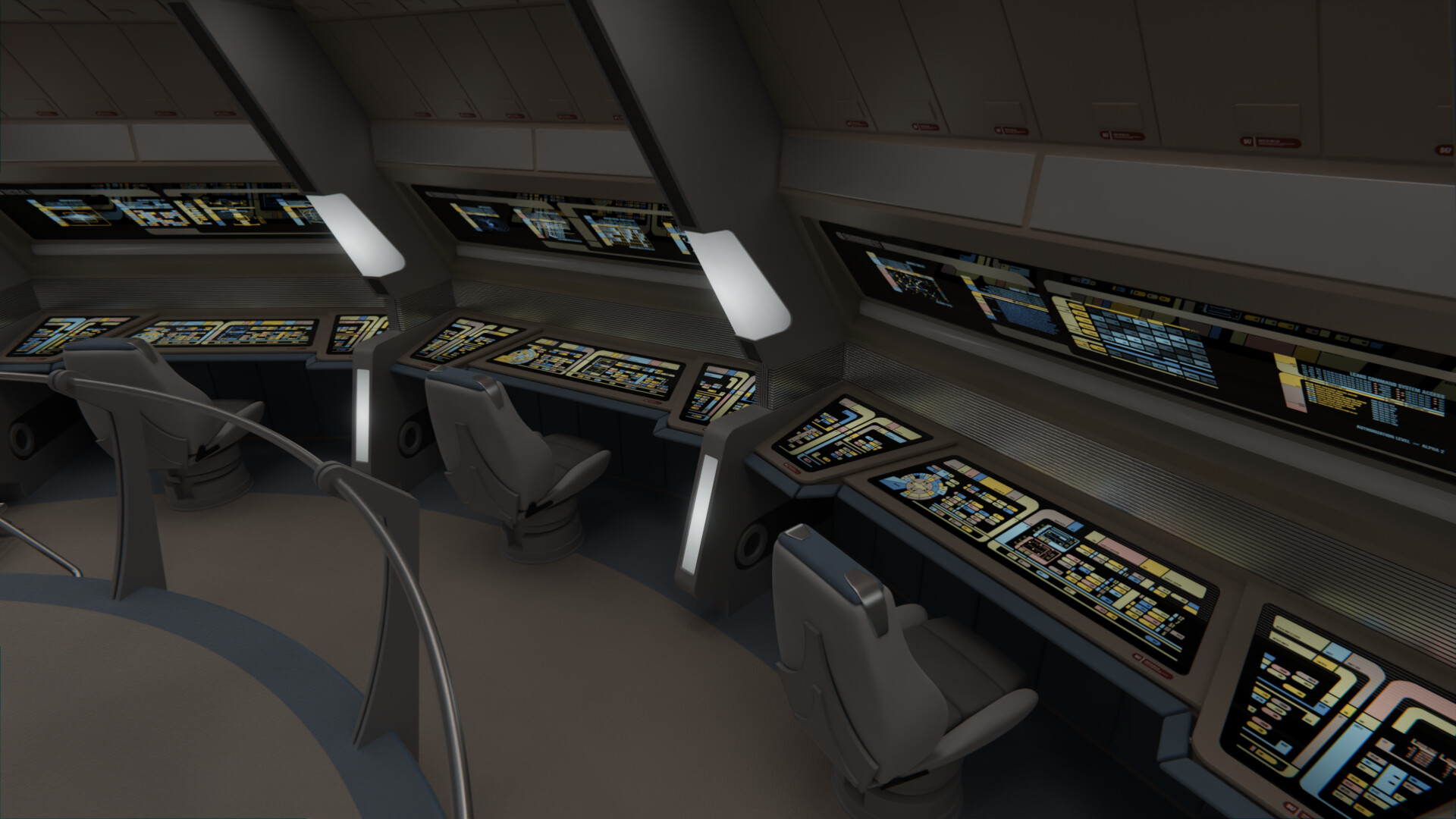-
Welcome! The TrekBBS is the number one place to chat about Star Trek with like-minded fans.
If you are not already a member then please register an account and join in the discussion!
You are using an out of date browser. It may not display this or other websites correctly.
You should upgrade or use an alternative browser.
You should upgrade or use an alternative browser.
3D interiors in Blender
- Thread starter Rekkert
- Start date
Thanks for all the feedback on the Captain's chair controls folks!
On another forum someone suggested trying flat controls rotated 90º, just like on the TOS Captain's chair, so I've created another version with these in place, which also allowed me to integrate them better into the shape of the chair, while not making it look like it has little wings. I think we have a winner here, what do you all think? I still got the other ones saved and I'm sure both versions can be useful in the future lol.
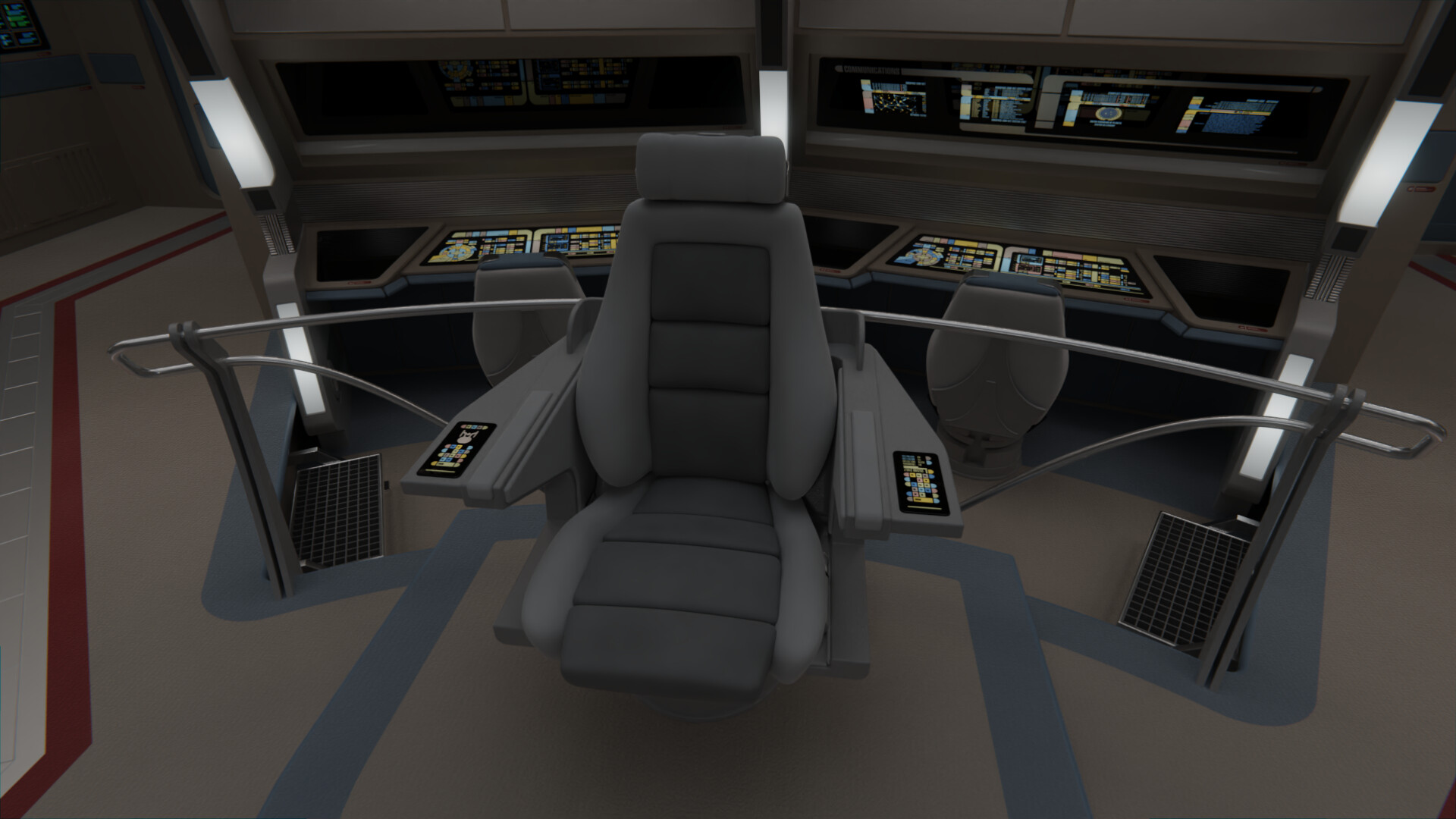
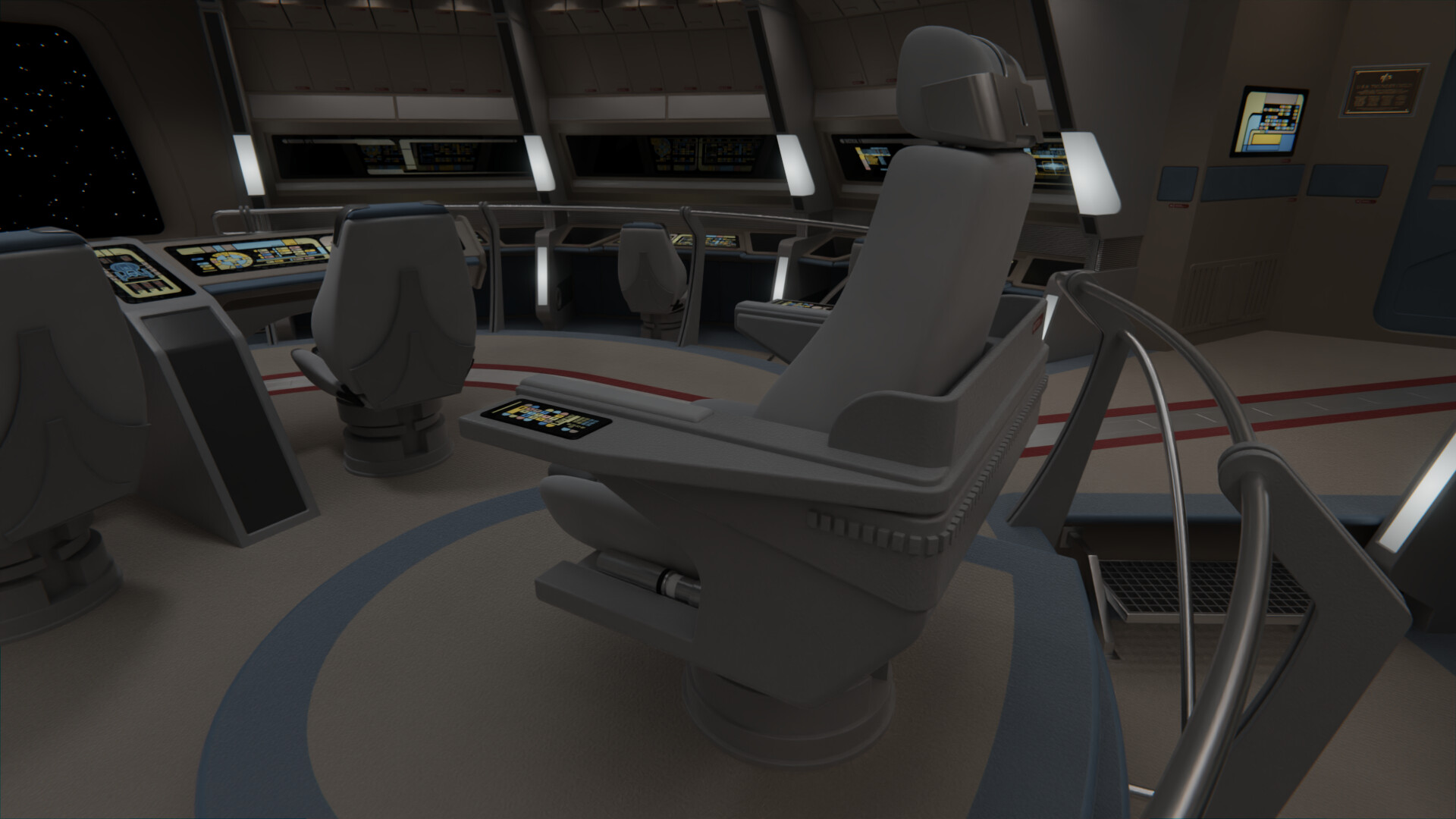
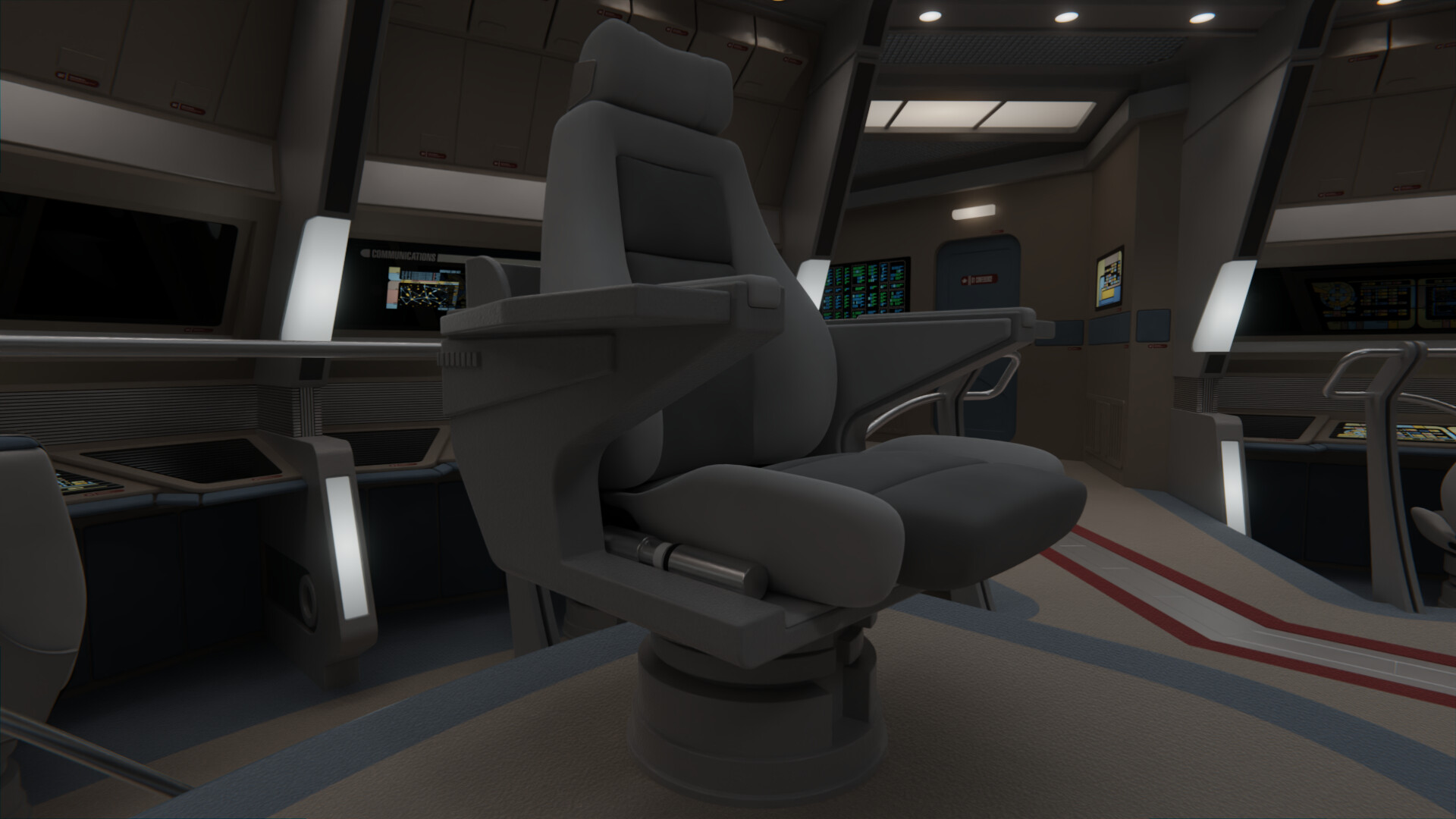
On another forum someone suggested trying flat controls rotated 90º, just like on the TOS Captain's chair, so I've created another version with these in place, which also allowed me to integrate them better into the shape of the chair, while not making it look like it has little wings. I think we have a winner here, what do you all think? I still got the other ones saved and I'm sure both versions can be useful in the future lol.
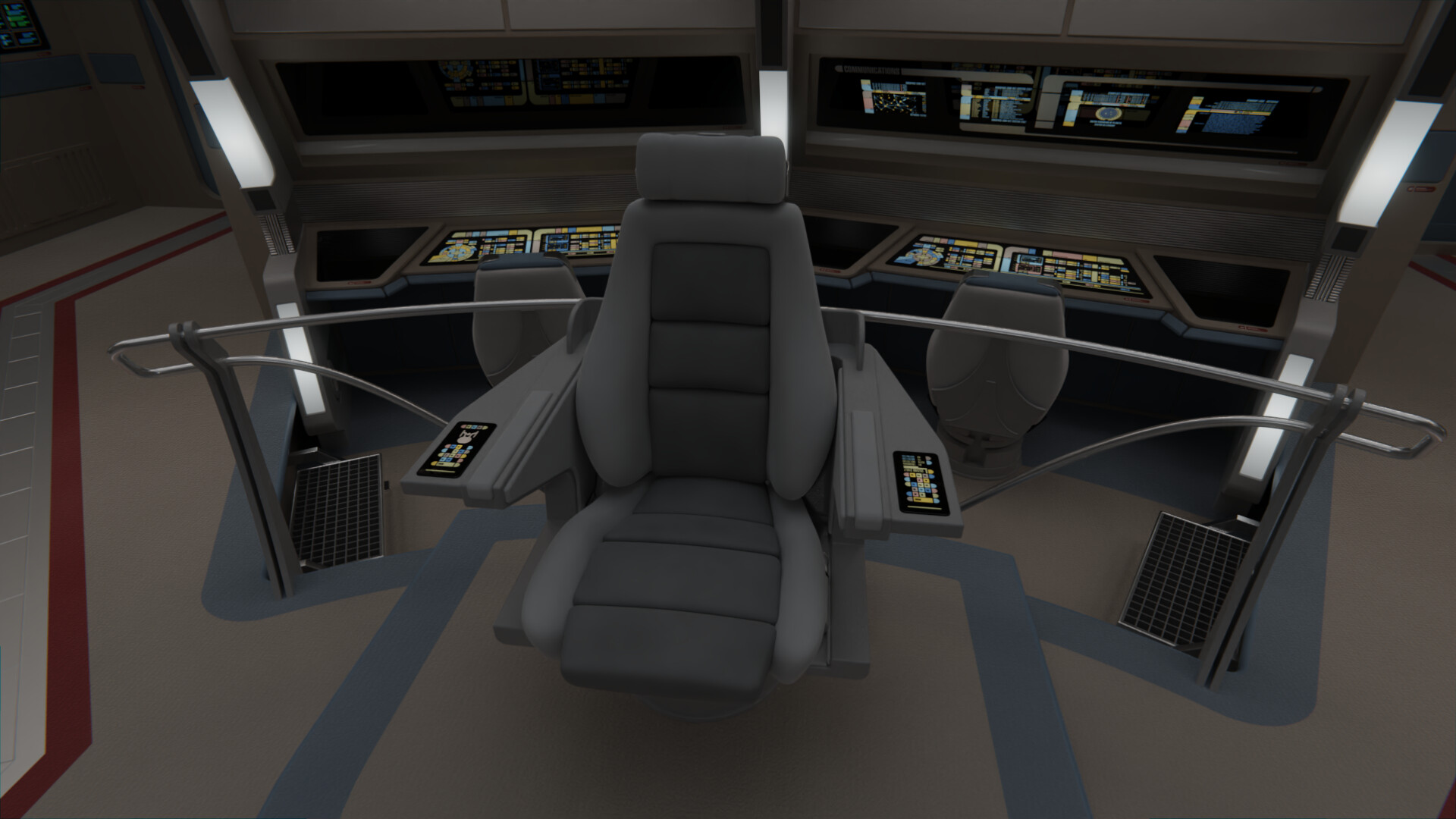
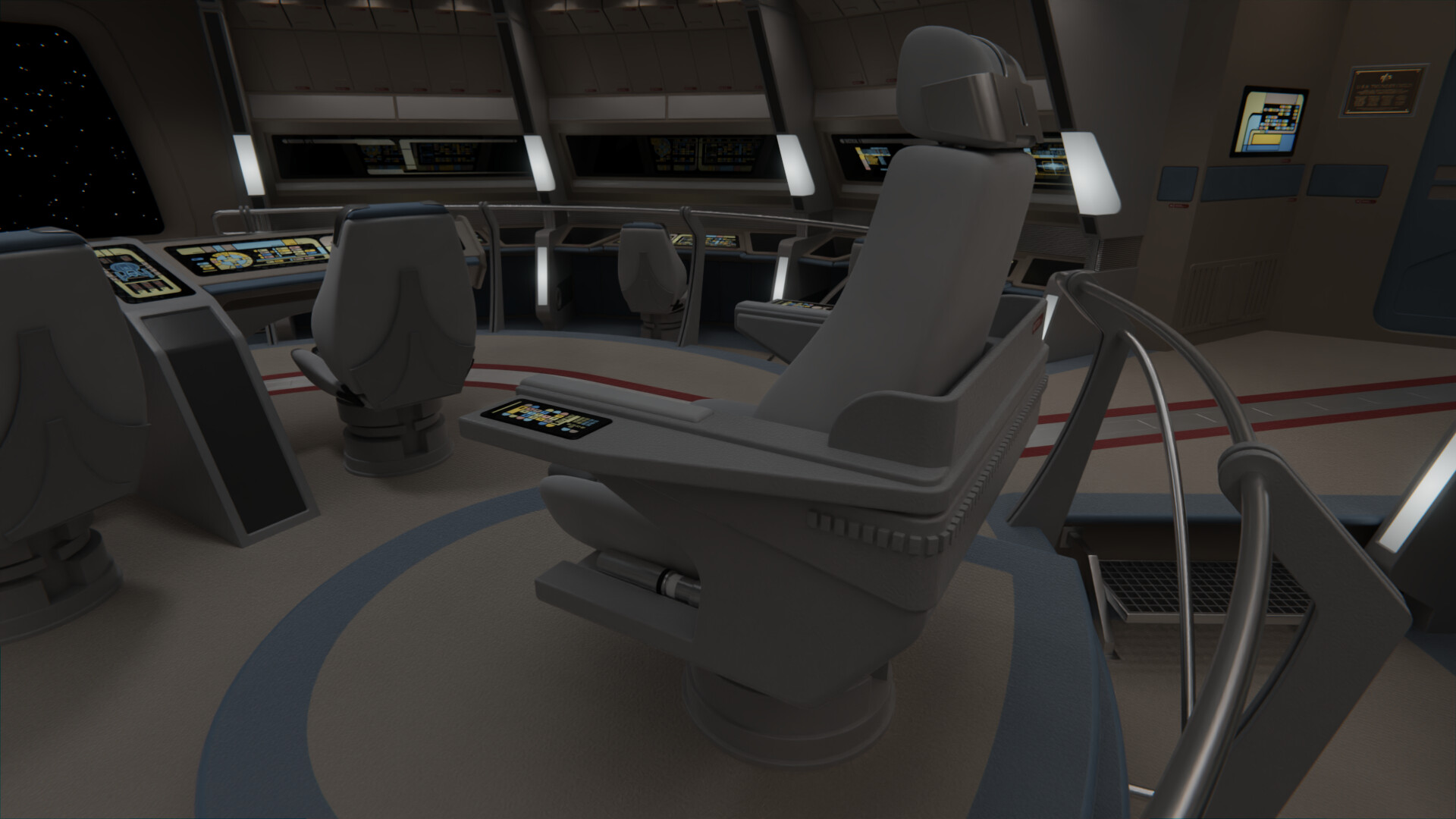
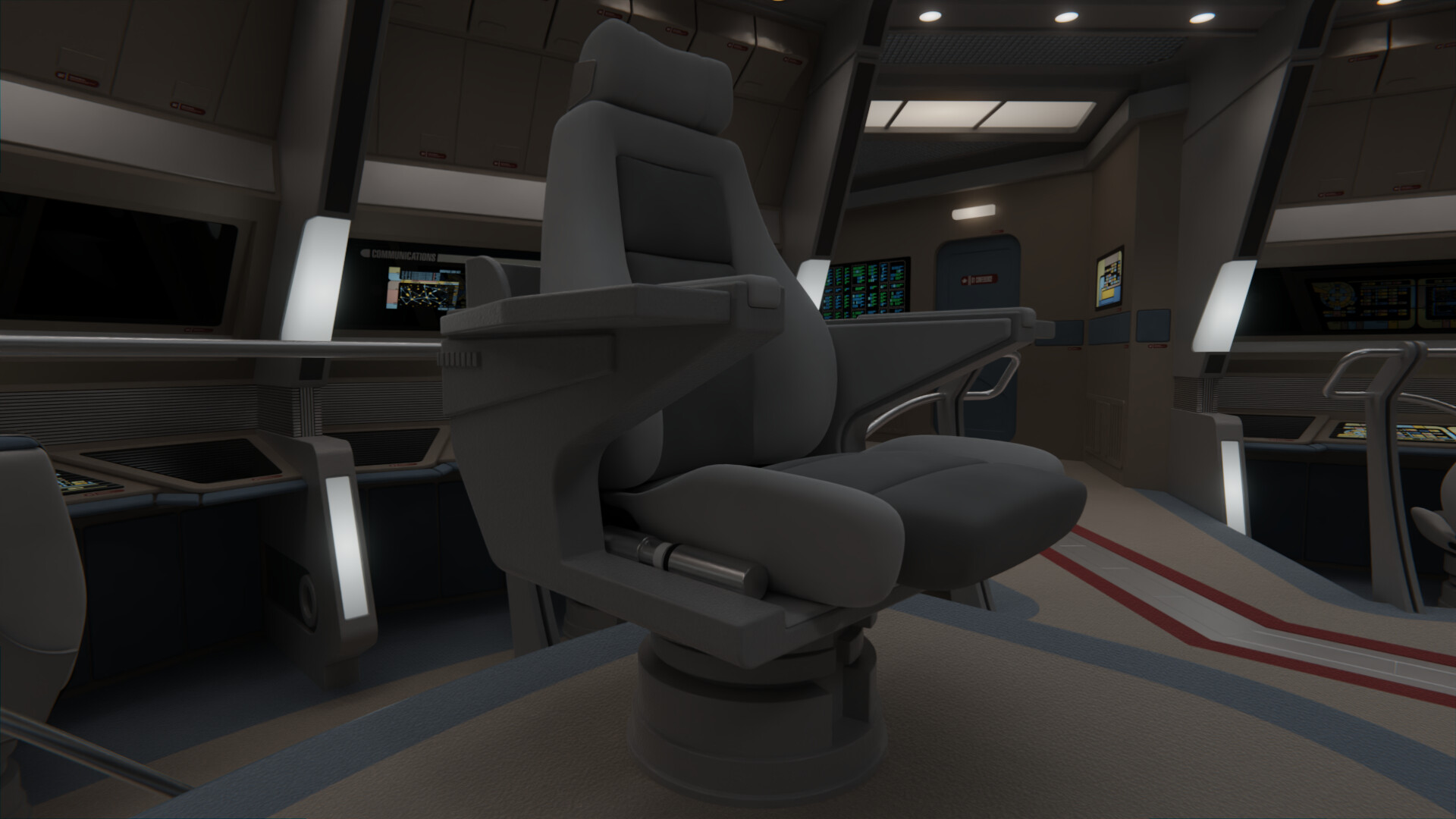
*thumbs up* I like it either way, but this one does look a little more usable by the Captain
I like it, but I wonder if it'd look a little better for the the armrests to sit proud of the control surface? Would give it more places to grip when moving around in the chair.
I think the flat works the best of the two. Seeing and interacting with the tilted ones seems like it would be awkward at that angle. The ones on the Defiant worked because they were higher and the chair could turn toward them.
The angled ones would work if they were on some kind of hinge or swivel, so the captain could turn them in or out as needed, but I'm not sure that sort of mechanical addition works with their era stylistically.
The angled ones would work if they were on some kind of hinge or swivel, so the captain could turn them in or out as needed, but I'm not sure that sort of mechanical addition works with their era stylistically.
I agree, if they were angled to the sides like that and attached to the armrests, it would be a weird angle and difficult to work with. If you're going to angle them, go the TNG route and have them angled up in front of the captain's hands. But that doesn't really work with that design, either, so ¯\_(ツ)_/¯
I also have to ask, what are the metal cylinders on either side of the seat? Does the captain get his own fire extinguishers?
I also have to ask, what are the metal cylinders on either side of the seat? Does the captain get his own fire extinguishers?

clearly lightsabersI also have to ask, what are the metal cylinders on either side of the seat? Does the captain get his own fire extinguishers?
@ashefivekay: Thanks, I certainly agree!
@batboy853: lol, well I guess the flat surface works as one?
@Rory1707: Hahaha, glad you would mate!
@Lt. Washburn: I did try that, but the problem is that you end up with either the control area being too thin, or having to extend it downwards into the angled part of the chair. After super scientific testing (aka taking measurements and pressing imaginary buttons on my chair while my cats judge me) I think it works well as it stands, particularly because the side edge of the control area is still close enough for the Captain to grab onto that if really necessary.
@The Librarian: Yup, I agree with all of your points there.
@cardinal biggles: Yeah, I tried doing it the TNG style originally, and it really doesn't work without heavily modifying the chair (or at least I couldn't make it work). As for what the cylinders are, no idea. I guess they simply needed something to occupy that space between the seat and the armrest structure, and they glued a couple thermos there. ¯\_(ツ)_/¯
I subscribe to @angille's theory though. If somebody in the Trek universe could dual-wield lightsabers then it would 100% be Sisko.

Finishing touches around the viewscreen, including an overhead light similar to that on the Defiant, which illuminates quite a bit this otherwise rather dark area of the bridge. I've also worked more on the LCARS, finishing the overhead monitor graphics all around the perimeter of the bridge.
Also added some final touches to the chair, most notably a darker inset behind the command panels. Now it's definitely done.
If I'm not mistaken (and I very much could be here), the only bits of work remaining are the two trapezoidal LCARS keyboard panels from each perimeter console.
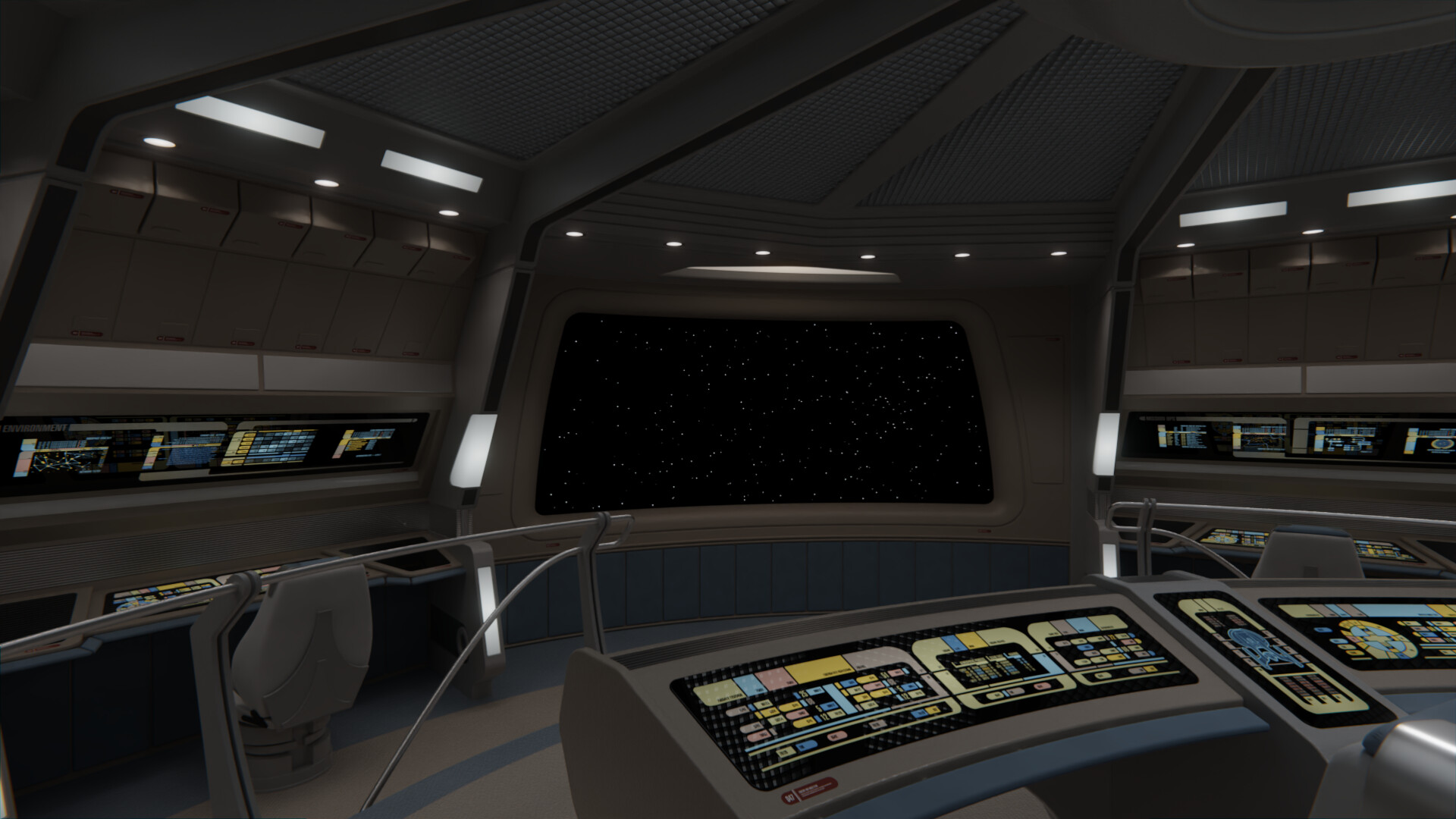
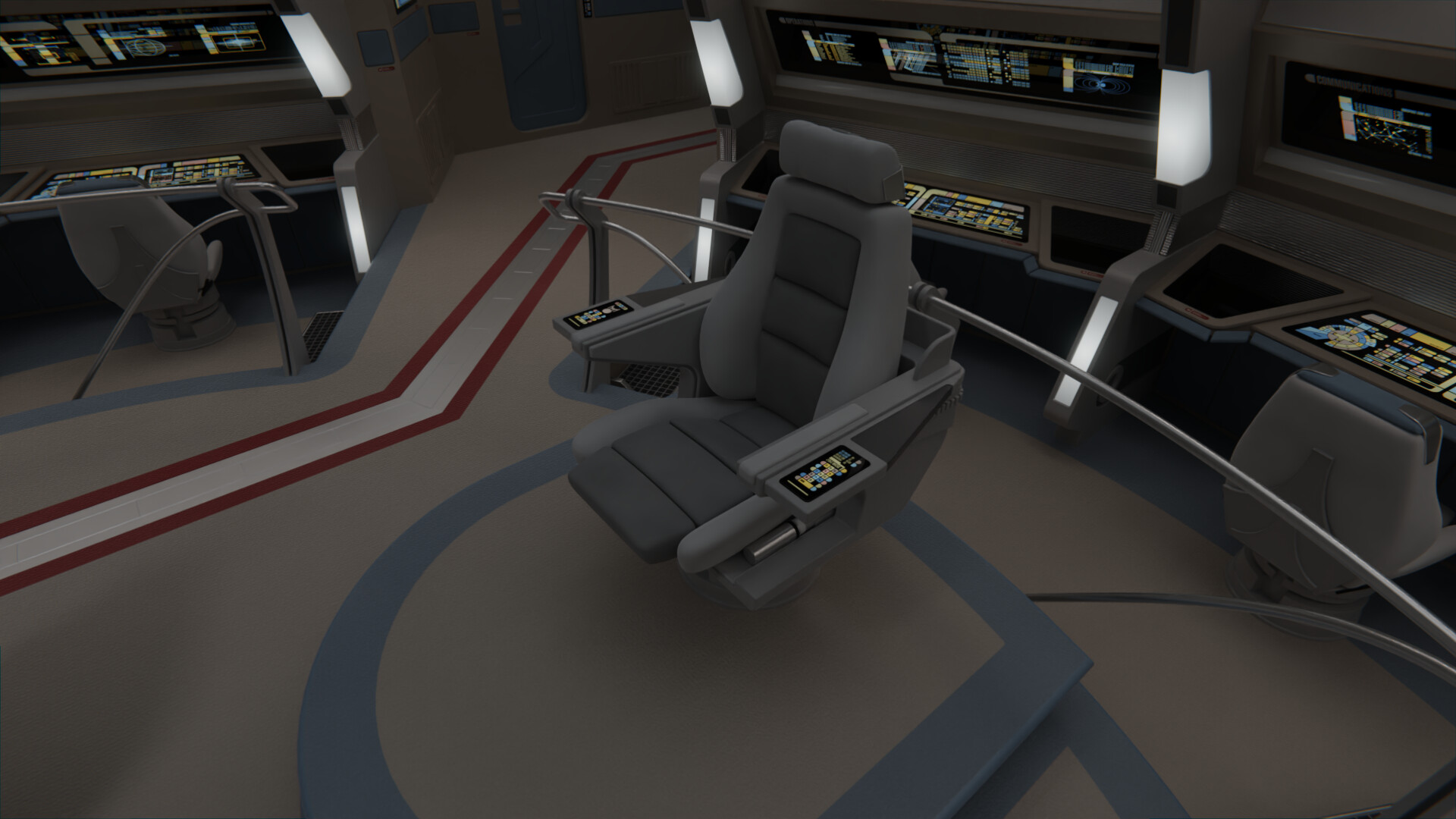
@batboy853: lol, well I guess the flat surface works as one?

@Rory1707: Hahaha, glad you would mate!
@Lt. Washburn: I did try that, but the problem is that you end up with either the control area being too thin, or having to extend it downwards into the angled part of the chair. After super scientific testing (aka taking measurements and pressing imaginary buttons on my chair while my cats judge me) I think it works well as it stands, particularly because the side edge of the control area is still close enough for the Captain to grab onto that if really necessary.
@The Librarian: Yup, I agree with all of your points there.

@cardinal biggles: Yeah, I tried doing it the TNG style originally, and it really doesn't work without heavily modifying the chair (or at least I couldn't make it work). As for what the cylinders are, no idea. I guess they simply needed something to occupy that space between the seat and the armrest structure, and they glued a couple thermos there. ¯\_(ツ)_/¯
I subscribe to @angille's theory though. If somebody in the Trek universe could dual-wield lightsabers then it would 100% be Sisko.


Finishing touches around the viewscreen, including an overhead light similar to that on the Defiant, which illuminates quite a bit this otherwise rather dark area of the bridge. I've also worked more on the LCARS, finishing the overhead monitor graphics all around the perimeter of the bridge.
Also added some final touches to the chair, most notably a darker inset behind the command panels. Now it's definitely done.

If I'm not mistaken (and I very much could be here), the only bits of work remaining are the two trapezoidal LCARS keyboard panels from each perimeter console.
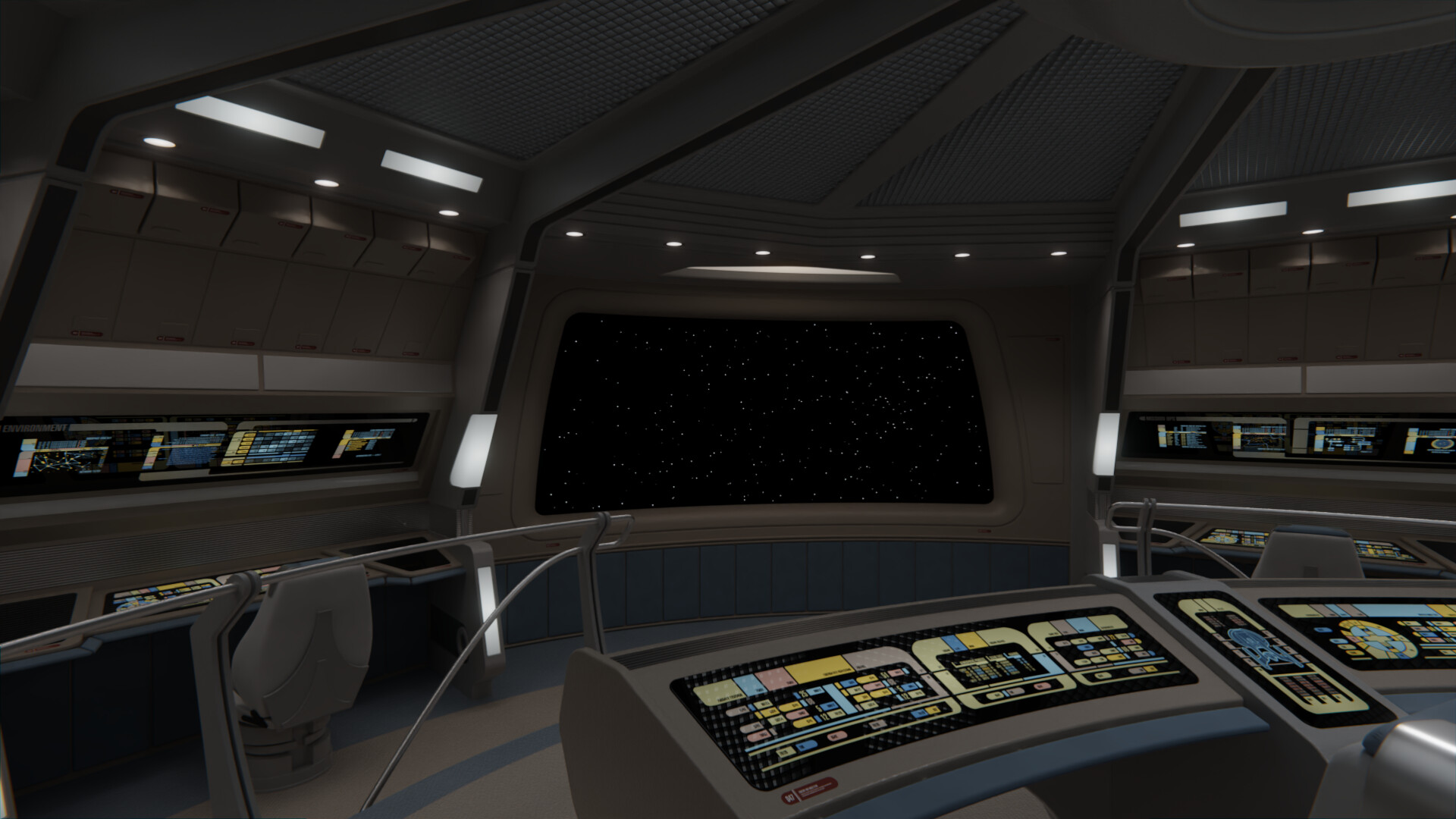
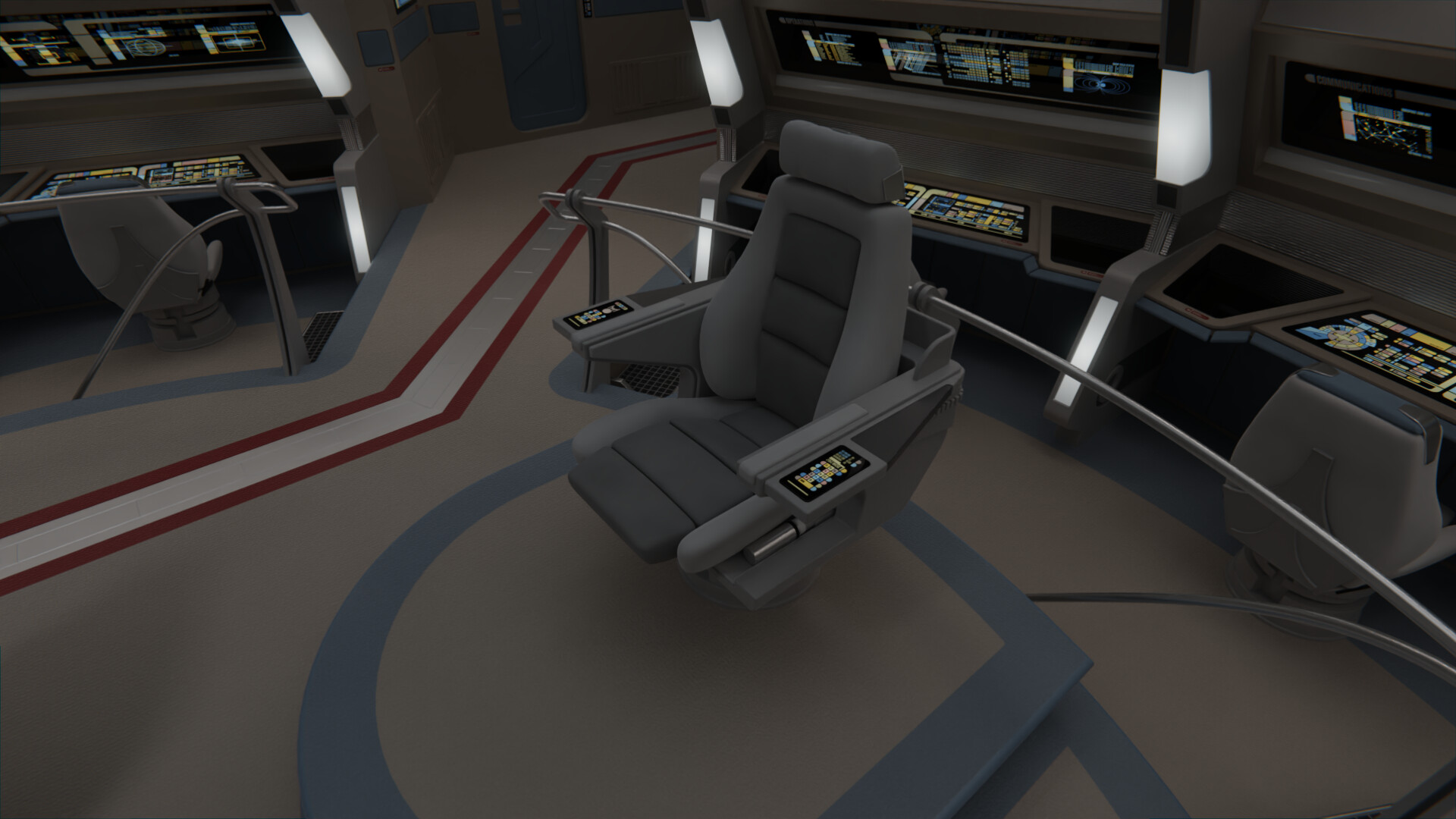
@Rekkert: I have a suggestion on the red alert version. On the original Enterprise the helm console, there was a pylon that flashed red during alerts. Why not use the blue diagram of the Thunderchild between the helm controls? Turn it yellow during yellow alerts and red during red alerts. Darken the bridge lights and use the above lightings to give it a red tint. Just a suggestion.
I know I'm repeating myself, but hot damn, that's now easily my favorite of the virtual sets you've done! A while back you had someone (?) do these hyper-realistic, gorgeously beautiful videos of your sets with lots of lens blur and smooth, floaty camera movements. Well, if one of those is still in the cards, I'd love to see this bridge get that treatment. 

It looks like a proper command centre, especially for wartime, with no wasted space, plenty of stations and the Captain in a prime location to look over everything that's going on.
@Rory1707: Yeah, I originally intended to have a red alert indicator there, though it didn't work out as I wanted, and making the ship's schematic turn red doesn't look good IMO. I'll keep experimenting with red alert stuff tomorrow.
@Michael: Hehe, thanks so much! Oh I didn't have those made, Scragnog from theStage 9 team did them to pass the time. It's not a bad idea to resurrect those to be honest, I'll drop him a line during the week to see if he's interested.
@Bry_Sinclair: Thanks, glad you think it works as a functional command center!
@Santaman: Thank you!
I did one final change to the bridge as I had all the labels indicating this is deck 1, despite the bridge on the Akira being on deck 4, so I've corrected this. The red alert thingy I wanted to do didn't work as I planned, I'll try some more stuff for it tomorrow. In the meantime, here are the finished 'green alert' renders!












@Michael: Hehe, thanks so much! Oh I didn't have those made, Scragnog from theStage 9 team did them to pass the time. It's not a bad idea to resurrect those to be honest, I'll drop him a line during the week to see if he's interested.
@Bry_Sinclair: Thanks, glad you think it works as a functional command center!
@Santaman: Thank you!

I did one final change to the bridge as I had all the labels indicating this is deck 1, despite the bridge on the Akira being on deck 4, so I've corrected this. The red alert thingy I wanted to do didn't work as I planned, I'll try some more stuff for it tomorrow. In the meantime, here are the finished 'green alert' renders!












Last edited:
V
Vale
Guest
Another triumph 

Great job... once again!
Similar threads
- Replies
- 482
- Views
- 61K
- Replies
- 7
- Views
- 762
Contest: ENTER
January 2026 Art Challenge - Suggest Your Themes!
- Replies
- 2
- Views
- 375
If you are not already a member then please register an account and join in the discussion!