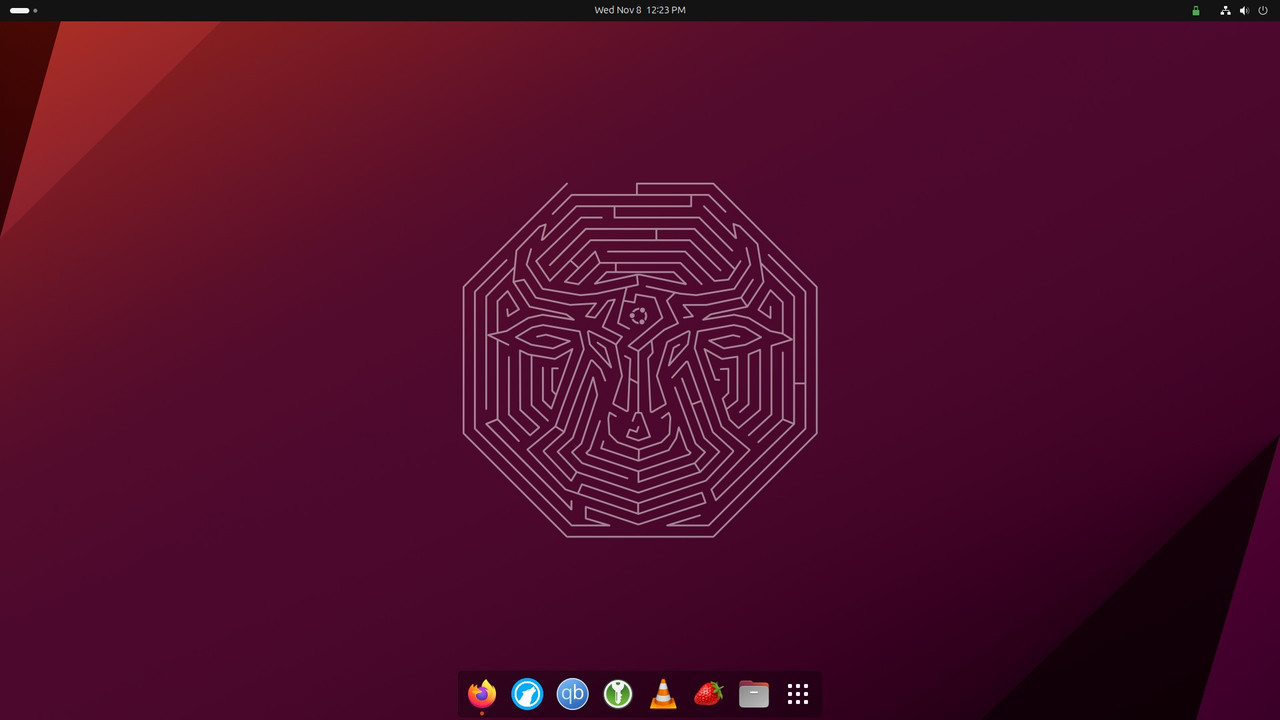After letting
my Cinnamon desktop sit for a month due to work deadlines, setting up a CTWM config (a Linux window manager developed in the early 90s) for really no reason at all, and the like, I returned to it over the weekend, and a happy accident sent me spinning in a different direction.
Pushing Cinnamon to the Edge by
Allyn Gibson, on Flickr
I wanted to adjust the color when my mouse hovers over one of the notification icons upper right, which led to the .applet-box CSS descriptor. Fixing that led me to the realization that I could separate each of the applet icons in their own little bubbles, and then I could space them out a little better.
Which led to changing out how I handle the dock. The way I'd done the dock initially was to put margins on top and bottom to "squeeze" the dock. No, the better way is to simply put what I want in the dock in the "center" of the three regions of the Cinnamon panel, and then the dock will resize and recenter itself automatically as apps are opened and closed. So I use CSS to make the whole panel transparent, add margin-bottom: 40px; to account for the 40px of the top panel, apply CSS to the the center part of the panel to style the dock (and add some margin to get it off the edge), and move all of my applets to center.
I also learned how to adjust the Cinnamon panel widths from the command line, because the left panel is 70px (dock is 60, plus 10 margin-left), and Cinnamon's GUI maxes out at 60px.
There's about double the CSS
of my original modification, which is to be expected. Doing more stuff, doing it better. It's a learning process.
If it weren't for the Linux Mint logo in the dock, you wouldn't think this was Linux Mint.