^^^ This one looks like a cleaned-up frame from WNMHGB, so I'd say you're on the right track.
-
Welcome! The TrekBBS is the number one place to chat about Star Trek with like-minded fans.
If you are not already a member then please register an account and join in the discussion!
You are using an out of date browser. It may not display this or other websites correctly.
You should upgrade or use an alternative browser.
You should upgrade or use an alternative browser.
SciFiEric's 2nd Pilot USS Enterprise
- Thread starter scifieric
- Start date
Thank you, Professor Moriarty! I appreciate your kind words!^^^ This one looks like a cleaned-up frame from WNMHGB, so I'd say you're on the right track.
I'm sorry that this isn't to your taste. I am after an improvement ... of sorts. No ghosting. No black outlines around items. But other than that, I LOVE the original effects. If I could, I would simply go back and use the original elements and computer composite them. But, I don't have that kind of access. So, this is close to what I want, but not yet good enough.Getting worse.I prefer an "upgrade" image above original grainy-ness. The goal is to improve upon the original film images.
Please watch your tone, @Henoch. Constructive criticism is welcome, of course, but saying someone's work is “getting worse” isn't the kind of language I want to see around here. It's also not your place to define what the “goal” of someone's project is. Why the hell would you think it is?Getting worse.I prefer an "upgrade" image above original grainy-ness. The goal is to improve upon the original film images.

Next time, I suggest you word your feedback in a more friendly, respectful manner. For example, you could have simply said that you would have liked for the project to go in another direction or something similar. Or you could try to point out aspects you would try out.
@scifieric I'm sure you've thought of this but have you considered that some of the "film grain" issues you are having might be "focus" issues instead? The original E was filmed with a physical camera and therefore, especially given its size, you will have a depth of focus where not all of the E is at the same level of sharpness.
That's okay. I didn't take it to be unfriendly. Please continue to point out whatever you want! I'm just glad anyone is looking.Sorry, my intent was never to be unfriendly.

Interesting thought. Yep, I try to meet the focus of the original, but in this case, I really think I'm not happy with the "grain". Photoshop was great up to a certain resolution, but I need (not to put too fine a point on it) larger grains. I saw a video about the latest version of Photoshop. Maybe I'll have to shell out some bucks for that. Or maybe I can do it in GIMP. Hm. I've got to think! Thanks for the help!@scifieric I'm sure you've thought of this but have you considered that some of the "film grain" issues you are having might be "focus" issues instead? The original E was filmed with a physical camera and therefore, especially given its size, you will have a depth of focus where not all of the E is at the same level of sharpness.
MCCOY: Vulcans worship peace above all, Henoch.
HENOCH: Yes, of course, Just as we do, Doctor.

Anyway, I think the grain is on the right track. I haven't tried it myself but I would think that the grain you're trying to match would be from the live action elements not the FX work. There was something on the making of stuff on the Directors Edition of TMP about how they extracted the grain so their shots matched the originals. They still have to play nice with the rest of the episode.
I also think there should be noise over the blacks as well as everything else. If I'm just not seeing it on a good monitor I apologize.
And if course you can do it in Blender!
HENOCH: Yes, of course, Just as we do, Doctor.

Anyway, I think the grain is on the right track. I haven't tried it myself but I would think that the grain you're trying to match would be from the live action elements not the FX work. There was something on the making of stuff on the Directors Edition of TMP about how they extracted the grain so their shots matched the originals. They still have to play nice with the rest of the episode.
I also think there should be noise over the blacks as well as everything else. If I'm just not seeing it on a good monitor I apologize.
And if course you can do it in Blender!

First: Excellent quote!MCCOY: Vulcans worship peace above all, Henoch.
HENOCH: Yes, of course, Just as we do, Doctor.
Anyway, I think the grain is on the right track. I haven't tried it myself but I would think that the grain you're trying to match would be from the live action elements not the FX work. There was something on the making of stuff on the Directors Edition of TMP about how they extracted the grain so their shots matched the originals. They still have to play nice with the rest of the episode.
I also think there should be noise over the blacks as well as everything else. If I'm just not seeing it on a good monitor I apologize.
And if course you can do it in Blender!
Second: Thanks for the encouragement! I've done various versions of fake "film grain" in Blender before with varying success, but I just didn't like this one. And you're right about over the blacks. It is there, but when I darkened the image a bit, I think it got lost. I'll just keep working on it until I find something I like. Blender can do just about anything, so I'm sure I'll figure it out!
Thank you, Tallguy! I appreciate your encouragement!
If you havent seen it yet, TrekCore uploaded screen caps from the Roddenberry Vault Blu-Ray. Some great shots of the model.
http://tos.trekcore.com/hd/thumbnails.php?album=118&page=4

http://tos.trekcore.com/hd/thumbnails.php?album=118&page=4

That is EXCELLENT! However, I own two copies of the Roddenberry Vault, so I've got dozens of my own screen captures. I will probably make good use of these online, since that is really convenient! Thank you!If you havent seen it yet, TrekCore uploaded screen caps from the Roddenberry Vault Blu-Ray. Some great shots of the model.
http://tos.trekcore.com/hd/thumbnails.php?album=118&page=4
I corrected the rear lights on the Engineering hull. I've got both sides of the ship lit. These are all for fun.
I still have to work on the "triangles" on the underside of the saucer. Then I'll work on the textures.
Next week may be a little rough. There may be no more updates until the week after.
All done in Blender 3D.




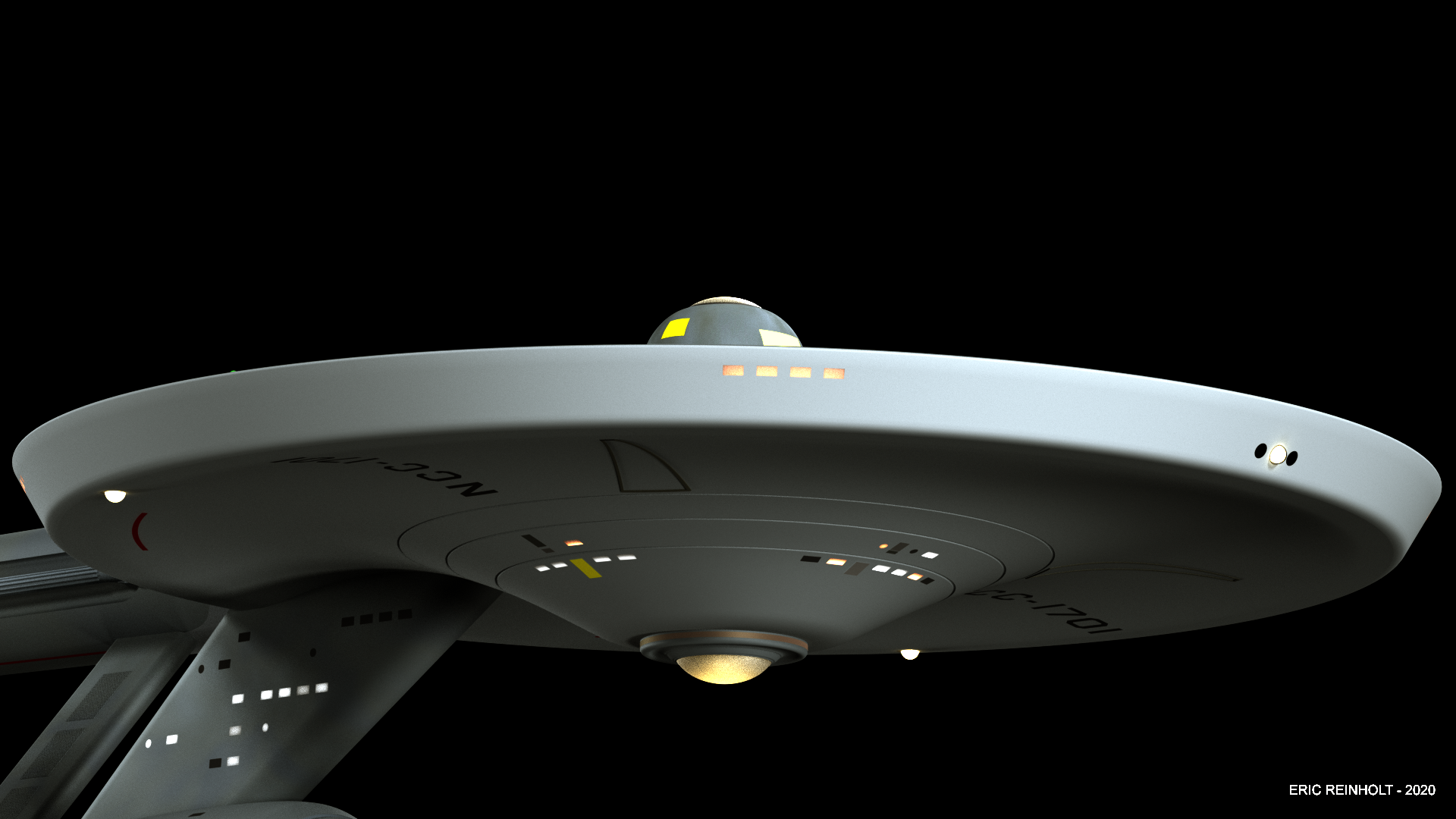




I still have to work on the "triangles" on the underside of the saucer. Then I'll work on the textures.
Next week may be a little rough. There may be no more updates until the week after.
All done in Blender 3D.




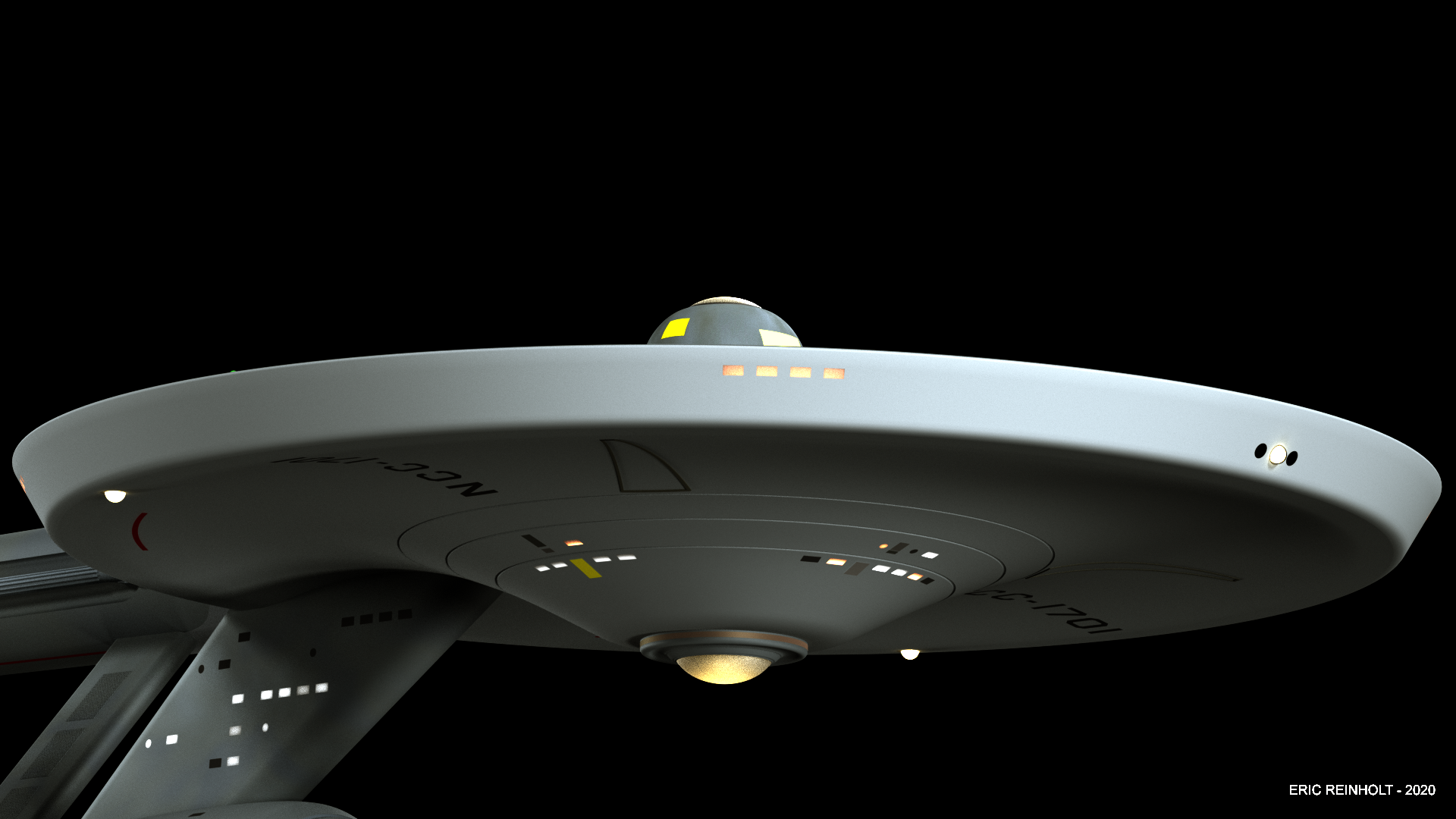




Thank you, Tallguy! I consider that a great compliment!I think you're lighting is getting really good. I know you're trying to match the originals but these seem to have an extra pop too then. Very nice.
I haven't really done anything with the lighting yet. I am just running through the different filmic color settings. The lighting is still my model building lighting. I'll do the real lighting after I work on the textures. Probably the week after next. Sooner, if I get the chance.
That has always been my goal. Thank you very much! That means a great deal to me.Yeah...the ship look like a model of a physical nature, rather than it's true medium. Epic!
I know it's not done yet, but I really wanted to have some fun.
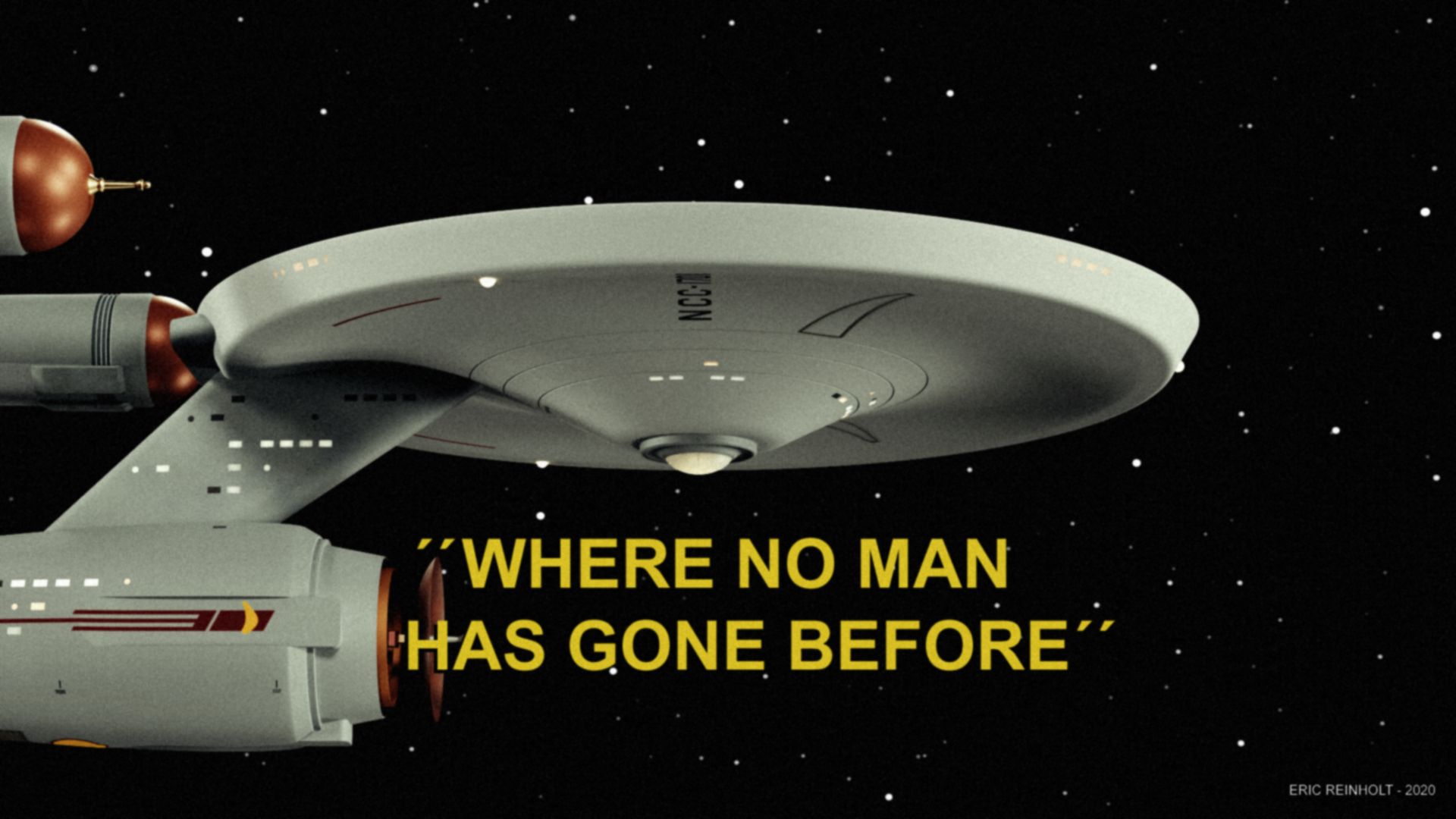
WOW! What a properly enhanced TOS would look like.
Oh, wow! Thank you!Just perfect
That is VERY kind of you! I appreciate your compliments, thank you all.WOW! What a properly enhanced TOS would look like.
Did you purposefully pinch those bow lights closer together? Because there is more than a light-diameter of space between them:
http://tos.trekcore.com/hd/albums/r...e-fantastic/visualizing-the-fantastic-096.jpg
http://tos.trekcore.com/hd/albums/r...e-fantastic/visualizing-the-fantastic-096.jpg
Similar threads
- Replies
- 25
- Views
- 10K
- Replies
- 2
- Views
- 4K
If you are not already a member then please register an account and join in the discussion!
