Wow! That's one of the nicest things anyone's ever said about my work! Thank you Atolm!these are some of the greatest renders of this ship I have ever seen mate. Seriously mate, these are spectacular!
-
Welcome! The TrekBBS is the number one place to chat about Star Trek with like-minded fans.
If you are not already a member then please register an account and join in the discussion!
You are using an out of date browser. It may not display this or other websites correctly.
You should upgrade or use an alternative browser.
You should upgrade or use an alternative browser.
Building the USS Enterprise in Blender 3D
- Thread starter scifieric
- Start date
My latest tutorial will show how to render an animation in Blender 3D. While I'm at it, I explain the old school way to film special effects. This image is a part of the explanation. It is meant to look like an old-school effect, complete with bleeding blue screen and so on.

Thank you very much! I hope you find something in my tutorials helpful.^ Wow, very convincing results! One of these days I'll try to follow your tutorials and see what I can achieve in Blender myself. Thanks for sharing!
I've been thinking about what you said, and I have a kind of quick trick that I tend to use to make my model(s) look more like they were filmed in a studio. Let me know if you think this works and perhaps addresses the issue(s) you brought up.There is something about the darkness of your renders that's off to me. But then you show me the screen shots and they're pretty dead on accurate.
I think it must be a balance or something. I have a theory that it may be that you're rendering it the way that it looked on screen. Rather than lighting and rendering it the way that the model looked (because they lit that thing so bright it sometimes caught fire) and then making it look like it did on screen in post. It's probably a really subtle distinction and obviously it's so subtle I can't even describe it. But it's throwing me off.
The only reason I bring it up is that you're so close to perfect that it's clearly a matter of fractions that you can improve.
Here's a fast attempt to light the model with an environment similar to the original environment in which the 11 foot model of the Enterprise was actually filmed.
I think it makes a difference. I am definitely interested in your opinion. I did not desaturate the image, so that is a difference right there.

Wow, thank you Schimpfy! That's very kind of you!You're really making me want to try Blender again...especially since my Autodesk student license is about to expire and Solidworks doesn't seem to be conducive to starship design.
I was looking at Solidworks, that's very cool software. But, as you've noticed, Blender keeps advancing and has the right price tag! (Man, not too many years ago, I would have SWORN I'd never recommend Blender. Times have changed!)
I was asked to use the same setup and create an image that showed the warp engines.

Looks beautiful @scifieric. Only one comment is the triangle wedges? on the bottom of the saucer. In my mind the area inside the triangle area should be a little darker?
I was going by the latest information I could find. I think what I may need to do is to add a kind of specular highlight that makes it appear darker.Looks beautiful @scifieric. Only one comment is the triangle wedges? on the bottom of the saucer. In my mind the area inside the triangle area should be a little darker?
Good eye!
Changed the texture of the "triangles" under the saucer to closer resemble what I remember from the series.Looks beautiful @scifieric. Only one comment is the triangle wedges? on the bottom of the saucer. In my mind the area inside the triangle area should be a little darker?

Wow! That's beautiful @scifieric! 

A Blender tip: If you want to use mesh lamps without them emitting on both sides, drop in a MIX SHADER, and from the INPUT category, add a GEOMETRY, and plug the Backfacing node into the mix shaders Fac. Plug your EMISSION output into which ever mix shader input emits the face of mesh you want. You don't have to add another shader to the mix, it works empty.
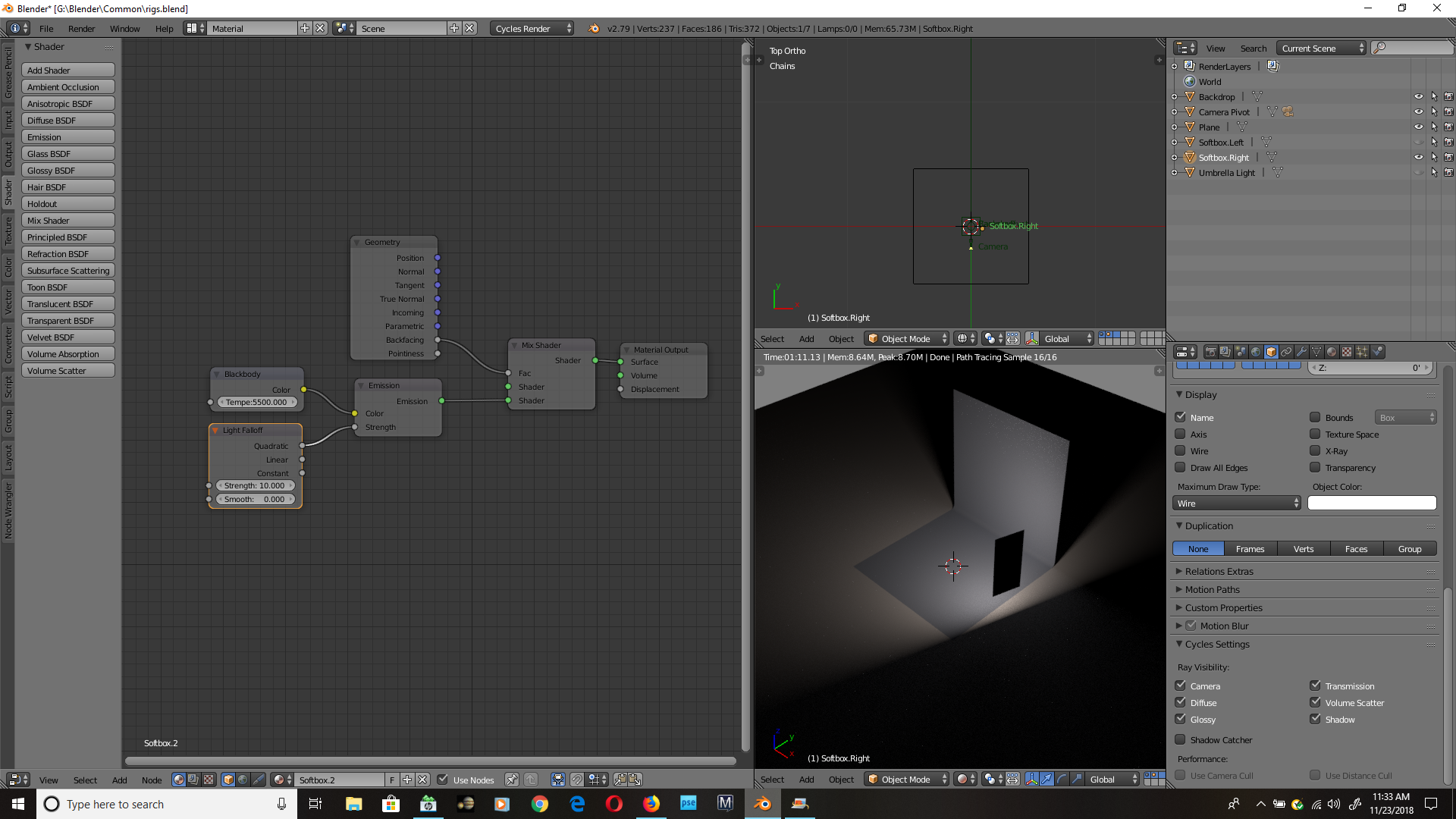
I'm imitating a photography studio softbox with a plane. This setup eliminates the need to use a box mesh with two materials to remove unwanted emissions.
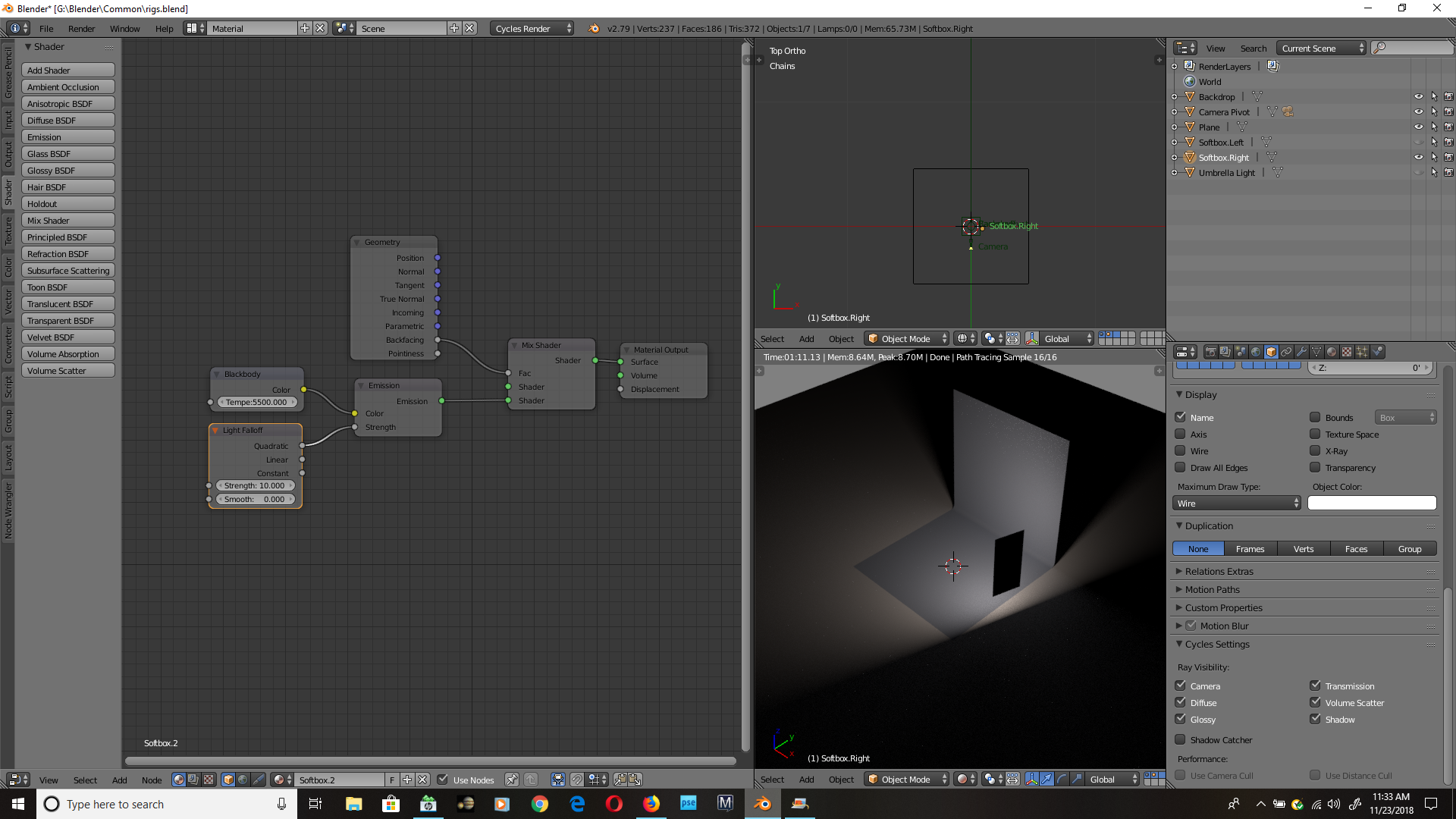
I'm imitating a photography studio softbox with a plane. This setup eliminates the need to use a box mesh with two materials to remove unwanted emissions.
Thank you VERY much, blssdwlf!Wow! That's beautiful @scifieric!
Dude, first: Thank you very much!A Blender tip: If you want to use mesh lamps without them emitting on both sides, drop in a MIX SHADER, and from the INPUT category, add a GEOMETRY, and plug the Backfacing node into the mix shaders Fac. Plug your EMISSION output into which ever mix shader input emits the face of mesh you want. You don't have to add another shader to the mix, it works empty.
I'm imitating a photography studio softbox with a plane. This setup eliminates the need to use a box mesh with two materials to remove unwanted emissions.
Second, how did you know? I didn't even know to ASK the question!
Thank you very much, psCargile! (Very much indeed!)Oh, and Eric, this looks better than the CBS remastered model.
I came across it somewhere, can't remember where. I wasn't looking for it either. I use ManuelBastioniLab for creating characters and try to mimic photography studio lighting as much as possible, it helps with that. Unfortunately, Manuel has discontinued his add-on because not enough people donated money to the cause, which I understand.
Now that you've mastered recreating the studio model, are there any details you would change or refine if approaching it as an actual spacecraft?
Now that you've mastered recreating the studio model, are there any details you would change or refine if approaching it as an actual spacecraft?
Tallguy will laugh when he reads your post. He knows I'll NEVER finish trying to look more like the original.I came across it somewhere, can't remember where. I wasn't looking for it either. I use ManuelBastioniLab for creating characters and try to mimic photography studio lighting as much as possible, it helps with that. Unfortunately, Manuel has discontinued his add-on because not enough people donated money to the cause, which I understand.
Now that you've mastered recreating the studio model, are there any details you would change or refine if approaching it as an actual spacecraft?
I have thought of doing a The Motion Picture version of the ORIGINAL, spinning lights and all, but with the extra detailing added for the movie. Then I'd want to do the fight between the Enterprise and a similarly detailed version of the Miranda Class, but with old warp engines and the design from the original series.
Would it be possible to get Orthographic views of your model.
Similar threads
- Replies
- 2
- Views
- 335
If you are not already a member then please register an account and join in the discussion!
