There is a /screenshot command with options for saving caps with or without the ui...
Use it in the chat command-prompt...
all it does for me when I do that is show the screen resolution.
There is a /screenshot command with options for saving caps with or without the ui...
Use it in the chat command-prompt...
There is a /screenshot command with options for saving caps with or without the ui...
Use it in the chat command-prompt...
all it does for me when I do that is show the screen resolution.




\There is a /screenshot command with options for saving caps with or without the ui...
Use it in the chat command-prompt...
all it does for me when I do that is show the screen resolution.
When you start typing /screen there there should be some kind of commands expanding above the chat prompt...
You do need to name the file, so /screenshot_jpg <name>
With ui(screenshot_ui_jpg):
Without(screenshot_jpg):
And an original Connie sighting:



THANKS! I've been looking for this for AGES!!!
How do I tie I screenshot command to a key, and where do they save... I can't find them! (Windows 7)

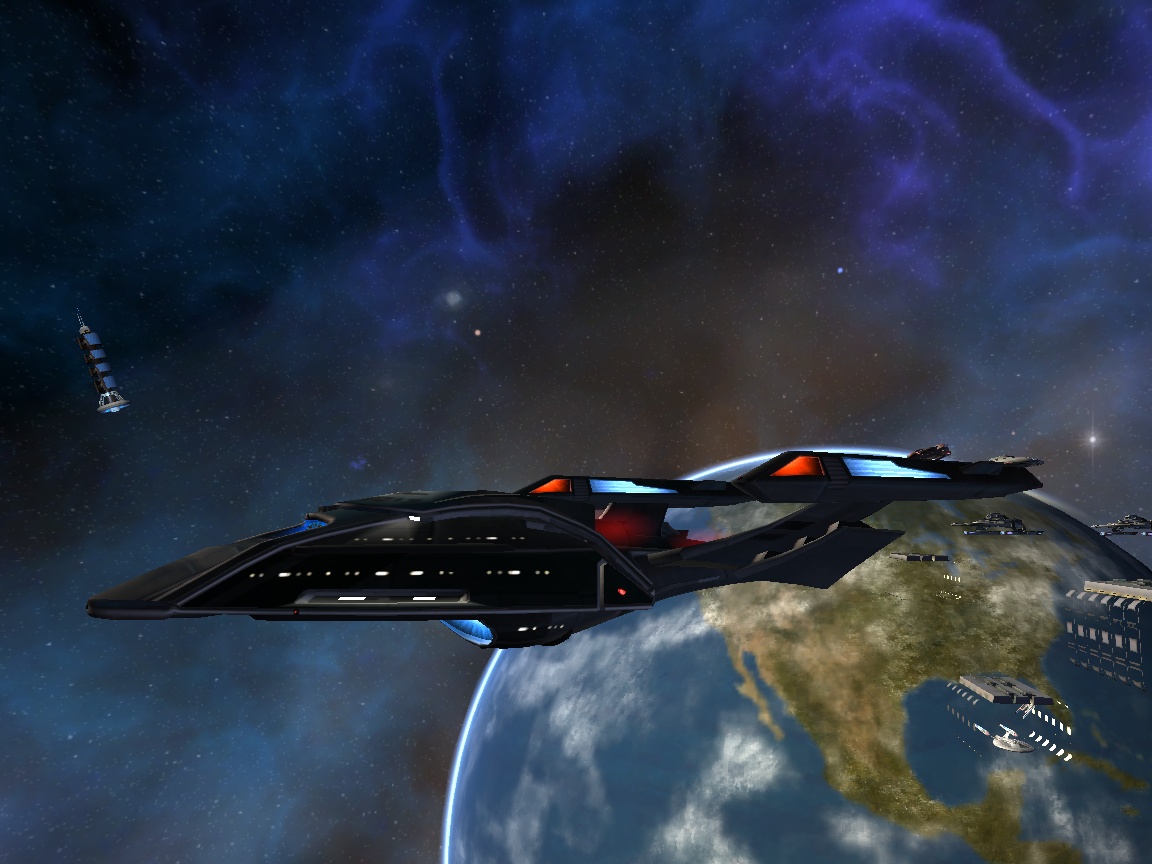



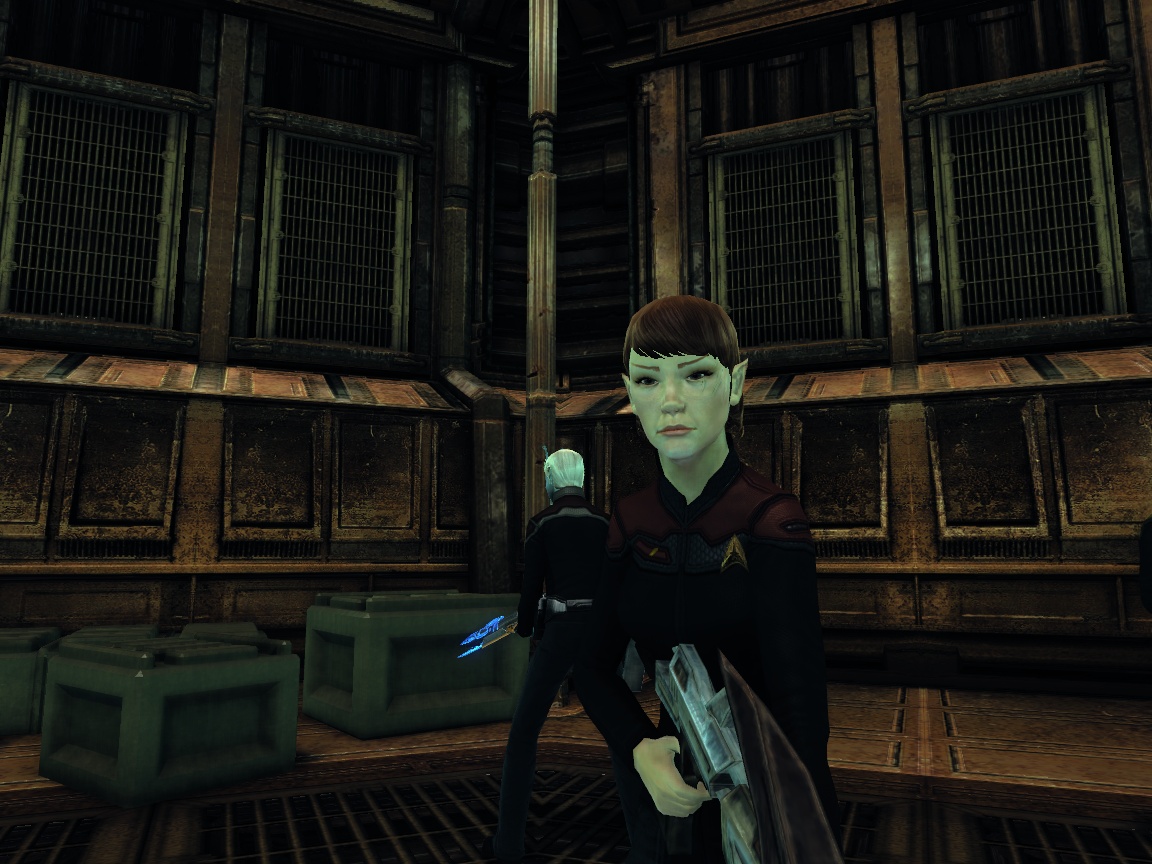


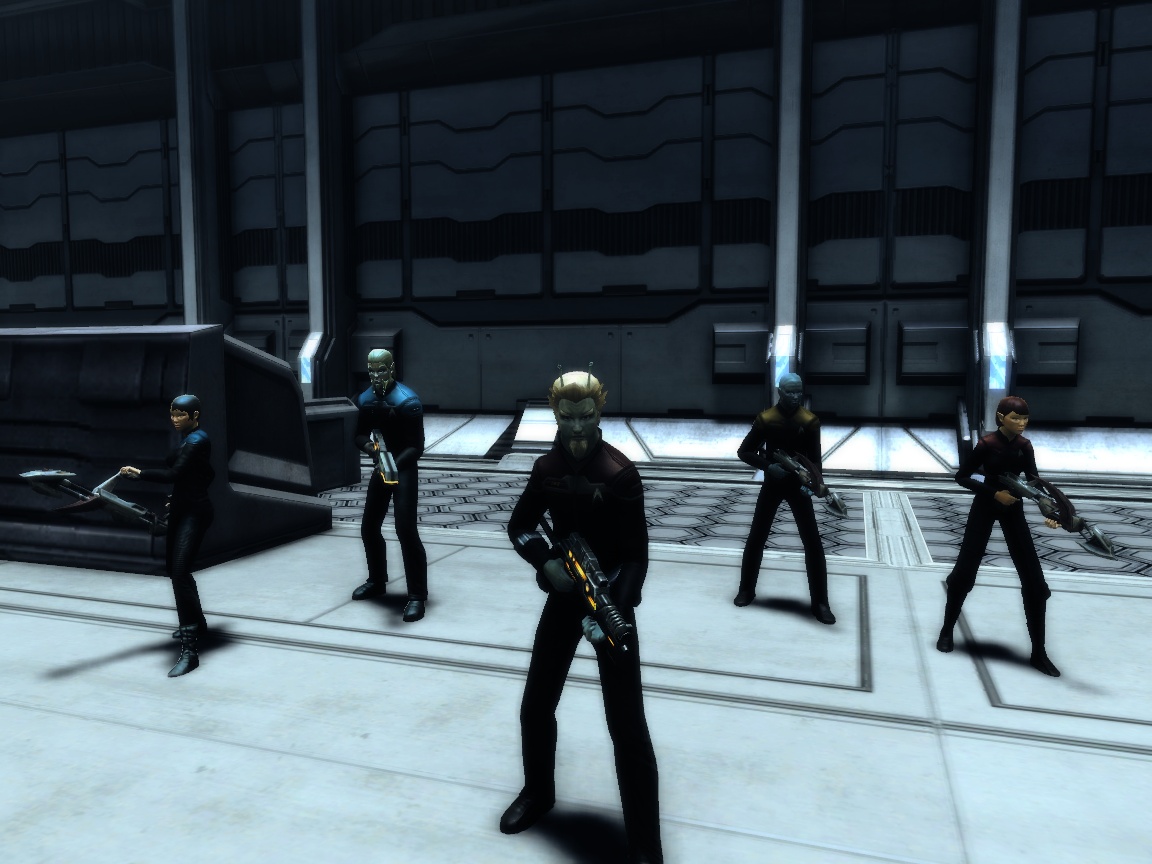
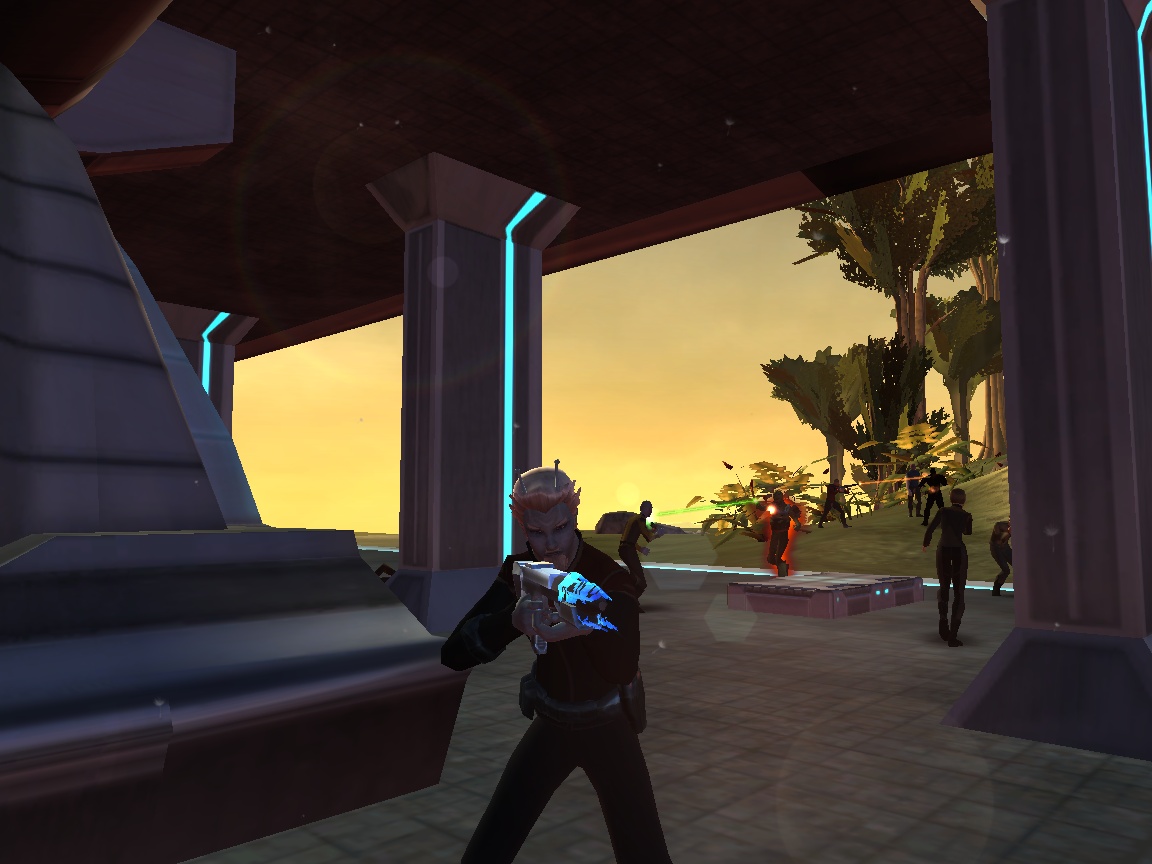
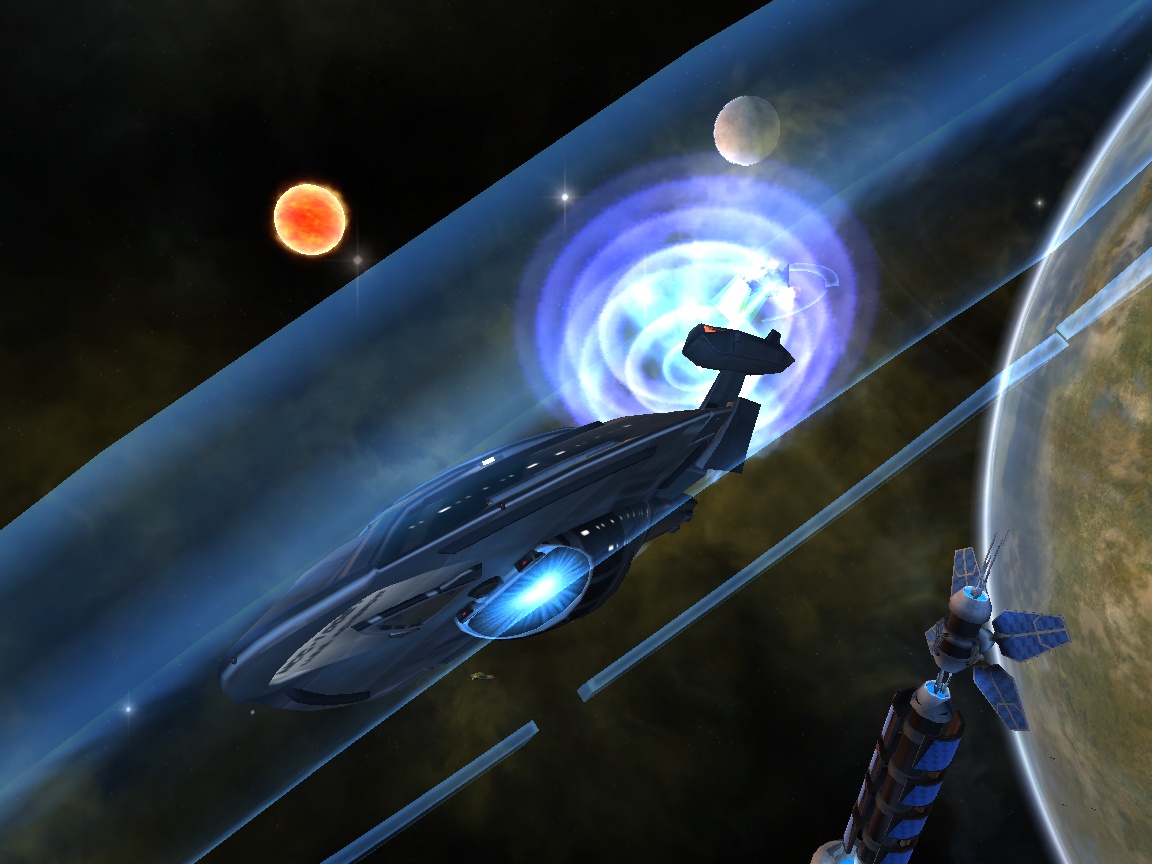
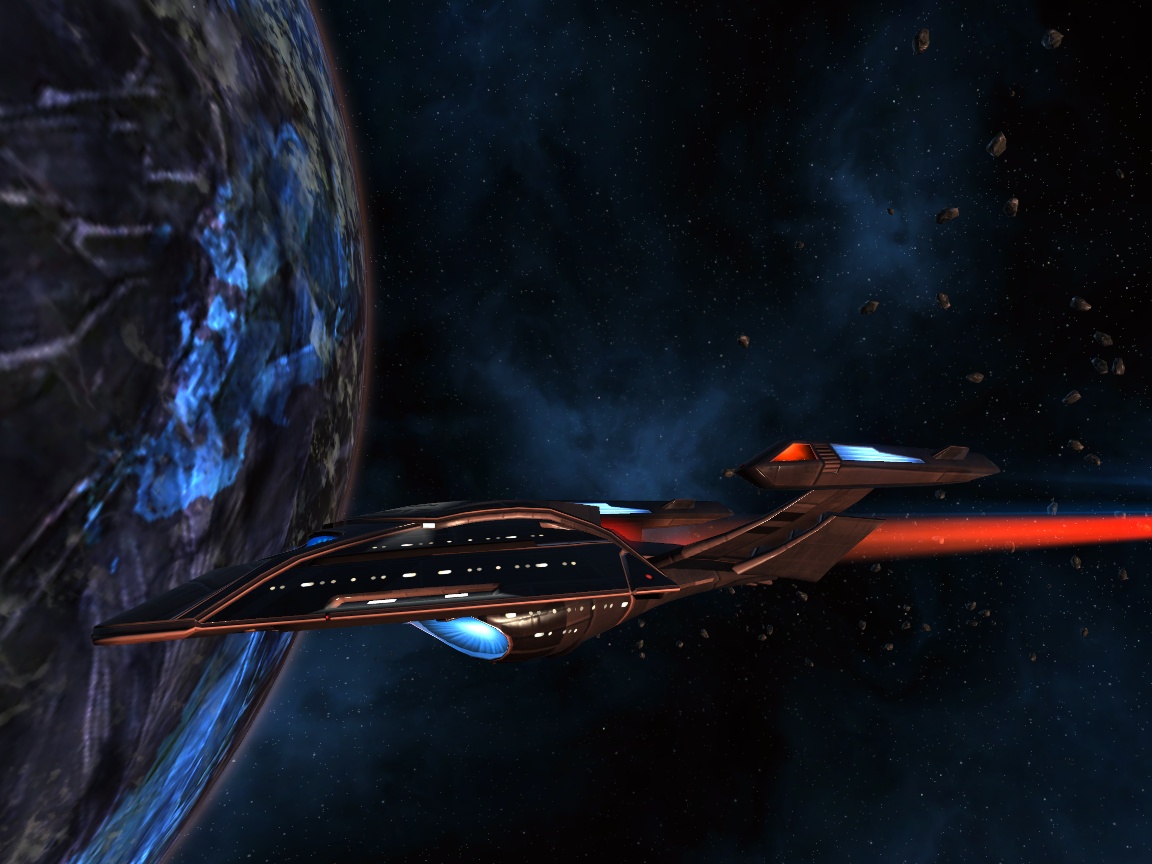



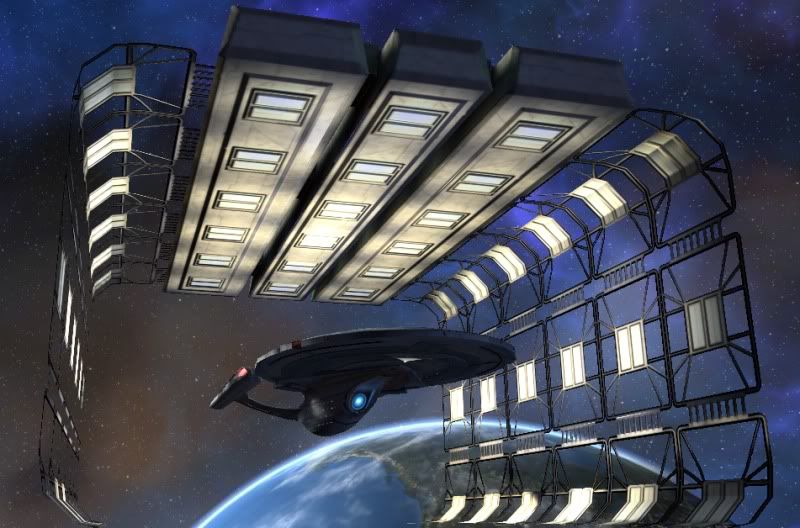



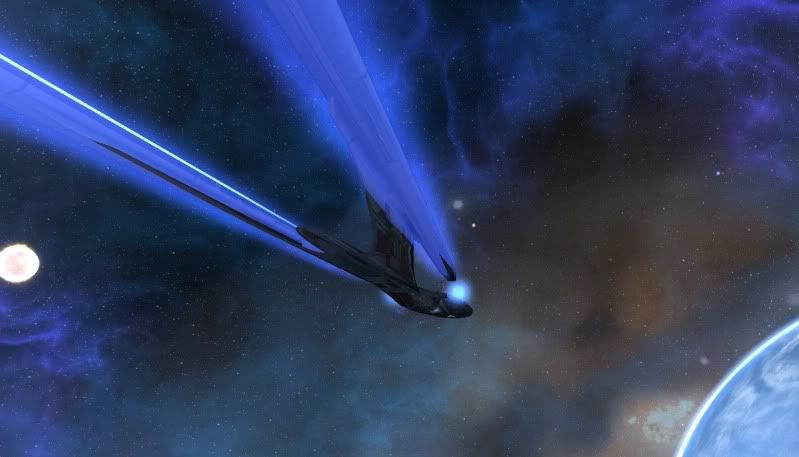
















We use essential cookies to make this site work, and optional cookies to enhance your experience.
