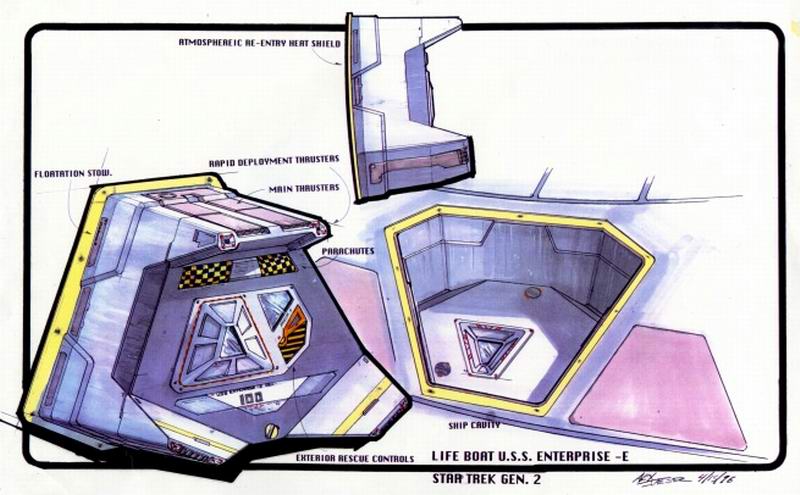A material question was asked and I got carried away posting all the rest of these single image or image group tuts so I thought might as well spam it on all the forums so it is a resource to everyone!
I use mental ray materials so it might not be reproducible in other packages.
What I do is up the reflectivity, toss a filth map in the glossy slot (mental ray has no specular)
Diffuse I use a mix of some color or material (usually very faint filth or paneling and I mean FAINT) and use a composite to blend (think photoshop layer blending) the AO shader so it grimes up the inside corners. Some software will have a AO shader you can add noise to the darkened area or a texture. IE produce proper filth.
Included is a flowchart thing showing where materials go and rough idea of the maps appearance. I pretty much used a photo of some polished concrete I took with my camera at home depot, or similar warehouse store. I will also always shoot pics of rusty cars and buildings too.
Klingon general hull.

hell I need a 4k display to use this editor with any consistency. Takes up too much room and is a nightmare for large projects. HAH. Does make it easier to show what a material is doing.
including a few other random charts none are really recent but might help. shrug
Older fed ship hull

This is a bit of a ehhh pearl effect, more of a fakery paneling.
metallic patterned hull used on the NX13 model

probably do not need all those bloody fall off materials. I have not looked at this mesh in a while so I do not remember the material fully.
sample of ship in question.

random mental ray settings. Mostly FG settings
https://madkoifish.files.wordpress.com/2015/01/mr-settings.png
https://madkoifish.files.wordpress.com/2014/12/radinterpo.jpg
https://madkoifish.files.wordpress.com/2013/06/madfish-rendering.png
lighting crap
https://madkoifish.files.wordpress.com/2013/06/madfish-wip-lighting.png
I think I have more of these things but these are what work as single images that I have online. I should some day post all of these on my blog and make some sort of coherent order for some of them IE I have multi image tuts that were used on forums that mean little as a set of images without text! lol.
Anyhow best suggestion is use a renderer and material system that best replicates real world surfaces and lighting environments. IE if you put diffuse red glass in front of a light it should tint that light. IE shadows of bussard glass should be tinted not gray. Light should bounce off objects and reflect the non absorbed light. Generally if you see specular and gloss separated it means fake surfacing. Specular is not a real thing. What we see as specular is just surfacing IE texture of a surface and glossiness of that material. Think of gloss paint on sandpaper.
Ah subdivision tuts. Shows using what is called smoothing groups in MAX. Likely called something else in other apps this allows you to easily clean up crap loops and optimize your mesh. It also allows you to control loops without all that double and triple looping that is required without smoothing groups.
https://madkoifish.files.wordpress.com/2014/08/smoothinggroups.png
example of a base mesh with subdivision and with smoothing groups active and not active.
https://madkoifish.files.wordpress.com/2014/08/smoothinggroups2.png
more views of results.
Saucer decimation example and example of loops to control smoothing. Also example of panels and separating up an object to work on. Idea is to merge it all back as a single object later.
https://madkoifish.files.wordpress.com/2014/08/saucerwire.jpg
modifying a curve to create 90deg crossing edges so chamfering later is even across the object. (mostly a max issue as any edges crossing not near 90deg means uneven chamfers.
https://madkoifish.files.wordpress.com/2014/11/destroyer-153.png
UVW projection: using a square tiled map to make spherical hull spread.
https://madkoifish.files.wordpress.com/2015/01/uvw-projection.jpg
https://madkoifish.files.wordpress.com/2015/01/uvw-projectedsphere.jpg
Wireframe showing detached segments of objects for faster viewports and to cheat at unique patterns when UVWed.
https://madkoifish.files.wordpress.com/2015/01/wireframe-destroyer.png
to
https://madkoifish.files.wordpress.com/2015/01/destroyer-251.jpg
https://madkoifish.files.wordpress.com/2015/01/destroyer-2521.jpg
proper glow effects, something even pros fuck up.
https://madkoifish.files.wordpress.com/2015/01/glows-01.png
https://madkoifish.files.wordpress.com/2015/01/glows-02.png
2 should read glows are suppose to be additive, they DO NOT, mask, darken, or obscure. (hint using normal layer is wrong)
tip is to run a separate glow pass, preferably one for each effect. IE ship windows separately so you can adjust those. Ship glows like engines or warp grills etc so you can increase or control the blurr IE glow and intensity. Example image follows
https://madkoifish.files.wordpress.com/2015/01/shiplight-01.jpg
basicly i turn off all lights or GI efx and let the lum materials or self ilum materials glow.
Only tools I have ever found in max to properly do this is a all in one is the glare lens shader you set up in the render area not in any post or composite setting in app.
glare lens examples
https://madkoifish.files.wordpress.com/2015/07/vorchan-107.jpg
https://madkoifish.files.wordpress.com/2015/07/lethe-te-283.jpg
https://madkoifish.files.wordpress.com/2015/07/yamato-059a.jpg
https://madkoifish.files.wordpress.com/2015/07/yamato-089.jpg
keep in mind this being done in app is not a good thing as if your animating finding a few seconds out of a week long render look like arse really, REALLY sucks so doing this crap in post is best.
OK now I think that is all of it hahahahah uh ok overboard yes?

I use mental ray materials so it might not be reproducible in other packages.
What I do is up the reflectivity, toss a filth map in the glossy slot (mental ray has no specular)
Diffuse I use a mix of some color or material (usually very faint filth or paneling and I mean FAINT) and use a composite to blend (think photoshop layer blending) the AO shader so it grimes up the inside corners. Some software will have a AO shader you can add noise to the darkened area or a texture. IE produce proper filth.
Included is a flowchart thing showing where materials go and rough idea of the maps appearance. I pretty much used a photo of some polished concrete I took with my camera at home depot, or similar warehouse store. I will also always shoot pics of rusty cars and buildings too.
Klingon general hull.

hell I need a 4k display to use this editor with any consistency. Takes up too much room and is a nightmare for large projects. HAH. Does make it easier to show what a material is doing.
including a few other random charts none are really recent but might help. shrug
Older fed ship hull

This is a bit of a ehhh pearl effect, more of a fakery paneling.
metallic patterned hull used on the NX13 model

probably do not need all those bloody fall off materials. I have not looked at this mesh in a while so I do not remember the material fully.
sample of ship in question.

random mental ray settings. Mostly FG settings
https://madkoifish.files.wordpress.com/2015/01/mr-settings.png
https://madkoifish.files.wordpress.com/2014/12/radinterpo.jpg
https://madkoifish.files.wordpress.com/2013/06/madfish-rendering.png
lighting crap
https://madkoifish.files.wordpress.com/2013/06/madfish-wip-lighting.png
I think I have more of these things but these are what work as single images that I have online. I should some day post all of these on my blog and make some sort of coherent order for some of them IE I have multi image tuts that were used on forums that mean little as a set of images without text! lol.
Anyhow best suggestion is use a renderer and material system that best replicates real world surfaces and lighting environments. IE if you put diffuse red glass in front of a light it should tint that light. IE shadows of bussard glass should be tinted not gray. Light should bounce off objects and reflect the non absorbed light. Generally if you see specular and gloss separated it means fake surfacing. Specular is not a real thing. What we see as specular is just surfacing IE texture of a surface and glossiness of that material. Think of gloss paint on sandpaper.
Ah subdivision tuts. Shows using what is called smoothing groups in MAX. Likely called something else in other apps this allows you to easily clean up crap loops and optimize your mesh. It also allows you to control loops without all that double and triple looping that is required without smoothing groups.
https://madkoifish.files.wordpress.com/2014/08/smoothinggroups.png
example of a base mesh with subdivision and with smoothing groups active and not active.
https://madkoifish.files.wordpress.com/2014/08/smoothinggroups2.png
more views of results.
Saucer decimation example and example of loops to control smoothing. Also example of panels and separating up an object to work on. Idea is to merge it all back as a single object later.
https://madkoifish.files.wordpress.com/2014/08/saucerwire.jpg
modifying a curve to create 90deg crossing edges so chamfering later is even across the object. (mostly a max issue as any edges crossing not near 90deg means uneven chamfers.
https://madkoifish.files.wordpress.com/2014/11/destroyer-153.png
UVW projection: using a square tiled map to make spherical hull spread.
https://madkoifish.files.wordpress.com/2015/01/uvw-projection.jpg
https://madkoifish.files.wordpress.com/2015/01/uvw-projectedsphere.jpg
Wireframe showing detached segments of objects for faster viewports and to cheat at unique patterns when UVWed.
https://madkoifish.files.wordpress.com/2015/01/wireframe-destroyer.png
to
https://madkoifish.files.wordpress.com/2015/01/destroyer-251.jpg
https://madkoifish.files.wordpress.com/2015/01/destroyer-2521.jpg
proper glow effects, something even pros fuck up.
https://madkoifish.files.wordpress.com/2015/01/glows-01.png
https://madkoifish.files.wordpress.com/2015/01/glows-02.png
2 should read glows are suppose to be additive, they DO NOT, mask, darken, or obscure. (hint using normal layer is wrong)
tip is to run a separate glow pass, preferably one for each effect. IE ship windows separately so you can adjust those. Ship glows like engines or warp grills etc so you can increase or control the blurr IE glow and intensity. Example image follows
https://madkoifish.files.wordpress.com/2015/01/shiplight-01.jpg
basicly i turn off all lights or GI efx and let the lum materials or self ilum materials glow.
Only tools I have ever found in max to properly do this is a all in one is the glare lens shader you set up in the render area not in any post or composite setting in app.
glare lens examples
https://madkoifish.files.wordpress.com/2015/07/vorchan-107.jpg
https://madkoifish.files.wordpress.com/2015/07/lethe-te-283.jpg
https://madkoifish.files.wordpress.com/2015/07/yamato-059a.jpg
https://madkoifish.files.wordpress.com/2015/07/yamato-089.jpg
keep in mind this being done in app is not a good thing as if your animating finding a few seconds out of a week long render look like arse really, REALLY sucks so doing this crap in post is best.
OK now I think that is all of it hahahahah uh ok overboard yes?