This is a still from an upcoming Superbowl ad that features a kid as Darth Vader. The commercial is for a car company and it is funny.
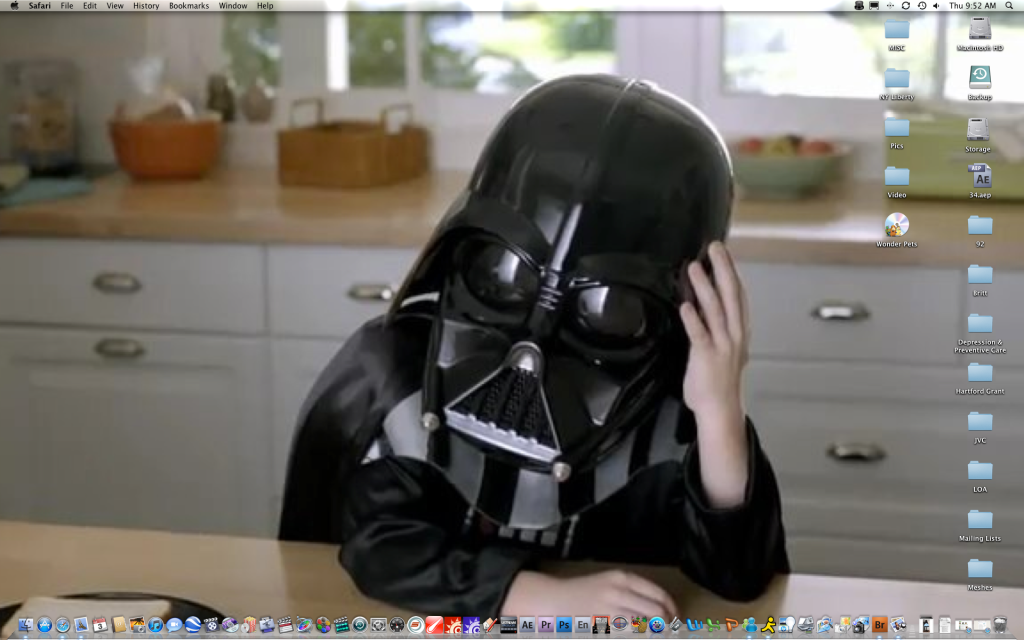
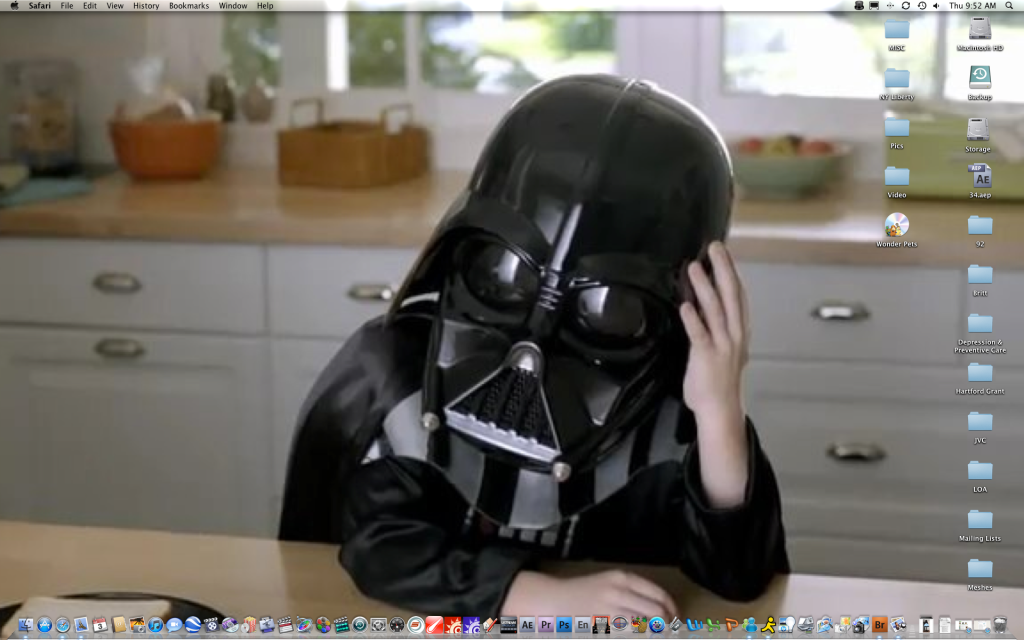
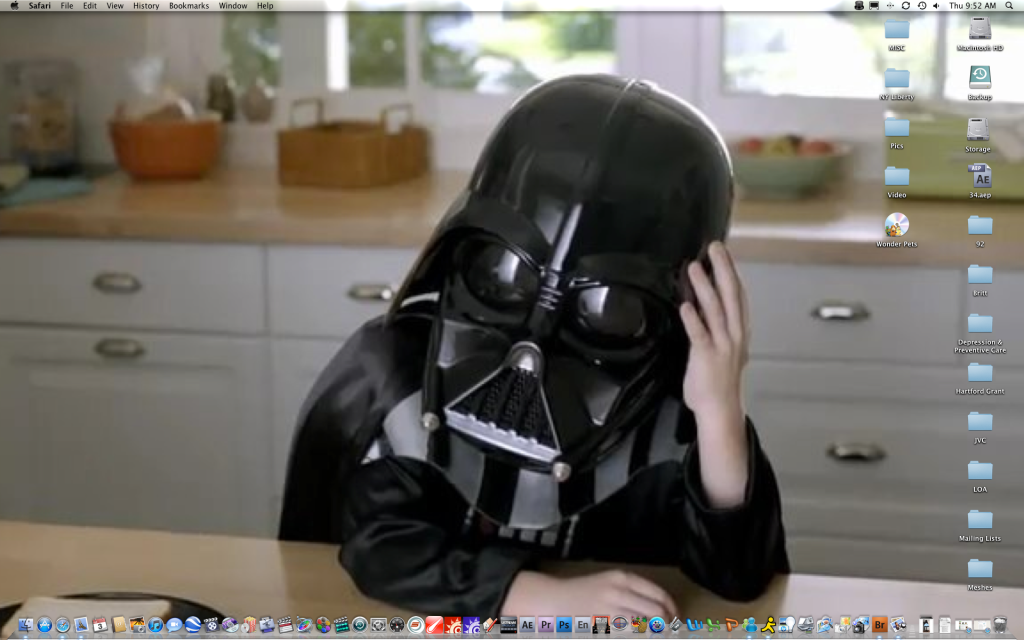









We use essential cookies to make this site work, and optional cookies to enhance your experience.
