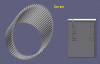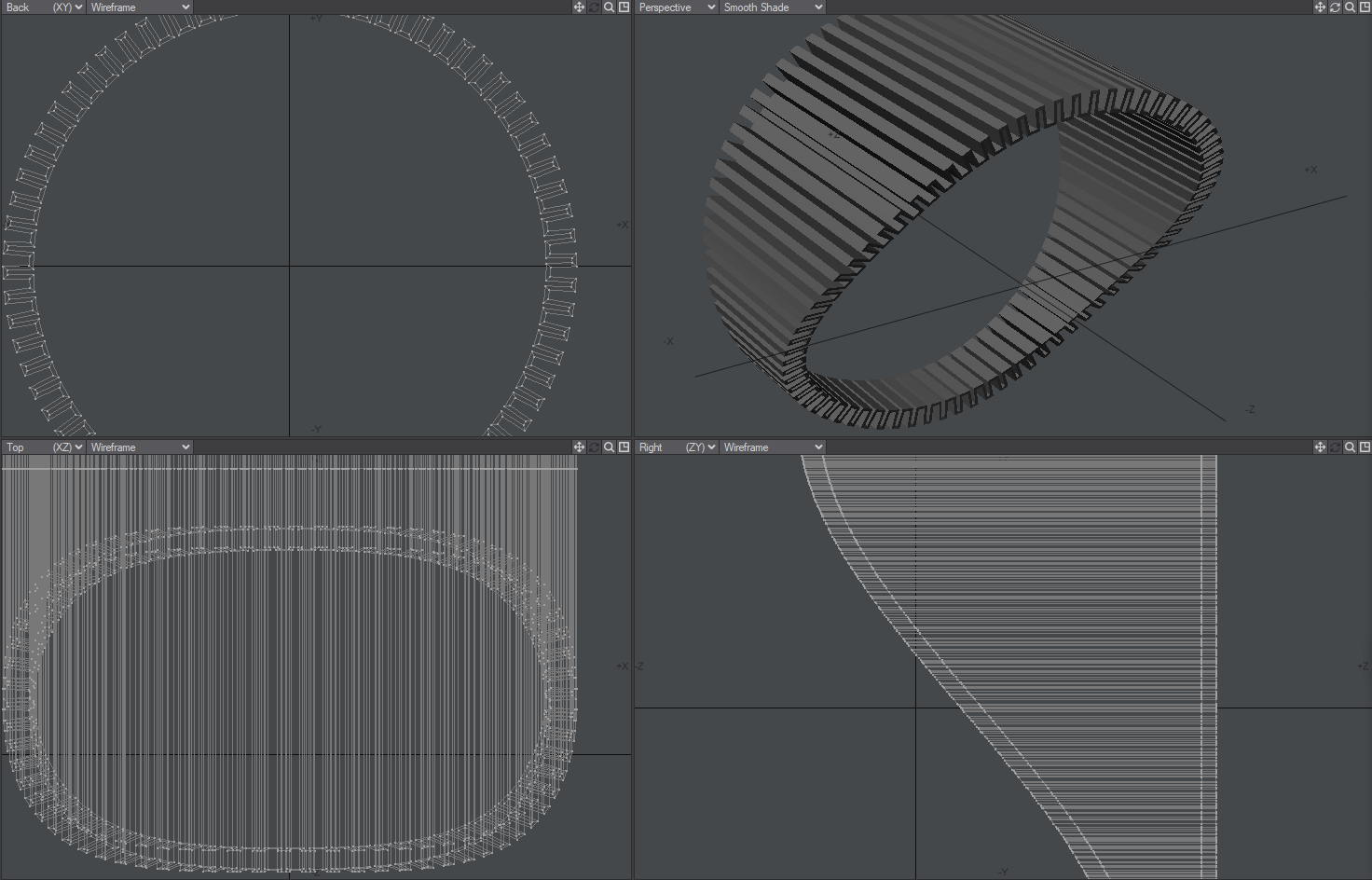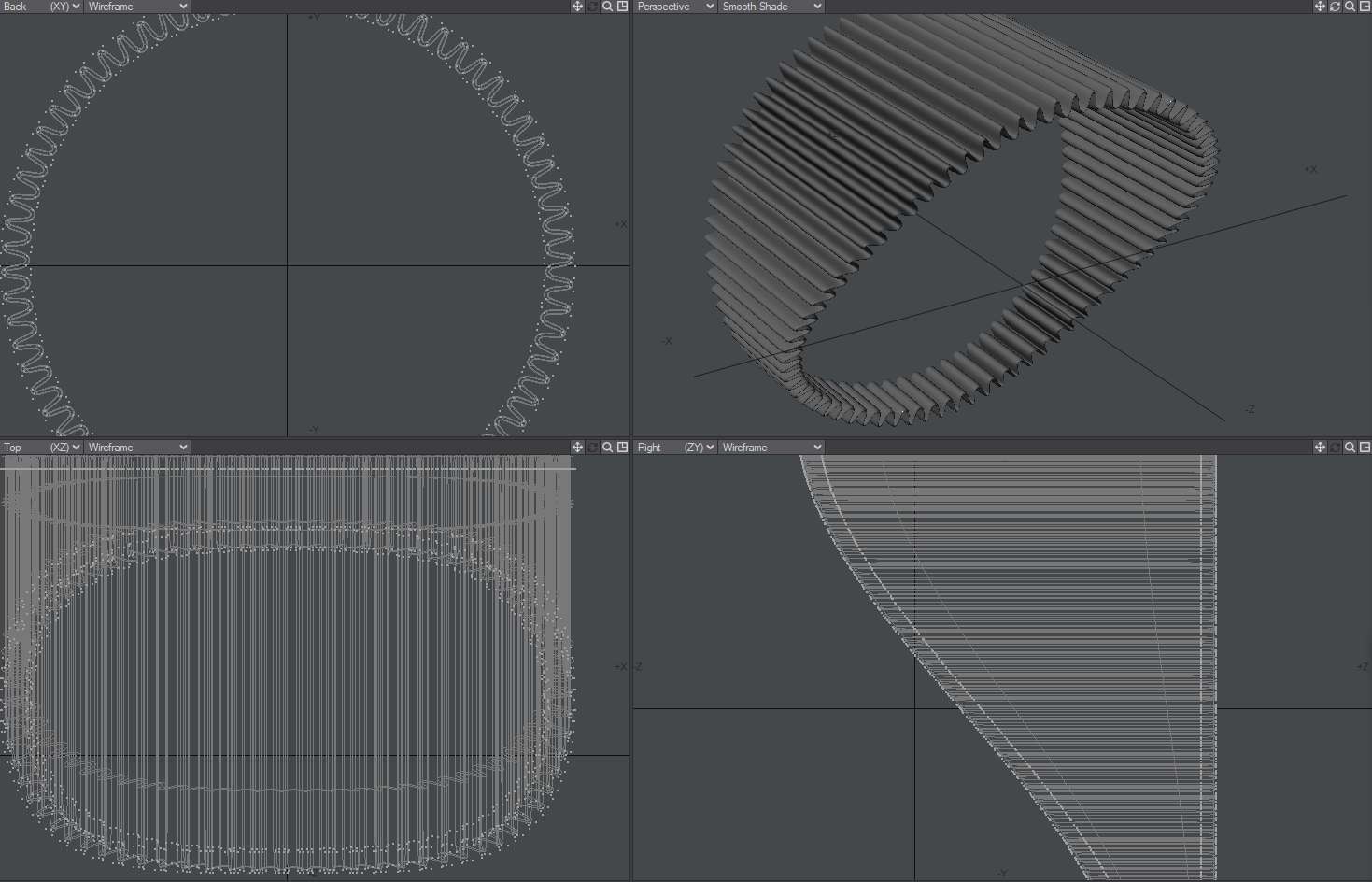If you ever saw the TOS shuttles flying around without their tailgear extended and wondered where the bloody thing went... now you know.
View at full 4K on Vimeo:
https://vimeo.com/scottgammans/shuttlecraft-tailgear-retraction-test-20210511
It's hard to see in the test clip but there are actually four sliding doors that conceal the stowage bay. When the animation starts, the shuttle is in its landed/docked configuration; the tailgear is extended, the lower doors are closed, and the upper doors where the yoke (the Y-shaped part) of the tailgear attaches to the trunnion are open. When the tailgear starts to retract, the lower pair of doors slide fully open and the top doors retract a little more to get out of the way of the retracting tailgear. When the gear has fully folded up and retracted into the stowage compartment, all four doors close.
After some trail and error, I've decided this arrangement preserves most of the look of the shuttle as seen on
Star Trek with a minimum of additions and deletions. There is just
barely enough space for everything in the stowage compartment if I cheat a little bit and make the brass cylinder above the silvery piston another piston itself (otherwise, the top of the yoke would intrude 15 cm into the space where the impulse engines are located). The only thing that was sacrificed was that "drag gear" on the inboard side of the yoke that was barely visible anyway (and which made no sense mechanically-speaking). The only things that were added (besides the capability to retract the gear) were the four sliding panels, which are hopefully unobtrusive enough that you could just blame your 19" Philco for the fact you never noticed them before

The modeling on the shuttle is about 90% complete. I still need to animate the forward landing pads, add the vents on the aft outboard side of each warp nacelle, and add a few more interior details--just enough that you can get an impression of what's inside from the outside. Texturing on the outside is already done; this test clip used an earlier version of the model that was not yet skinned.