Love the idea! Since it's one of my favorite art concepts, I hope I can create something in the little time that is left - this month has truly gotten away from me! - but in the meantime, I thought I might post a recent image I did, before the challenge (and thus not an entry) that fit the idea perfectly:
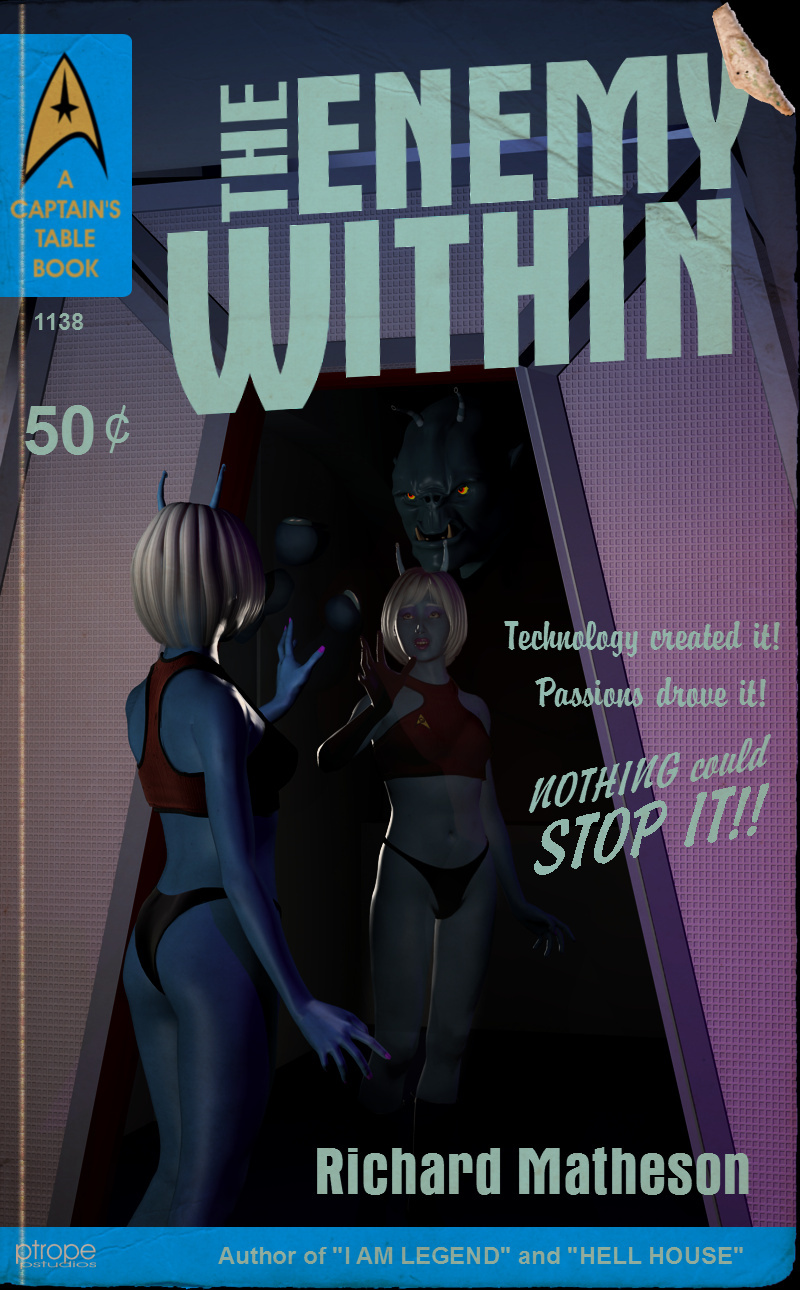
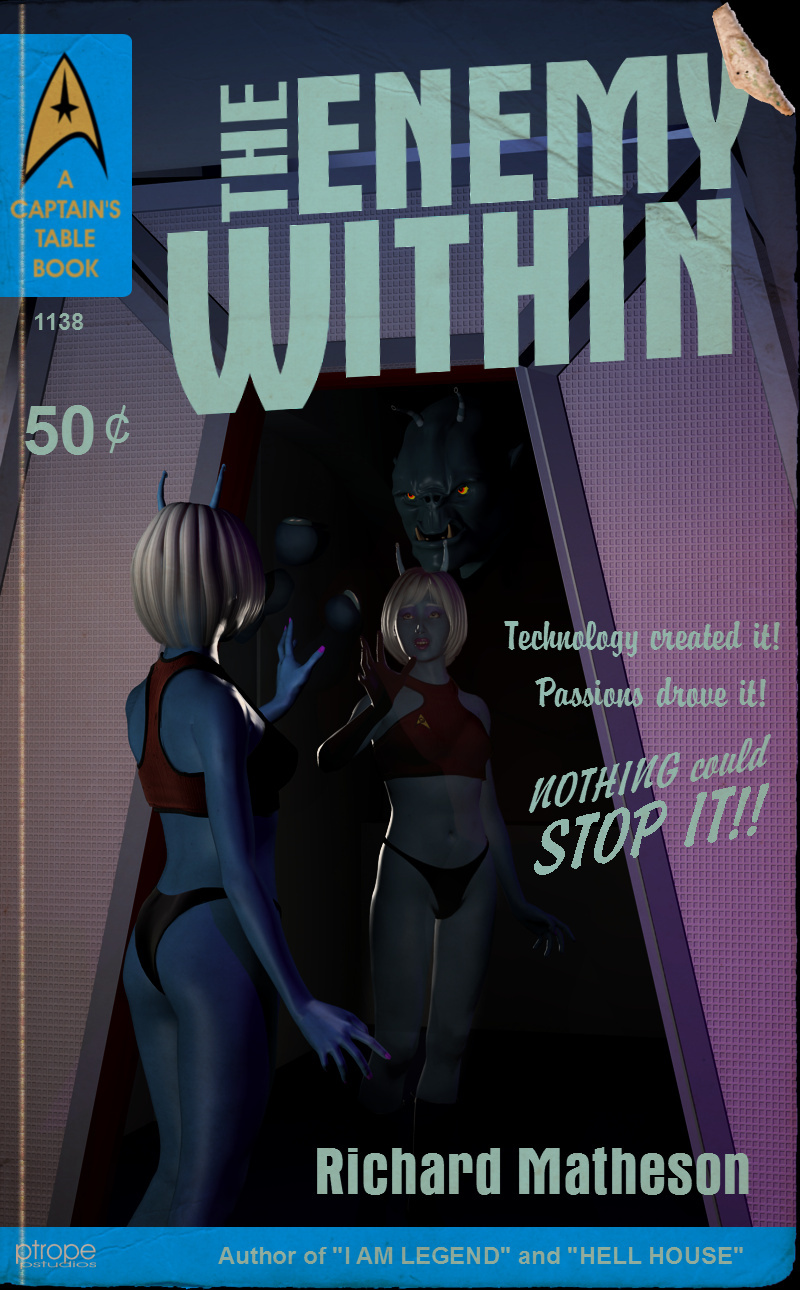


 .
.