I was browsing the Journal of Applied Treknology, and saw some really amazing ship designs. I'm interested in making some myself, but I don't even know where to start in learning how (e.g., what software to use). Any suggestions?
-
Welcome! The TrekBBS is the number one place to chat about Star Trek with like-minded fans.
If you are not already a member then please register an account and join in the discussion!
You are using an out of date browser. It may not display this or other websites correctly.
You should upgrade or use an alternative browser.
You should upgrade or use an alternative browser.
Learning How to Draw/Make Ship Designs
- Thread starter Disposable_Ensign
- Start date
Well...the obvious one is probably Blender. Its free and open source. And there are dozens of you tube channels providing free tutorials.
blender.org - Home of the Blender project - Free and Open 3D Creation Software
It can be a little overwhealming at the beginning. But it dosent really take a long time to get hooked and achieve good results. For starters I would recommend the channel Blender Guru - YouTube wich is kind of the classical, go to guy for beginners. Grant Abbitt - YouTube for exaple is also very good and has a discord with a lovely community to start at. But honestly there are too many good content creators with helpful quick tips and tutorials and to name them all would take half the day.
You might find "some" tutorial where people use advanced techniques wich are complicated and not easy to use as a beginner. But keep in mind that you really only need a tiny fraction of blenders features to make your design become real. (and it highly depends on what you want to achieve. Its ok for concept art to be kinda sloppy in the execution. And a model wich is supposed to shown in an image has other requirement then one for a video game or movie...)
blender.org - Home of the Blender project - Free and Open 3D Creation Software
It can be a little overwhealming at the beginning. But it dosent really take a long time to get hooked and achieve good results. For starters I would recommend the channel Blender Guru - YouTube wich is kind of the classical, go to guy for beginners. Grant Abbitt - YouTube for exaple is also very good and has a discord with a lovely community to start at. But honestly there are too many good content creators with helpful quick tips and tutorials and to name them all would take half the day.
You might find "some" tutorial where people use advanced techniques wich are complicated and not easy to use as a beginner. But keep in mind that you really only need a tiny fraction of blenders features to make your design become real. (and it highly depends on what you want to achieve. Its ok for concept art to be kinda sloppy in the execution. And a model wich is supposed to shown in an image has other requirement then one for a video game or movie...)
Last edited:
I am familiar with Blender. I should specify 2D designs, but thank you for the response.Well...the obvious one is probably Blender. Its free and open source. And there are dozens of you tube channels providing free tutorials.
blender.org - Home of the Blender project - Free and Open 3D Creation Software
It can be a little overwhealming at the beginning. But it dosent really take a long time to get hooked and achieve good results. For starters I would recommend the channel Blender Guru - YouTube wich is kind of the classical, go to guy for beginners. Grant Abbitt - YouTube for exaple is also very good and has a discord with a lovely community to start at. But honestly there are too many good content creators with helpful quick tips and tutorials and to name them all would take half the day.
You might find "some" tutorial where people use advanced techniques wich are complicated and not easy to use as a beginner. But keep in mind that you really only need a tiny fraction of blenders features to make your design become real. (and it highly depends on what you want to achieve. Its ok for concept art to be kinda sloppy in the execution. And a model wich is supposed to shown in an image has other requirement then one for a video game or movie...)
(Example of what I mean:
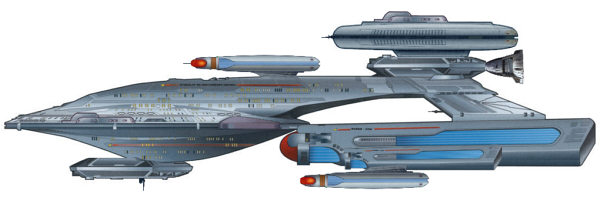
For 2D, you can use:
Vance´s toolkit: https://www.cygnus-x1.net/links/lcars/vance.php
Kelvin Veldar toolkits: https://www.deviantart.com/kavinveldar/gallery/51843109/parts
Mihoshik toolkits: https://www.deviantart.com/mihoshik
Vance´s toolkit: https://www.cygnus-x1.net/links/lcars/vance.php
Kelvin Veldar toolkits: https://www.deviantart.com/kavinveldar/gallery/51843109/parts
Mihoshik toolkits: https://www.deviantart.com/mihoshik
Last edited:
Nacelle-poxI am familiar with Blender. I should specify 2D designs, but thank you for the response.
(Example of what I mean:
)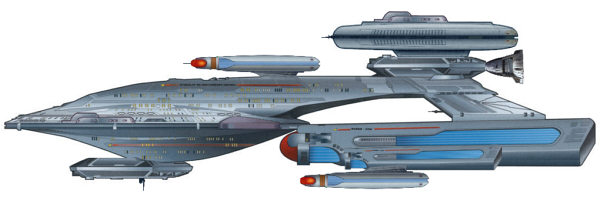
Can anyone recommend a good _free_ 2D design program, like Corel Draw?
Similar threads
- Replies
- 1
- Views
- 2K
- Replies
- 7
- Views
- 693
Contest: ENTER
January 2026 Art Challenge - Suggest Your Themes!
- Replies
- 2
- Views
- 278
- Replies
- 3
- Views
- 5K
If you are not already a member then please register an account and join in the discussion!
