more than this?
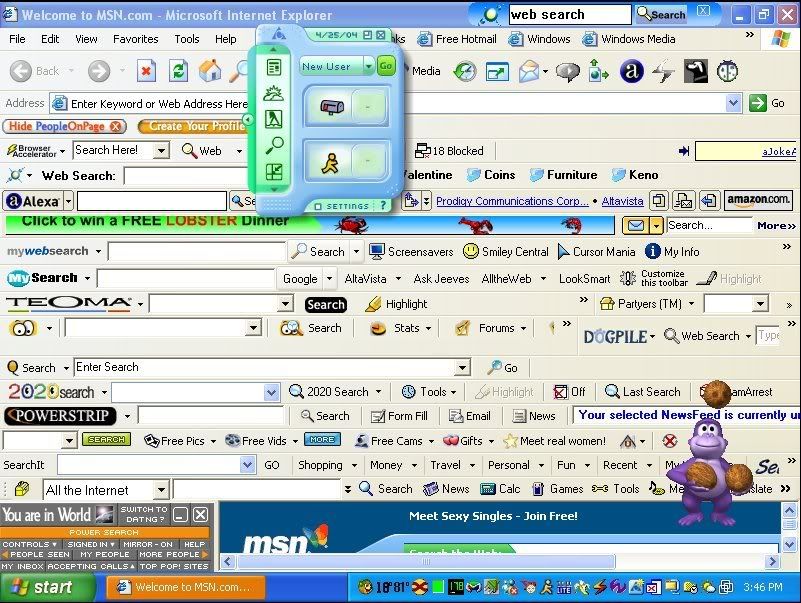
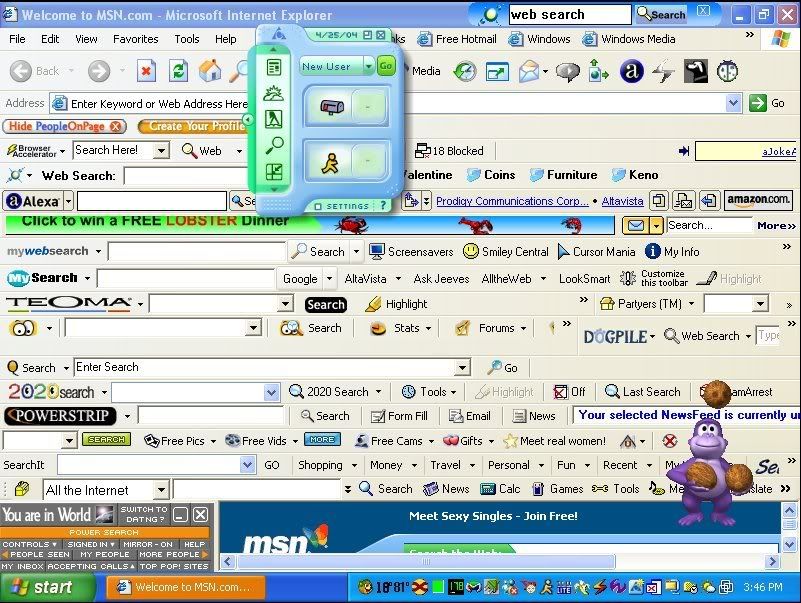
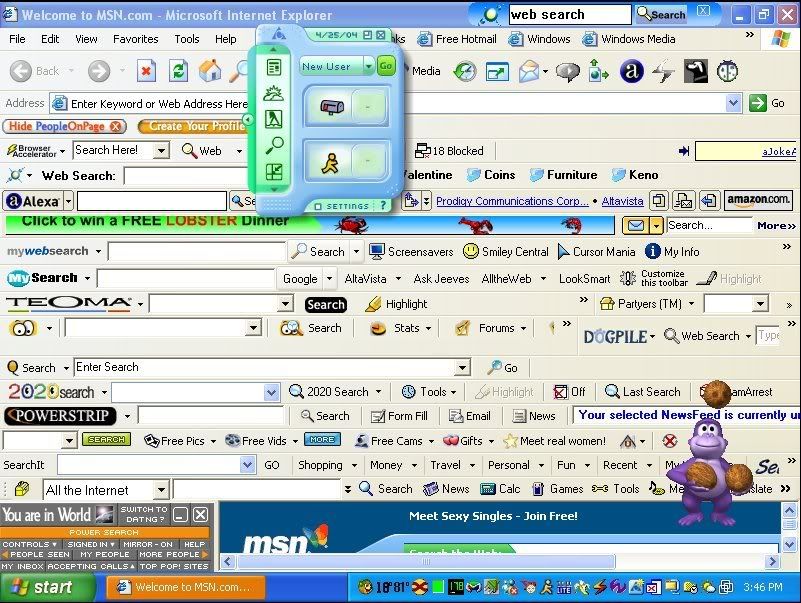


Ditto.Dr.Trekyll and Hyde said:
The quick-links bar, the tab bar, and the address/navigation bar.
General_Phoenix said:
Yeah I refuse to have any tool bars on my browser, well, that's not meant to be there anyway. I just have my address bar and my tabs. Usually when I'm in forums I'm in fullscreen mode anyway though. Friend of mine computer got plagued with all kinds of tool bars, was quite aggrivating.
 Other than that, just the usual bookmarks bar and some tabs.
Other than that, just the usual bookmarks bar and some tabs.We use essential cookies to make this site work, and optional cookies to enhance your experience.
