-
Welcome! The TrekBBS is the number one place to chat about Star Trek with like-minded fans.
If you are not already a member then please register an account and join in the discussion!
You are using an out of date browser. It may not display this or other websites correctly.
You should upgrade or use an alternative browser.
You should upgrade or use an alternative browser.
ENTER! SciFi Av Contest: Nerd Fight!
- Thread starter auntiehill
- Start date
- Status
- Not open for further replies.
I started reading the first 3 pages before I realized it was from 2003! I was like, "Geocities? Lisa? This seems like not recent information."Oh, I modified my earlier post when I realized you meant animation...Well, yeah, I know how to make an regular avatar. I was wondering about making an animated avatar. I wants to learn!
try here:
http://www.trekbbs.com/showthread.php?t=27728
 Sorry it wasn't helpful...
Sorry it wasn't helpful...You had to go all the way to the end just to find a Mac animation program? What did you find? My next computer -- after I get a job -- is going to be a Mac and I'll be needing the same program.Nah, it was eventually. It just took a minute to figure out I needed to skip to the end.
You had to go all the way to the end just to find a Mac animation program? What did you find? My next computer -- after I get a job -- is going to be a Mac and I'll be needing the same program.Nah, it was eventually. It just took a minute to figure out I needed to skip to the end.
Well, no, I didn't. I actually just ended up using the website Lonemagpie linked to, but the beginning of that other thread wasn't very relevant. The internet has changed a lot since 2003.
Oh....I hate to be the one to mention this, BUT.....checking the properties of that av, I see its size is 111 KB.
If you check the standards for av size, it's still a tad too large.
Sorry, dude.Note: The maximum size of your custom image is 140 by 140 pixels or 70.0 KB (whichever is smaller).
^You either need to eliminate some frames, reduce the dimensions of the image (e.g., 100x100 or something), or use lossy GIF compression.
*throws hands in the air*
I quit.
In my experience, 7 frames are pretty much the max for animated avs to stay below the 70kb file size.
I cut the last two frames and reduced the av dimensions to 138x138. It's now 62kb.
This one is 139x139 and 68kb.
I thought about Amok Time, but I think this is the one category that Star Wars definitely beats Star Trek in...


*throws hands in the air*
I quit.
In my experience, 7 frames are pretty much the max for animated avs to stay below the 70kb file size.
I cut the last two frames and reduced the av dimensions to 138x138. It's now 62kb.
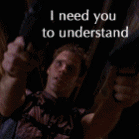
This one is 139x139 and 68kb.
There we go! I'll consider that your entry then, RoJoHen.

There we go! I'll consider that your entry then, RoJoHen.
I dunno, I think it's really missing something without those last two frames. Here's my attempt; it's still 140x140 and 66kb:I feel both triumphant and defeated all at the same time.
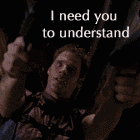
Better?

Hey, you did a good job on your first attempt. I've had a lot more experience with animation.I feel both triumphant and defeated all at the same time.
How did you reduce the file size?There we go! I'll consider that your entry then, RoJoHen.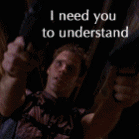
This one is 139x139 and 68kb. I dunno, I think it's really missing something without those last two frames. Here's my attempt; it's still 140x140 and 66kb:I feel both triumphant and defeated all at the same time.
I dunno, I think it's really missing something without those last two frames. Here's my attempt; it's still 140x140 and 66kb:I feel both triumphant and defeated all at the same time.
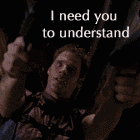
Better?
How did you reduce the file size?There we go! I'll consider that your entry then, RoJoHen. I dunno, I think it's really missing something without those last two frames. Here's my attempt; it's still 140x140 and 66kb:I feel both triumphant and defeated all at the same time.
I dunno, I think it's really missing something without those last two frames. Here's my attempt; it's still 140x140 and 66kb:I feel both triumphant and defeated all at the same time.
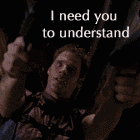
Better?
Magic!

Magic!How did you reduce the file size?I dunno, I think it's really missing something without those last two frames. Here's my attempt; it's still 140x140 and 66kb:
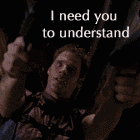
Better?


I use Adobe ImageReady, so I just played around with the file optimization and the amount of time spent on each frame (I reduced the final two stills and the ones with Aeryn down to 1.5 seconds instead of 2) until I got something that both looked good and fit under the limit.

- Status
- Not open for further replies.
Similar threads
- Replies
- 11
- Views
- 2K
- Replies
- 11
- Views
- 795
Contest: ENTER
TV & Media Av contest: Take this job and shove it!
- Replies
- 23
- Views
- 5K
- Replies
- 17
- Views
- 1K
- Replies
- 23
- Views
- 3K
If you are not already a member then please register an account and join in the discussion!



