I love my computer, I love my 20 inch acer monitor, I love my all in one printer scanner, I love my speakers, I love my keyboard and mouse but one thing really annoys me................all the wires.
I've tried wireless options before such as wireless keyboard and mouse except it really wasn't that wireless because it still had a wire and a sensorand they were crap causing me signal delays and stuff so I switched back.
I have wires everywhere, they get wrapped around my legs, the back of my comp desk is just full of wires and even trying to seperate them and wrap them up hardly helps so I want a cleaner option so I was thinking of maybe getting a Laptop.
Do you prefer desktop comps or laptops? Would I be better off switching to a Laptop?
I have always been partial to desktops. I've never liked laptops much because of their size, and the mouse sensor thing. I know what you mean about the wires, I try to keep most of mine in the back of the computer to stay out of the way. Now there are netbooks being sold, those things are a lot smaller and I don't see myself using those. Hopefully the traditional desktop will never cease to exist!




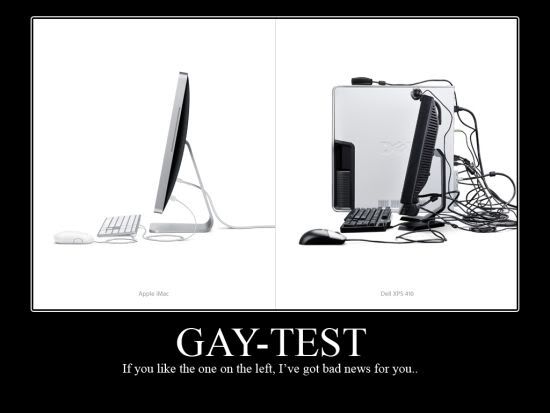
 Why is that bad news?
Why is that bad news?

