Any chance you could post a closer view of the MSD? I'm having trouble making out what's different about the Astraeus' nacelles from a standard Galaxy.
-
Welcome! The TrekBBS is the number one place to chat about Star Trek with like-minded fans.
If you are not already a member then please register an account and join in the discussion!
You are using an out of date browser. It may not display this or other websites correctly.
You should upgrade or use an alternative browser.
You should upgrade or use an alternative browser.
3D interiors in Blender
- Thread starter Rekkert
- Start date
@Donny: Thanks! Indeed, I definitely want to keep the moodiness of it, it's just finding the right balance.
@cardinal biggles: Sure thing. Also, here's a gallery with several images of the ship's exterior, they do a better job at showcasing the changes.
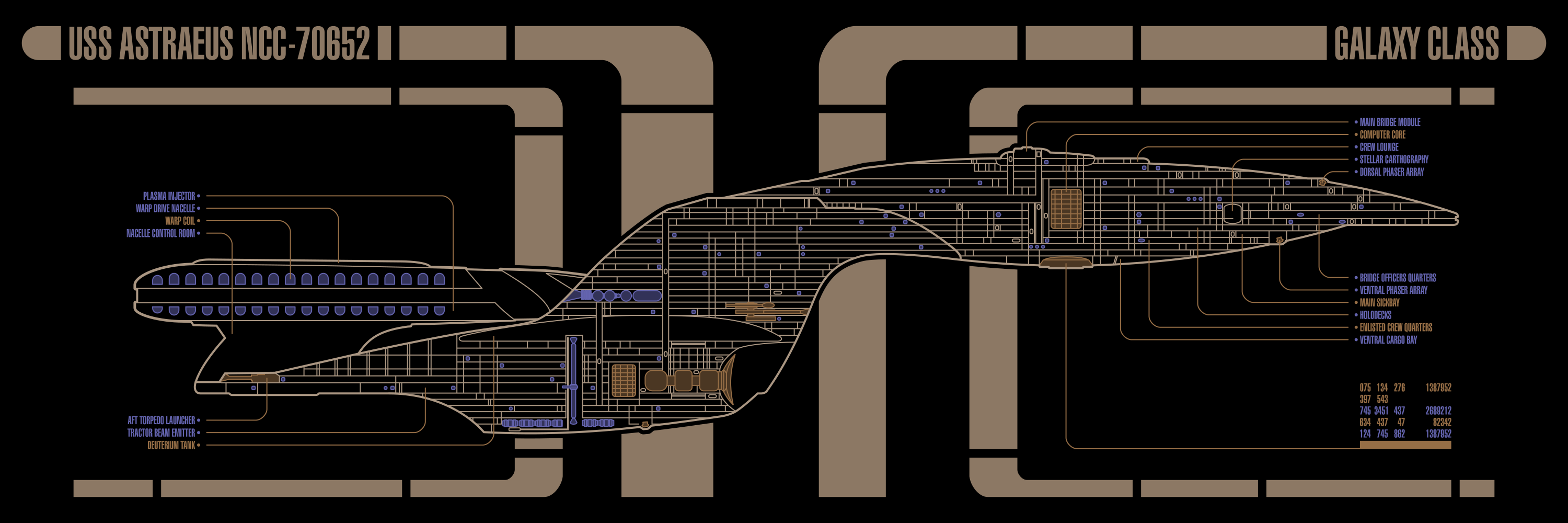
@cardinal biggles: Sure thing. Also, here's a gallery with several images of the ship's exterior, they do a better job at showcasing the changes.
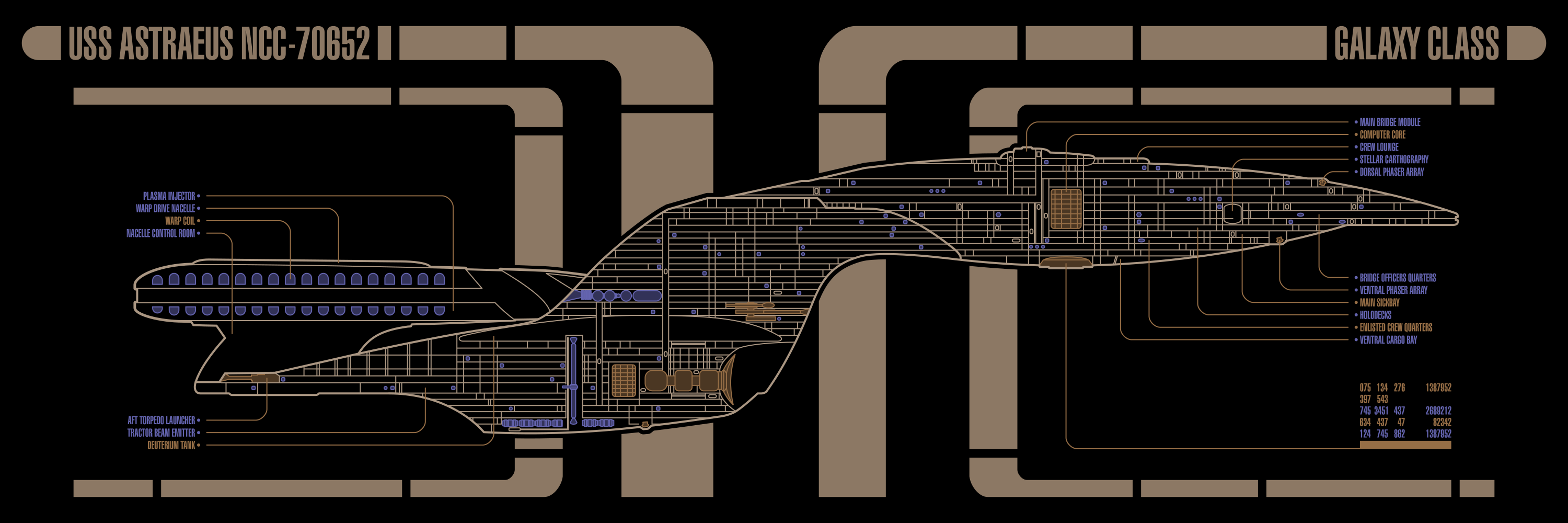
Good stuff, thanks for the bonus.
Remember how I said some inspiration would come from a certain alternate timeline? Well, here it is, the chairs for the stations are a modified version of the Kelvin bridge chairs, which are one of my favorites to ever appear on a starship bridge. The color pallet, and the base of the chairs, are lifted from the TUC Enterprise-A.
The chairs are an actual purchasable product, the Silver 810S by Interstuhl. They provide cad documents and files of the chairs on their website, so these are directly referenced from there, making my job a lot easier.
 (Do keep in mind I only do this because it's straight from the manufacturer)
(Do keep in mind I only do this because it's straight from the manufacturer)
As you can see, I've also added labels on the four central consoles, similarly to how the Stargazer had them. I will have to modify the helm station slightly though, currently it's based in its appearance in TFF, so it sits higher than it did on TUC (plus, I have to add the little table add-on at the back).
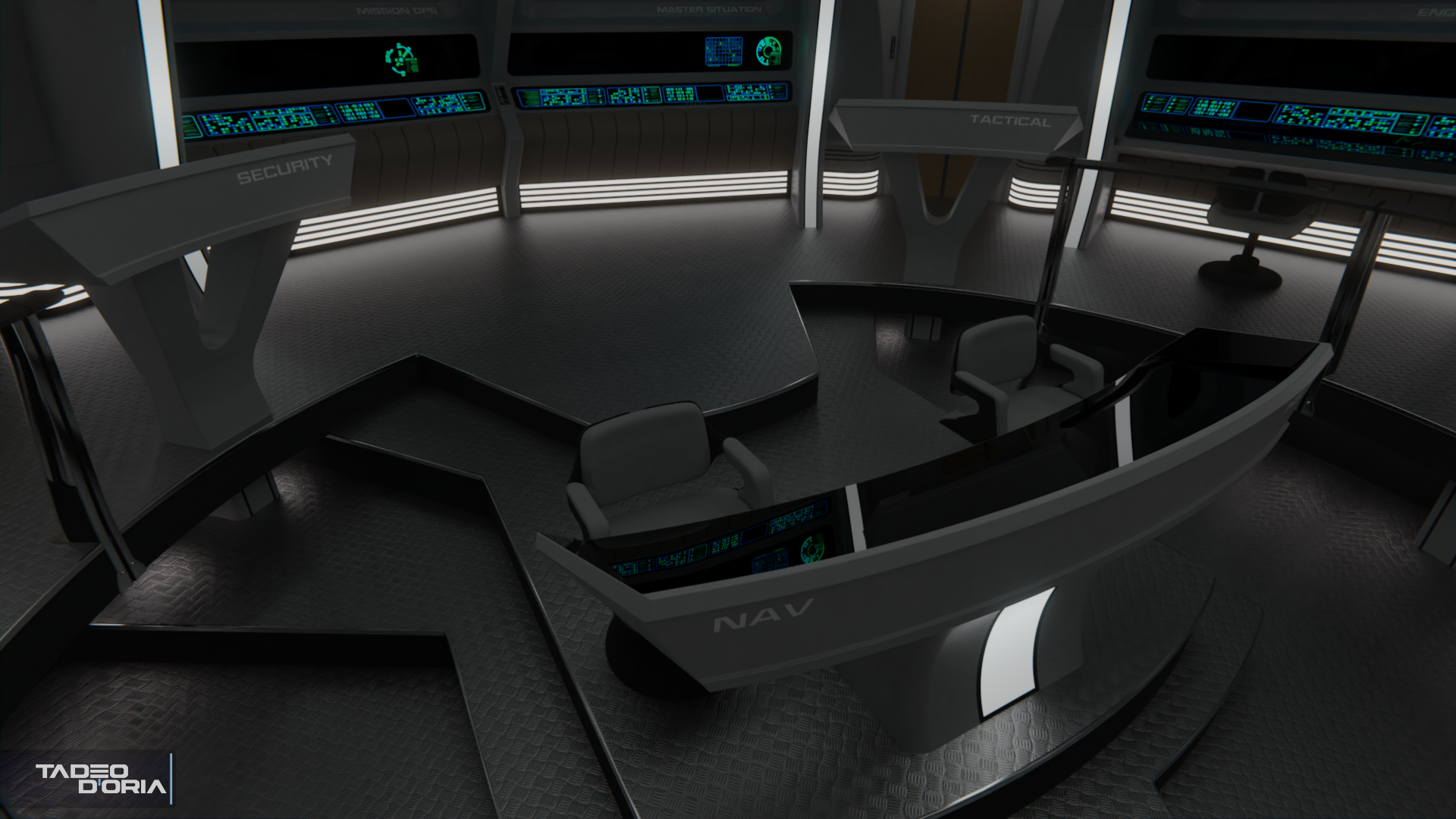
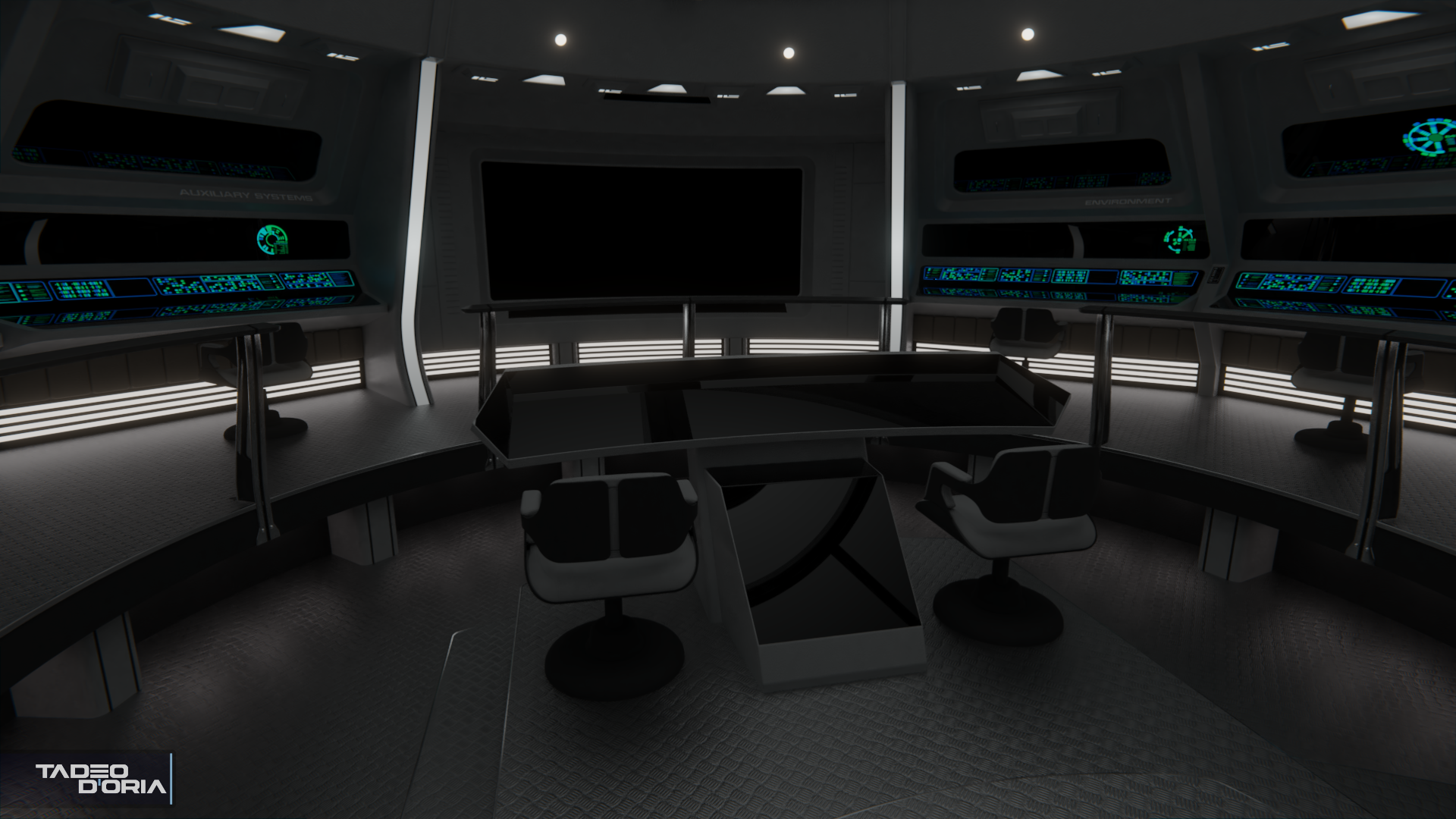
The chairs are an actual purchasable product, the Silver 810S by Interstuhl. They provide cad documents and files of the chairs on their website, so these are directly referenced from there, making my job a lot easier.

As you can see, I've also added labels on the four central consoles, similarly to how the Stargazer had them. I will have to modify the helm station slightly though, currently it's based in its appearance in TFF, so it sits higher than it did on TUC (plus, I have to add the little table add-on at the back).
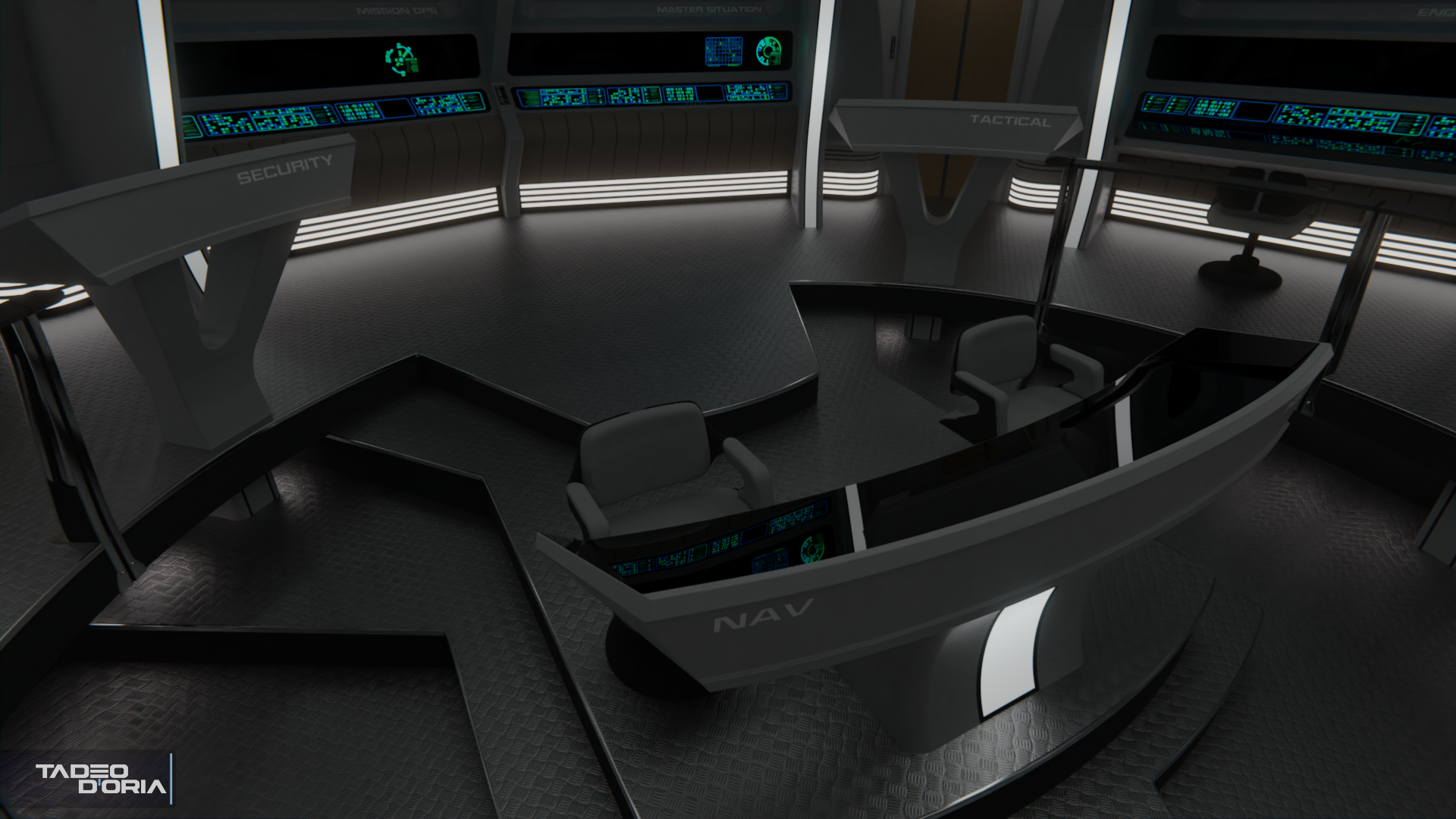
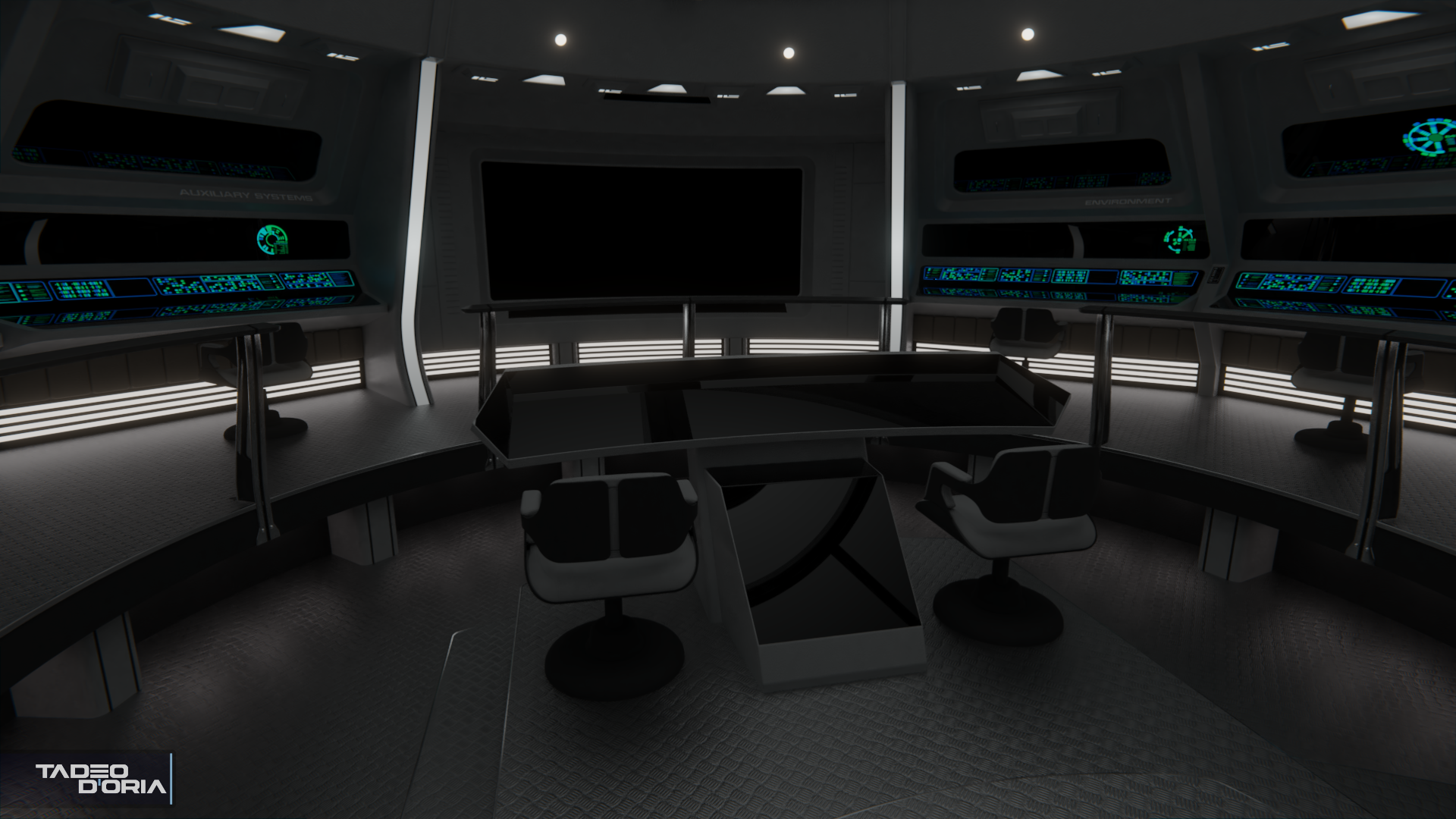
Remember how I said some inspiration would come from a certain alternate timeline? Well, here it is, the chairs for the stations are a modified version of the Kelvin bridge chairs, which are one of my favorites to ever appear on a starship bridge. The color pallet, and the base of the chairs, are lifted from the TUC Enterprise-A.
The chairs are an actual purchasable product, the Silver 810S by Interstuhl. They provide cad documents and files of the chairs on their website, so these are directly referenced from there, making my job a lot easier.(Do keep in mind I only do this because it's straight from the manufacturer)
As you can see, I've also added labels on the four central consoles, similarly to how the Stargazer had them. I will have to modify the helm station slightly though, currently it's based in its appearance in TFF, so it sits higher than it did on TUC (plus, I have to add the little table add-on at the back).
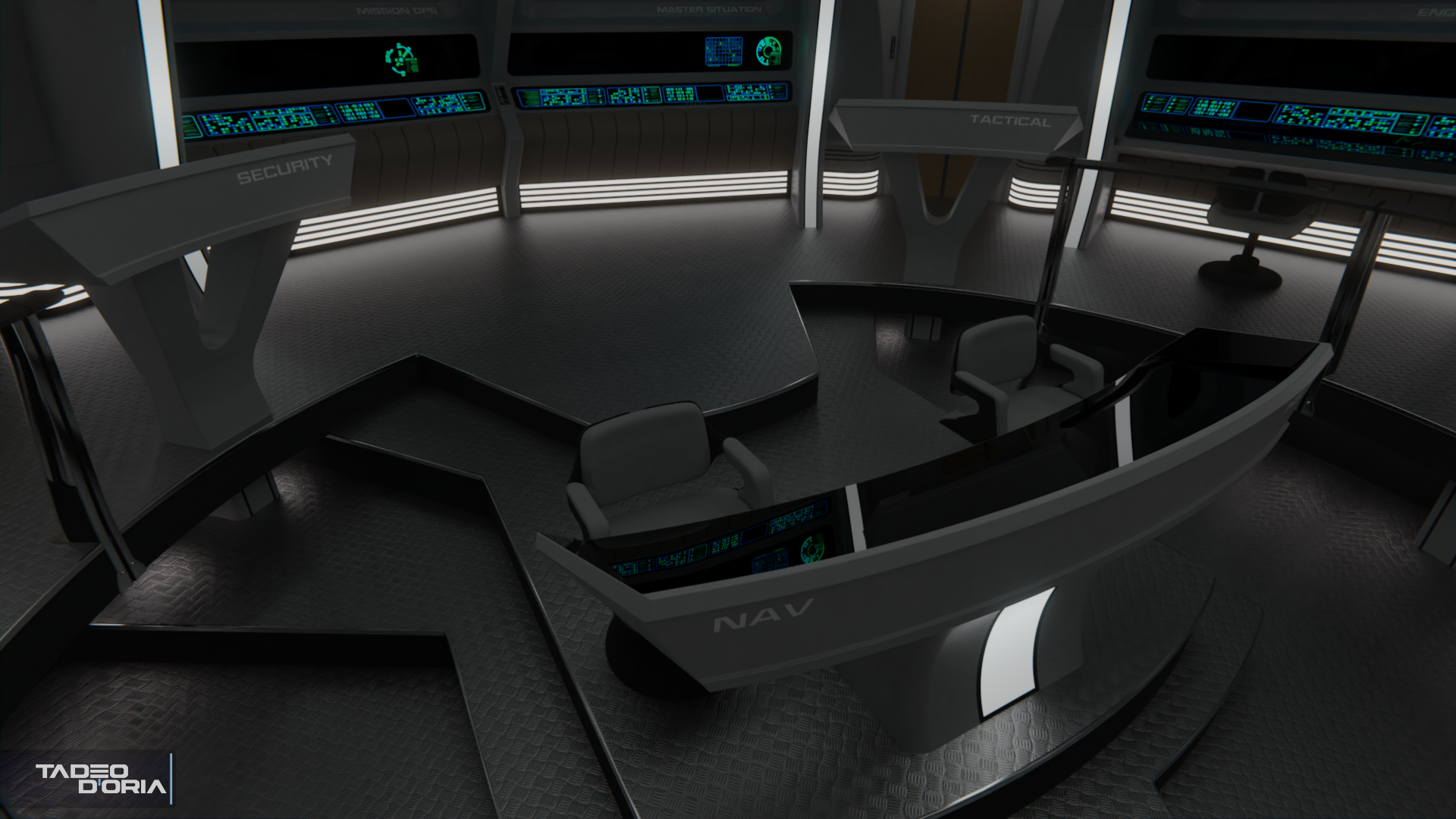
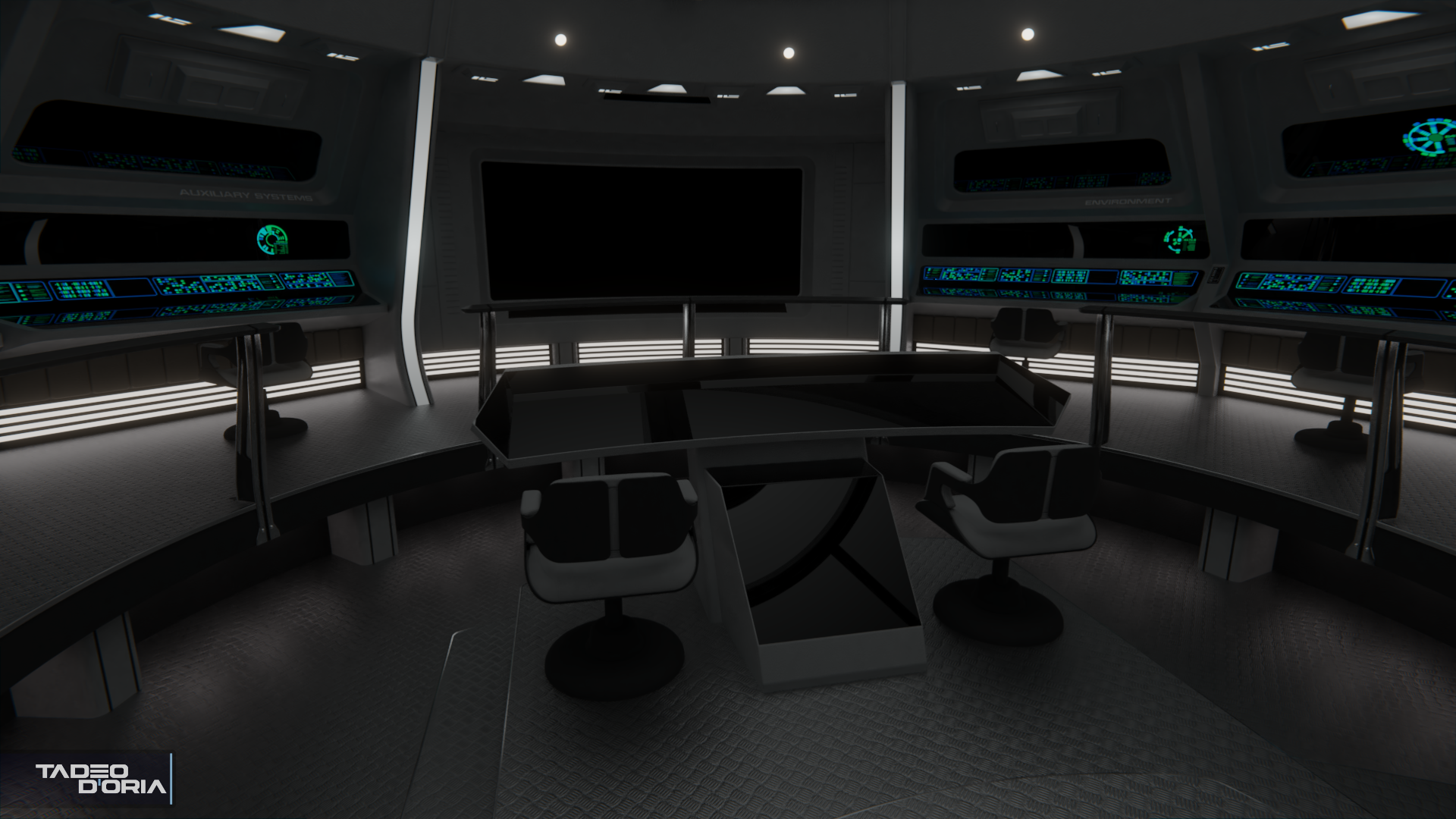
You know, I had to model the chairs for the Discovery bridge for Star Trek: Online's latest Discovery-era release, and I got lucky because I found a brochure of the actual purchasable chair, complete with orthographic views. Made a two-or-three day task a one-day task! I felt so lucky (although not as luck as you, with the CAD files and all ;P))
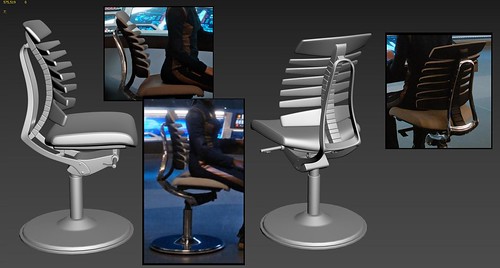

You know, I had to model the chairs for the Discovery bridge for Star Trek: Online's latest Discovery-era release, and I got lucky because I found a brochure of the actual purchasable chair, complete with orthographic views.
Can you share the info on this?
So as not to further derail @Rekkert's thread, I'll send it to you via PMCan you share the info on this?

Haha, it's not derailment, feel free to share @Donny 
Cool that you could find the references for that one! It really is a lucky break when good references are around. Your reproduction is incredible; even if I'm not exactly a fan of the actual chair design.
Been working on the labels and stickers some more these past few days. The port side door leads directly to a turbolift, but the starboard one goes to a little corridor with a lounge, ready room, etc:


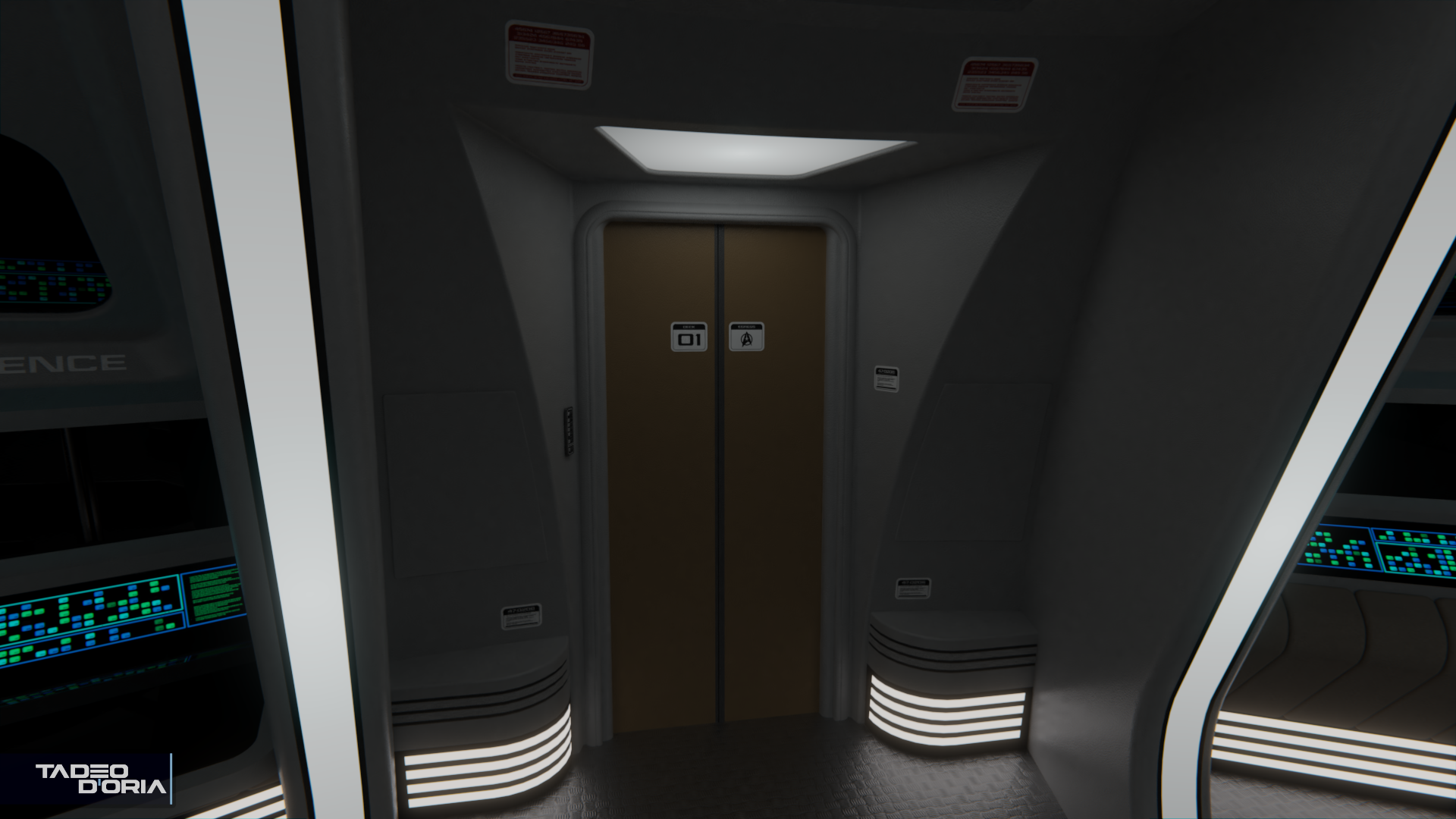

Cool that you could find the references for that one! It really is a lucky break when good references are around. Your reproduction is incredible; even if I'm not exactly a fan of the actual chair design.
Been working on the labels and stickers some more these past few days. The port side door leads directly to a turbolift, but the starboard one goes to a little corridor with a lounge, ready room, etc:


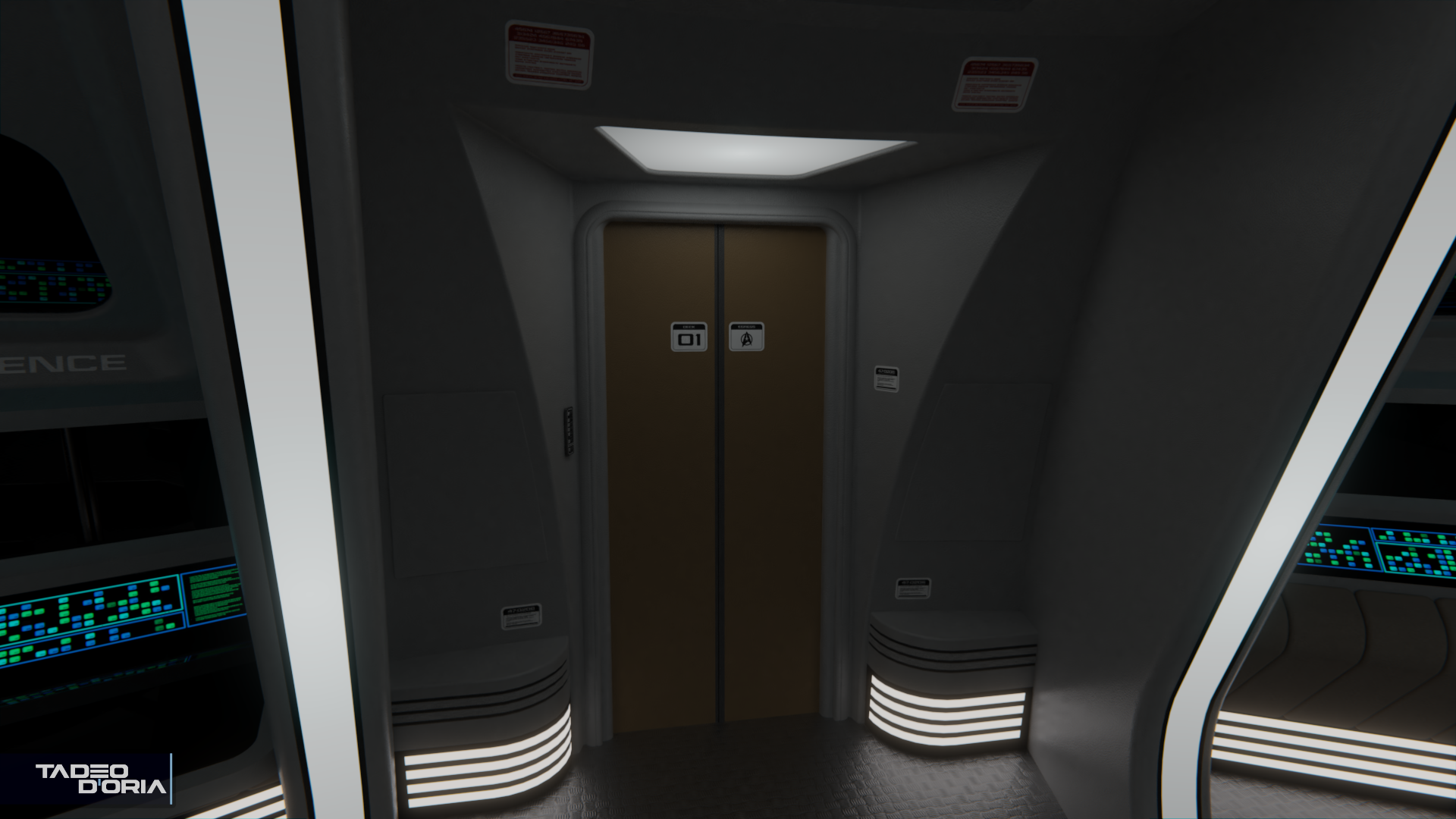
Very well then 
Regarding the Discovery bridge crew chair, here is the link to the real-world chair:
https://www.architonic.com/en/product/teknion-rbt/1456220
And here's the ortho views I found:
http://pdf.archiexpo.com/pdf/teknion/seating-family-rbt/56609-149493-_17.html

Regarding the Discovery bridge crew chair, here is the link to the real-world chair:
https://www.architonic.com/en/product/teknion-rbt/1456220
And here's the ortho views I found:
http://pdf.archiexpo.com/pdf/teknion/seating-family-rbt/56609-149493-_17.html
Thanks for sharing!  Pretty funny how that first link tries to sell you the chair by showing someone not using it.
Pretty funny how that first link tries to sell you the chair by showing someone not using it.
More work on the helm console, modifying it sit lower as the TUC version, and with the back 'table' bit added. It's not intended to be a 1:1 reproduction of the TUC helm however, several details are purposely different, like the lack of the lights at the sides and the (still not done) TWoK inspired controls.
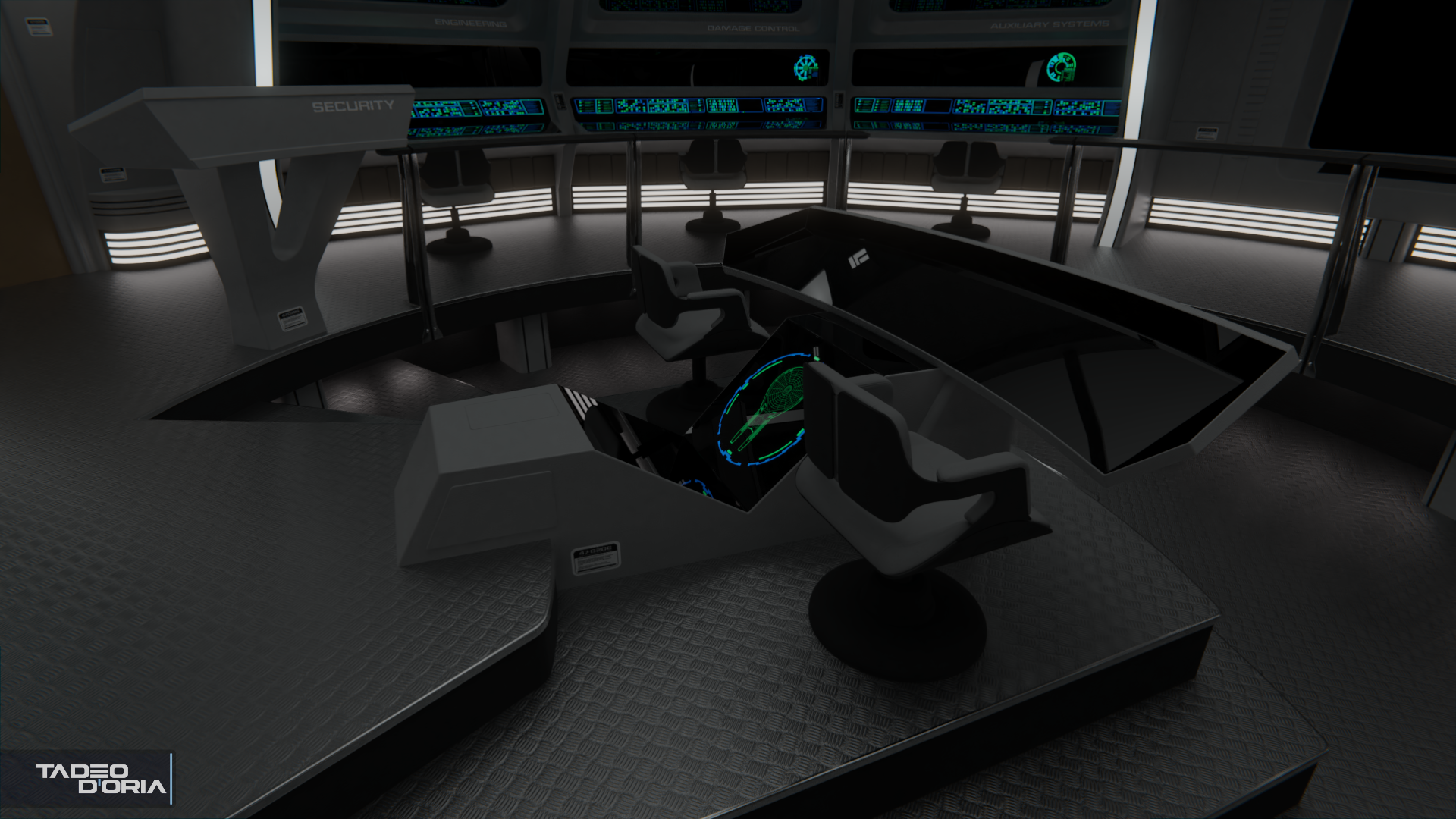
 Pretty funny how that first link tries to sell you the chair by showing someone not using it.
Pretty funny how that first link tries to sell you the chair by showing someone not using it.More work on the helm console, modifying it sit lower as the TUC version, and with the back 'table' bit added. It's not intended to be a 1:1 reproduction of the TUC helm however, several details are purposely different, like the lack of the lights at the sides and the (still not done) TWoK inspired controls.
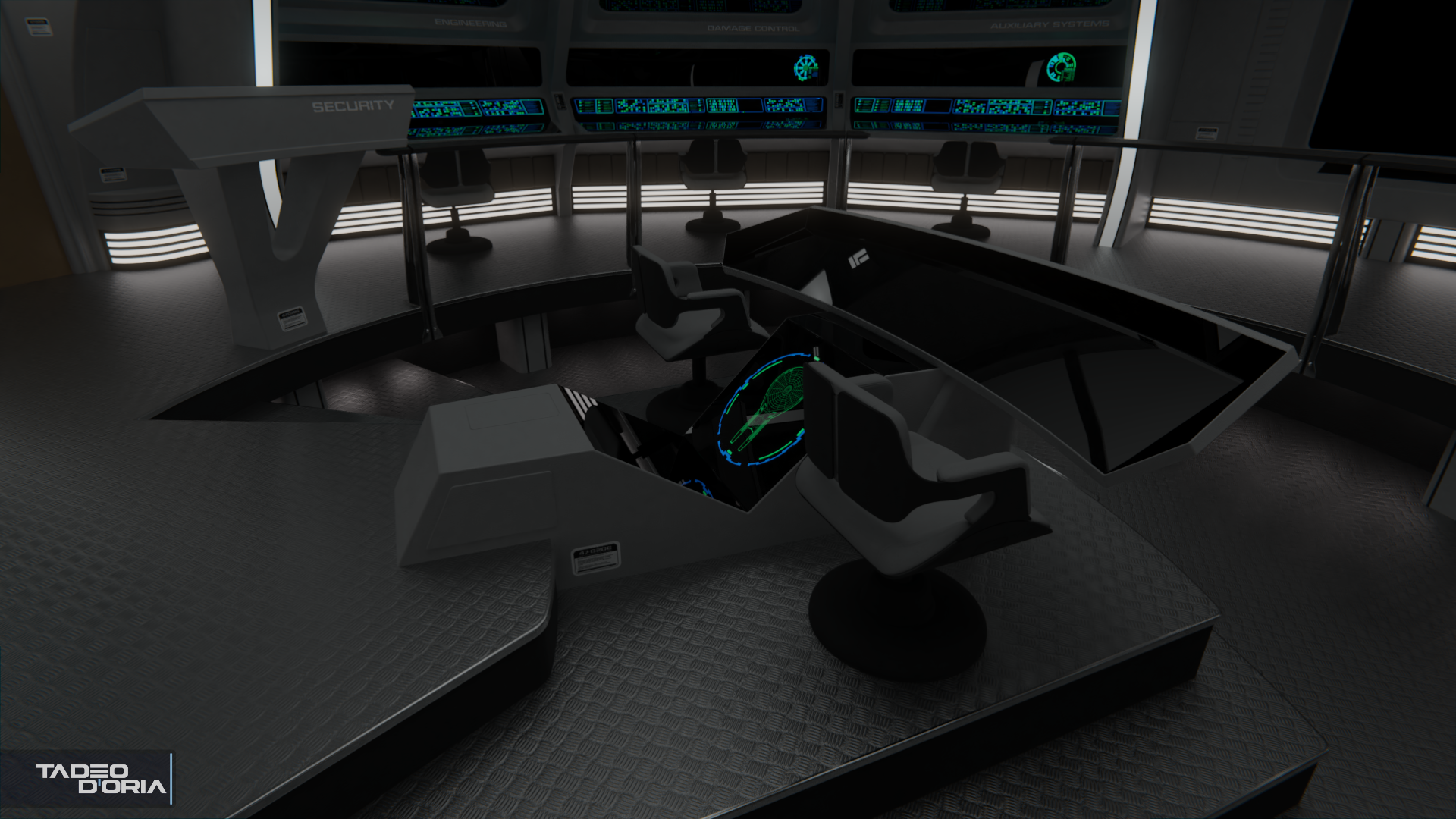
Poor security and Tactical officers.. Always have to stand up all day.. 
Now on chairs!.. where's the adjustment devices? like a knob? Star trek needs more comfortable chairs! Your seating down for 8 hours.. atleast a nice computer chair! he he..
Star trek needs more comfortable chairs! Your seating down for 8 hours.. atleast a nice computer chair! he he..
On tactical/security.. I liked the TMP refit bridge concept of that, in a corner facing forward in its own nook... has a chair..
Looking great sir!

Now on chairs!.. where's the adjustment devices? like a knob?
 Star trek needs more comfortable chairs! Your seating down for 8 hours.. atleast a nice computer chair! he he..
Star trek needs more comfortable chairs! Your seating down for 8 hours.. atleast a nice computer chair! he he..On tactical/security.. I liked the TMP refit bridge concept of that, in a corner facing forward in its own nook... has a chair..

Looking great sir!
@valkyrie013: Hahaha, thank you! 
There is an adjustment lever on the side, but it's not that easy to see on the black chairs. These are some of the more comfortable looking chairs in Trek bridges, which is why I like them so much! A lot better than what the Ent-A and Excelsior had!
I usually like everyone to have a chair on bridges, but I must admit I like the standing consoles here, it's a natural fit on the more utilitarian TMP aesthetic, rather than on the 'luxury hotel' aesthetic of TNG.
I've worked on the keyboards for the wall facing consoles. These take a lot of inspiration from the Enterprise-C consoles, using the same muted colors and numbers at the top. However this is mixed with the traditional Ent-A keyboard layout, and they're only lit half as much as the other consoles, similarly to the unlit segments of white and light blue controls on the Ent-A science and comms stations (see the lower right corner here).
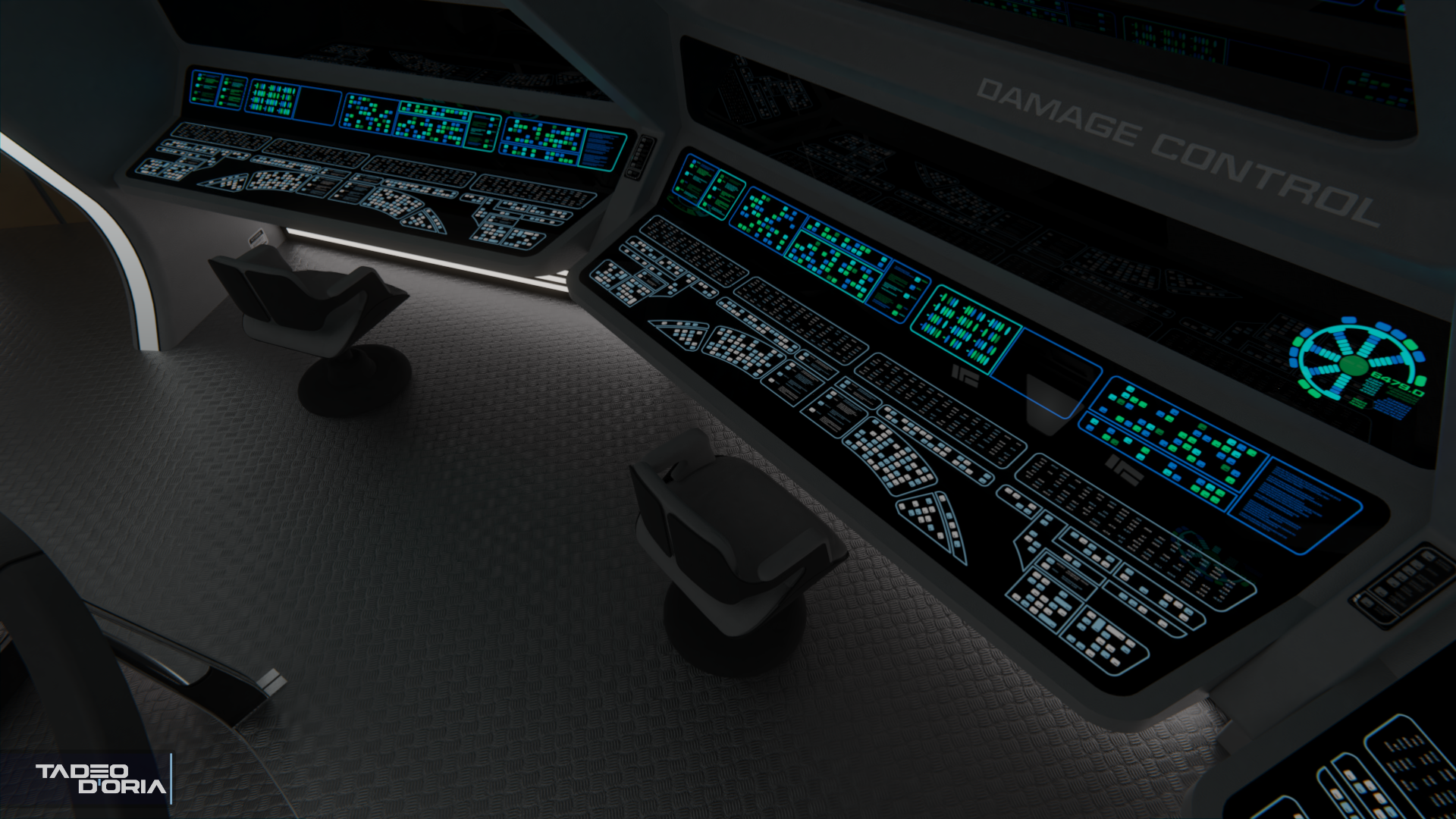


There is an adjustment lever on the side, but it's not that easy to see on the black chairs. These are some of the more comfortable looking chairs in Trek bridges, which is why I like them so much! A lot better than what the Ent-A and Excelsior had!
I usually like everyone to have a chair on bridges, but I must admit I like the standing consoles here, it's a natural fit on the more utilitarian TMP aesthetic, rather than on the 'luxury hotel' aesthetic of TNG.
I've worked on the keyboards for the wall facing consoles. These take a lot of inspiration from the Enterprise-C consoles, using the same muted colors and numbers at the top. However this is mixed with the traditional Ent-A keyboard layout, and they're only lit half as much as the other consoles, similarly to the unlit segments of white and light blue controls on the Ent-A science and comms stations (see the lower right corner here).
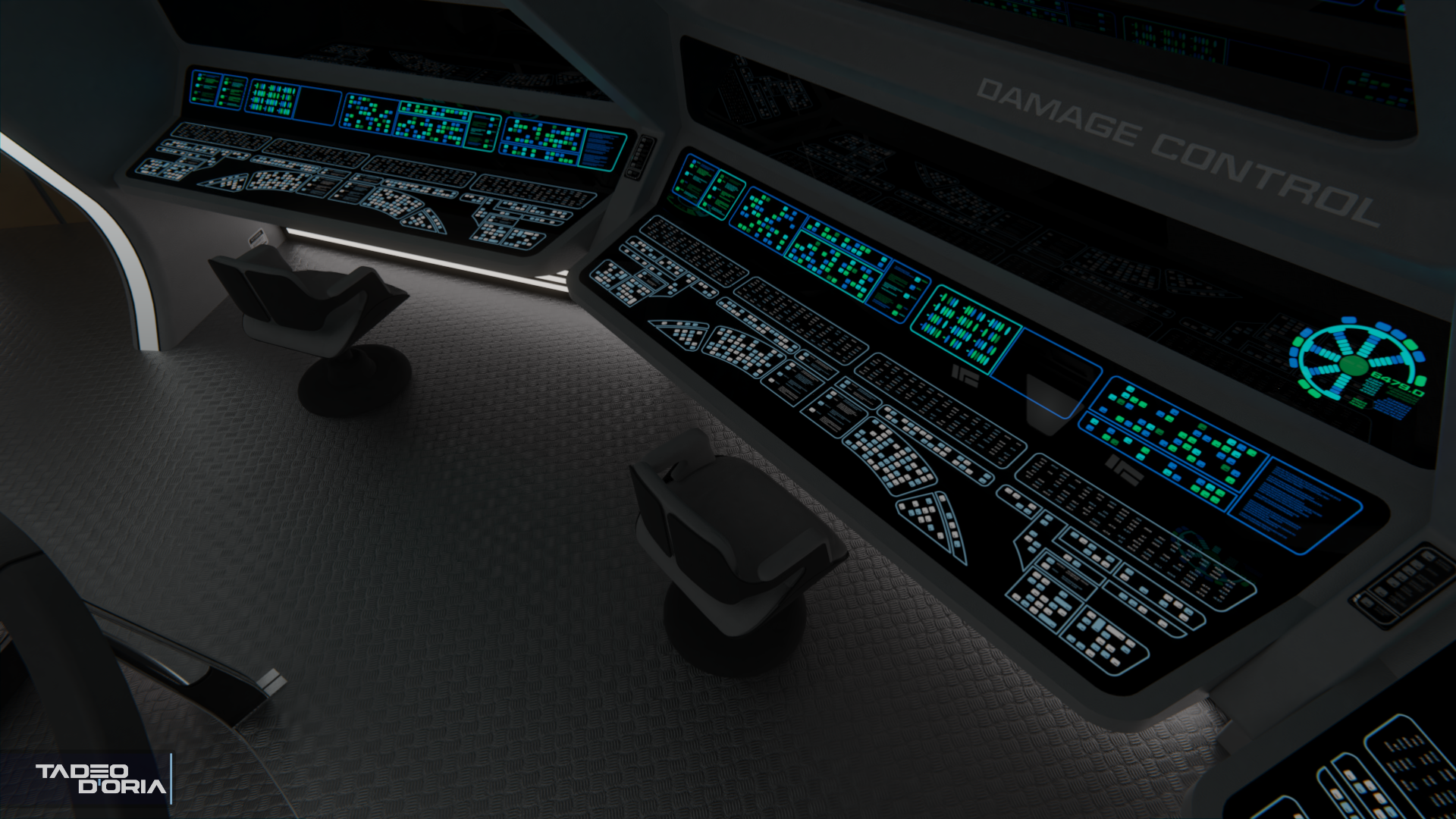

I like that you’ve given those side consoles a curve to conform to the curve of the bridge pit. Good work!@Schimpfy: Thank you!
I've created the central monitor area for the tactical station, which is heavily based on the transporter/torpedo room console from TUC, including its awkward looking top keypad panel.
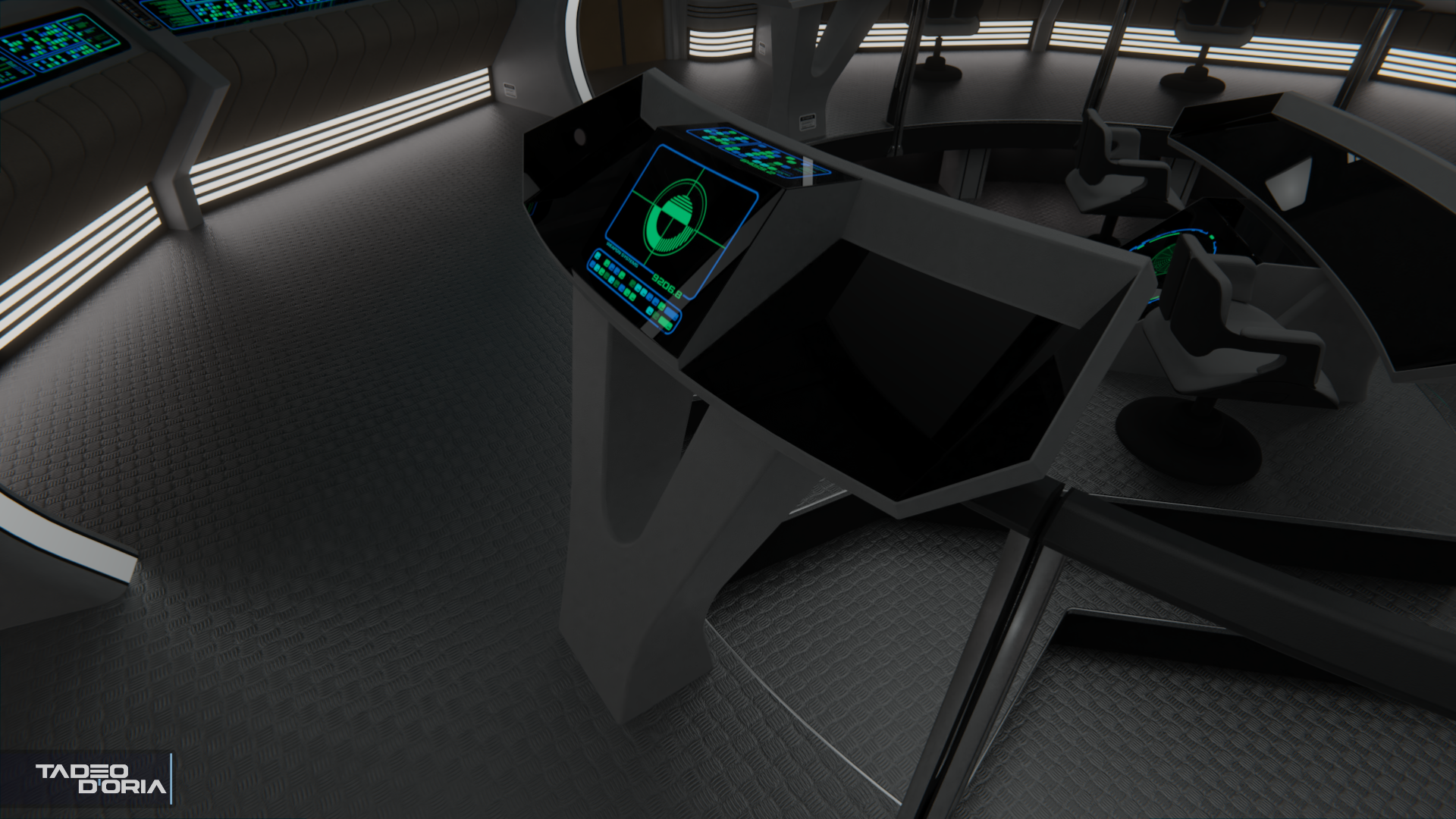
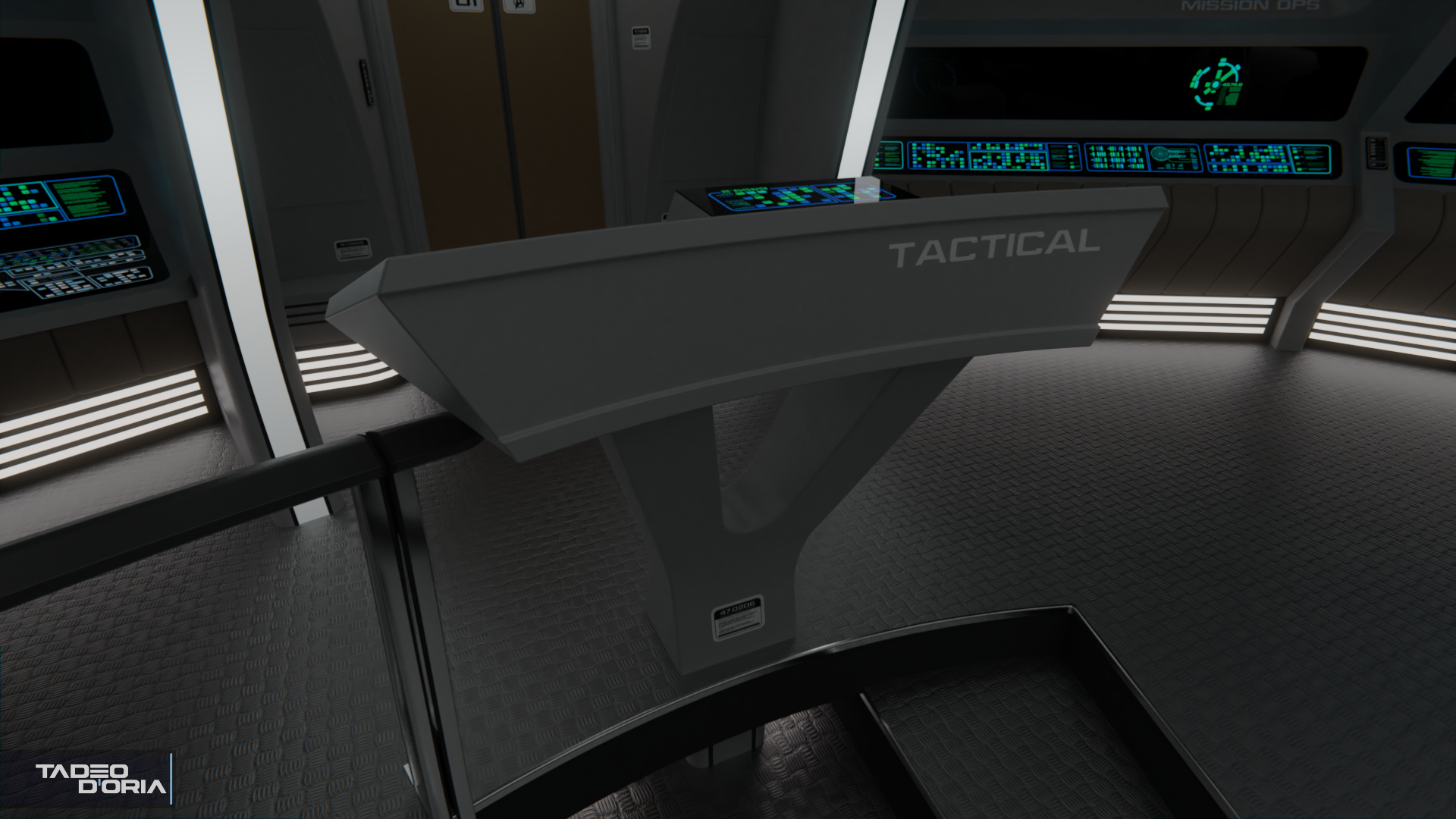
@Donny: Thanks, though that was actually my client's idea.  Looks a lot better than it did before.
Looks a lot better than it did before.
I've finished the layout of the tactical console. The central monitor has some raised TWoK style controls at each side. A small bit of this style will also be added to all the wall facing consoles, and will be prevalent in the helm/nav console.
In tangentially related news, I'm starting to work using Blender 2.8. It's still in alpha state but it has so many changes and improvements already that I've better get started now. The ability to render with the GPU and CPU at the same time is certainly gonna be very useful once I'm able to finish my new PC build.

 Looks a lot better than it did before.
Looks a lot better than it did before.I've finished the layout of the tactical console. The central monitor has some raised TWoK style controls at each side. A small bit of this style will also be added to all the wall facing consoles, and will be prevalent in the helm/nav console.
In tangentially related news, I'm starting to work using Blender 2.8. It's still in alpha state but it has so many changes and improvements already that I've better get started now. The ability to render with the GPU and CPU at the same time is certainly gonna be very useful once I'm able to finish my new PC build.

That awkward top panel is probably for running diagnostics or something to that effect. Maybe a simulation generator. 

Eevee has been pretty cool. I'm definitely loving it more and more. I'll be honest I never learned much about cycles, and now that eevee is realtime, I am starting to pick up some things for cycles by learning how to use eevee.
A cool trick is using Cycles to create an Environment map of your scene, and then put it into Eevee, setup the Environment map, setup the lamps.
A cool trick is using Cycles to create an Environment map of your scene, and then put it into Eevee, setup the Environment map, setup the lamps.
@FormerLurker: Could be! 
@batboy853: I haven't played much with Eevee yet to be honest. I'm so used to a true PBR workflow without the artificial lighting solutions that are so common in real-time rendering (like point lights and the such), that I feel it's kinda moving backwards to go back to it, not to mention that quality does decrease a bit in the particular use case I have (closed rooms).
I've worked on the security console, which in contrast to tactical doesn't have a central monitor and is entirely comprised of TUC style Okudagrams (though the central screen area has a graphic inspired by the TWoK bridge).
I've also added in the little steps on the front of the main pit. I had fun creating the procedural texture with holes, I usually don't like using actual textures (because they're an asset I didn't create) so I try and do these procedurally within Blender whenever I can.

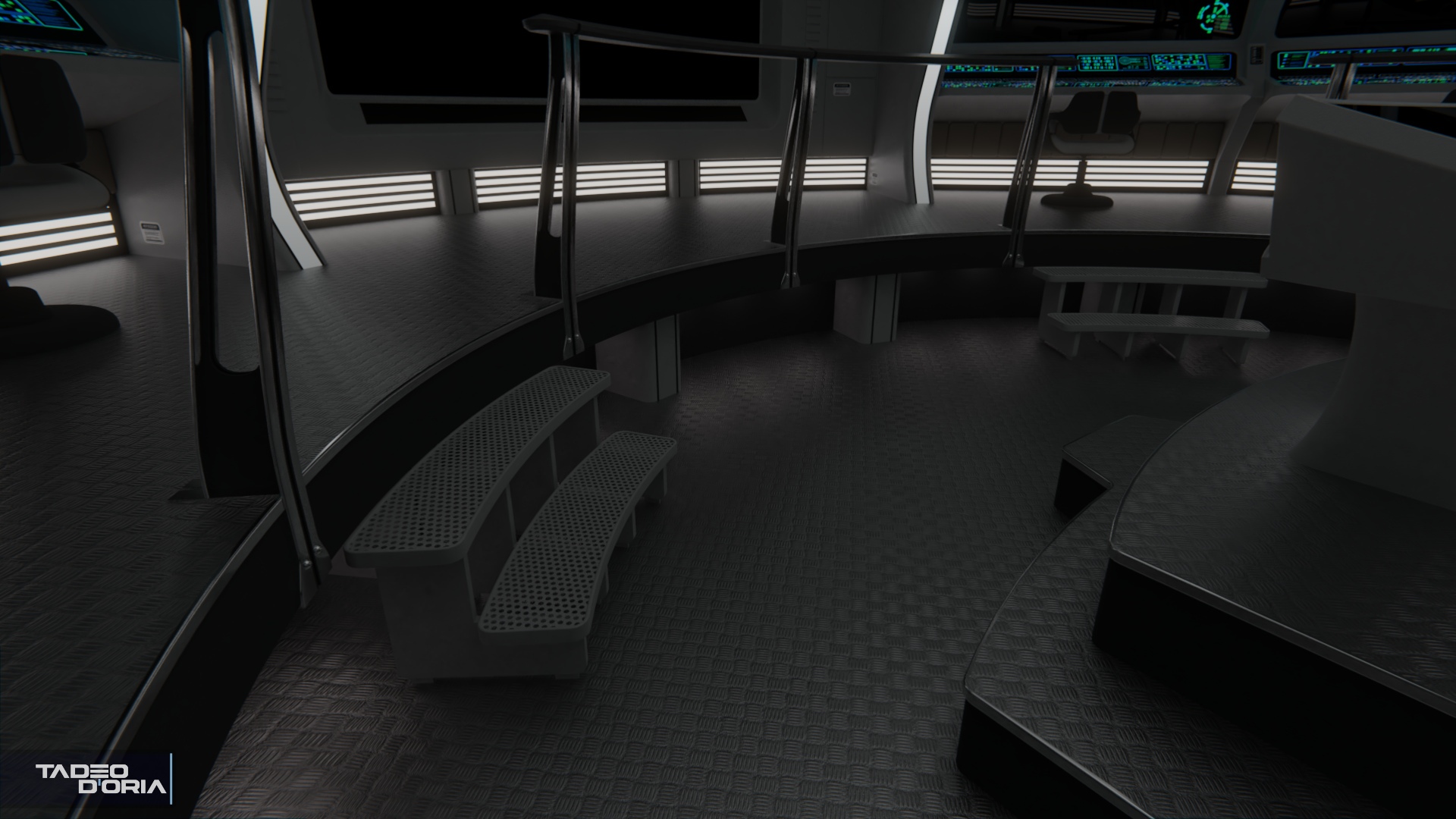

@batboy853: I haven't played much with Eevee yet to be honest. I'm so used to a true PBR workflow without the artificial lighting solutions that are so common in real-time rendering (like point lights and the such), that I feel it's kinda moving backwards to go back to it, not to mention that quality does decrease a bit in the particular use case I have (closed rooms).
I've worked on the security console, which in contrast to tactical doesn't have a central monitor and is entirely comprised of TUC style Okudagrams (though the central screen area has a graphic inspired by the TWoK bridge).
I've also added in the little steps on the front of the main pit. I had fun creating the procedural texture with holes, I usually don't like using actual textures (because they're an asset I didn't create) so I try and do these procedurally within Blender whenever I can.

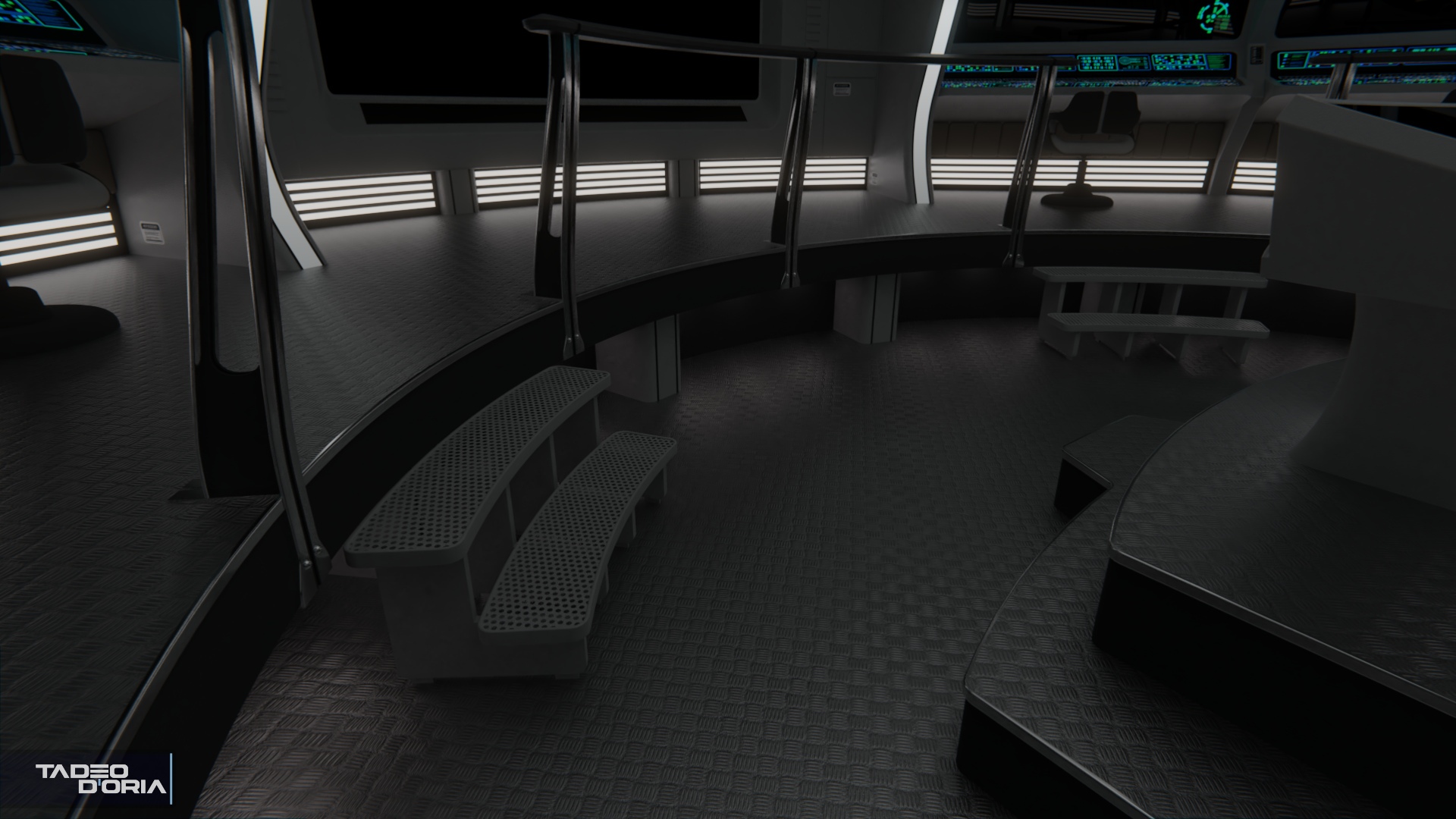
This bridge is coming out great! Nice work!
Similar threads
- Replies
- 482
- Views
- 61K
- Replies
- 7
- Views
- 762
Contest: ENTER
January 2026 Art Challenge - Suggest Your Themes!
- Replies
- 2
- Views
- 376
If you are not already a member then please register an account and join in the discussion!
