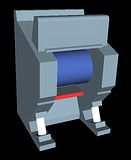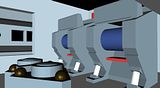Did you download BS Contact 7.2 or BS Contact VRML 6.1, both, or something else?
Both of those say 'test version'. Do they offer a 'full version' and if so how much does it cost? Is this the 'renderer' software? This may be obvious but I'm not sure...?
Both of those say 'test version'. Do they offer a 'full version' and if so how much does it cost? Is this the 'renderer' software? This may be obvious but I'm not sure...?