Hey! It just occurred to me that I can actually ENter this one...
My Casper is a cartoon, after all...so I enter my current av
<<<
I'm going to need to see an entry before I count them.
Hey! It just occurred to me that I can actually ENter this one...
My Casper is a cartoon, after all...so I enter my current av
<<<
I'm going to need to see an entry before I count them.
Waah Gromit's already taken!
my humble entry:

^That really says it all, doesn't it?
Meaning?


Hey! It just occurred to me that I can actually ENter this one...
My Casper is a cartoon, after all...so I enter my current av
<<<
I'm going to need to see an entry before I count
them.
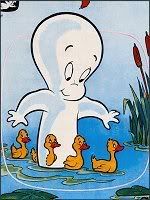
sorry auntie hill, I was in a dismal mood when I read your post and I took it the wrong way, as a lot of people in TNZ don't like me. However I appreciate your response because it is exactly what I meant the avatar to represent.


Ghost, put your cursor over your av. Right click. Select "copy image" then open a post, right click and select paste.
That's it. That's all you have to do. The BBS already has your av stored, as you've uploaded it.
See? I put my cursor over your av. I right click on my mouse. About the 10th thing down is "copy image." I click on that, then come to this post, right click on mouse and select paste.And there it is.
If you still can't get to work, just use this post as your entry.
 ...I still wonder why it didn't work for me...
...I still wonder why it didn't work for me...
Marvin The Martian
This is your entry Ghost07, alright?Avatars can't be bigger than 140 x 140.


We use essential cookies to make this site work, and optional cookies to enhance your experience.
