i had to compress those images to get them up to photobucket (1mb/pic limit)
here is the link to the HQ originals: http://www.modelermagic.com/?p=15430
there is at least one more top down vies of the hangar deck in the set, as well as many other closeup-highres goodies of other detail parts of the ship
here is the link to the HQ originals: http://www.modelermagic.com/?p=15430
there is at least one more top down vies of the hangar deck in the set, as well as many other closeup-highres goodies of other detail parts of the ship


 , is to actually model the curve, and cut it horizontally into the hull, like on the right side. Bad thing in this approach, you will never get the gridline follow the meshlines, and second when rendering, the lights will hit it at a different angle as the hull, making it look bad.
, is to actually model the curve, and cut it horizontally into the hull, like on the right side. Bad thing in this approach, you will never get the gridline follow the meshlines, and second when rendering, the lights will hit it at a different angle as the hull, making it look bad.





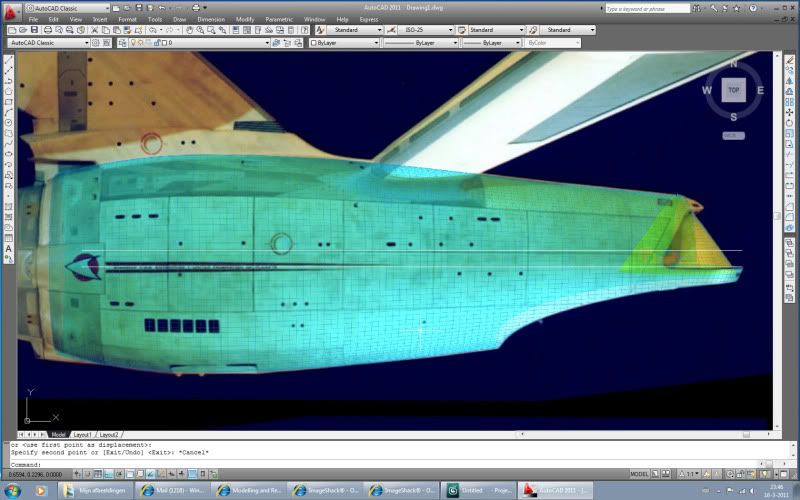




 (im going to end up modeling nothing but borg ships from now on, but with no detailing! hahaha)
(im going to end up modeling nothing but borg ships from now on, but with no detailing! hahaha)