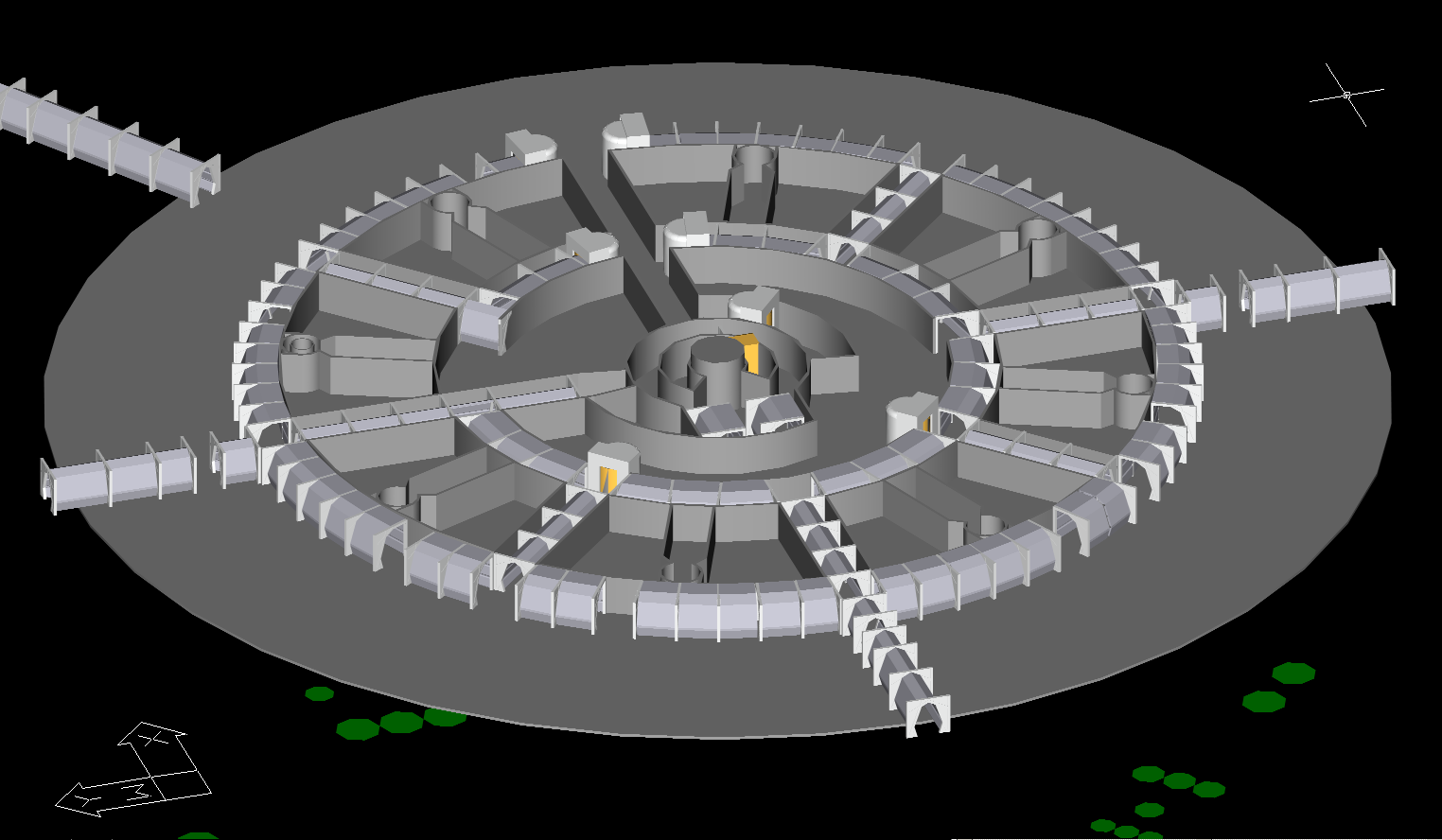Amazing though what AutoCAD can do when it's given a world of power. I've become a believer in the 3D too. All my work projects will from now on be produced in 3D and 2D sideby side to judge potential conflicts.
This project of yours, Enterprise Deck by Deck has convinced me of the necessity.
I'm also looking for an upgrade on my computer at home. Perhaps I should have the bad boy built and apparently built like a server.
Isn't it though? No serious design work can be done only in 2D. You MUST build it in 3D or you will be all too likely to miss some critical conflict. Until the advent of computers for Ship Design, the plans as they came from the naval architects would be "interpreted" by the builders. Often, a ship would have to have extensive modifications while still on the slips to make some critical piece of equipment fit. This also led to wild variety among ships of the same class. Now, ships are built in the computer long before they get to the shipyard. While I won't say that modifications have gone away, they have become far less drastic, and things fit together much better (according to my sources at Newport News Shipbuilding, and the Norfolk Navy Yard).
I didn't build my system to be a server. I built it to be a CAD system and a server. That means fast OS HDD (get an SSD if you can justify it, I didn't mostly because my older systems would seem that much slower by comparison. I comprimised though, and got a 300GB VelociRaptor OS HDD), throw as much RAM at it as you can afford/fit (my budget would have allowed for more RAM, but 6x2GB was the best I could get at the moment - the virtualization servers I use at work have 32GB of RAM, and about 8TB data storage. Of course, we also run several hundred virtual machines on them). I bought the most powerful processor I could before hitting the knee of the cost curve (Core i7 2.6GHz - $200, Core i7 3.2GHz - $999; let's see, going from 3.1GHz Pentium IV to Core i7... I could get the extra 600MHz by paying an additional $700?). Video card and monitors of your choice (gaming cards are not a bad idea here).
That ought to be enough for a CAD system. I also wanted virtualization capability, so I had to max my available RAM. I also wanted to run a high capacity RAID, so I put in 3x1.5TB 7400RPM HDD's in a RAID5 configuration. I mounted it at /home, so even if the OS HDD crashes, I have lost none of my user data. I also have samba shared directories on /home, and am setting up all my other systems so that I save all my data to there over the network. You don't need to do that for a CAD system, but I was multi-purposing this system, and that drove many of the stats up.
I also built it myself (Having a Microcenter a mile from your house can be a good thing, but it can also be an expensive thing).
The only other suggestion, make sure you have a UPS that is capable of shouldering the load of the system for at least a few minutes (to survive brownouts). Buying a UPS to be able to maintain operation of the system for any length of time gets expensive.