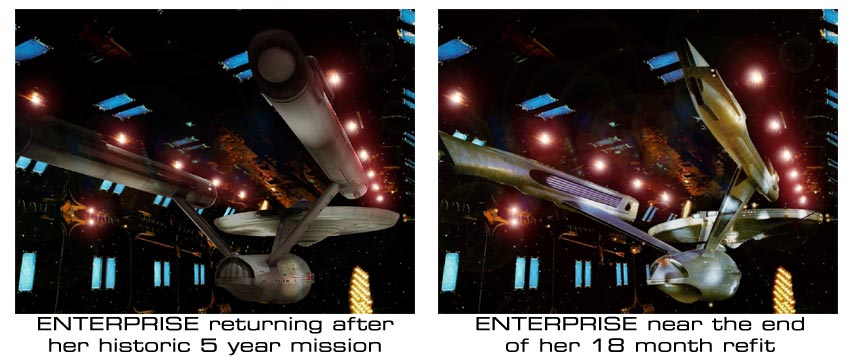-
Welcome! The TrekBBS is the number one place to chat about Star Trek with like-minded fans.
If you are not already a member then please register an account and join in the discussion!
You are using an out of date browser. It may not display this or other websites correctly.
You should upgrade or use an alternative browser.
You should upgrade or use an alternative browser.
Daedelus, ala April
- Thread starter Captain Robert April
- Start date
The price ya pay for coming closest to the mark, I guess.
Might as well post this here, too...
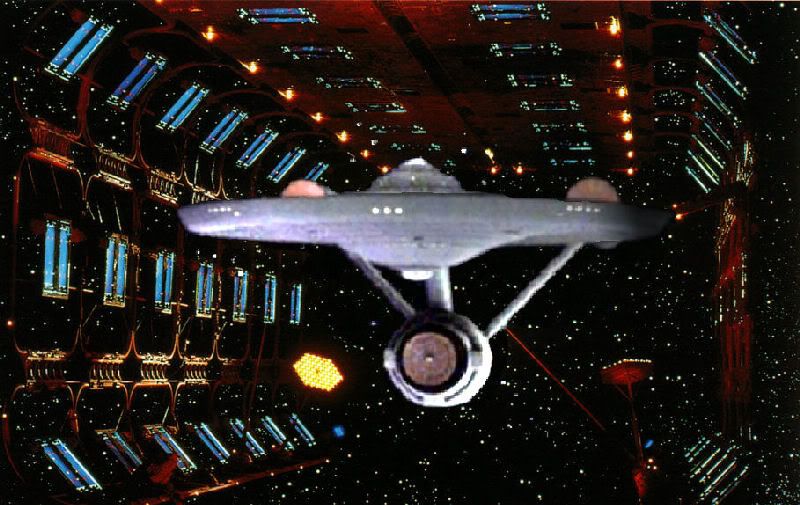
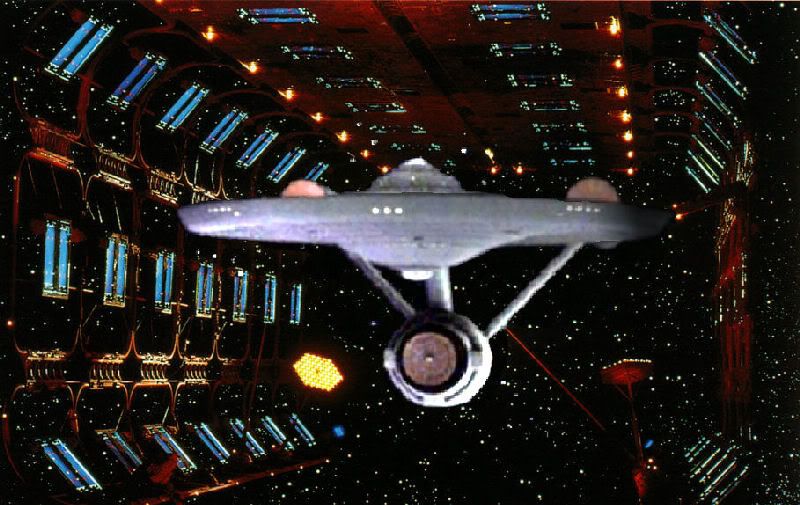
ST-One
Vice Admiral
Might as well post this here, too...
Yeah, and it looks as awful here as it does in the other thread (not the ship or the drydock, but comp)
Do you have a problem with posting images that aren't stretched or blurred to the point of obscurity?
Do you have a problem with posting images that aren't stretched or blurred to the point of obscurity?
I believe that's what happens when you try to convert an image to JPG from some other format (BMP for example)...
One of the reasons I try not to use JPG...
One of the reasons I try not to use JPG...
Nothing wrong with the Jpeg format, it's the compression that's the problem. Many packages let you choose how much compression you want to use, and even a lossless setting (no compression) would still give you a smaller file than a bitmap.
I wouldn't think it was the JPEG format as I post mainly JPEG images. A good (similar) example would be this image I did three years ago...Nothing wrong with the Jpeg format, it's the compression that's the problem.
Nor would I think it was the application or platform used as I generally use Photoshop on a Mac but did this next image using GIMP on one of my Silicon Graphics computers about 10 years ago...
So if I had to guess I would say it was a choice made by the artist (rather than a format or compression issue), and as a piece of art I think it looks just fine.

darkwing_duck1
Vice Admiral
Do you have a problem with posting images that aren't stretched or blurred to the point of obscurity?
I believe that's what happens when you try to convert an image to JPG from some other format (BMP for example)...
One of the reasons I try not to use JPG...
It depends on the software you are using to downconvert the image. I use Picture It! 9 from Microsoft to downconvert BMPs to JPGs and it does a REALLY nice job. I can take a 2.2M BPM and downconvert it to a 150K JPG with basically no loss of resolution at "full" size or smaller. (I lose a little bit on the "magnified" view though.
Paint.net also takes care of it with no problem.
Like the title of the picture indicates, it's just a doodle.
As for the kitty picture, it was saved during a period when I was having problems with my graphics settings, and that was the best I could get.
As for the kitty picture, it was saved during a period when I was having problems with my graphics settings, and that was the best I could get.
That'd be even funnier if the watermark didn't cover up half the joke
Moan, moan, moan...
ST-One
Vice Admiral
Moan, moan, moan...
It's what you do best, yes.
Maybe you should find a new thread more to your liking.
Similar threads
Contest: ENTER
April 2025 Art Challenge -- The Catwalk
- Replies
- 19
- Views
- 3K
Contest: ENTER
May 2025 Art Challenge -- Fish Out of Water
- Replies
- 9
- Views
- 3K
Contest: ENTER
July 2025 Art Challenge -- Ready, Aim, Fire At Will!
- Replies
- 13
- Views
- 5K
- Replies
- 2
- Views
- 551
If you are not already a member then please register an account and join in the discussion!