Doesn't the Big E in the teaser also have 1960 Dodge fins on the nacelles?







 )
)Back around page 16 or so, someone did a really great .gif of the "DEE-BRERO-PRISE".
It is really great but seems to be lacking one thing...
it needs a Grrrrr-mouth, added to the bottom of the primary hull.
Just about where the flash if coming from.
It just doesn't look "Bandito-Mean" enough without it.
I'll give it a try, but I was barely able to get a sombrero on my Avat after an hour of trying. (I use a program called GIMP cause Photoshop is just too darn expensive!)
EDIT...
This is the the pic I'm talking about... (BTW: Is the torp supposed to look like it's HITTING the ship??)

I couldn't find a growling mouth....
But maybe this'll work???
(Now... I jest gotta figure out how ta combine um....)
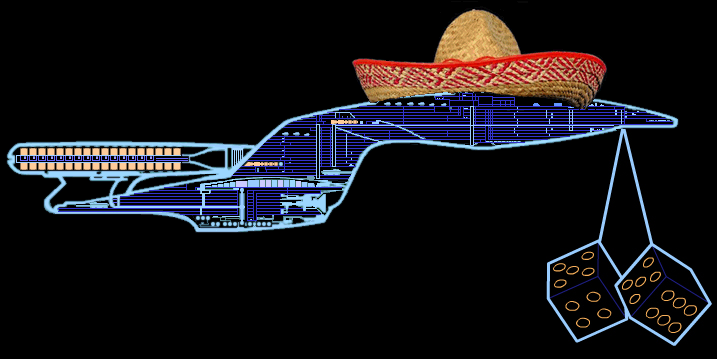
Better?

I do my best.You are a gentleman and a scholar.


You weren't around
But if you want to add anything to the dear 'nana, feel free!!
I was already working on it. Can't resist a challenge.
What's a dance without a little music?

 Feel free to fiddle more, if you're so inclined
Feel free to fiddle more, if you're so inclined  Great maracas!
Great maracas! so I went with Image Shack).
so I went with Image Shack).
Thanks, Gregg.Perfect! You're a wiz at that, NCC-1701. Thanks.
I use Macromedia Fireworks 8. The trick is, that the areas of the GIF animation that don't change from frame to frame must be exactly the same pixelwise. So I copied the area around the beautiful nacelle animation and pasted it to every frame. The GIF file will be much smaller this way, because the area that is actually animated is quite small.If you don't mind my asking, how did you do that? My problems came in the batch conversion from .jpg to .gif. I kept the animation quality but it became huge. What program did you just use there?

Very much so, Michael. Thank you.I use Macromedia Fireworks 8. The trick is, that the areas of the GIF animation that don't change from frame to frame must be exactly the same pixelwise. So I copied the area around the beautiful nacelle animation and pasted it to every frame. The GIF file will be much smaller this way, because the area that is actually animated is quite small.
Helpful?
We use essential cookies to make this site work, and optional cookies to enhance your experience.
