The weird cluster on the left side. Sort of a clump of stars/galaxy things.
-
Welcome! The TrekBBS is the number one place to chat about Star Trek with like-minded fans.
If you are not already a member then please register an account and join in the discussion!
You are using an out of date browser. It may not display this or other websites correctly.
You should upgrade or use an alternative browser.
You should upgrade or use an alternative browser.
Taco art
- Thread starter Steel Tacos
- Start date
damn those Klingons! 

Haven't fix the Attack from the Ancient Stargate builders. But I will. Here's the logo with a bit of flare
That would work perfectly as a commercial bumper for TAS.Haven't fix the Attack from the Ancient Stargate builders. But I will. Here's the logo with a bit of flare
It's FINISHED! ( I think ) lol. Here is my remade Star Trek animated video. The full sandwich. No half with chips deal.
Thanks Kaelef! I can make a still image. Just tell me at what time the image you want is, and I can create a still.
Adobe charged me $145 for using their program Animate for TWO weeks. @@; So I can't use that again. But I do have the original source files. I also have a 1080p movie of the complete movie here. Just let me know which frame. o7
Adobe charged me $145 for using their program Animate for TWO weeks. @@; So I can't use that again. But I do have the original source files. I also have a 1080p movie of the complete movie here. Just let me know which frame. o7
Yeah, Adobe has been running quite the racket. It's too bad there's so little competition.Thanks Kaelef! I can make a still image. Just tell me at what time the image you want is, and I can create a still.
Adobe charged me $145 for using their program Animate for TWO weeks. @@; So I can't use that again. But I do have the original source files. I also have a 1080p movie of the complete movie here. Just let me know which frame. o7
Ok, I'd say these are the key shots. I'd be thrilled with high-res versions of any of them. (Time stamps and frames based on the Youtube video you uploaded):
00:24.54 (589)
00:27.38 (657)
00:53.33 (1,280)
00:58.88 (1,413)




Well, that's pretty spectacular, good job, especially with having to wrangle Adobe into line.It's FINISHED! ( I think ) lol. Here is my remade Star Trek animated video. The full sandwich. No half with chips deal.
Thanks Razorwind!!! I love how it came out. But I think Adobe got the better of me. Damn highway robbery without the highway.
Kaelef, how big would you like to see them? The backgrounds were made at 1920x1080. But the enterprises are illustrator files. So they can scale HUGE without loss.
I have the big E panning across the planet and the Title card Enterprise ready. Still looking for the other two's source files. Since I cant pay ANOTHER $145 to open up Adobe Animator, I need the original files.
Kaelef, how big would you like to see them? The backgrounds were made at 1920x1080. But the enterprises are illustrator files. So they can scale HUGE without loss.
I have the big E panning across the planet and the Title card Enterprise ready. Still looking for the other two's source files. Since I cant pay ANOTHER $145 to open up Adobe Animator, I need the original files.
5K (5120x2880) should cover most anyone's needs for the next few years at least, although 4K would be fine, too.Kaelef, how big would you like to see them? The backgrounds were made at 1920x1080. But the enterprises are illustrator files. So they can scale HUGE without loss.
In terms of those 1080P backgrounds, you might try this free upscaler and see how it does compared to just a normal (bicubic, etc.) upscale: https://waifuxl.com/ Tends to work pretty well for artwork, but it can introduce some artifacts.
Thanks Razorwind! From what I hear Opentoonz and Synfig are the leading free software to do animation for free. Synfig is probably the better choice to remake this because it can do vector art. Which is what the Enterprises are made of. Though Opentoonz is actually a free version of what Studio Ghibli uses for their films. And it's really powerful.
From what I have heard, Adobe's animate is slowly being dropped by the industry. After the hell I went through, not just the $$$, but the serious bugs that plagued this, I can understand why everyone is leaving Adobe Animate.
Kaelef, I will try to do what I can. Not sure what waifuxl is. But I'll see if it can help. The Enterprises I'm pretty sure I can do. I read of how I can extract the Enterprise art out of Flash. I'll be working on it. Then I'll see if I can upscale the background some how.
XD
From what I have heard, Adobe's animate is slowly being dropped by the industry. After the hell I went through, not just the $$$, but the serious bugs that plagued this, I can understand why everyone is leaving Adobe Animate.
Kaelef, I will try to do what I can. Not sure what waifuxl is. But I'll see if it can help. The Enterprises I'm pretty sure I can do. I read of how I can extract the Enterprise art out of Flash. I'll be working on it. Then I'll see if I can upscale the background some how.
XD
Kaelef, I found the last two images of the Enterprise you wanted. My export plans failed. I wasn't able to export these to illustrator. But I CAN render a huge PNG version then delete the background. So that is a workaround.
The tutorial to export the files out says it can export as SVG, which illustrator can read. But my CS4 Flash is too old. That option isn't installed. But I can make a big image and slice slice slice. Just have to do it the primitive way. ^^;

The tutorial to export the files out says it can export as SVG, which illustrator can read. But my CS4 Flash is too old. That option isn't installed. But I can make a big image and slice slice slice. Just have to do it the primitive way. ^^;

@Steel Tacos - Have you tried instead to export as an EPS file? I checked my old Flash Professional 8 install and exported a simple image out as EPS 3.0 and then loaded that into Illustrator and it retained the vector information.
blssdwlf!! I didn't see that. I was looking at the publishing options. I didnt see that listed as an image save option. Buried in a drop down menu.
First attempt gave me garbage. and an error. But I think I can make it work. It gave me only a few pieces of my Enterprise. But the pieces were intact. I should be able to do this. Thank you for the info!
First attempt gave me garbage. and an error. But I think I can make it work. It gave me only a few pieces of my Enterprise. But the pieces were intact. I should be able to do this. Thank you for the info!
@Steel Tacos - Have you tried instead to export as an EPS file? I checked my old Flash Professional 8 install and exported a simple image out as EPS 3.0 and then loaded that into Illustrator and it retained the vector information.
Last edited:
Well, that's pretty spectacular, good job, especially with having to wrangle Adobe into line.
That waifu was an interesting place. I liked what it did to the planet and galaxy. But the stars look like weird paint splats. I'm going to work on it. I'll have to do it one image at a time.
I'll need a day before I can work on it. Refrigerator stopped working and suddenly I'm studying to be a repairman. At Youtube U.
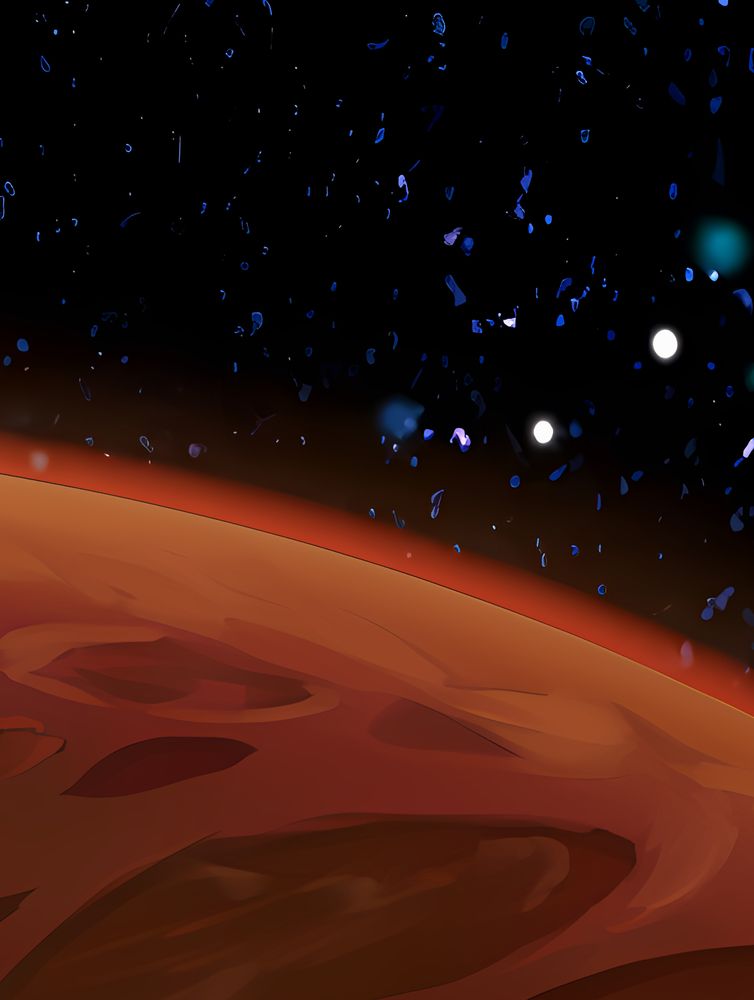
I REALLY appreciate all the effort you've gone to! These are really awesome, and definitely don't feel like you have to bend over backwards! Honestly, these separate images might be even better since we can put them on our own backgrounds. Thanks again for all the effort!Kaelef, I found the last two images of the Enterprise you wanted. My export plans failed. I wasn't able to export these to illustrator. But I CAN render a huge PNG version then delete the background. So that is a workaround.
The tutorial to export the files out says it can export as SVG, which illustrator can read. But my CS4 Flash is too old. That option isn't installed. But I can make a big image and slice slice slice. Just have to do it the primitive way. ^^;

Similar threads
- Replies
- 2
- Views
- 534
Contest: ENTER
October 2025 Art Challenge -- Multiversal Mashup
- Replies
- 18
- Views
- 1K
- Replies
- 4
- Views
- 395
- Replies
- 21
- Views
- 805
Contest: ENTER
September 2025 Art Challenge -- Product Spacement
- Replies
- 13
- Views
- 6K
If you are not already a member then please register an account and join in the discussion!

 The star pattern above the Enterprise kinda looks like she's been hit though...
The star pattern above the Enterprise kinda looks like she's been hit though...