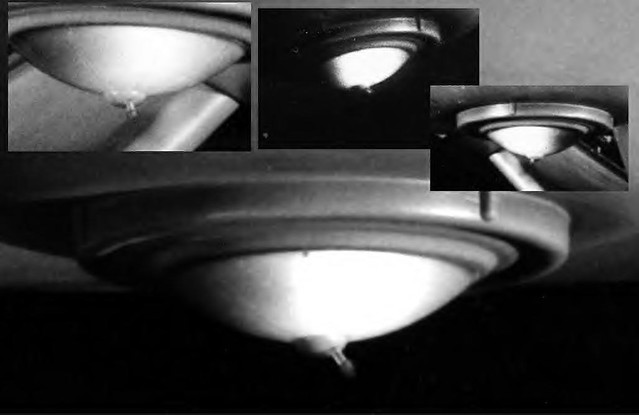Got it. Thank you very much for the help! I enjoy this all very much!Yeah, there many ways to get the same results. I usually free form without prints as I don't do existing models, so I can't say with method best produces the target outline.
Cool! I will absolutely keep that in mind. I may need to round mine out in the back a little bit, but other than that, I'm ready to go.@scifieric that sounds about how I build the BC. Anything that has to be smooth, I use as low poly as I can and let the machine do all the work.