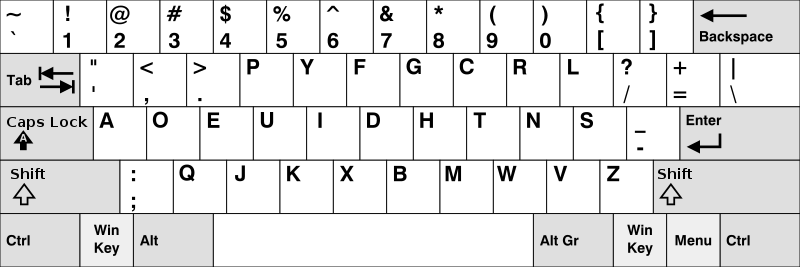Cmdr_Blop
Lieutenant Commander
Okay... I am hoping someone can shed some light on this, because this is something I have noticed, and it kind of irks me.
Recently, I upgraded to my first wireless keyboard, and I love being wireless. BUT... for some stupid reason, my wireless keyboard, as well as EVERY other wireless keyboard I have seen in stores, does NOT have a Caps Lock indicator light!!!
I get so frustrated, when I am typing something, and I don't know if Caps is still on or not, and I have to go back, and re-type in lower-case. And it's infuriating to type an IM and hit send, only to look up and see that what you typed was in all caps, and then you have to apologize to the person you just IM'd, lol.
So my question is one, why? Why no Caps Lock indicator light? I realize that wireless keyboards are battery-powered, but are you really telling me that a little Caps Lock light is THAT big of a drain on the battery? I just don't see how this can be, especially if it's an LED light.
Two, IS there any brand/model of wireless keyboard that DOES have a Caps Lock indicator light?
Recently, I upgraded to my first wireless keyboard, and I love being wireless. BUT... for some stupid reason, my wireless keyboard, as well as EVERY other wireless keyboard I have seen in stores, does NOT have a Caps Lock indicator light!!!
I get so frustrated, when I am typing something, and I don't know if Caps is still on or not, and I have to go back, and re-type in lower-case. And it's infuriating to type an IM and hit send, only to look up and see that what you typed was in all caps, and then you have to apologize to the person you just IM'd, lol.
So my question is one, why? Why no Caps Lock indicator light? I realize that wireless keyboards are battery-powered, but are you really telling me that a little Caps Lock light is THAT big of a drain on the battery? I just don't see how this can be, especially if it's an LED light.
Two, IS there any brand/model of wireless keyboard that DOES have a Caps Lock indicator light?