The only problem I have with Windows 7 is the useless library system. Being accustomed to the way Microsoft had the user folder with all of the personal folders, like My Music, My Documents, My Videos, et cetera. I miss the ability to get into these folders directly in the start menu...  now it all leads basically to the libraries. Anybody know if there's a way to disable or change the items on the right of thd startmenu that will lead you to the personal folder instead of the library?
now it all leads basically to the libraries. Anybody know if there's a way to disable or change the items on the right of thd startmenu that will lead you to the personal folder instead of the library? 
 now it all leads basically to the libraries. Anybody know if there's a way to disable or change the items on the right of thd startmenu that will lead you to the personal folder instead of the library?
now it all leads basically to the libraries. Anybody know if there's a way to disable or change the items on the right of thd startmenu that will lead you to the personal folder instead of the library? 

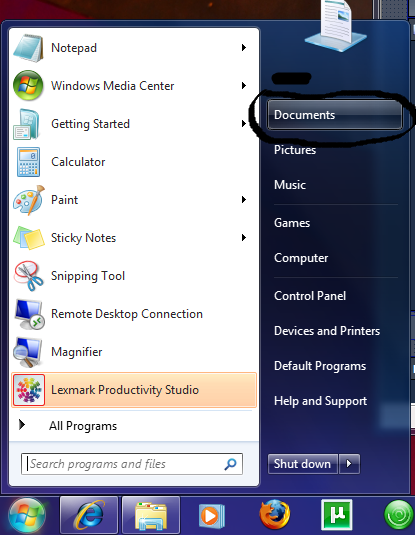
 ).
).