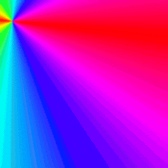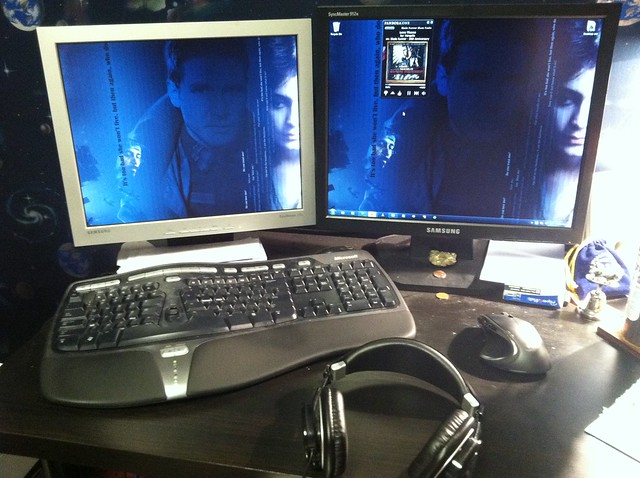two dual core AMD Opteron Processor 275
2.21 GHz 3gig ram
linux box lap
and a xp box lap
these are all archaic things I have dual monitor outs in the main thing 2 24 in flats...
the cores are 64 bitters so it is like 4 sixty for bit processors. but even still rendering movies is like pulling teeth sometimes..this is like a three or four year old machine that I have been using for that long. I have decided not to get into machine coding with it because the machine architecture as been reworked into... something different..
it is really annoying cause the processors bit structure will not run some 32 bit compiled fractal programs so rather then redesign a whole new fractal program at machine level I have decided to ,,, wait for something to change to make it easier like the conceptnet5 going on..
My God, even when the topic is straight forward you're incomprehensible.

I'm having problems understanding it, and bloody hell, I do this for a living.
The way I figure, we have there options. Either both of us have gone temporarily dyslectic,
think is in serious need of the spell-check plugin or he's drunk.

EDIT: Seems I need the spell check plugin as well. Or perhaps smaller fingers or a bigger mobile.
<<<<serious dyslectical in thought time and space but ,,, LOL love you too...
--------------the re-write-----------
two dual core AMD Opteron Processor 275
two processors each of which has a double processor core and each of these cores are 64 bit processors that ....
2.21 GHz 3gig ram
process at the speed of 2.21 gigahertz per second with 3 gigabytes of on board ram...(that I keep having to push back in cause they vibrate free)
linux box lap
I have a linux os*ubuntu* on an old laptop that does some s-video graphics out(in a cable connected to a svideo in dvd burner) that i use the project M program to create(pretty pictures that move).
and a xp box lap
I have another old laptop that has windows xp on it and I use that one for email and other simple things...
As these are all archaic things I have dual monitor outs in the main thing 2 24 in flats...
I have two twenty four inch flat monitors accepting 2 separate signals from the two dual core processor machine by amd..
the cores are 64 bitters so it is like 4 sixty for bit processors. but even still rendering movies is like pulling teeth sometimes..
the cores are 64 bit machine coded instruction set devices works with four of them threaded appropriately - but to render a movie with a 64 bit coded movie rendering program takes forever and a day.
this is like a three or four year old machine that I have been using for that long. I have decided not to get into machine coding with it because the machine architecture as been reworked into... something different..
this four processor machine is three or four years old and right now I am
working to get a dual 16 core mother board and processor set because this machine can not do the movie renders quicker then like real time(you know the actual time it takes to do something in film being rendered at that actual speed in time)
-------------------
this part is an aside ...
it is really annoying cause the processors bit structure will not run some 32 bit compiled fractal programs so rather then redesign a whole new fractal program at machine level I have decided to ,,, wait for something to change to make it easier like the conceptnet5 going on..