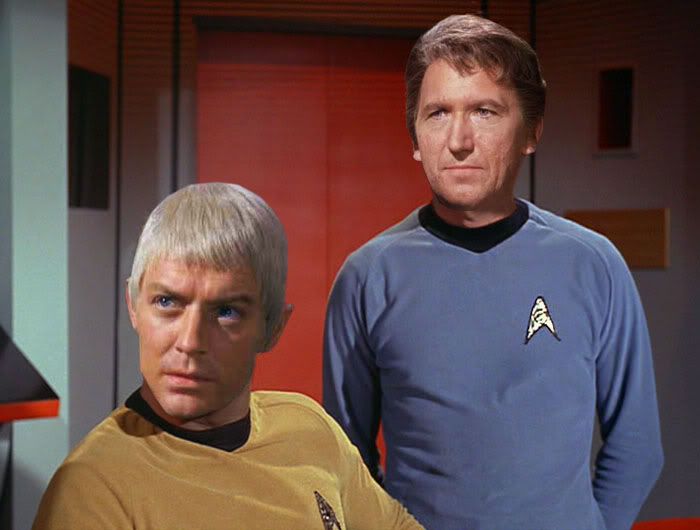Actually the chin shadow I got for free from the original image of Sisko. Here are the two original images (from Balance of Terror and Trials and Tribble-ations) with the final.Nice work, Shaw.I especially like how you got the chin shadow to match his beard. The hands look pretty good. If the fingernails were lightened a little, I think it would look even more realistic. What kind of blur technique did you use on his head? I've found the default blur often too much... the other blur controls are tricky to work, as there are so many considerations. It would be great to have a percentage control the default blur. Incidentally, what is the scene from? Looks like a 1st season episode.
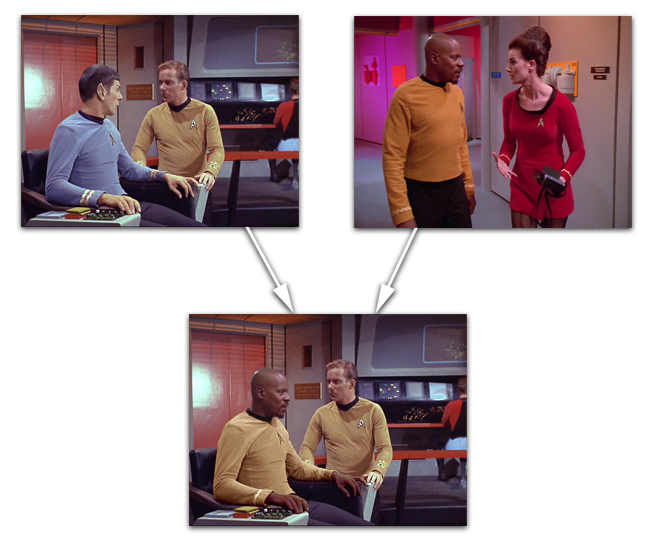
Yeah, it could have been better... I'm just really pressed for time lately.
Still, the question about blur is a good one.
How much and where to blur are always the biggest issues when dropping someone into an image... but usually the image gives you the hints you need. Usually if you look at how many pixels it takes to transition from the color of one object to another at an edge, then that is how much blur you'll need (and the Gaussian Blur filter gives you a preview to work with anyways, so you can see how it is effecting your image). And similarly, the blur tool lets you select a strength level.
Also, if you aren't happy with what you are given in an image... change it.
Khan was a big person... so make the person you are putting his head on big as well. Duplicate the background layer, and beef up (or slim down) aspects of the person using the liquify tool. When you are done, remove the rest of the layer other than what you are needing for the person you're working on.
Here is a quick example...

Another great exercise is removing people from images. This should be done when placing heads on people (by removing the original head on a duplicate layer) so that you aren't making the heads too big to cover up the original head. In the example I did above I removed Spock's head first before adding Sisko's.
Oh, and what I use for head sizes (in general) is matching up distances between eyes of the original person, eye level and nose, eyes with placement of ears, etc... there are visual queues to work with that make for great starting points (but every image and person is different).
I still use many of the old techniques, but then again I've been using Photoshop for my work since around 1994 (I still have version 2.5 on one of my systems
 ). So There might be better ways around somethings that I've never used because the old ways always worked for me (I know that I can do pretty much everything I normally do with at least version 5.5 or later).
). So There might be better ways around somethings that I've never used because the old ways always worked for me (I know that I can do pretty much everything I normally do with at least version 5.5 or later).
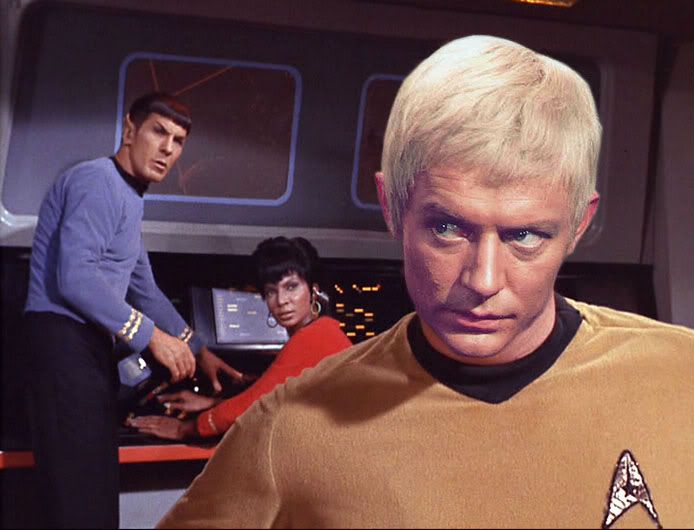
 I tried it out on the uniform shirt and was able to give a little extra muscle to balance out Sisko and Khan. What a rich function it is... looks like there's a lot to learn about it.
I tried it out on the uniform shirt and was able to give a little extra muscle to balance out Sisko and Khan. What a rich function it is... looks like there's a lot to learn about it.