I was REALLY hoping they would surprise me with a picture of Patrick Stewart wearing the infamous wig, but I guess such documents do not exist.
http://tng.trekcore.com/gallery/albums/s5/5x12/violations199.jpg
http://tng.trekcore.com/gallery/albums/s5/5x12/violations220.jpg
I'm pretty sure that's not the same wig they were referring to. They said it was grey, and it was for his auditions. Also, I don't think they would have used one with such a receding hairline, since they were trying to hide the baldness all together. (as opposed to making him seem younger but still balding, as in "Violations")
Last edited:

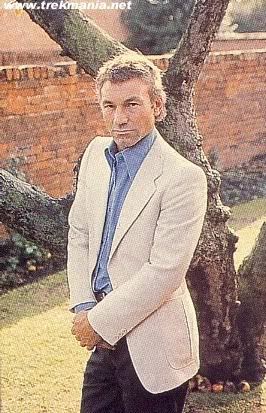
 picture/audio is so much better than it used to be!
picture/audio is so much better than it used to be!