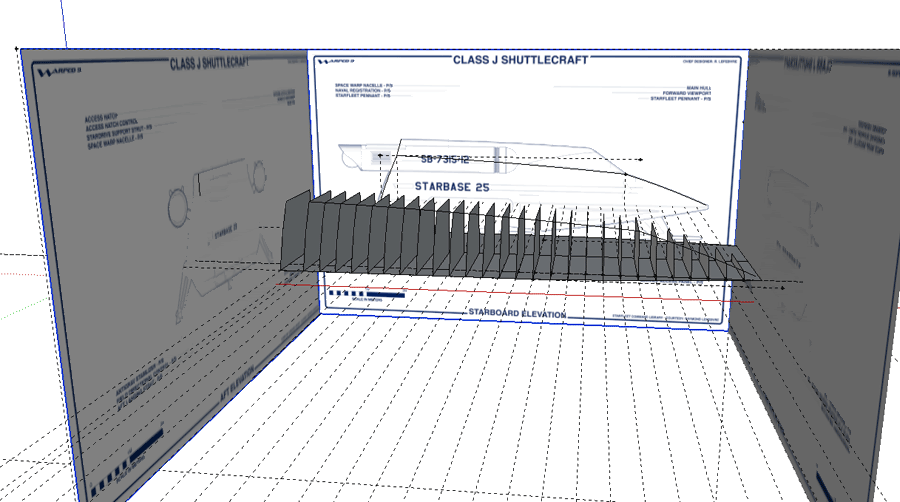-
Welcome! The TrekBBS is the number one place to chat about Star Trek with like-minded fans.
If you are not already a member then please register an account and join in the discussion!
You are using an out of date browser. It may not display this or other websites correctly.
You should upgrade or use an alternative browser.
You should upgrade or use an alternative browser.
Ray's TAS shuttlecraft...
- Thread starter Warped9
- Start date
Thanks. That's essentially what I was going for.The shading makes it pop. Outstanding work. It has a classic look--like something from the 1980s blueprint era.
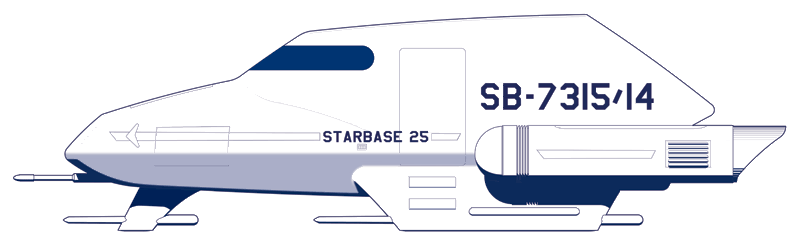
Last edited:
Second attempt today and much better than the first. It's getting better, but still not near the point where I'm ready to post any of it yet.^ Cool. Really hope it helps you out.
You'll get it quick. I was somewhat slow. Check out one of my first ships if you have the time. You can see how I changed how it was built based on new skills learned- the difference between how I started the ship and how it ended was insanely different. I highly recommend the tutorials, message boards, and just playing around... Got lot's of good advice here too! There are still some things I'm struggling with. I'll be damned if I can get that tear drop shape under the bridge of the E right!
http://patrickivan.wordpress.com/2009/10/30/google-sketchup-federation-class/
Question:
In other programs I've seen some import 2D drawings to use as a basis from which to build their 3D models. Can the same be done in Google Sketchup? I've begun learning Sketchup and it's something I'd like to know.
Because of how it works (Sketchup) I find myself having to really think about how I need to construct the shapes I want. Not always easy.
In other programs I've seen some import 2D drawings to use as a basis from which to build their 3D models. Can the same be done in Google Sketchup? I've begun learning Sketchup and it's something I'd like to know.
Because of how it works (Sketchup) I find myself having to really think about how I need to construct the shapes I want. Not always easy.
Question:
In other programs I've seen some import 2D drawings to use as a basis from which to build their 3D models. Can the same be done in Google Sketchup? I've begun learning Sketchup and it's something I'd like to know.
Because of how it works (Sketchup) I find myself having to really think about how I need to construct the shapes I want. Not always easy.
Yes. File>import. Set the radio button to "use as image."
yeah, I can only agree! I think the best thing about sketchup is that it's learning curve is so small compared to other applications (of course, that doesn't mean I wasn't complete pants at it when I first started tooSecond attempt today and much better than the first. It's getting better, but still not near the point where I'm ready to post any of it yet.^ Cool. Really hope it helps you out.
You'll get it quick. I was somewhat slow. Check out one of my first ships if you have the time. You can see how I changed how it was built based on new skills learned- the difference between how I started the ship and how it ended was insanely different. I highly recommend the tutorials, message boards, and just playing around... Got lot's of good advice here too! There are still some things I'm struggling with. I'll be damned if I can get that tear drop shape under the bridge of the E right!
http://patrickivan.wordpress.com/2009/10/30/google-sketchup-federation-class/
 )
)anyway, patrickivan, I hope I can be of some help about the teardrop under the bridge. It's a rather awful shape to make, but I have managed to do it a few times to relative success. this is one that I made probably a couple years ago now;
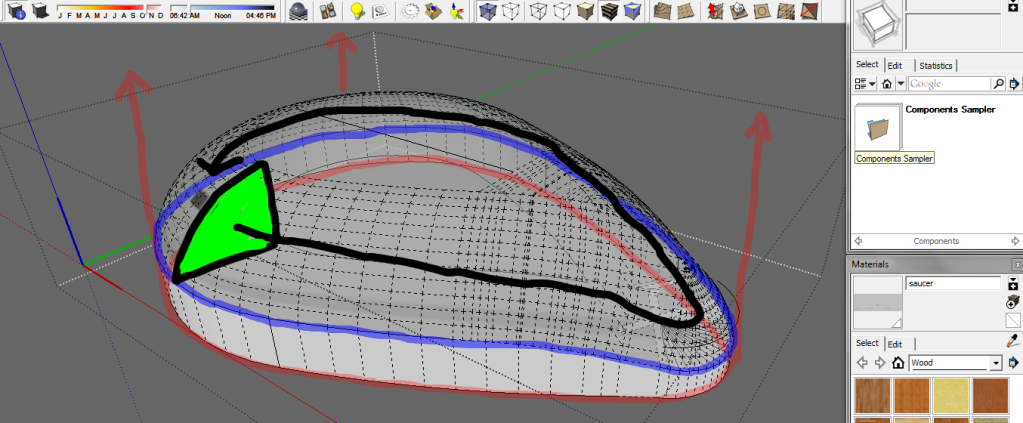
the red shape is a face that corresponds to the top down view of the teardrop. I think I traced this one off charles casimiro's enterprise blueprints, but you could really do whatever you wanted with it. you then make that face into a component and placed it below its eventual location (so, inside the primary hull of the ship) and extrude it through the surface of the saucer. then you can select the face of the "tube" you've just created and intersect it with the model. that leaves the blue line. you can then draw the green shape (which again, I traced off the back view of the blueprints), select the blue line, and then click it with the "follow me" tool. then of course you have to clean up some of the garbage geometry left behind by that operation (you can see in the picture there's a bit I haven't cleaned up at the back because I'm lazy
 ) but you end up with a fairly decent tear drop shape. It's, as far as I know anyway, the best way to do it in sketchup.
) but you end up with a fairly decent tear drop shape. It's, as far as I know anyway, the best way to do it in sketchup. anyway, sorry for derailing the thread, I hope I was of some help at least, and more power to anyone trying to learn sketchup!

^^ Are you doing this with Sketchup basic or Pro? Even as I watch the tutorials it looks as if Basic could be limited. I'm making very slow progress in how the tools work to get the shapes I want. And sometimes the results aren't what I planned. While I can think three dimensionally it's not like making a physical model where you can bend the materials to your will.
I'm using the free version (v8) and I can perform all the actions that WinstonSmith described with it. The primary hull, nacelles and secondary hull spine visible in the image I posted upthread were all done with the Follow tool (profile half-slice of the object plus the curve to follow.) The domes of the running lights as well.^^ Are you doing this with Sketchup basic or Pro? Even as I watch the tutorials it looks as if Basic could be limited. I'm making very slow progress in how the tools work to get the shapes I want. And sometimes the results aren't what I planned. While I can think three dimensionally it's not like making a physical model where you can bend the materials to your will.
Do you have all the toolbars turned on? Sketchup, by default, loads with only a basic set of tools visible. IIRC, View>Toolbars. I turned off the top two and turned on just about everything under those.
Also, there is an all-important Rclick context menu that provides functionality like the intersect shown by WinstonSmith.
Hope this helps.
Thanks. Yep, I've got all the tools turned on. I just have to keep familiarizing myself with it until I get more comfortable.
One question for done the road: when applying painting and textures can a model of Sketchup eliminate the dark outlines so that the object looks more natural?
One question for done the road: when applying painting and textures can a model of Sketchup eliminate the dark outlines so that the object looks more natural?
IIRC, view>edge style>uncheck edges will turn off edges.Thanks. Yep, I've got all the tools turned on. I just have to keep familiarizing myself with it until I get more comfortable.
One question for done the road: when applying painting and textures can a model of Sketchup eliminate the dark outlines so that the object looks more natural?
Sweet! Thanks. I'm not at that point yet, but it's nice to know.IIRC, view>edge style>uncheck edges will turn off edges.Thanks. Yep, I've got all the tools turned on. I just have to keep familiarizing myself with it until I get more comfortable.
One question for done the road: when applying painting and textures can a model of Sketchup eliminate the dark outlines so that the object looks more natural?
My big stumbling block has been compound curves, but I've been watching some tutorials (including some on YouTube) and I hope it will help.
My TAS scoutship might look rather straightforward, but like the TOS shuttlecraft there are subtle compound curves to the design that complicate matters. Ideally once I can do the TAS designs in 3D then I intend to do my take on the TOS shuttlecraft in 3D.
My end goal is to be able to use these models and in conjunction with Photoshop create convincing looking scenes as if they had actually been shot when TOS was in production. We could then see what the TAS designs (as well as my take on the TOS Class F design) could have looked like as live-action. And, yes, I'd like to create some scenes withe the TOS characters included.
My TAS scoutship might look rather straightforward, but like the TOS shuttlecraft there are subtle compound curves to the design that complicate matters. Ideally once I can do the TAS designs in 3D then I intend to do my take on the TOS shuttlecraft in 3D.
My end goal is to be able to use these models and in conjunction with Photoshop create convincing looking scenes as if they had actually been shot when TOS was in production. We could then see what the TAS designs (as well as my take on the TOS Class F design) could have looked like as live-action. And, yes, I'd like to create some scenes withe the TOS characters included.
It looks crude and simple, but it's my first successful complex object in 3D: the upper section of the scoutship's main hull. It's still lacking a small nose extension and detail as well as finishing touches, but for me it's a significant accomplishment.
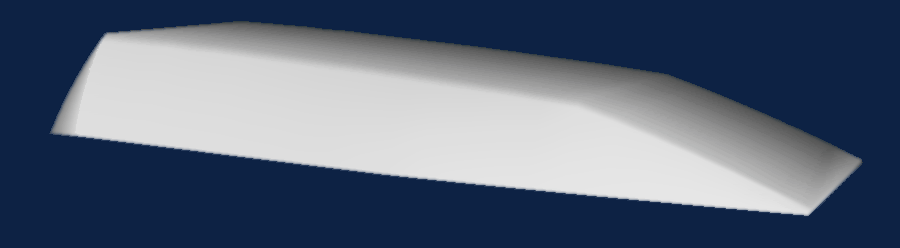
Now that I'm beginning to get some understanding of the basics I can set about fixing things like having more angels (faces?) to my curves and arcs. Speed will also come (I hope) with more proficiency. And then there'll be painting of course.
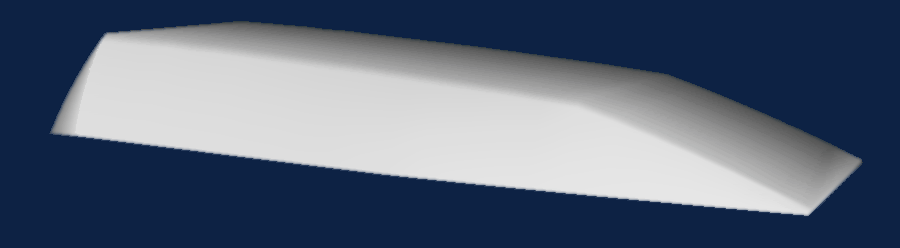
Now that I'm beginning to get some understanding of the basics I can set about fixing things like having more angels (faces?) to my curves and arcs. Speed will also come (I hope) with more proficiency. And then there'll be painting of course.
Last edited:
Thanks. My current understanding of the Sketchup tools has me encouraged where I'm already thinking about how I'll proceed next. At this point I'm going to redo the upper section now that I've a better idea of what I'm doing and then continue on with the rest of the ship. Assuming it's successful then the other TAS shuttlecraft and my take on the TOS Class F beckon.
Definitely taking longer than expected, but I am making progress...albeit haltingly. 
I've a long way to go before I'm familiar with Sketchup's full capabilities. Sometimes it seems like I'm making good progress then I hit a stumbling block and I have to rethink how I'm doing something and how I can best proceed. The Contour part of the Sandbox Tool is helpful, but it isn't my preferred way of doing things because it still requires a contour of lines to get the shape you want. I prefer manipulating shapes where possible to get what I want. Although I've only experimented with the standard colours and textures supplied it's nice to know that I can import others better suited to my purposes. That said I'm not ready to start colouring things yet. Presently I'm just trying to get the entire main hull of the scoutship together and then the other components before I think about colour and textures. In the end, though, I do want the ship to have something of a metallic or alloy look to it. I envision the overall colour to be a very light grey similar to what we saw on the TOS shuttlecraft. I'm thinking of making the nacelles a bit darker grey with red (similar to the that on the 1st pilot Enterprise) or perhaps even white nacelle domes. The forward viewport I see as a dark blue or smoke tinted that you can't really see through from the outside as it's meant to be a one-way transparency.
Although I'm confident I'll figure how to get the whole model done I am mindful of the aft end nacelle cowls and their distinctive curved shape and corrugated surface. I can think of how it might be done (with the Solid tools perhaps), but it remains to be seen.

I've a long way to go before I'm familiar with Sketchup's full capabilities. Sometimes it seems like I'm making good progress then I hit a stumbling block and I have to rethink how I'm doing something and how I can best proceed. The Contour part of the Sandbox Tool is helpful, but it isn't my preferred way of doing things because it still requires a contour of lines to get the shape you want. I prefer manipulating shapes where possible to get what I want. Although I've only experimented with the standard colours and textures supplied it's nice to know that I can import others better suited to my purposes. That said I'm not ready to start colouring things yet. Presently I'm just trying to get the entire main hull of the scoutship together and then the other components before I think about colour and textures. In the end, though, I do want the ship to have something of a metallic or alloy look to it. I envision the overall colour to be a very light grey similar to what we saw on the TOS shuttlecraft. I'm thinking of making the nacelles a bit darker grey with red (similar to the that on the 1st pilot Enterprise) or perhaps even white nacelle domes. The forward viewport I see as a dark blue or smoke tinted that you can't really see through from the outside as it's meant to be a one-way transparency.
Although I'm confident I'll figure how to get the whole model done I am mindful of the aft end nacelle cowls and their distinctive curved shape and corrugated surface. I can think of how it might be done (with the Solid tools perhaps), but it remains to be seen.
Similar threads
- Replies
- 87
- Views
- 20K
If you are not already a member then please register an account and join in the discussion!