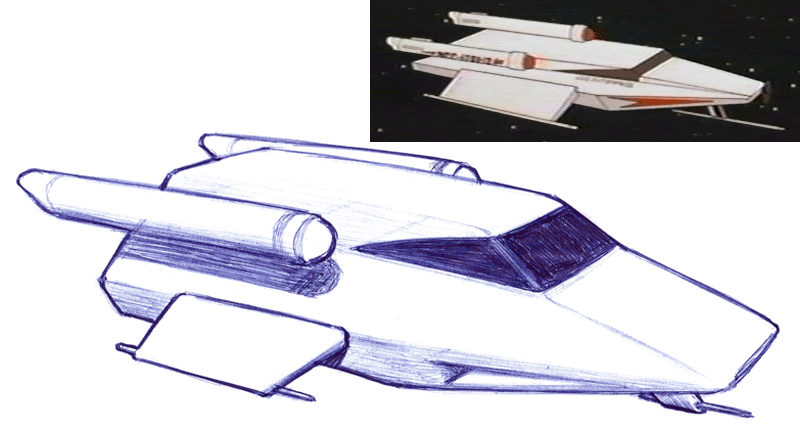-
Welcome! The TrekBBS is the number one place to chat about Star Trek with like-minded fans.
If you are not already a member then please register an account and join in the discussion!
You are using an out of date browser. It may not display this or other websites correctly.
You should upgrade or use an alternative browser.
You should upgrade or use an alternative browser.
Ray's TAS shuttlecraft...
- Thread starter Warped9
- Start date
I got sidetracked for a bit and I just purchased a new computer. Now that I've got my new iMac pretty much all squared away I'll be getting back to work on the shuttlecraft projects.Any updates?
A thing I noticed about your Class L heavy shuttle...
Doesn't appear to hold many people, is that right?
I know it's not your original design and that you scaled it to be of comparable size to TOS shuttles.
But eliminate the "nose", as that doesn't appear to be habitable cabin space. Then the "hatchback" aft end doesn't appear to hold enough headroom for more cabin space.
That only leaves the very middle of the craft for the cabin. If the side hatch is any indication of size, it appears the Class L can only hold about four persons.
I'm just saying, guess it doesn't make a difference.
I very much like the heavy Class L shuttle design, Gremlin-esque as it is. Your additional work on it is also fairly impressive. Well done.
Doesn't appear to hold many people, is that right?
I know it's not your original design and that you scaled it to be of comparable size to TOS shuttles.
But eliminate the "nose", as that doesn't appear to be habitable cabin space. Then the "hatchback" aft end doesn't appear to hold enough headroom for more cabin space.
That only leaves the very middle of the craft for the cabin. If the side hatch is any indication of size, it appears the Class L can only hold about four persons.
I'm just saying, guess it doesn't make a difference.
I very much like the heavy Class L shuttle design, Gremlin-esque as it is. Your additional work on it is also fairly impressive. Well done.
^^ I noticed the same thing as I designed it. In following the look of the onscreen design I noticed certain things, like the forward viewport is quite high, higher than it would normally be, but that is the design. Add to it that I tried to rationalize why this would be called a heavy shuttle and what would such a craft be used for. So I rationalized that it is primarily a research vehicle and couldn't hold more than four for a comparatively short period of time.
Warped9, you've done a stupendous job of bringing these TAS designs to life. Hats off to you. Your drawings are really outstanding.
Having said that, looking these images over underscored my negative impression of TAS' "cartoonish" spacecraft art. The more I look at these designs, the less compatible they seem with the Jefferies design sensibilities of TOS.
Having said that, looking these images over underscored my negative impression of TAS' "cartoonish" spacecraft art. The more I look at these designs, the less compatible they seem with the Jefferies design sensibilities of TOS.
Nice to see you back at it...good job on the sketch.

Try Google Sketchup. Not the best for cranking out jaw-dropping scenery, but terrific for quickly knocking out your basic shapes.I lack access to 3D modelling,

There's also the matter of the learning curve and time involved. I'm thinking it could take quite some time before I'd be even crudely proficient with 3D.Try Google Sketchup. Not the best for cranking out jaw-dropping scenery, but terrific for quickly knocking out your basic shapes.I lack access to 3D modelling,
The beauty of Sketchup is it's accessibility. It wasn't designed for full on 3D pros per se, but for peeps to build stuff for Google Earth.There's also the matter of the learning curve and time involved. I'm thinking it could take quite some time before I'd be even crudely proficient with 3D.Try Google Sketchup. Not the best for cranking out jaw-dropping scenery, but terrific for quickly knocking out your basic shapes.I lack access to 3D modelling,
Here, this is the link to the tutorial page. Spend a half hour or so watching some vids and seeing if it is something that could work for you.
I've downloaded Google Sketchup basic and I'll start playing with it when I can.The beauty of Sketchup is it's accessibility. It wasn't designed for full on 3D pros per se, but for peeps to build stuff for Google Earth.There's also the matter of the learning curve and time involved. I'm thinking it could take quite some time before I'd be even crudely proficient with 3D.Try Google Sketchup. Not the best for cranking out jaw-dropping scenery, but terrific for quickly knocking out your basic shapes.
Here, this is the link to the tutorial page. Spend a half hour or so watching some vids and seeing if it is something that could work for you.
I've just begun toying with Google Sketchup, but I've a long way to go. I can draw freehand to my heart's content and render pretty much what I can already see in my head with decent faithfulness, but 3D modelling is something else. It takes time for the tools to become familiar and intuitive.
So far I've managed a rather crude and blocky representation of the scoutship, but with none of the nuance of a hand drawing. It'll take time. For one thing I can see mastering subtle curves and curved surfaces (particularly in more than one direction) will take some time to master. Even so it's rather nice to be able to rotate an object with ease and see it from different angles.
So far I've managed a rather crude and blocky representation of the scoutship, but with none of the nuance of a hand drawing. It'll take time. For one thing I can see mastering subtle curves and curved surfaces (particularly in more than one direction) will take some time to master. Even so it's rather nice to be able to rotate an object with ease and see it from different angles.
Second attempt today and much better than the first. It's getting better, but still not near the point where I'm ready to post any of it yet.^ Cool. Really hope it helps you out.

Last edited:
Know how you feel. I am working on the ship* that appeared in my Dec challenge entry but it is not quite ready for its WIP thread.Second attempt today and much better than the first. It's getting better, but still not near the point where I'm reading to post any of it yet.^ Cool. Really hope it helps you out.
If you haven't discovered it yet, there are more tools than what's on the default toolbars. Also, the Follow tool and Offset tool both deserve close scrutiny; very many cool things can be done with them. R-clicking on a selected entity brings up a context menu as well.
*(mostly painted in Photoshop)
Sketchup is proceeding slowly, but in the interim here's a quick take on the scoutship with some shadowing. It isn't 3D, but it does help to show off the overall shape and lines and I think does make the design look sleeker and more rakish, something that is lost a bit in the straight line drawings.
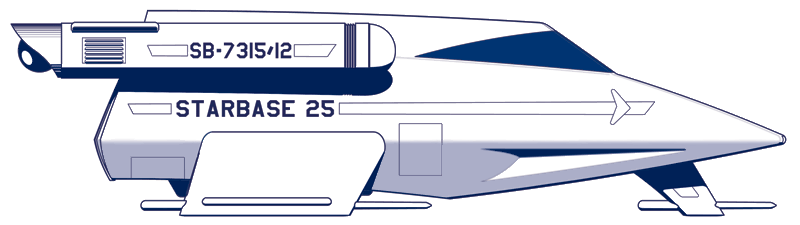
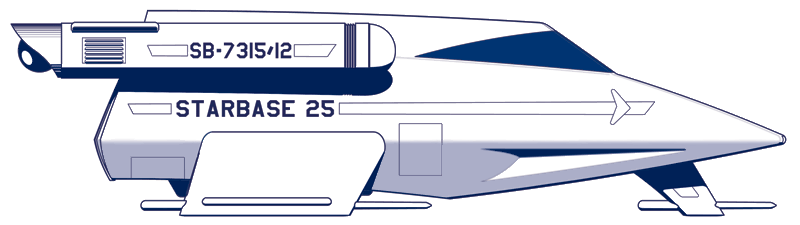
Similar threads
- Replies
- 87
- Views
- 20K
If you are not already a member then please register an account and join in the discussion!