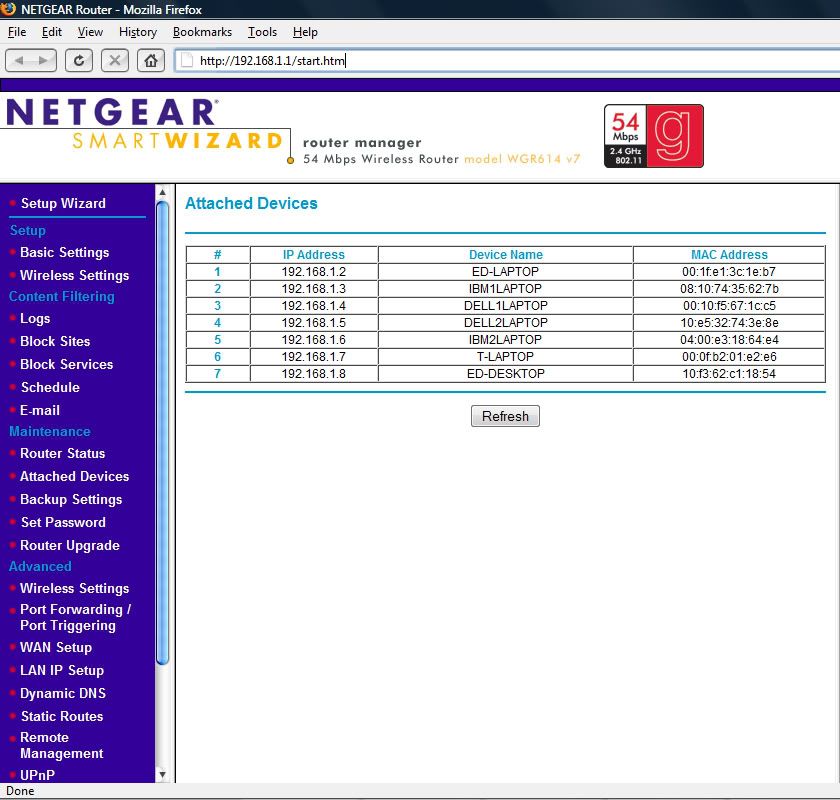Hey guys,
Im usually pretty good with computers, but this issue has stumped the hell out of me.
Right, so ive got two computers (One iMac Desktop and a PC Laptop) who both connect to the same wireless access point.
The problem I have is that the wi fi on BOTH computers keeps cutting out and NOT reconnecting unless I do a logical reboot of my entire internet system (Unplug the Modem, then the router, wait 30 seconds then plug them back in). Whats stranger is that while both tend to stop working at ROUGHLY the same time, the period between the two can be up to 10 minutes or more.
For example, my mum will yell from the other room that her net has cut out, and I can continue surfing for another minute or even up to an hour before I encounter the same problem. This happens at random intervals as well, although ive noticed it occuring more often at around 6pm (although it happens throughout the day) GMT.
Initially I thought this was the router, so I went out and bought a completely different - newer model and I still suffer from the same problem. The fact that this is affecting a Mac and a PC leads me to assume that this isnt a worm, and because Ive completely reset both routers several times makes me think it isnt a DNS hijack (not that that would completely remove the wireless signal from being detected).
The only thing I can think of is some kind of signal interferance, but then why would it only affect it at random staggered intervals and not all at once?
The routers in question are both linksys, but one is an older W54G model with the external antennae, and the newer model is the "Wireless G" with internal antennas.
This problem has been driving me mad, and my parents moreso. Any help that anyone could give would be greatly apprecieated.
Thanks in advance,
Dave.
Im usually pretty good with computers, but this issue has stumped the hell out of me.
Right, so ive got two computers (One iMac Desktop and a PC Laptop) who both connect to the same wireless access point.
The problem I have is that the wi fi on BOTH computers keeps cutting out and NOT reconnecting unless I do a logical reboot of my entire internet system (Unplug the Modem, then the router, wait 30 seconds then plug them back in). Whats stranger is that while both tend to stop working at ROUGHLY the same time, the period between the two can be up to 10 minutes or more.
For example, my mum will yell from the other room that her net has cut out, and I can continue surfing for another minute or even up to an hour before I encounter the same problem. This happens at random intervals as well, although ive noticed it occuring more often at around 6pm (although it happens throughout the day) GMT.
Initially I thought this was the router, so I went out and bought a completely different - newer model and I still suffer from the same problem. The fact that this is affecting a Mac and a PC leads me to assume that this isnt a worm, and because Ive completely reset both routers several times makes me think it isnt a DNS hijack (not that that would completely remove the wireless signal from being detected).
The only thing I can think of is some kind of signal interferance, but then why would it only affect it at random staggered intervals and not all at once?
The routers in question are both linksys, but one is an older W54G model with the external antennae, and the newer model is the "Wireless G" with internal antennas.
This problem has been driving me mad, and my parents moreso. Any help that anyone could give would be greatly apprecieated.

Thanks in advance,
Dave.