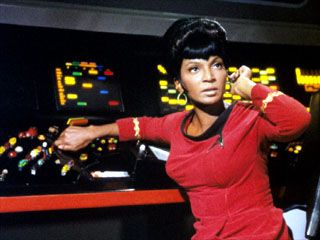Forbin, I sent you a PM.
Like Christopher, I do like the magenta tones of some of the faded clips; kind of like the old sepia-toned photographs. But they restore pretty well, too. Here's a quick and dirty:

FYI, the results aren't quite as good with moderately compressed images such as this one.
I tried playing in Paint Shop Pro with the red, blue, and green levels and things only got more psychedelic, until I noticed a little something called "One Stop Photo Fix".
Here's what I got with one click...