Can anyone recommend a good basic image editor for Mac OS X? Specifically I'm looking for something that has features similar to Windows Paint, and I've seen a couple of ideas online but haven't found the right program yet. One thing I found very useful in Paint was being able to form simple composite images via paste, so you could take two halves of an image too large to captured in its entirety and merge them into a single image. I'd appreciate any help or advice.
-
Welcome! The TrekBBS is the number one place to chat about Star Trek with like-minded fans.
If you are not already a member then please register an account and join in the discussion!
You are using an out of date browser. It may not display this or other websites correctly.
You should upgrade or use an alternative browser.
You should upgrade or use an alternative browser.
Mac OS image editors?
- Thread starter Unicron
- Start date
Pixelmator is reasonably priced and will do most common image editing tasks.
The only other recommendation I typically make is GIMP, which is free. Photoshop is king, but one must pay extra for that kind of power. GIMP will match it for most features, and the community has created many plugins.
The only other recommendation I typically make is GIMP, which is free. Photoshop is king, but one must pay extra for that kind of power. GIMP will match it for most features, and the community has created many plugins.
So would GIMP be perhaps the best alternative then?
You can try Pixelmator free for 30 days to see if you like it. It uses a lot of realtime FX and tools that I assume are powered by Mac OS X's Quartz. Again, it is very reasonably priced ($29.99). The creators have tried to concentrate on the most frequently used tools found in Photoshop.
Yes, GIMP is free and it has some very powerful tools, such as LAB color. You can play with that as long as you like, and there are many tutorials on-line, as well as numerous books.
I have both apps, including an older version of Photoshop, and Painter. There's never any "right" way or "best" way. It's art.
A
Amaris
Guest
I'd also like to recommend PixelMator. Back when I had my iMac, I bought a copy of it and even though I'm an avid Paintshop Pro user, PixelMator more than held its own weight. You can use it for the basics, but if you need higher level customization and editing tools, you won't need to go looking elsewhere. I highly recommend it, and that's hard for me to say as someone who doesn't like to spend money.
take two halves of an image too large to captured in its entirety and merge them into a single image.
If the two halves are perfectly aligned and scaled, joining them in any image editor is child's play. However, if the two or more segments are out of alignment (say, rotated slightly), joining them seamlessly can be difficult.
For example, I've had to scan radiographs ("X-rays") or poster-sized items that would not fit onto the flatbed scanner. Some items are so big that one cannot rely on one of the flatbed's straight edges as a guide. If the scanned image has no straight edges within it, that also takes out any auto-leveling tools, such as the ruler in Photoshop.
(If I have to work manually, I set an upper layer to "Difference" blending, then scale/rotate and transform the upper layer as necessary using the overlap between segments as a guide.)
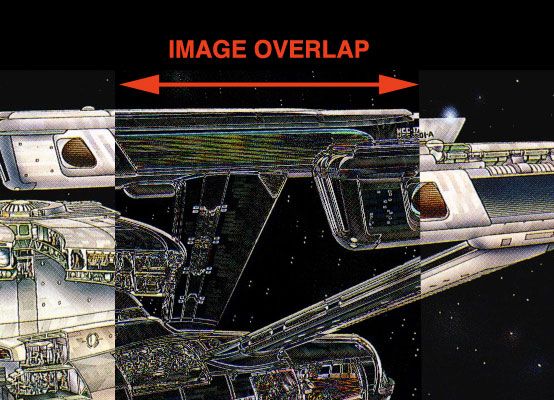
Photoshop has an automatic "stitching" function called Photomerge which works pretty well most of the time. However, it is not perfect. If you need to merge images into a panorama, say, then you may want a special tool for that.
Autostitch is available for many platforms, but the downloads on that page are for evaluation purposes only. Various commercial apps derived from Autostitch are available. One variant that I use, mentioned in another thread, is Kolor's AutoPano Pro.
As with so many apps these days, there is a FOSS (free, open source software) alternative. Hugin is a panorama stitcher designed to work with Panorama Tools.
The halves are the same size, but the problem with a program like Mac's Preview or Paintbrush is that there doesn't seem to be a way to make the canvas bigger, thus creating space to paste the second half and line it up seamlessly. That's how I used to do it in Paint, but there doesn't seem to be an option for doing so with an existing image in those programs. Unless I've missed something, which isn't entirely out of the question. 

No, you're not missing anything. Mac OS X's Preview is designed as an all-purpose viewer. While it does have some simple editing functions—scaling, cropping, some image adjustment, "annotations", etc—one would not call it an image editor.
GIMP, if you don't want to spend anything. Pixelmator, if you want something a little more "Mac-like" in its presentation.
I don't know the nature of these image sections. If they're "unsavable" Web photos, there are options other than screenshots. I won't talk about techniques here because the moderators might frown on it, beam me into open space like those poor redshirts in "Children."
GIMP, if you don't want to spend anything. Pixelmator, if you want something a little more "Mac-like" in its presentation.
I don't know the nature of these image sections. If they're "unsavable" Web photos, there are options other than screenshots. I won't talk about techniques here because the moderators might frown on it, beam me into open space like those poor redshirts in "Children."
Similar threads
- Replies
- 23
- Views
- 1K
- Replies
- 482
- Views
- 59K
- Replies
- 1
- Views
- 2K
- Replies
- 13
- Views
- 2K
If you are not already a member then please register an account and join in the discussion!

 I did find some elements of Paint very useful, since I have no artistic skill whatsoever. But I like having basic editing options.
I did find some elements of Paint very useful, since I have no artistic skill whatsoever. But I like having basic editing options.