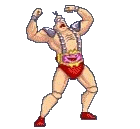Here it is:

When you use it over in the column to the left, the background will match the one from TrekBBS. I sharpened the picture a bit but I could do a better job if you had a bigger version of the picture itself. Do you? If you do, send it to me in a PM.
The process is relatively easy. You use screen capture to save a page of TrekBBS to your desktop. You use the eyedropper tool from any good image program to pick up that particular color blue used on the left hand side of the screen. You then replace the background with that blue color. It now looks transparent, although it's just the same color as the rest of the column.

When you use it over in the column to the left, the background will match the one from TrekBBS. I sharpened the picture a bit but I could do a better job if you had a bigger version of the picture itself. Do you? If you do, send it to me in a PM.
The process is relatively easy. You use screen capture to save a page of TrekBBS to your desktop. You use the eyedropper tool from any good image program to pick up that particular color blue used on the left hand side of the screen. You then replace the background with that blue color. It now looks transparent, although it's just the same color as the rest of the column.
Last edited: