SubCom - go get a free program called Paint.Net. The interface and layout is very similar to MS Paint but it does SO much more.
The one feature you need to get the hang of quickly is layers. Think of them as a stack of clear sheets that you're drawing different parts of your artwork on. As you work, you need to keep an eye on which layer you're on so you put stuff in the right one and don't screw up another layer (There is a multi-step Undo/Redo to help you get back to where you went off course, though.)
Anyway, what I do is take each of the three views of a ship or part and put each one on a separate layer. I then add two "alignment" layers - one in red, one in blue.
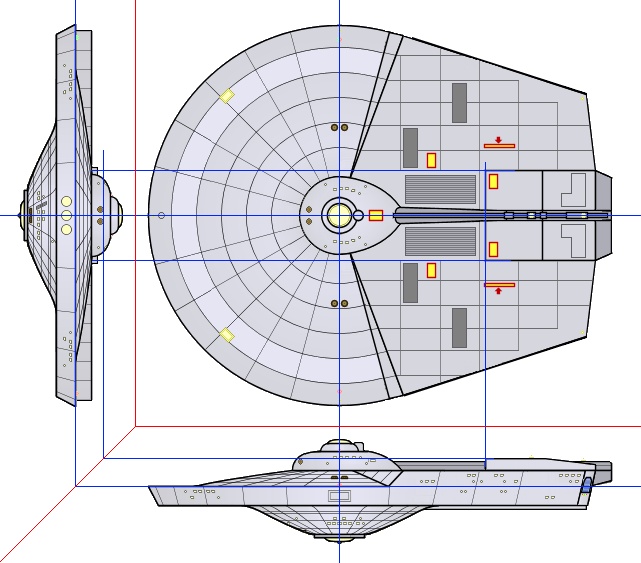
Blue lines are used to check alignment of details from one view to the other. Red is there basically for the diagonal to be able to transpose between front and side views.
As good as Neale's stuff is, there is the occasional detail that doesn't line up from one view to the next. The blue lines help you find those so you can decide if they're worth fixing.
On the Coventry hull, look at the two squares on either side of the B/C deck in the front view. That's supposed to be the big engineering structure from the top and side views.
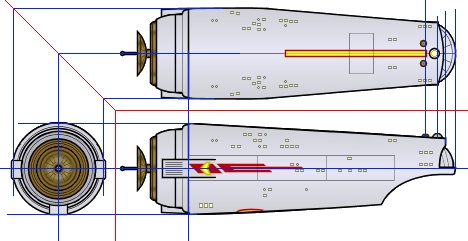
On the Constitution secondary hull, look at the alignment of the shuttle bay beacon and phasers.
The red/blue lines will also help you line up components from one view to the next as you assemble your ship views. Put a part on one view and then transpose reference points to the other views to see where the corresponding part view needs to land.
The one feature you need to get the hang of quickly is layers. Think of them as a stack of clear sheets that you're drawing different parts of your artwork on. As you work, you need to keep an eye on which layer you're on so you put stuff in the right one and don't screw up another layer (There is a multi-step Undo/Redo to help you get back to where you went off course, though.)
Anyway, what I do is take each of the three views of a ship or part and put each one on a separate layer. I then add two "alignment" layers - one in red, one in blue.
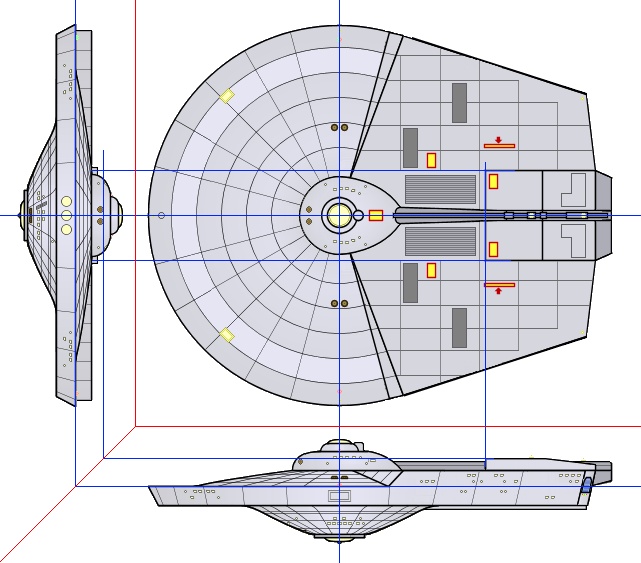
Blue lines are used to check alignment of details from one view to the other. Red is there basically for the diagonal to be able to transpose between front and side views.
As good as Neale's stuff is, there is the occasional detail that doesn't line up from one view to the next. The blue lines help you find those so you can decide if they're worth fixing.
On the Coventry hull, look at the two squares on either side of the B/C deck in the front view. That's supposed to be the big engineering structure from the top and side views.
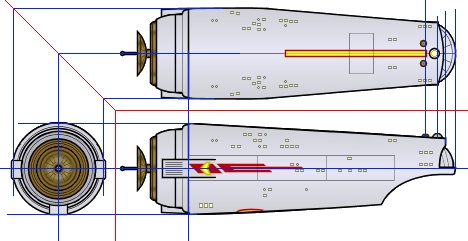
On the Constitution secondary hull, look at the alignment of the shuttle bay beacon and phasers.
The red/blue lines will also help you line up components from one view to the next as you assemble your ship views. Put a part on one view and then transpose reference points to the other views to see where the corresponding part view needs to land.


 Though sometimes some creative bringing and sending gymnastics are required.
Though sometimes some creative bringing and sending gymnastics are required. 
